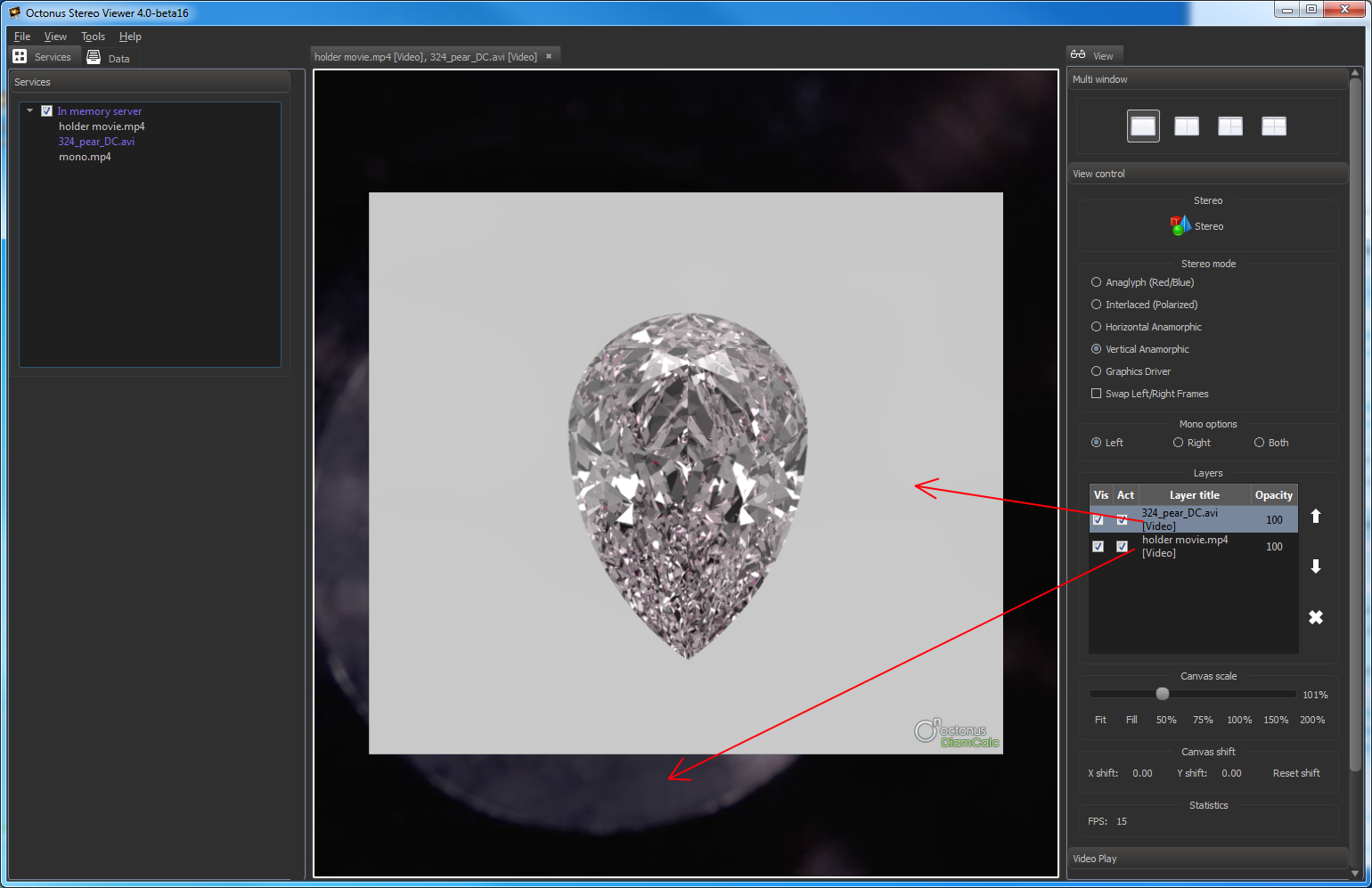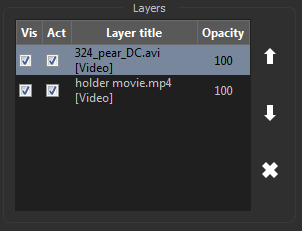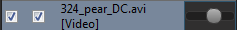...
If you want to to select and take control over the view with opened movie, click on that view.
...
Open several layers in one view
You can drag previously opened movie and drop it to view with already dropped movie to add it as new view layer:
You can add any number of movies to one view.
| Note |
|---|
Now you can add only movie that is not opened in any other view or tab at that moment. |
You can layers using the section 'Layers' in the section 'View control' on the right program panel:
- To select layer click on it in the Layers table.
- To delete layer press button.
- To change layers order use and buttons.
- Checkbox 'Act' means 'Active'. Active layers process mouse events, unactive layers don't.
- Check or uncheck 'Vis' checkbox to change layer visibility.
- To change opacity do left mouse double click on layer opacity value. You should see the seekbar . Move the slider on the seekbar and press Enter to change opacity.
Note. To change the parameter values, use the mouse or the left and the right arrow keys of the keyboard.