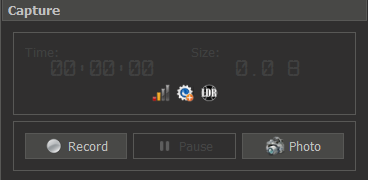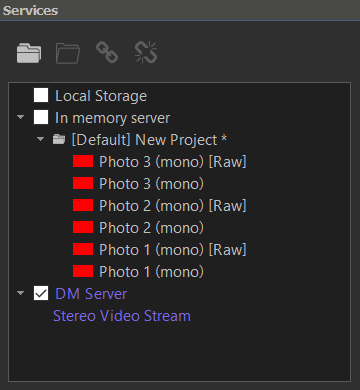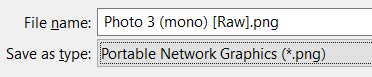...
- Start DM as usual, tune object position, lighting, etc
- Switch to "Data" panel and scroll to the "Recording" dialog:
- Press "Photo" button to save record both RAW and 8bit images. They will appear in "Services" panel, under "[Default] New Project" folder":
- Select the data with [Raw] label by double-clicking by mouse left button in the list.
- Go to File -> Save as and a) select file type "Portable Network Graphics (*.png)" and b) type the name of the. You can
- Press "Save".
...