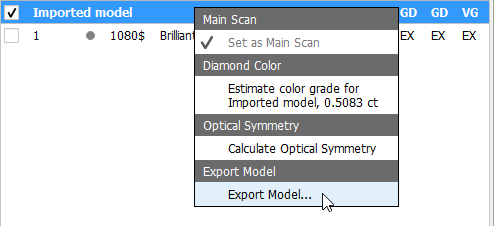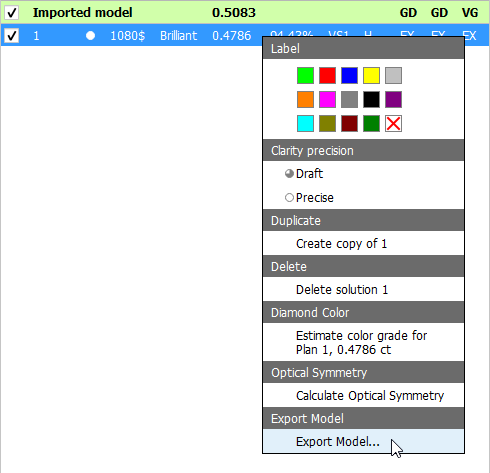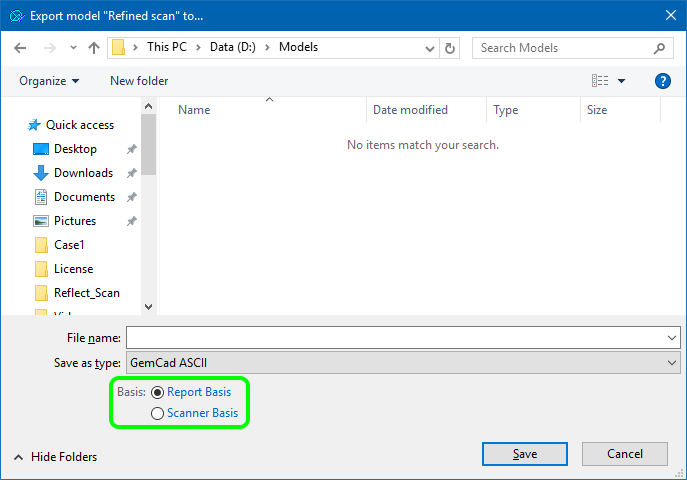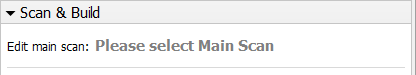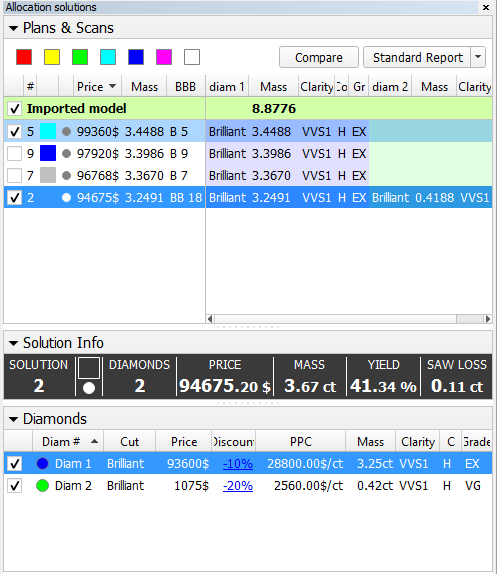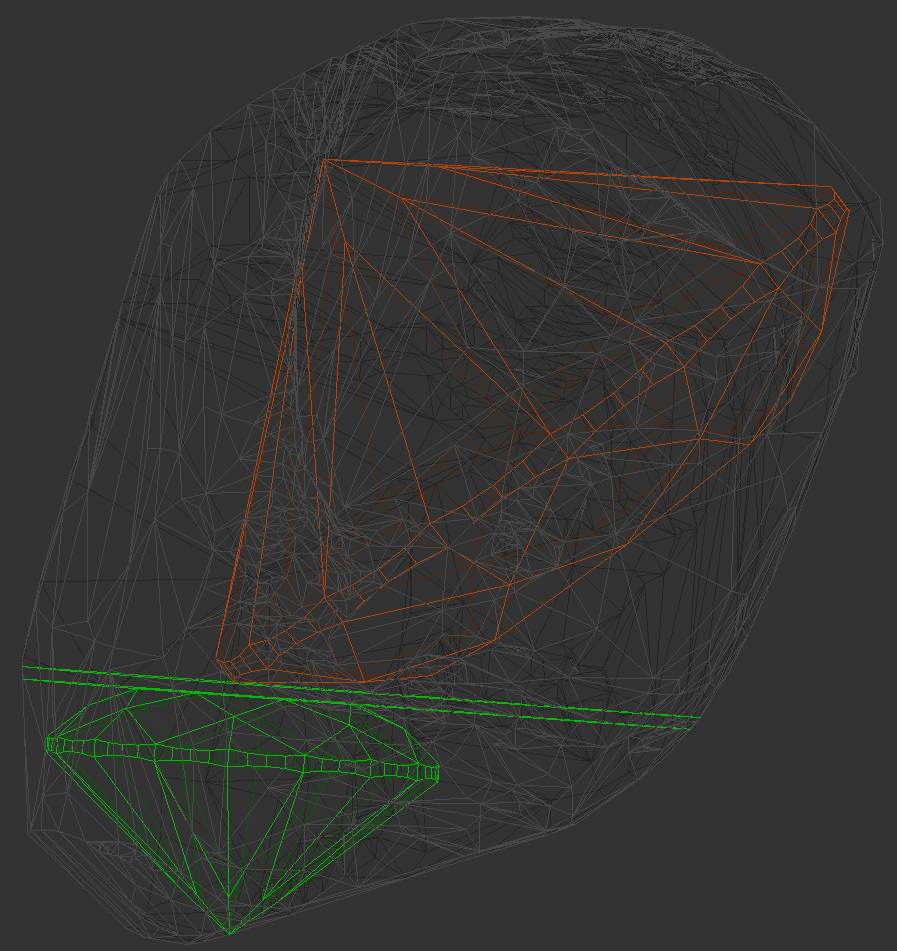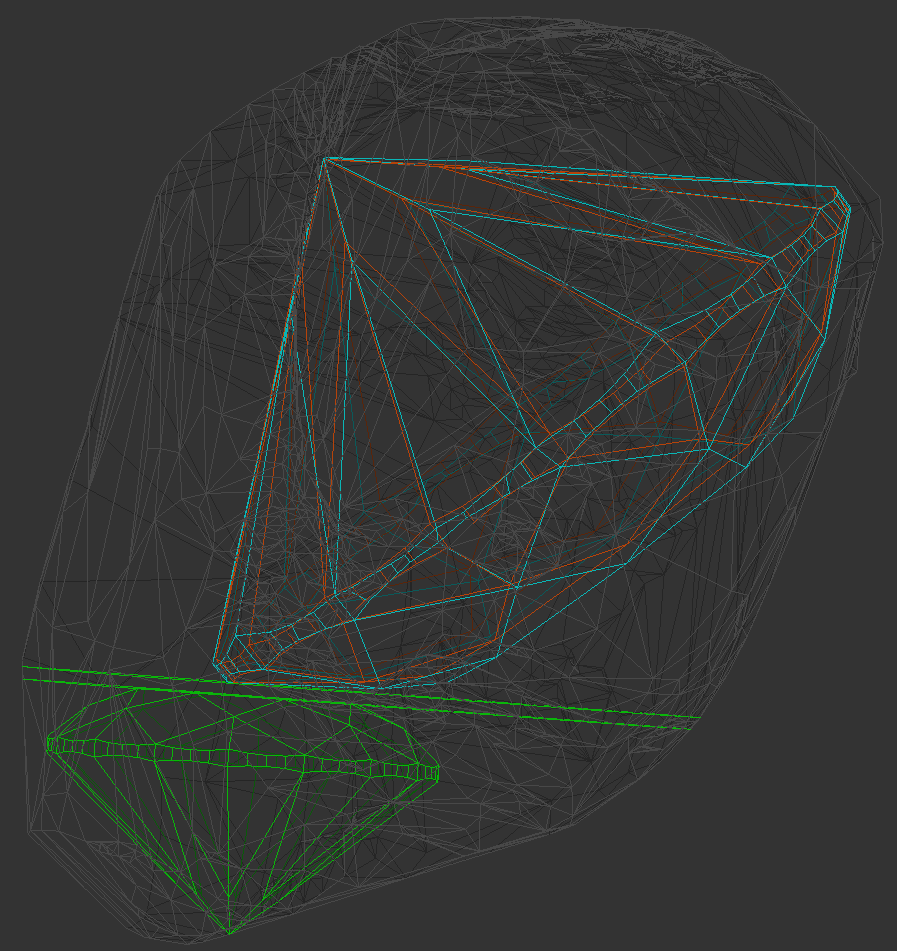...
- Settings are reorganized into tabs as follows:
- Scanning (related to the stone properties entered before scanning);
- Automatic Actions (related to the actions performed after scanning, including report preparation and model export);
- Reports (related to the configurable report buttons).
Exporting model is added to the context menu, both for the scans and recut solutions.
For scans For solutions Upon pressing, you will be prompted to specify file name, location, format (type), and basis. The possible export formats are:
- ASCII
- STL (text)
- STL (binary)
- DMC
- GEM
The possible basis options are:
- Report (the model is oriented in the standard way, with first facet at zero azimuth).
- Scanner (the model is oriented exactly as scanned).
Info Previously the Export model option was accessible via the Export model button on the right panel. - Photo view now displays the same model which is selected in the list of models. Previously it used the Main scan, regardless of the selection.
- Manual editing functionality is blocked unless the Main scan is selected. (See Models management for more details on Main scan).
Smart Recut
SmartRecut algorithm is improved, which has led to a considerable speed up in case of stones with cavities.
Sample Base 1 (no cavities):
SmartRecut Version Avg. Time, sec 1.10.4.2 31.42 1.10.4.26 32.21 Sample Base 2 (with cavities):
SmartRecut Version Avg. Time, sec 1.10.4.2 50.59 1.10.4.26 40.37 Expand title Click to see the computer configuration... Computer configuration:
Processor Intel( R ) Core(TM) i7-4770K CPU @ 3.50GHz, Frequency: ~3497 MHz. Logical processors 8 Operating system Microsoft Windows 10 Pro 10.0.14393 Build 14393 Total Visible Memory Size 32710 MB
Free Physical Memory 29871 MB Smart Recut may now be applied to any of the multiple models inside of a Rough stone , in order to improve that model while respecting the borders of other models.
See the example below: two Round brilliants are allocated in a rough stone using Cascade 2M algorithm in Pacor Client. Then the model is imported to HPOxygen, and the larger solution is used as a starting point for Smart Recut. Note that the Smart Recut solution is bigger than the original, yet still fits in the rough stone and remains outside of the other allocated brilliant.Before Smart Recut After Smart Recut
...