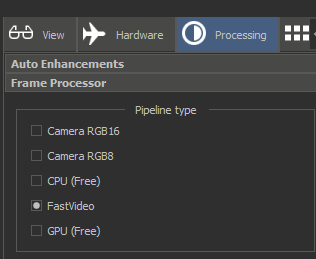...
The pipeline is selected in Processing tool tab:
Camera RGB16
In this mode the program gets color RGB16 frame, which is the result of convertion of RAW frame by camera SDK. After this the frame is stereo-transformed and the tonemapped resut is shown on monitor. Camera RGB16 is the renamed CPU pipeline (in versions earlier than Beta27).
Camera RGB8
This mode - is the direct frame from camera captured in RGB8 mode. In versions before Beta 27 it was called RGB8.
FastVideo
This is the pipeline based on FasVideo library (commercial usage - not free). Here is the main options of the pipeline:
...
Also the fastvideo pipeline includes fast stereo transform and tonemapping on GPU.
CPU (Free)
This mode is a free analog for fastvideo pipeline working on CPU. It has the same options as FastVideo. As for quality in this pipeline the local contrast of details is slightly worse than in FastVideo due to quality of debayering algorithm. It is approximatelly 3-8 times slower than FastVideo pipeline.
GPU (Free)
This mode is a free analog for fastvideo pipeline working on GPU. It has the same options as FastVideo. As for quality in this pipeline the local contrast of details is slightly worse than in FastVideo due to quality of debayering algorithm. It is approximatelly 1.5-2 times slower than FastVideo pipeline.
Time comparison of pipelines
| FPS | Simple | ToneCurve | LocalContrast | LocalContrast + ToneCurve |
|---|---|---|---|---|
| Camera RGB8 | 27 | – | – | – |
| Camera RGB16 | 21 | – | – | – |
| CPU Free | 12 | 7 | 5 | 4 |
| FastVideo* | 36 | 36 | 39 | 39 |
| GPU Free | 28 | 25 | 20 | 18 |
...