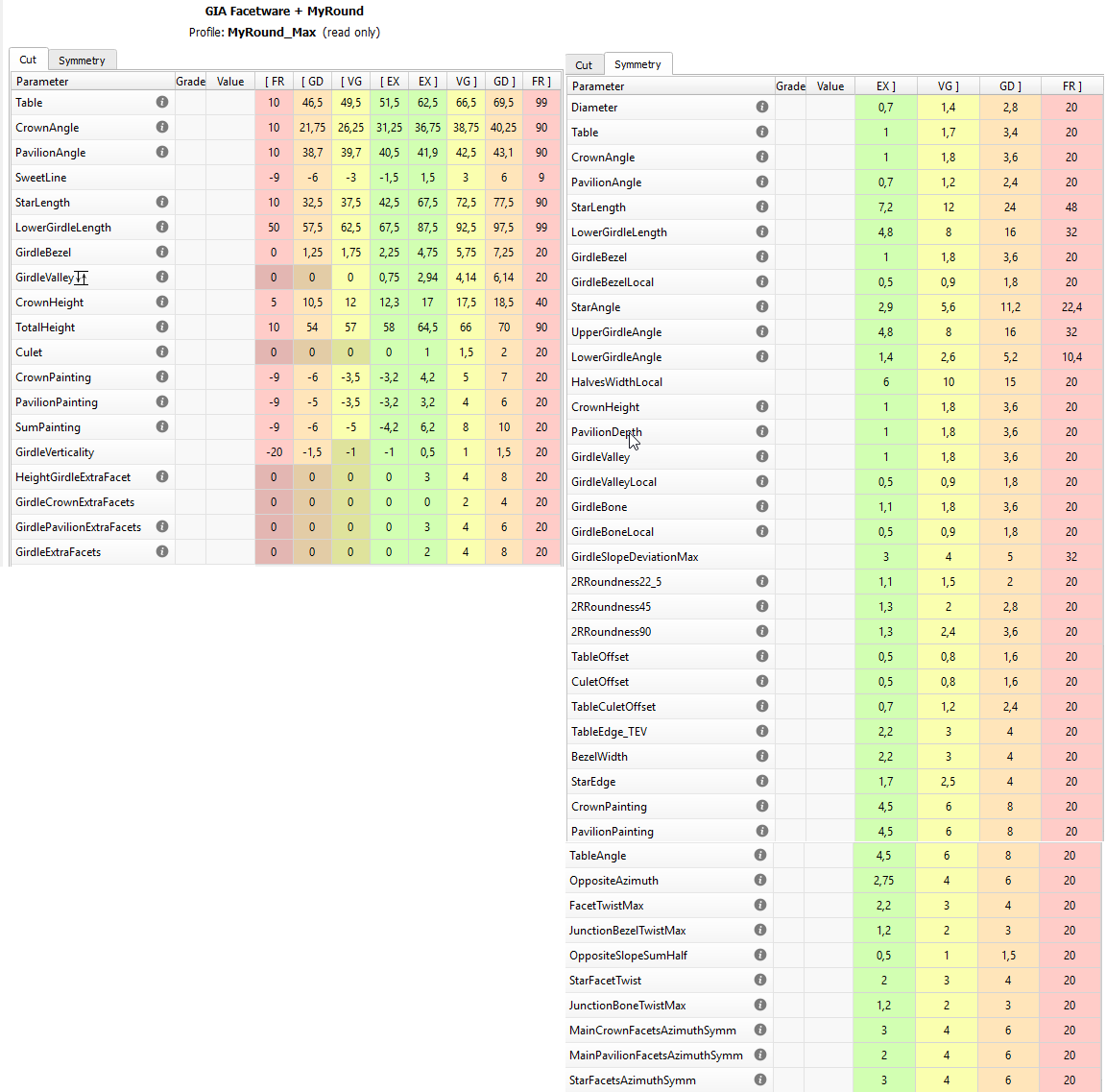...
| Multimedia | ||||
|---|---|---|---|---|
|
Smart Recut - Improved Usage of Extra Facets
Previously, for the "13. SmartRecut (Brilliant, Oval)" algorithm the Allow Girdle Extra Facets option was trying to keep already existing extra facets of the semi-polished stone. This approach actually did not work for the stones on the early stages of polishing (rough stones) for which the extra facets were not created in spite of the selected “Allow Girdle Extra Facets” option. This prevented from getting solutions with the maximum mass caused by using the extra facets.
Now the Allow Girdle Extra Facets option has been re-designed to always create the extra facet when possible, including cases of the rough stones.
Excerpt Include Video | Smart Recut Algorithm - Improved Usage of Extra Facets Video | Smart Recut Algorithm - Improved Usage of Extra Facets nopanel true
MyRound Appraiser - New MaxMass Profile
For the "MyRound | GIA Facetware + MyRound" appraiser, the new profile has been added: "MyRound_Max".
Sometimes the solutions produced using the “MyRound | GIA Facetware + MyRound” appraiser may be just a little below the mass border (like 1/2/3/4/5 carats, or 0.7, 0.9 carats). It is important to have the ability to overstep the border value. The new “MyRound_Max” profile for the “MyRound | GIA Facetware + MyRound” appraiser has been added. The parameter intervals of this profile have been extended which allows getting solutions overstepping the mass border value but still inside GIA EX boundaries.
You can find further details in the video below:
| Excerpt Include | ||||||
|---|---|---|---|---|---|---|
|
Settings - Lock to Scan
The new Lock to scan option has been implemented. The option locks the system to the Scan & Build mode and hides the Top Panel along with all the buttons.
...