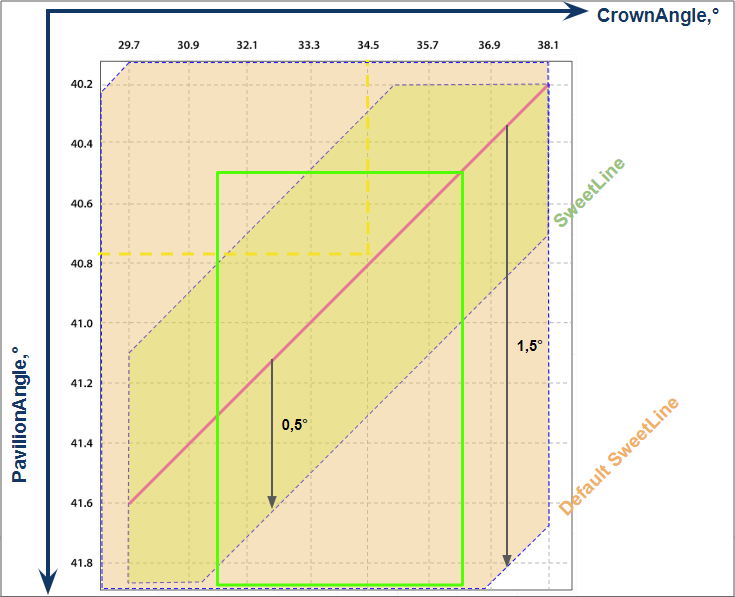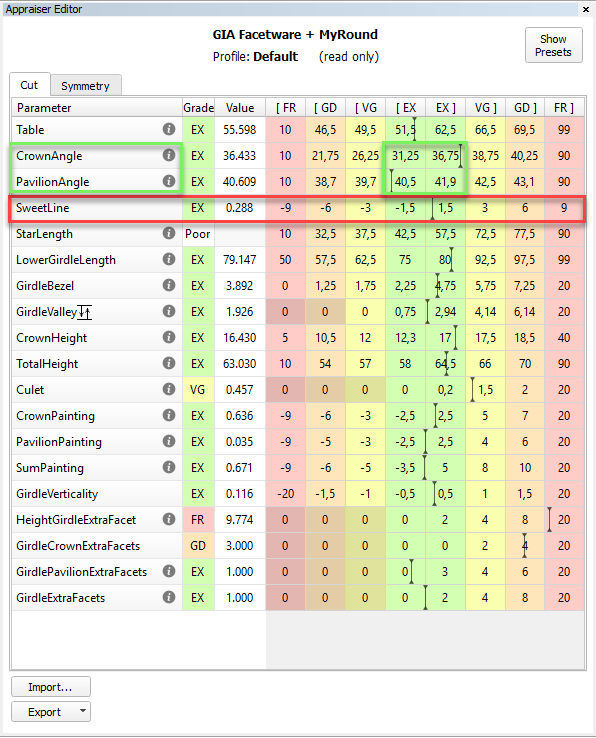Overview
The SweetLine parameter description, information about its calculation and presence in appraisers and reports is presented on the SweetLine page.
Parameter Usage
Using the SweetLine parameter, you can achieve better optical performance for the solutions. Smaller values of SweetLine would cut out a stripe from the rectangle, potentially enabling the search for favorable solutions over a wide range of parameters. Previously this area could only be covered by a series of smaller rectangles, that is, by running the search multiple times with extremely tightened CrownAngle and PavilionAngle, each time covering a small portion of the stripe. Sweetline offers a less time-consuming alternative to this approach.
The default EX boundaries for SweetLine is from -1.5 to 1.5. Boundaries both for EX and for all other grades can be changed and saved in editable profiles.
While comparing the Smart Recut solutions making use of SweetLine, keep in mind the following features:
- Changing the SweetLine parameter does not necessarily affect the solutions. If a solution found with default SweetLine happened to fall close enough to the optimal line, then the search with lowered SweetLine might end up in the same solution.
- The MaxMass preset takes into account neither the CrownAngle and PavilionAngle nor SweetLine limitations.
Overview Video
| Video | SweetLine - Time-Saving Approach to Getting Better Optical Performance | ||||
| Published: | 2019, October 1 | Last Updated: | 2019, December 5 | v.2.0 |
| ||||
Video summary:
| ||||
Video keywords: SweetLine, SweetLIne axis, optical performance, CrownAngle, PavilionAngle | ||||
| Published in: | Release Notes | 2019-10-23 - HPOxygen Server 5.3.42 | ||
| Documentation | Using SweetLine | |||
| Playlists | All Videos | |||
| Also | As Separate Page | Specification | |||
Examples
Example 1
Consider these two sets of Smart Recut solutions obtained from one original using different SweetLine settings. Note that the original stone is a semicut (Sweetline_example_1.oxg).
| Preset | - | - | MaxMass | LowOpticalSymmetry | ExtendedLimits | Standard | NormalOpticalSymmetry | MediumOpticalSymmetry | HighOpticalSymmetry | UltraSymmetry |
|---|---|---|---|---|---|---|---|---|---|---|
| Original stone | Recut (13. Single - M) | Series 1 (Default Sweetline) | ||||||||
| Mass | 0.4184 | 0.2780 | 0.2873 | 0.2842 | 0.2841 | 0.2841 | 0.2841 | 0.2840 | 0.2839 | 0.2829 |
| Optical symmetry | 2.85 | 8.04 | 2.46 | 4.82 | 6.99 | 6.42 | 6.64 | 7.32 | 7.35 | 7.48 |
| CrownAngle, PavilionAngle | N/A | 35.69 40.82 | 35.69 41.26 | 35.10 41.63 | 35.04 41.65 | 35.20 41.46 | 35.20 41.46 | 35.20 41.46 | 35.200 41.46 | 35.20 41.40 |
| Light return | N/A | 0.98 | 0.91 | 0.88 | 0.88 | 0.90 | 0.91 | 0.91 | 0.91 | 0.92 |
| Picture | ||||||||||
| Series 2 (Sweetline = 0.5) | ||||||||||
| Mass | 0.2866 | 0.2840 | 0.2841 | 0.2837 | 0.2830 | 0.2829 | 0.2816 | 0.2832 | ||
| Optical symmetry | 2.37 | 2.96 | 4.03 | 4.94 | 5.81 | 6.49 | 6.93 | 9.20 | ||
CrownAngle, | 35.20 41.46 | 35.22 41.00 | 35.20 41.01 | 35.20 41.01 | 35.20 41.01 | 35.20 41.01 | 34.70 41.06 | 34.20 41.06 | ||
| Light return | 0.91 | 0.98 | 0.97 | 0.97 | 0.97 | 0.97 | 0.99 | 0.97 | ||
| Picture | ||||||||||
The image below summarizes the behavior of solutions in the space of parameters CrownAngle and PavilionAngle. Note how the solutions of Series 1 (Default Sweetline) were forced to move when the requirement was tightened for Series 2 (Sweetline = 0.5). Note also that the results of MaxMass preset in both series are excluded from the comparison for the reason explained above.
Example 2
Below is another example stone ( Sweetline_example_2.oxg , also a semicut) with two sets of Smart Recut solutions. Note how the tightened setting of Sweetline leads to the improved visual appearance (the "hearts and arrows" pattern) and greater values of light return.
| Preset | - | - | MaxMass | LowOpticalSymmetry | ExtendedLimits | Standard | NormalOpticalSymmetry | MediumOpticalSymmetry | HighOpticalSymmetry | UltraSymmetry |
|---|---|---|---|---|---|---|---|---|---|---|
| Original stone | Recut (13. Single - M) | Series 1 (Default Sweetline) | ||||||||
| Mass | 1.3736 | 1.1031 | 1.1314 | 1.1332 | 1.1246 | 1.1233 | 1.1229 | 1.1236 | 1.1222 | 1.1188 |
| Optical symmetry | 6.36 | 8.95 | 2.56 | 4.27 | 6.30 | 6.01 | 6.43 | 6.68 | 6.96 | 8.63 |
| CrownAngle, PavilionAngle | 33.34 | 35.69 41.159 | 35.21 41.61 | 35.20 41.66 | 35.24 41.61 | 35.54 41.28 | 35.25 41.40 | 35.20 41.46 | 35.20 41.46 | 35.20 41.46 |
| Light return | N/A | 0.89 | 0.88 | 0.88 | 0.87 | 0.93 | 0.93 | 0.91 | 0.91 | 0.92 |
| Picture | ||||||||||
| Series 2 (Sweetline = 0.5) | ||||||||||
| Mass | 1.1314 | 1.1215 | 1.1206 | 1.1245 | 1.1246 | 1.1238 | 1.1216 | 1.1187 | ||
| Optical symmetry | 2.56 | 2.92 | 3.72 | 5.80 | 6.92 | 7.07 | 7.44 | 7.36 | ||
CrownAngle, | 35.21 41.61 | 35.20 41.01 | 35.20 31.25 | 34.70 41.06 | 34.70 41.06 | 34.70 41.06 | 34.70 41.06 | 34.65 41.13 | ||
| Light return | 0.88 | 0.98 | 0.98 | 0.97 | 0.97 | 0.97 | 0.97 | 0.98 | ||
| Picture | ||||||||||