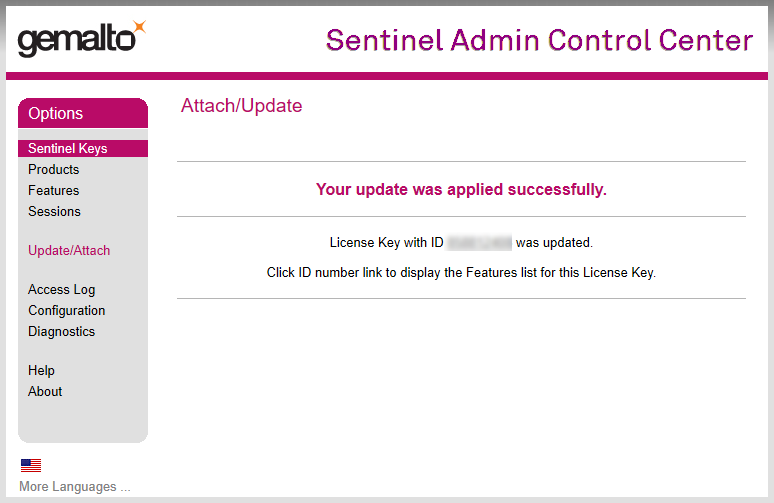To renew the subscription for a product (DiBox, for example) it is required to apply an update for the HASP key sent by the vendor.
There is the following procedure:
Inform product vendor about payment and send numbers of HASP keys needed to be update for next paid period.
Get answer with direct link to folder on Dropbox. Folder contains updates in form of v2c-files with name [number of HASP key]_[product]_[special symbols for vendor]_[YYYY-MM-DD].v2c (for example, for DiBox product - DB-0300_DiBox_Pro_2021-12-15.v2c where DB-0300 - number of HASP key, 2021-12-15 - date of expiration of license after applying it - 15th of December, 2021).
There is option to get v2c-files by E-mail if Dropbox service is not allowed according company policy. In such case please inform E-mail of responsible person.
Download all v2c-files and spread each v2c-file to goal computer with correspondent HASP key where software will be run.
Plug the HASP key you intend to update to a USB port on your computer (only one HASP key should be plugged; unplug the other keys, if any).
a. Example of HASP key for DiBox product:
b. Plug HASP key to USB port of you computer:
Make sure that red light is ON inside HASP key:
Run any modern browser (for example, Microsoft Edge ver.44 or later, Internet Explorer ver. 9.0 or later, Google Chrome ver. 35 or later).
Open the page http://localhost:1947/_int_/checkin.html.
Press Browse... and navigate to the *.v2c file supplied by the vendor.
Press Apply File.
If the update is applied successfully, you will get the following message:
If you get another message, please take a screenshot and send it to the distributor of your software.