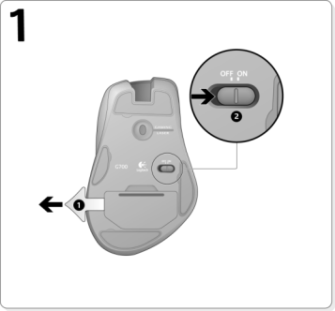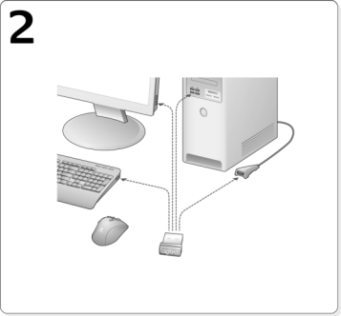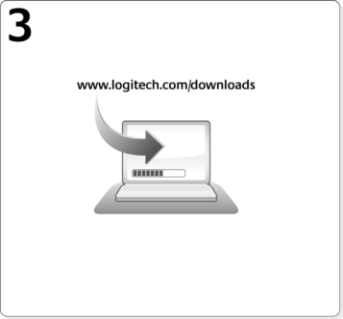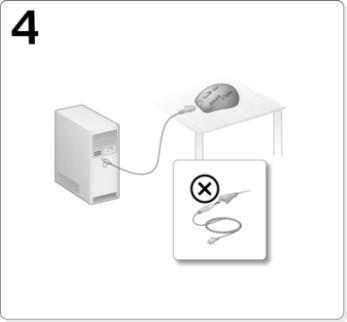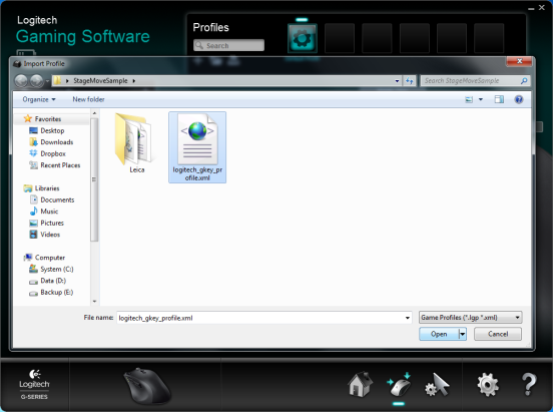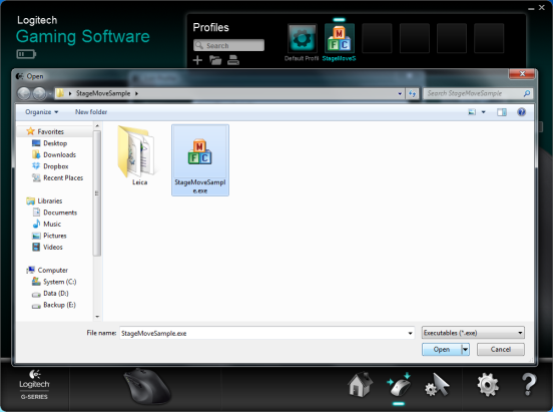Setup of Logitech Wireless Gaming Mouse G700 for Digital Microscope
Connect and setup the mouse
- Unpack and check the package contents
- Activate G700
- Connect the receiver. .
- Install Logitech Gaming Software from http://www.logitech.com/en-us/support
- Charge the mouse.
Create profile for Digital Microscope
- Start Logitech Gaming Software.
- Select Automatic Game Detection in the Home tab.
- Select Customize Buttons tab.
- Click Import/Export button (folder icon) and select Import… in the menu.
- Find logitech_gkey_profile.xml in DM installation folder and press "Open".
- In Profiles list there should be new DM profile, click it with right mouse button and select Properties.
- In Edit Profile window click Select Game Executable.
- Find DMClient.exe in DM application folder and click "Open".
Profile installed is finished. Now it will be activated on each start of DM application.