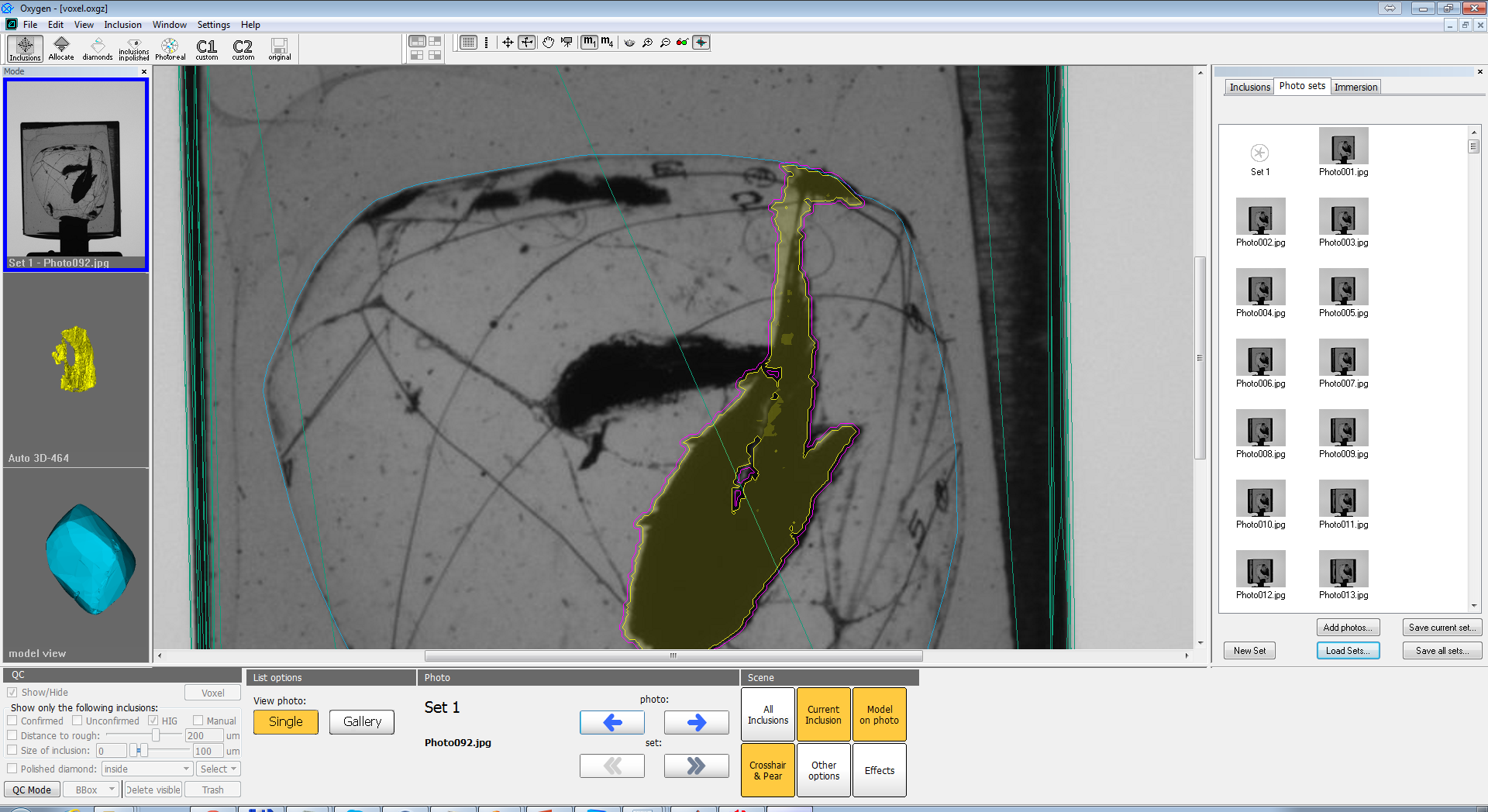What's new
- Fixed the problem with disappering inclusions after multiple inclusion plane cut (and application of changes) in voxel QC
- Fixed the errors with autoplotting on the newest videocards (like GTX 980 and Titan X) and new NVIDIA drivers (version newer than 344.75). From this moment autoplotting must work on newest NVIDIA driver and NVIDIA videocard with not less than 2 Gb memory.
- Fix of automatic glue detection crash for specific scenarios
- Other minor fixes and optimizations
- Added "Subtract contour" option for 3d polygonal inclusion QC
- A new operation in voxel QC - splitting of inclusion by closed (non-selfintersecting) contour. Using this operation you may simulate "Add contour" and "Subtract contour" options in voxel QC.
'Subtract contour' option
Let's consider the situation when we have autoplotted inclusions and we have to correct contours of some inclusion. For this purpose you may use an 'Add contour' option to cut inclusion by contour. But in some cases it will be more useful to delete the part of inclusion that is inside the selected contour. For example, if the inclusion is too big and it is easier to locate inclusion part to delete than one to save:
In this case, please, use the new 'Subtract contour' option.