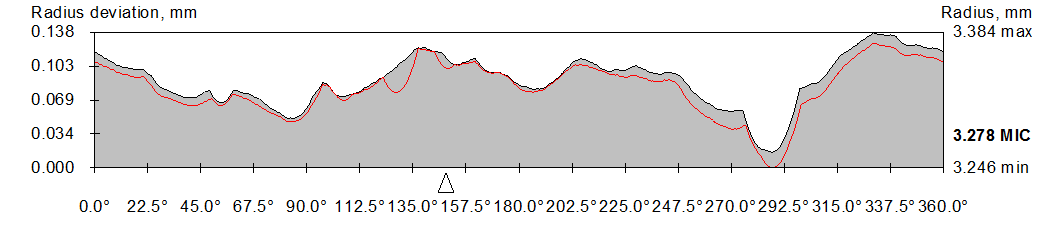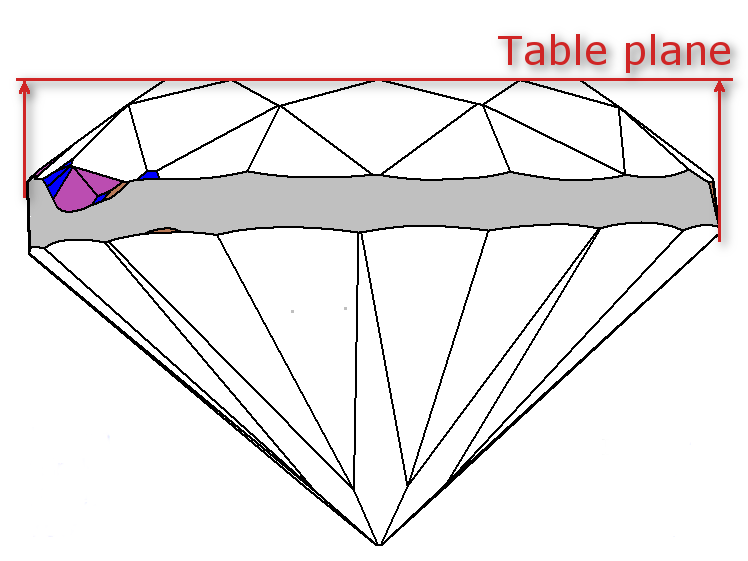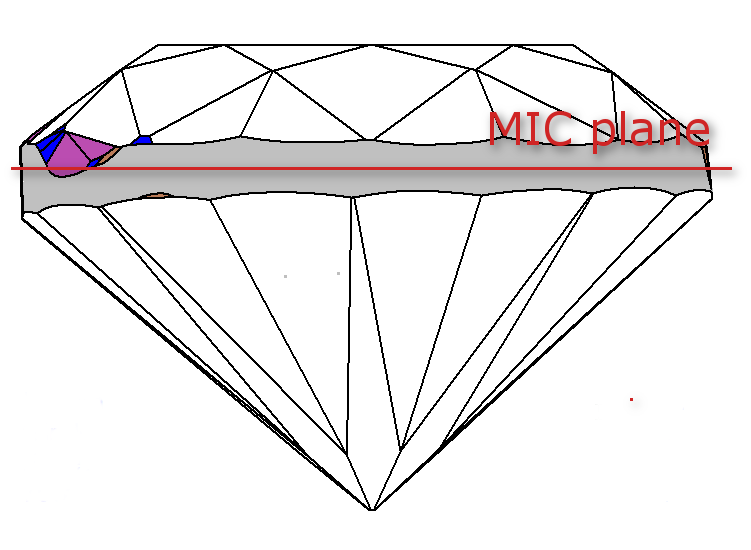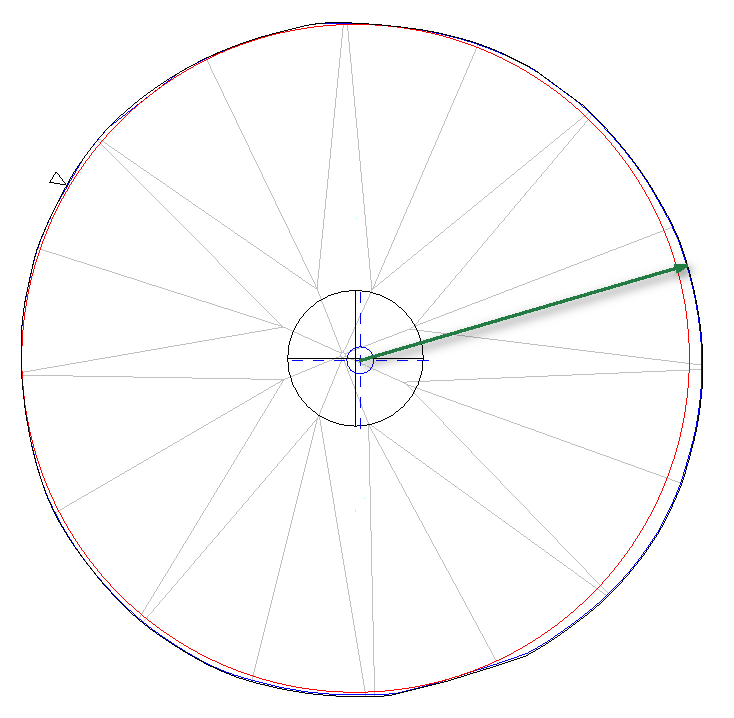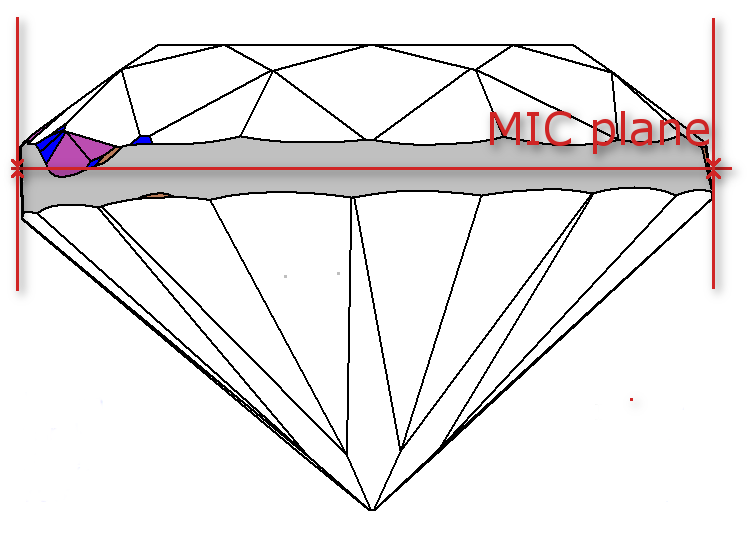1. Introduction
Radius variation plot graphics is used in most reports for stone symmetry indication:
On X axis azimuth is shown.
On Y axis deviation is shown.
MIC is the radius of the maximum circle that may be inscribed.
Girdle center mass is used as a center of a model.
2. Red curve line calculations
- Draw plane parallel to table plane through MIC center:
- In that plane distance from model center to diamond out-line calculated for all azimuth.
MIC is drawn in red color indicates MIC center indicated Girdle center mass (model center) - Minimum radius from step 2.2 selected.
- Graphics is drawn as deviation from minimum radius.
3. Black curve line calculations
- Model is projected on MIC plane:
Distance from model center to projection out-line calculated for all azimuth.
Graphics is drawn as deviation from minimum radius from step 2.3
4. Notes
- If you have any question, please ask it in comments or send e-mail to developer.
- If you find mistake, please describe it in comments or send e-mail to developer.
- If you use report.dll 2.6.5.1 or later MIC will be used as model center.