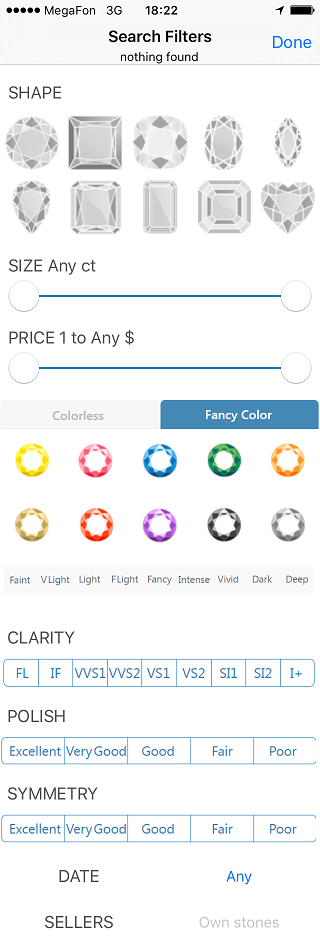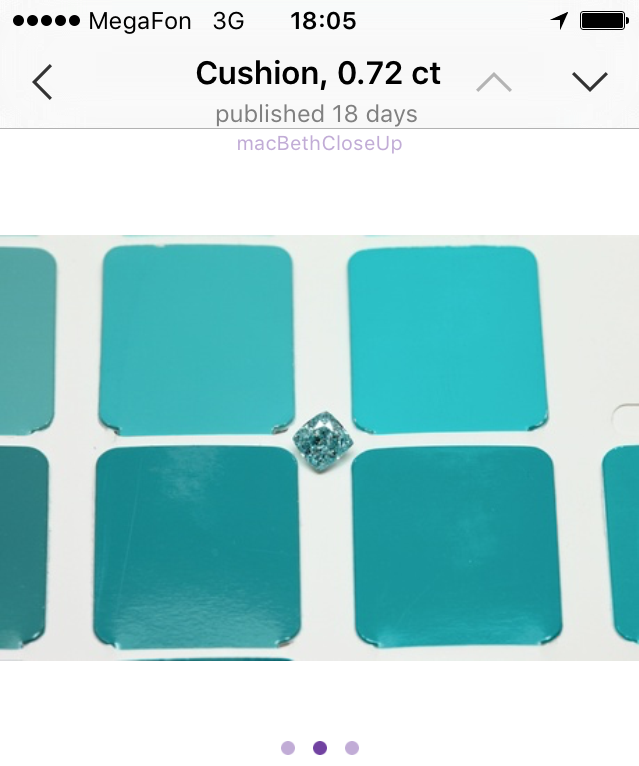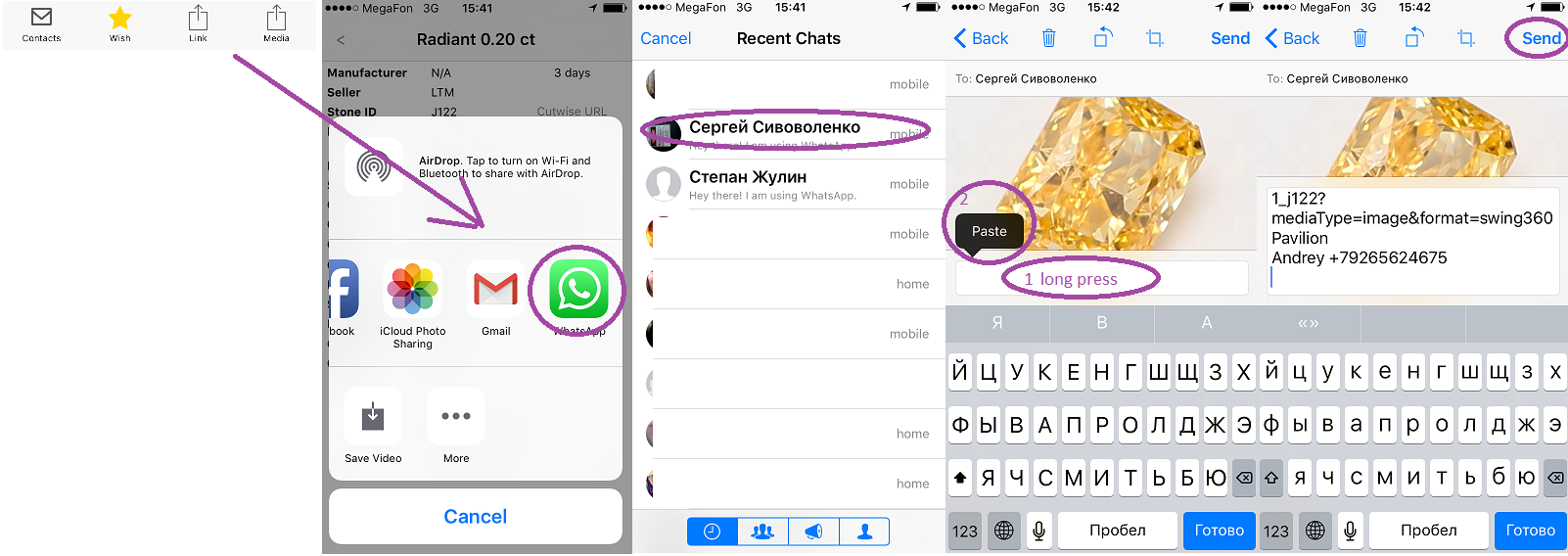Application requires: Device iPhone 4s and higher, iOS version 8.1 and higher.
Application currently works with cutwise.com
Installation:
Install official TestFlight application from AppStore. Activate it with your Apple ID email
Send your Apple ID (email) to ailyin@graphics.cs.msu.ru then you will receive invitation to install application.
Important: Always delete previous version of application befor installing new one.
Login - activates application
Input Your login and password for cutwise.com account Or use demo button (you will be signed in under test account: demo/demo) |
|---|
Main Menu - top level navigation in application
Your user pic and title are shown. You can navigate to :
|
|---|
Own Diamonds - shows your diamonds
Shows your diamonds button - show search filters button - shows sort by options
|
|---|
SearchLists - manages your search lists
There are 4 "Demo" lists created automatically for you Press to create new search list Slide table cell to the left to delete search list
Number in the cell shows amount of diamonds found on cut wise server: - amount of new (not viewed) diamonds - number of found diamonds - wish list diamonds count |
|---|
Edit Search List name and description
| Input\Change Search list Name and Description |
|---|
Search List - your custom search
There are three tabs:
New (not viewed) diamonds marked with "new" label Your like stones marked with "Star" You can add stone to black list by sliding the cell to the left
Press Search list title to edit search list name and description
|
|---|
Filter & Sorter
Filters and sorting methods are similar to Cutwise searching tools |
|---|
Diamond Page
Fast swipe on media (left\right) will navigate to previous/next photo or video Tap once to view Source photo of the diamond (zoom image with two fingers. tap again to return back) | Cut shape name, weight and publish date are shown in navigation bar Use buttons to navigate to previous or next diamond in the current list
You can rotate diamond with finger (slow swipe to left\right). Fast swipe will navigate to previous\next diamond media
Controls: - shows contacts of the seller -adds\removes stone from wish list - share diamond url with short description - share current diamond media (link with diamond description copied to clipboard automatically) - ads this diamond to black list
|
|---|
Share Process
- share diamond url with short description - share current diamond media (link and diamond description copied to clipboard automatically) |
Contacts
Shows seller contacts You can call or send email with stone details to the seller |
|---|