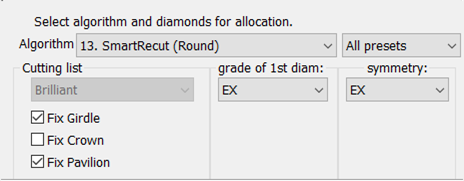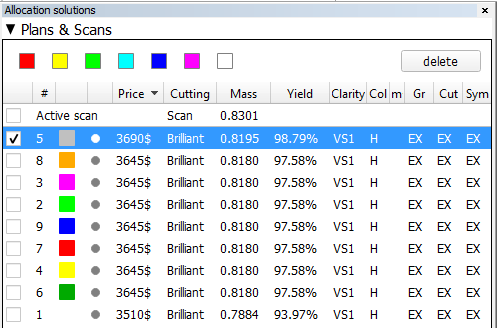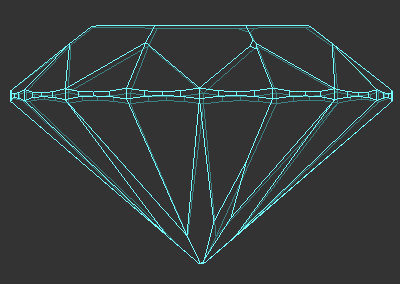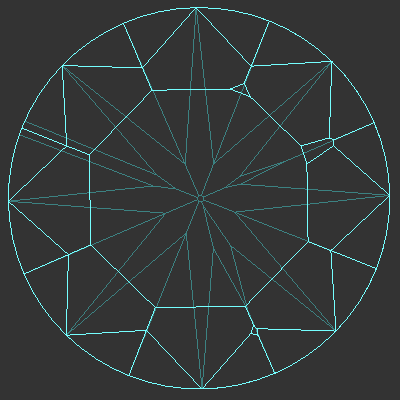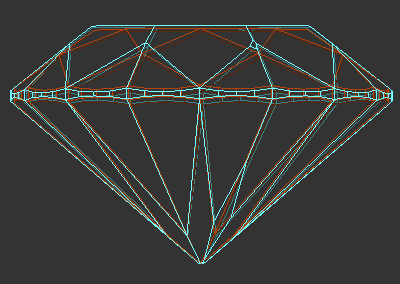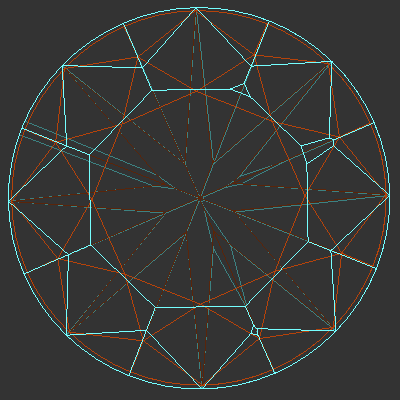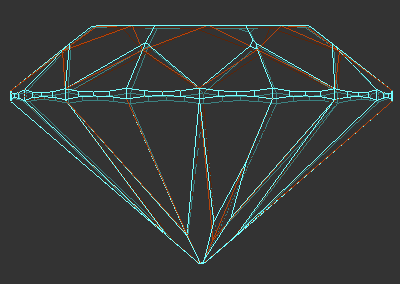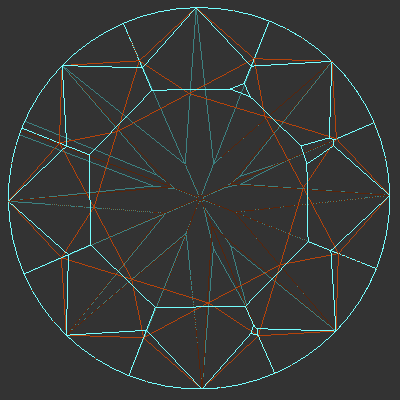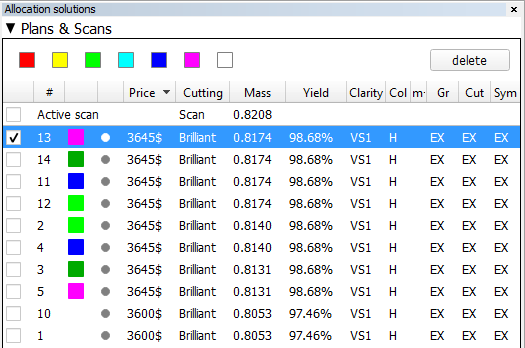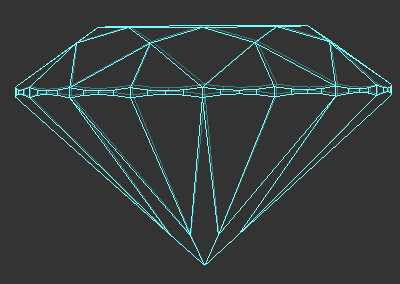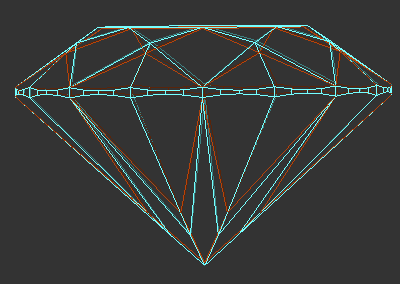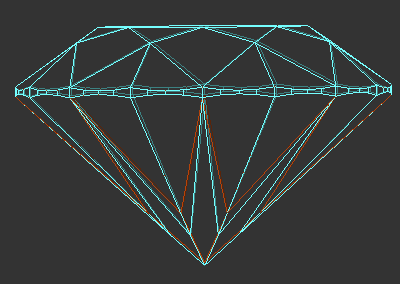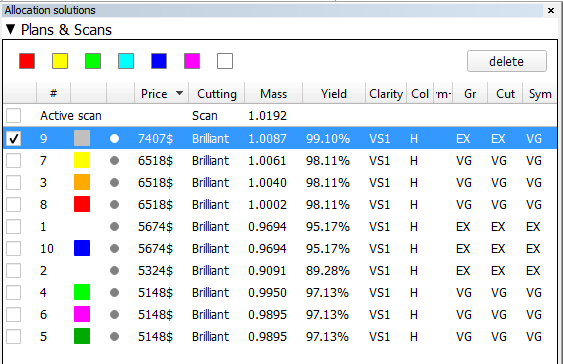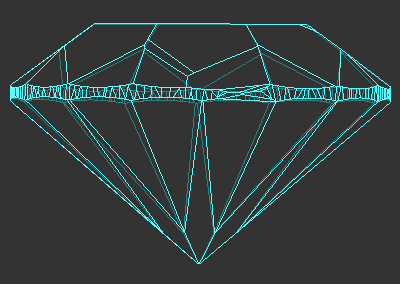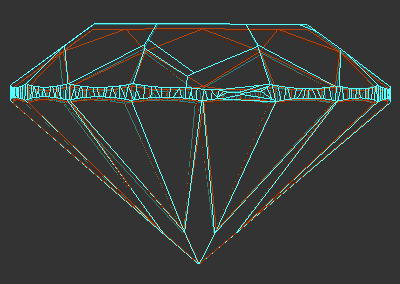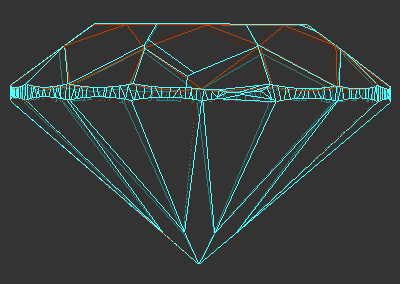Smart Recut algorithm is enabled with the options to fix the girdle, girdle+crown, or girdle+pavilion. These may be used, for example, when seeking a recut solution for a stone which has perfect pavilion but substandard or unfinished crown. In this case the cutter may prefer to keep the pavilion unchanged, and to reshape just the crown.
The Smart Recut algorithm with fixation offers three possible options, namely: fixed girdle, fixed girdle + crown, and fixed girdle + pavilion. The algorithm fixes the planes of the facets in the affected parts, but not the facets themselves; their edges can move as the adjacent facets (which are not fixed) change their positions.
The Smart Recut with fixed elements works only on convex models.
To use this option, perform the following steps:
- Open the model.
- Run a simple Recut to produce a starting point for Smart Recut.
In the Recut panel, select the "Fix Girdle" check box.
Note that the options "Fix Crown" and "Fix Pavilion" become available only after "Fix Girdle" is enabled . Note also that these options cannot be enabled simultaneously , so there are three possible selections:
- "Fix Girdle"
- "Fix Girdle" + "Fix Crown"
- "Fix Girdle" + "Fix Pavilion"
- Fill in the other options as you need, and press Run.
- The Smart Recut solutions with fixed girdle will appear.
Examples:
Fixed Girdle
Smart Recut example (Fixed Girdle)
Model used: Sample_round_SR_fixed_girdle-hpo_3.19.37.oxg
Original model
After simple Recut After Smart Recut
Fixed Girdle+Crown
Smart Recut example (Fixed Girdle+Crown)
Model used: Sample_round_SR_fixed_crown-hpo_3.19.37.oxgz
Original model
After simple Recut After Smart Recut
Fixed Girdle + Pavilion
Smart Recut example (Fixed Girdle+Pavilion)
Model used: Sample_round_SR_fixed_pavilion-hpo_3.19.37.oxg
Original model
After simple Recut After Smart Recut