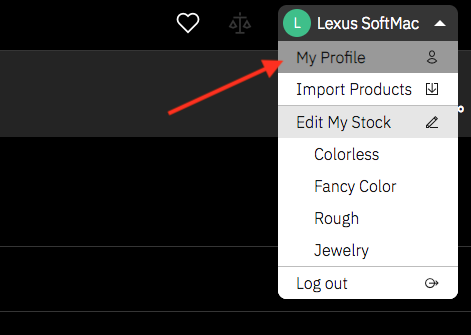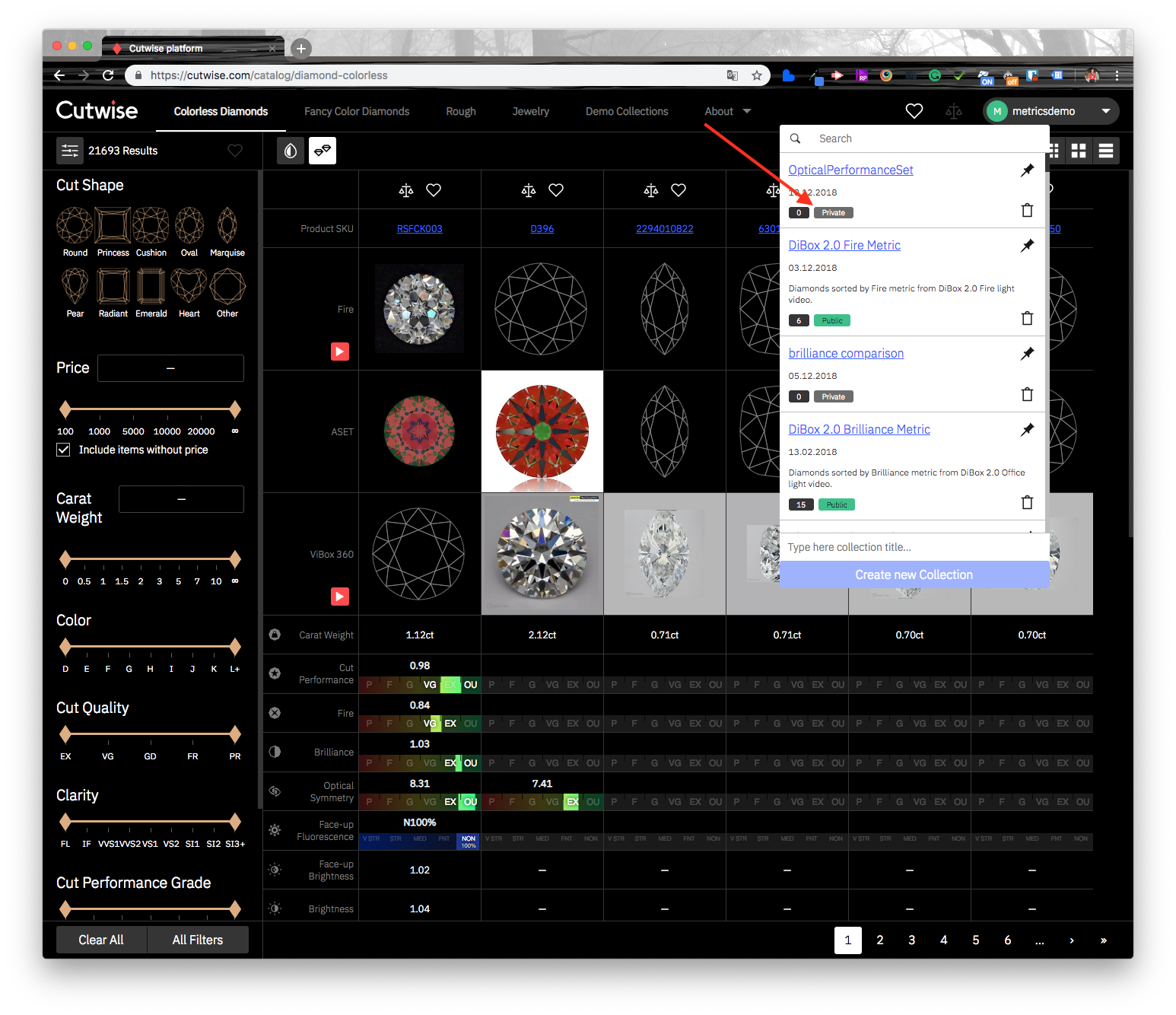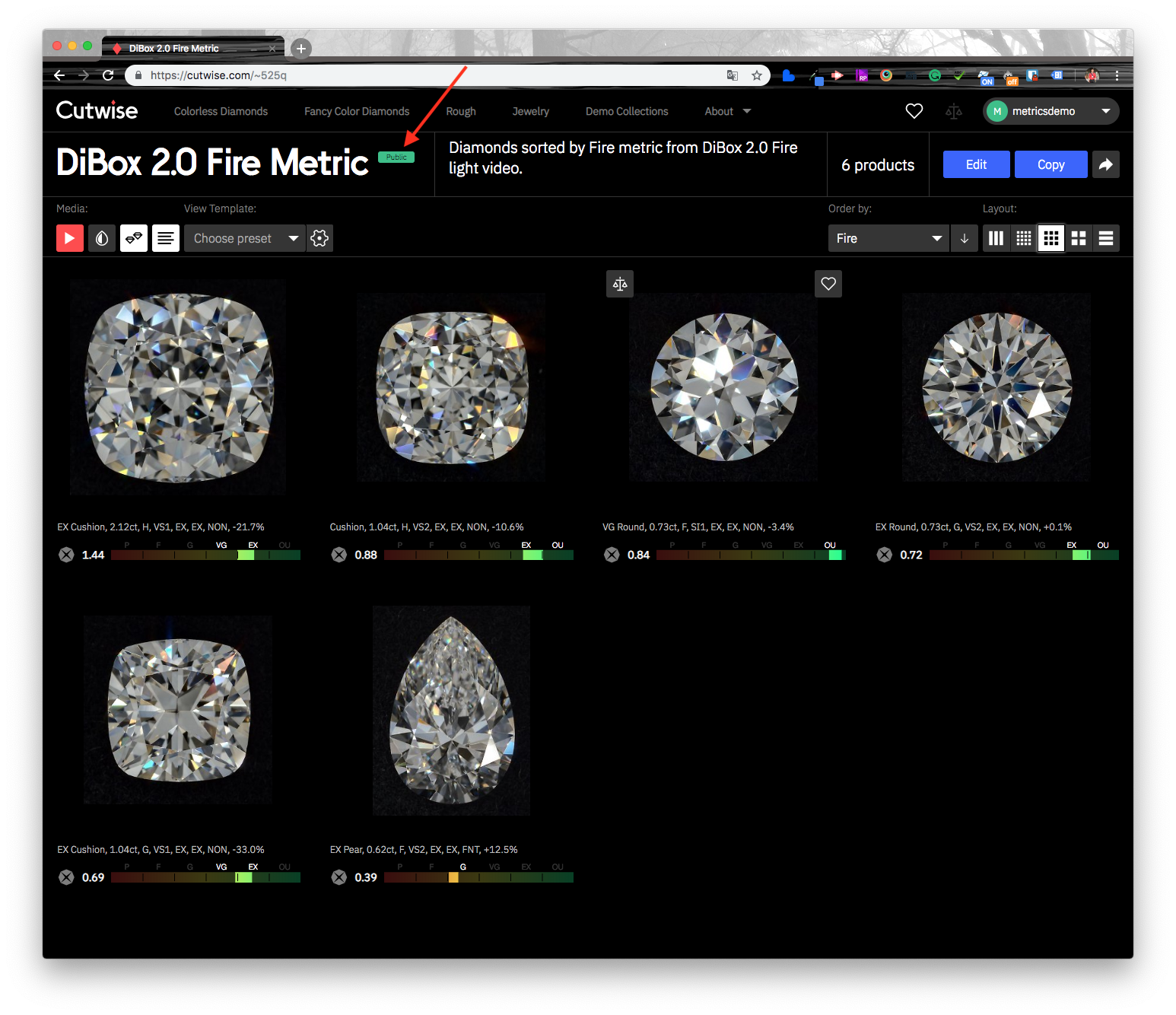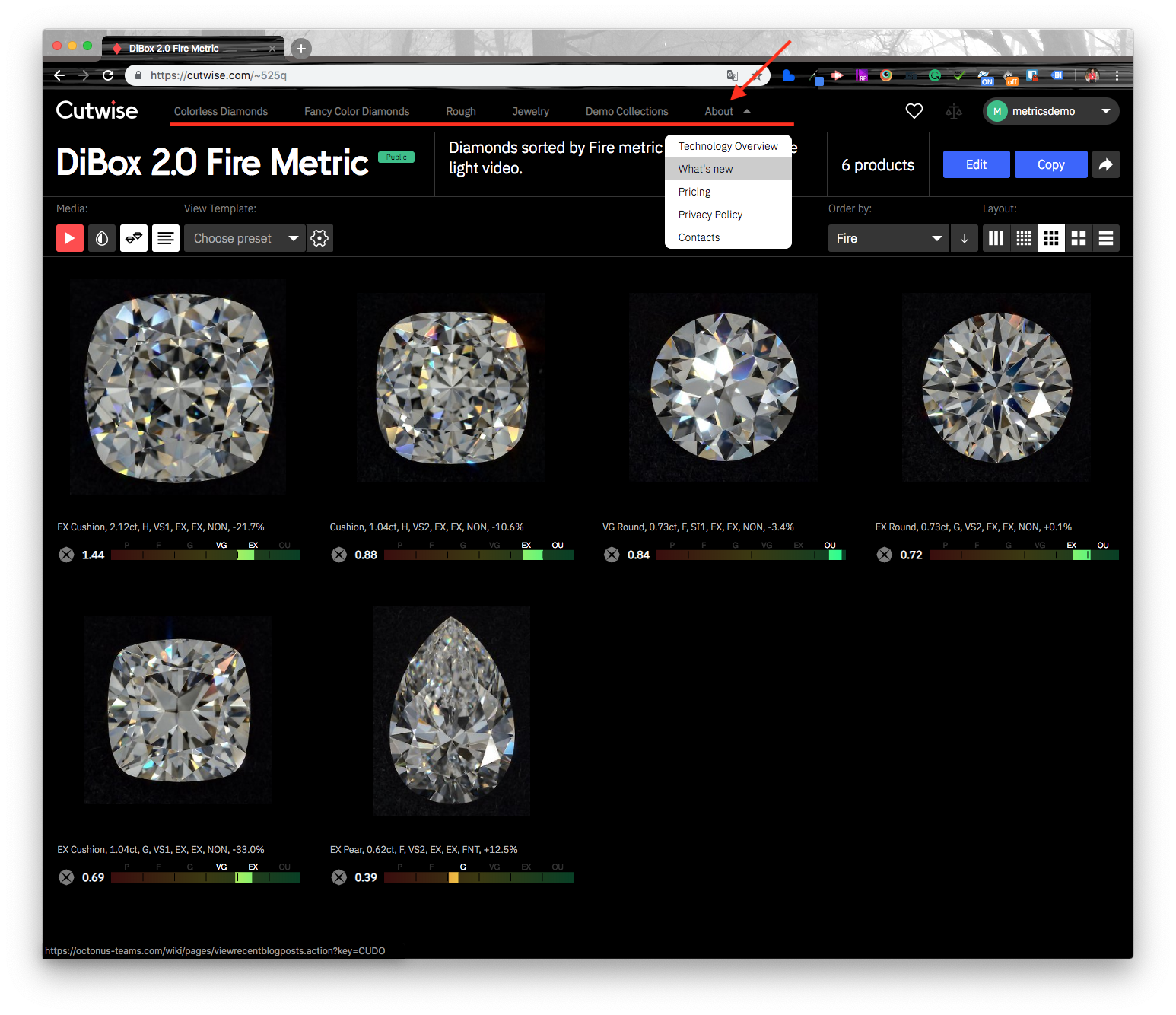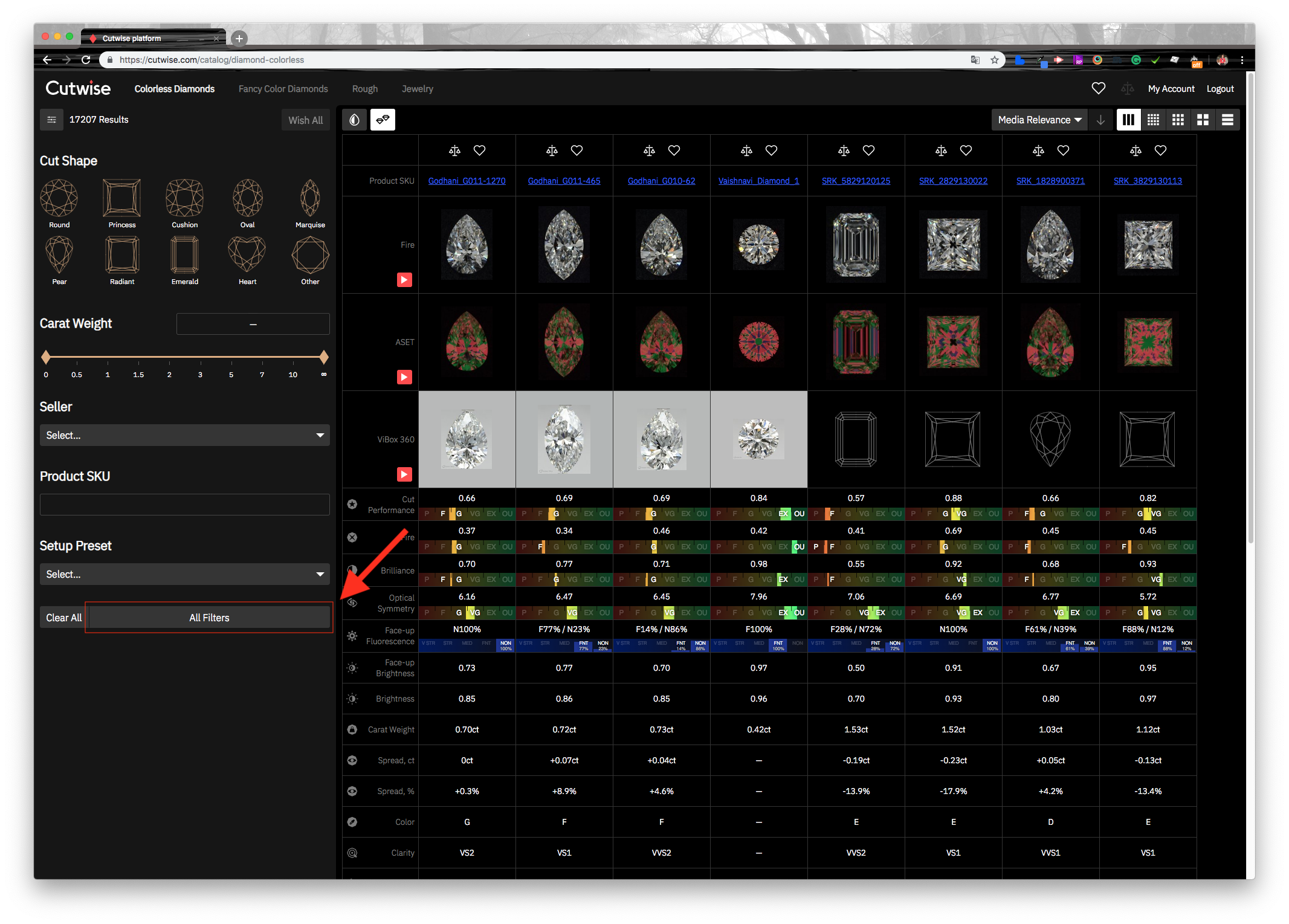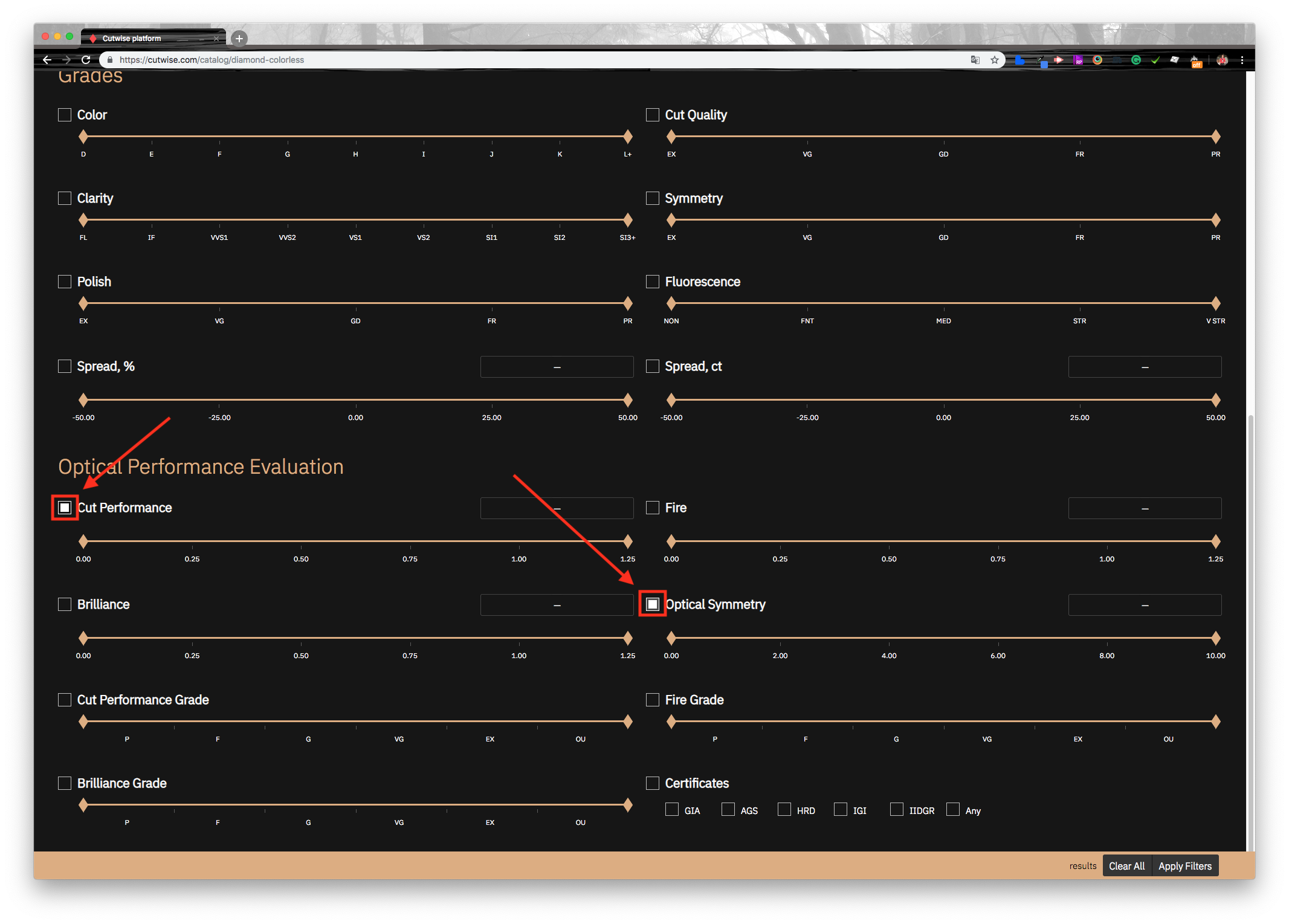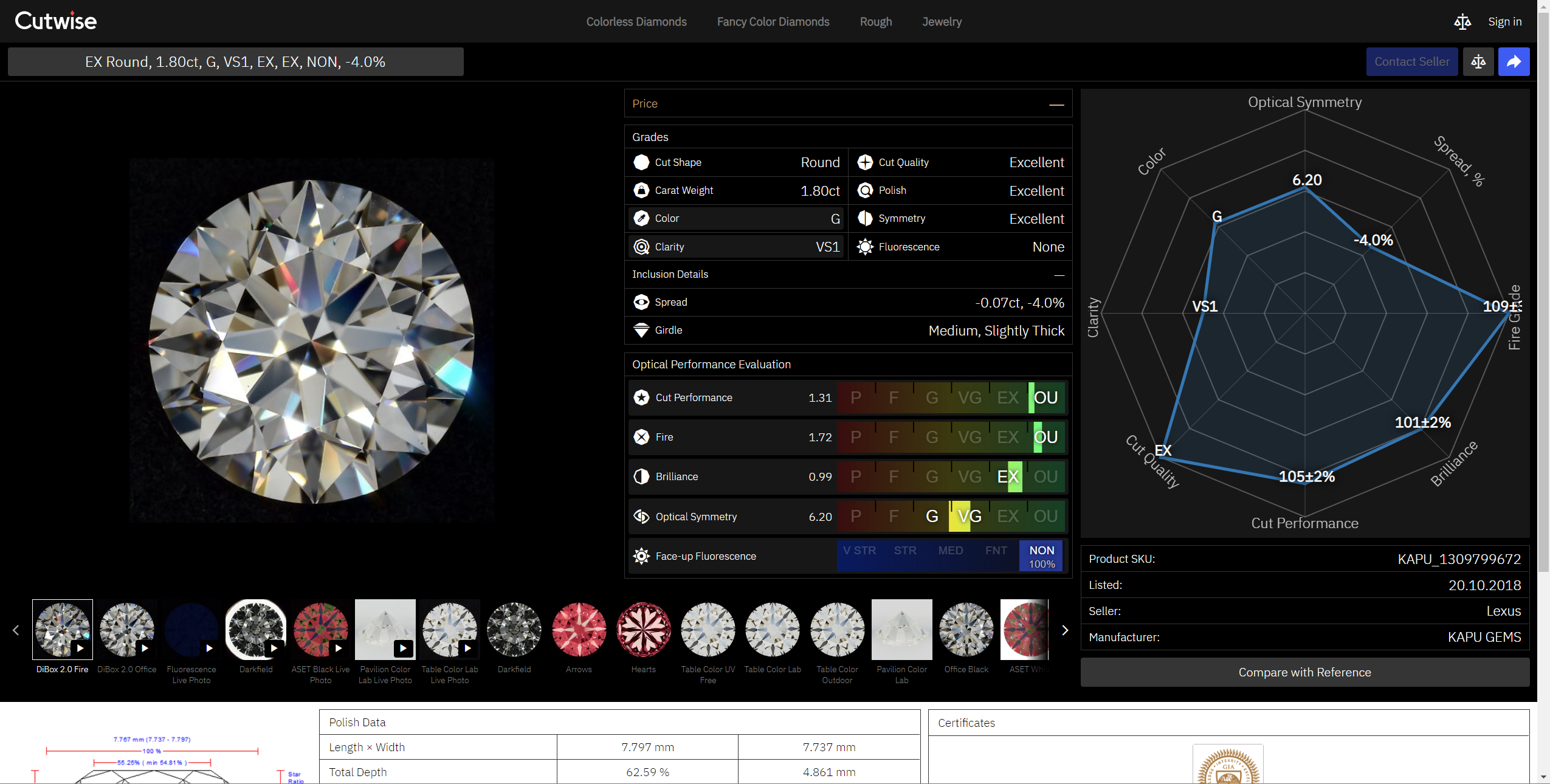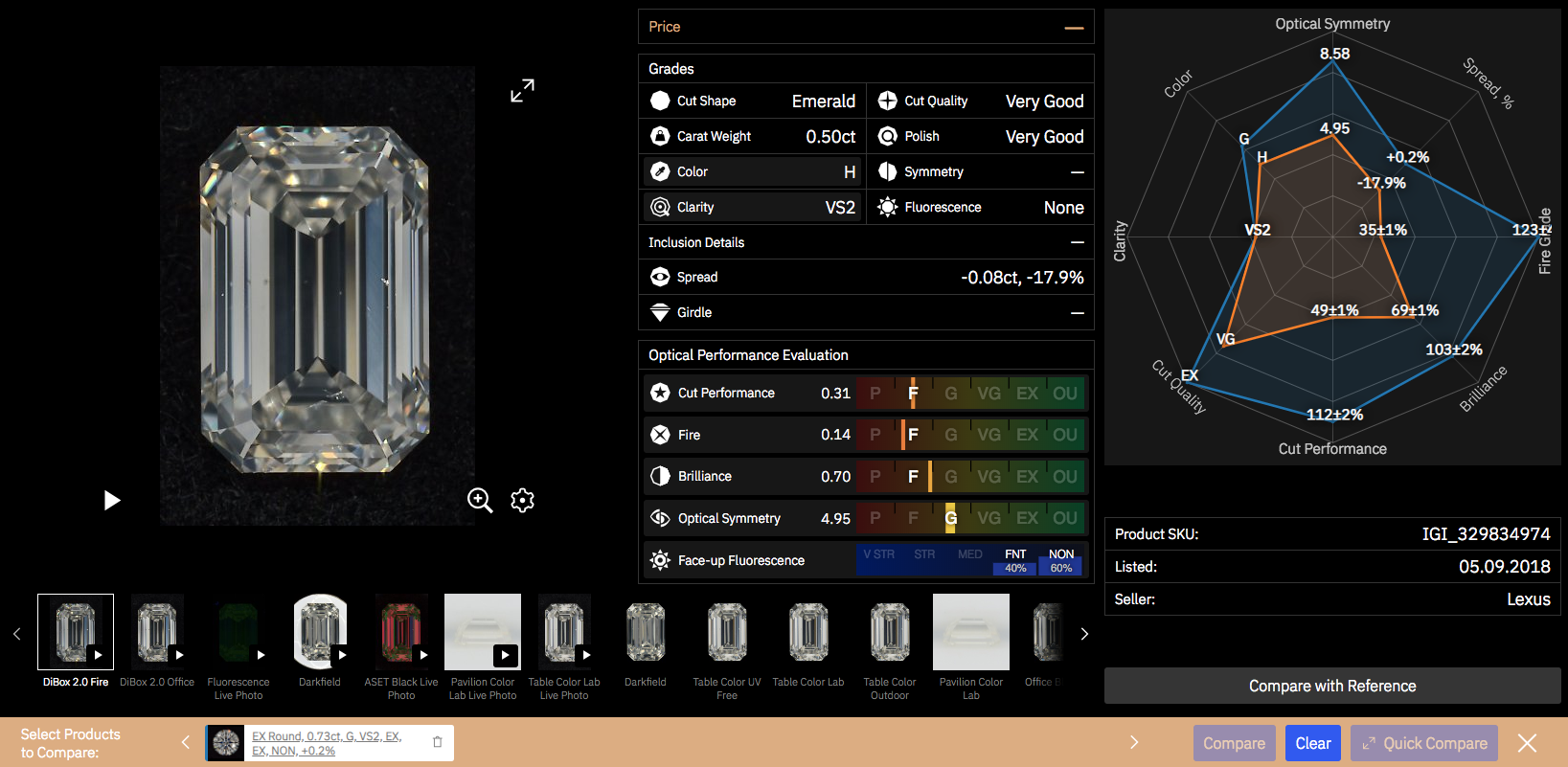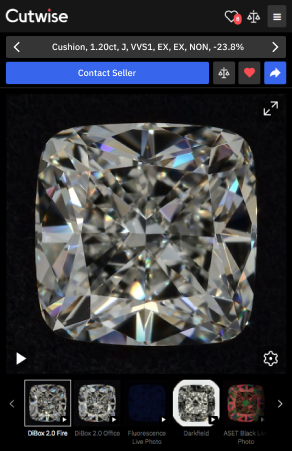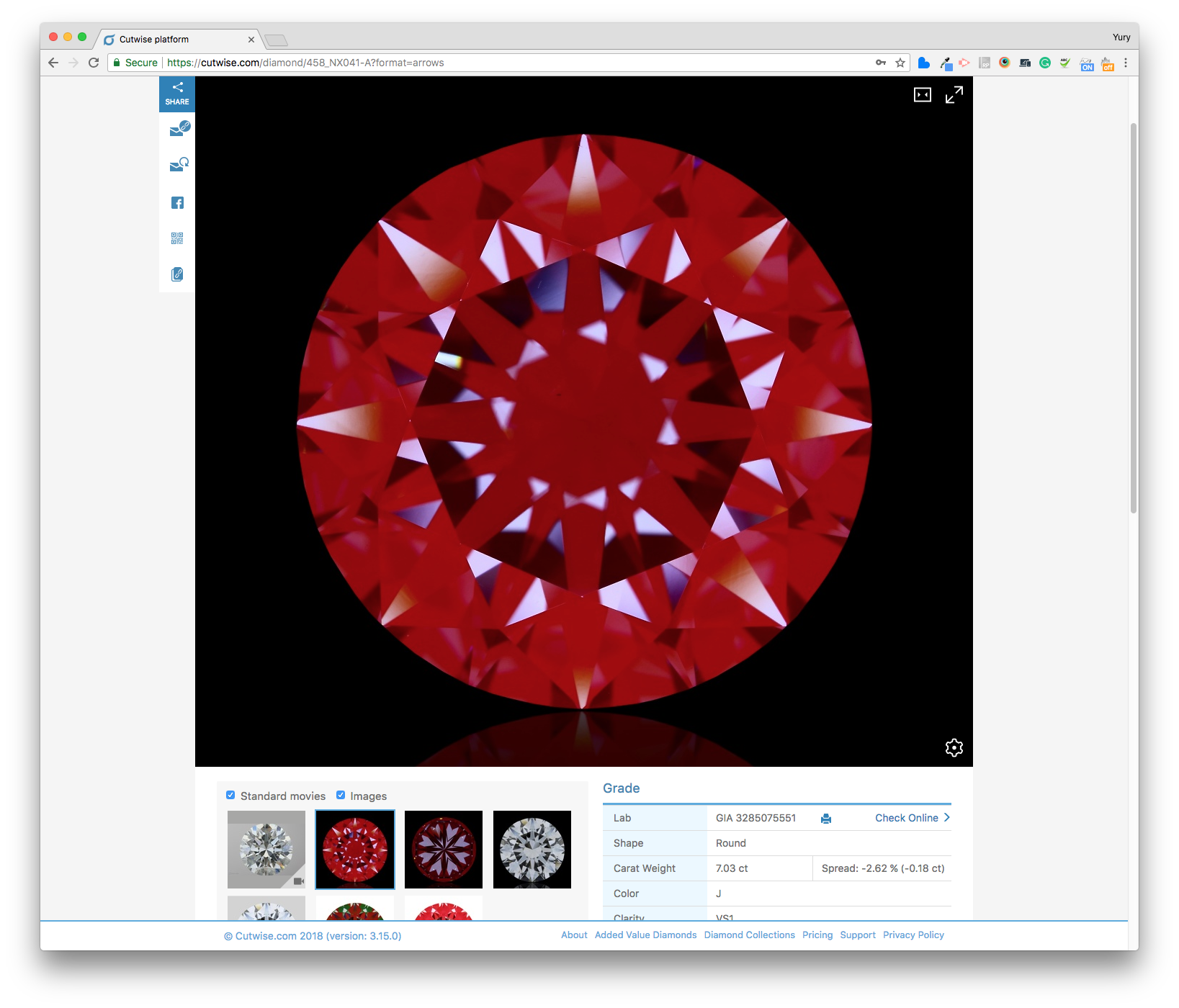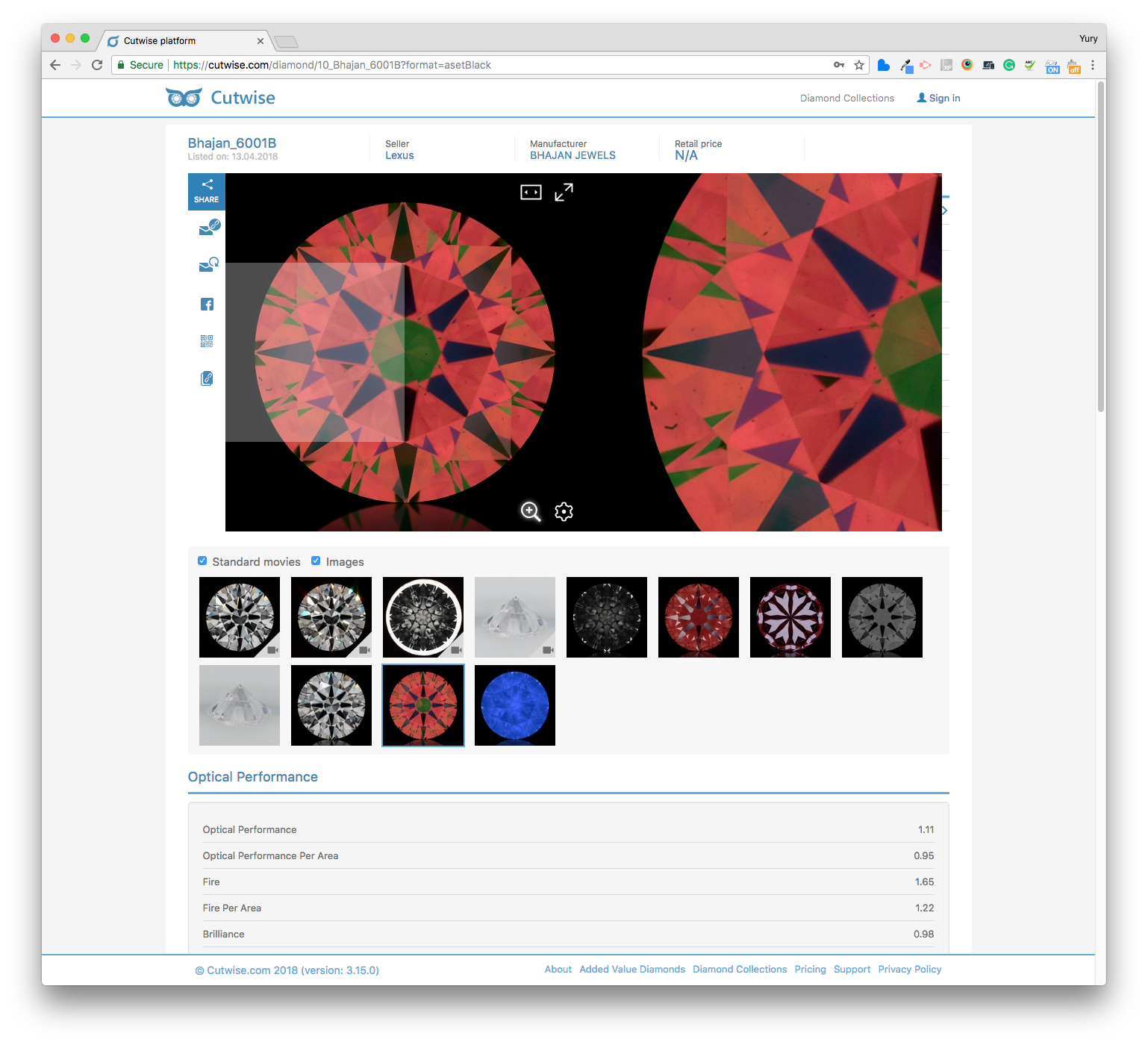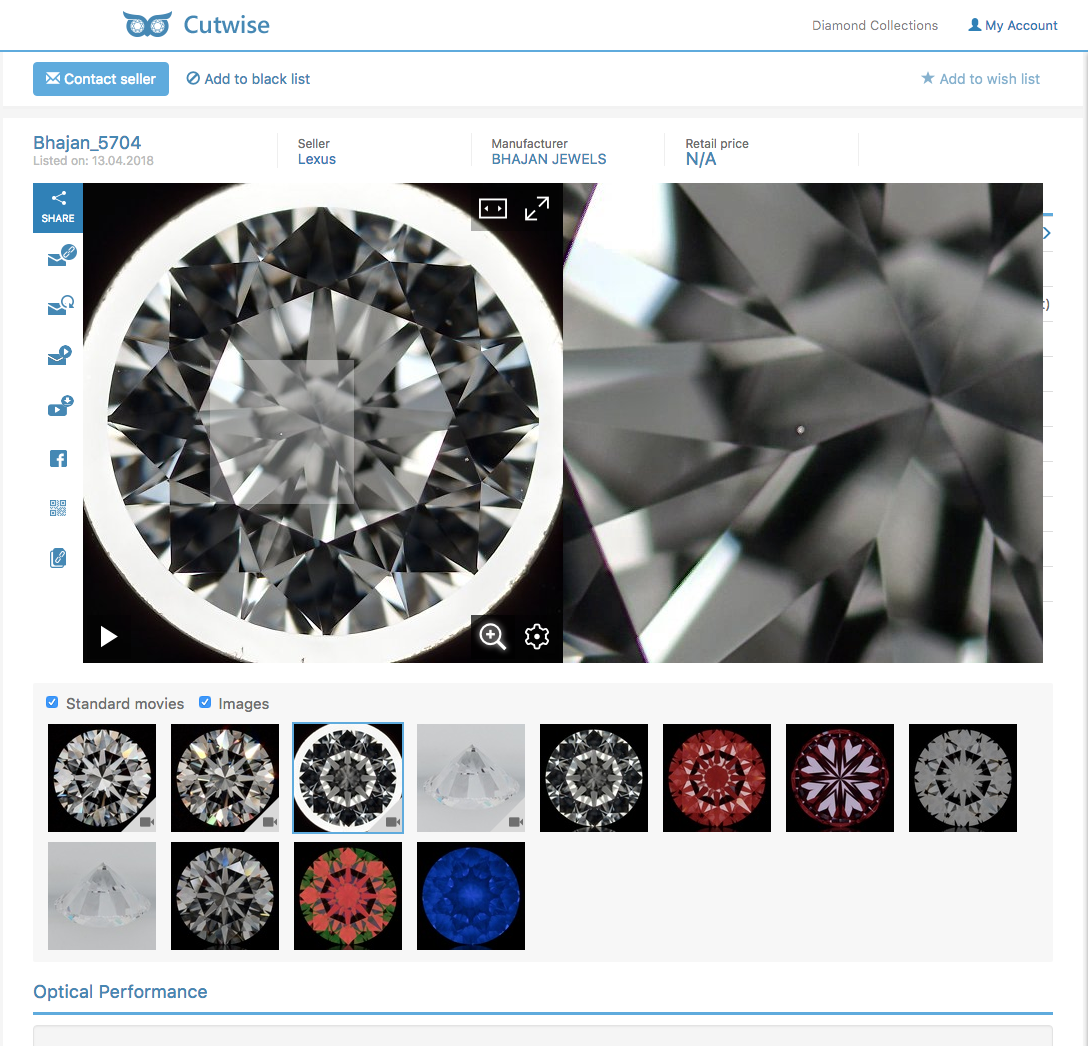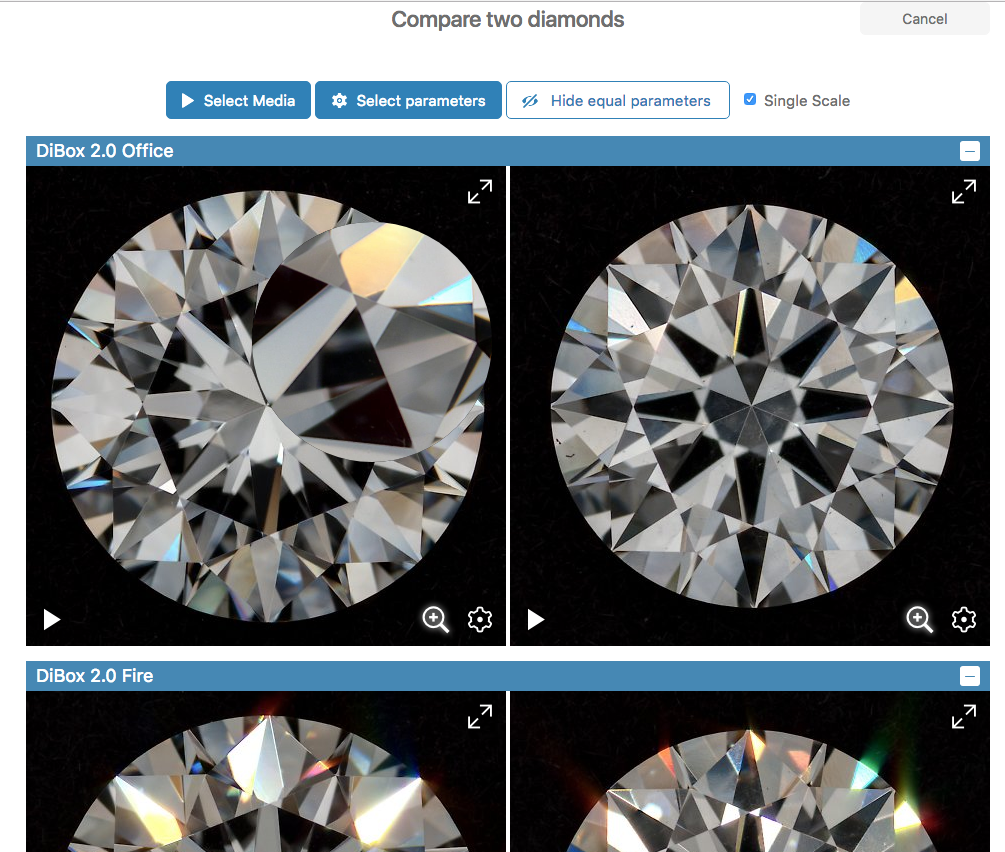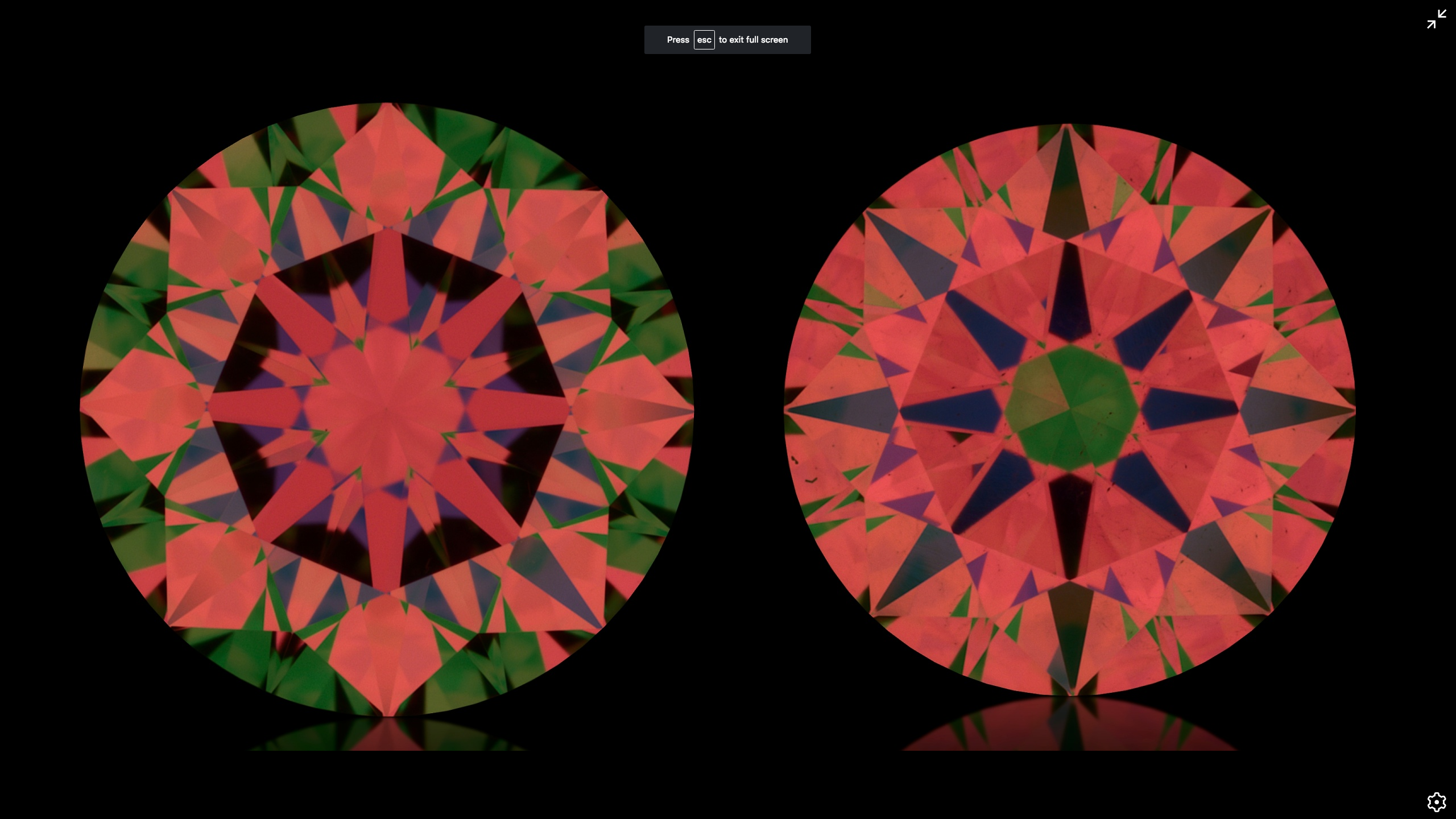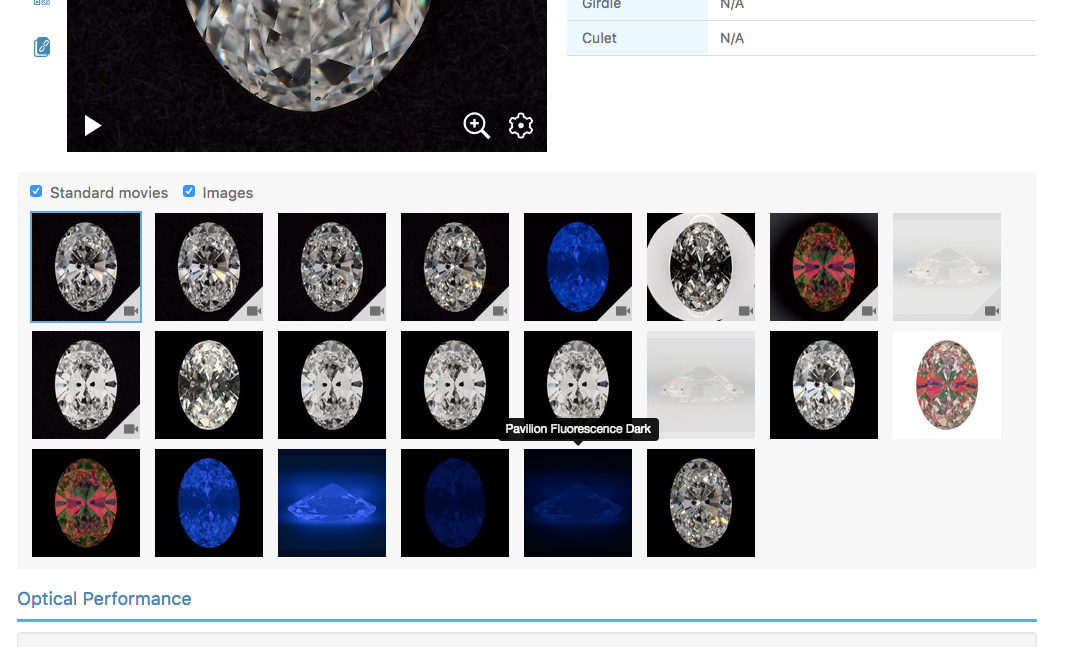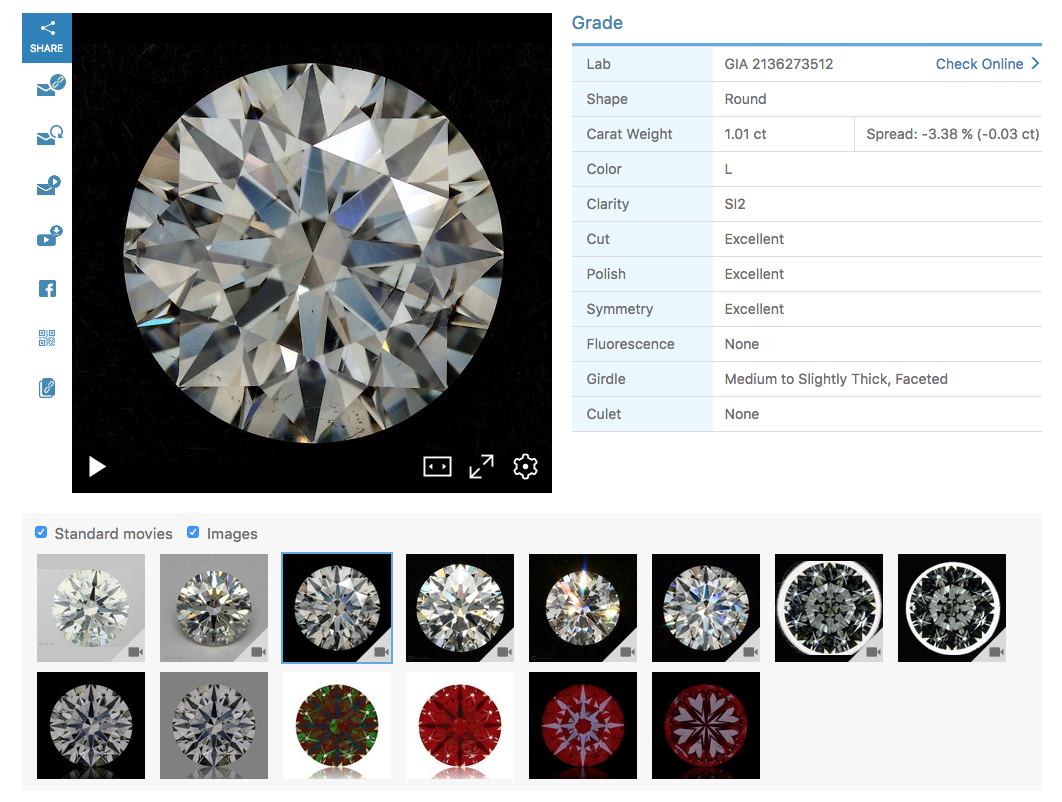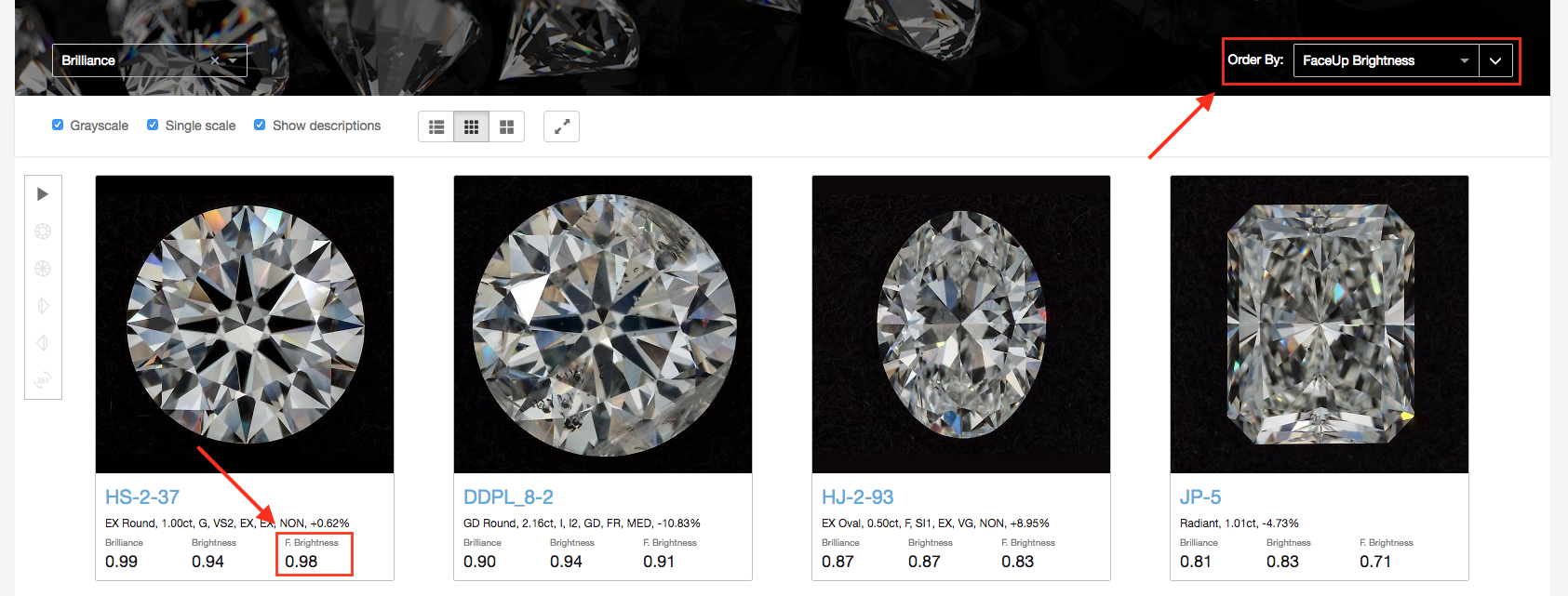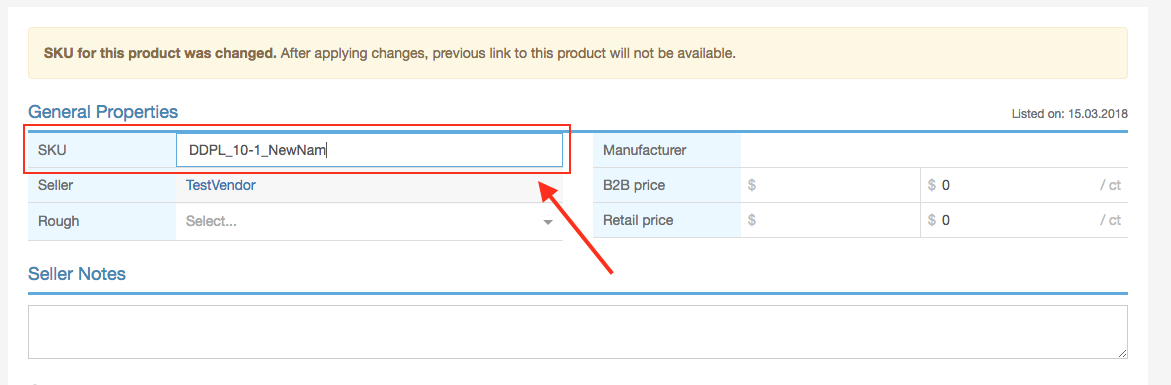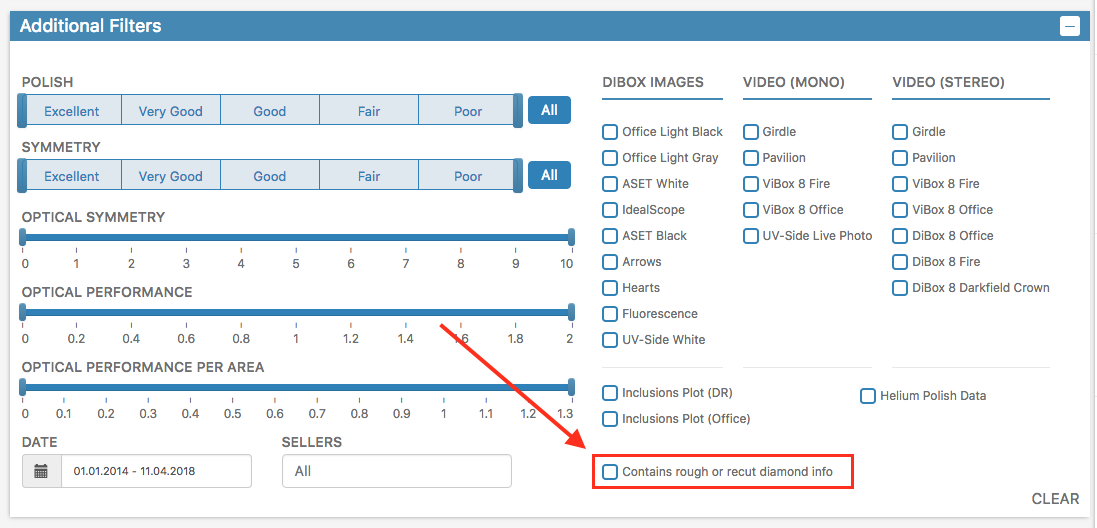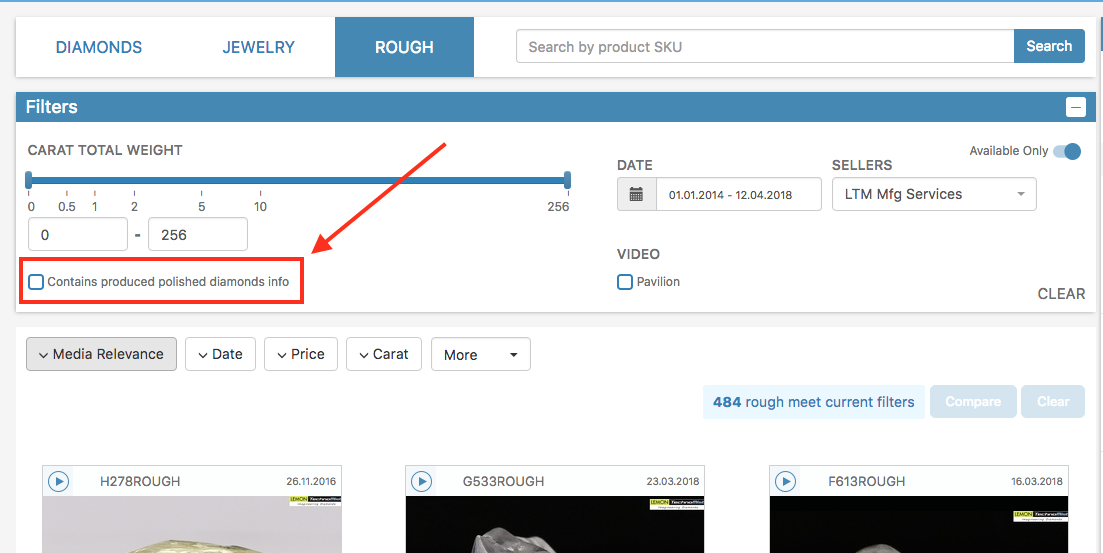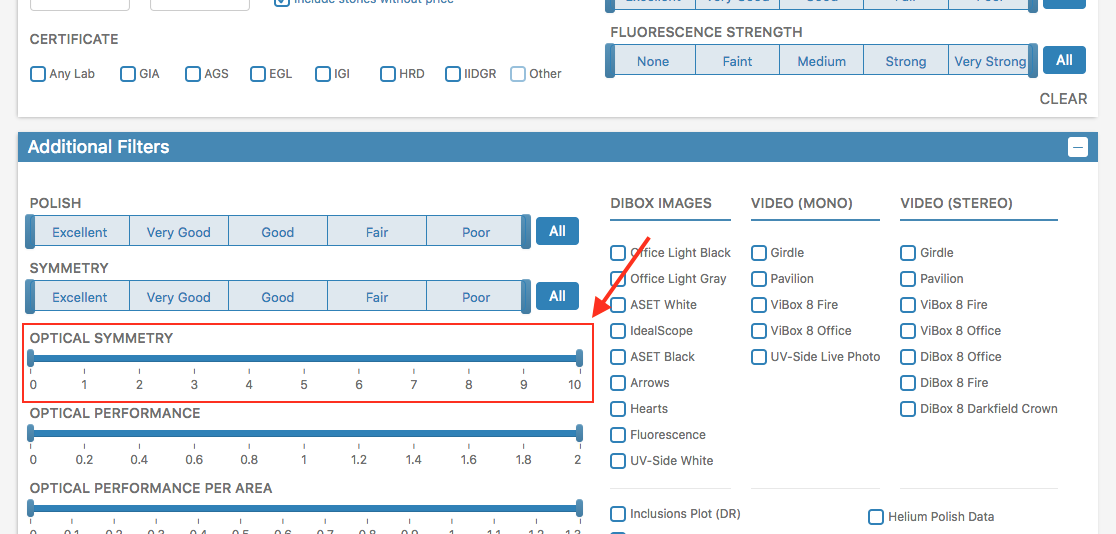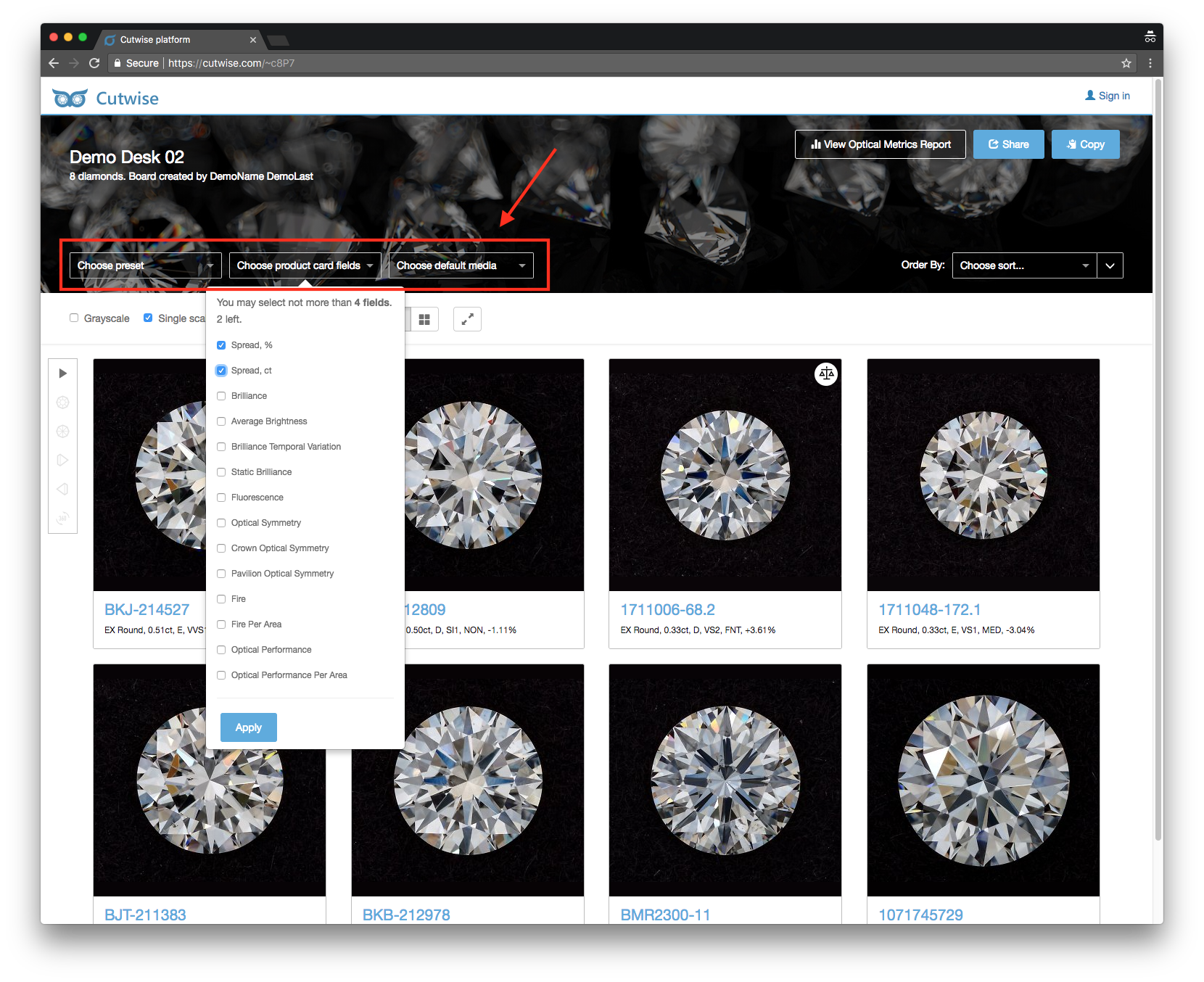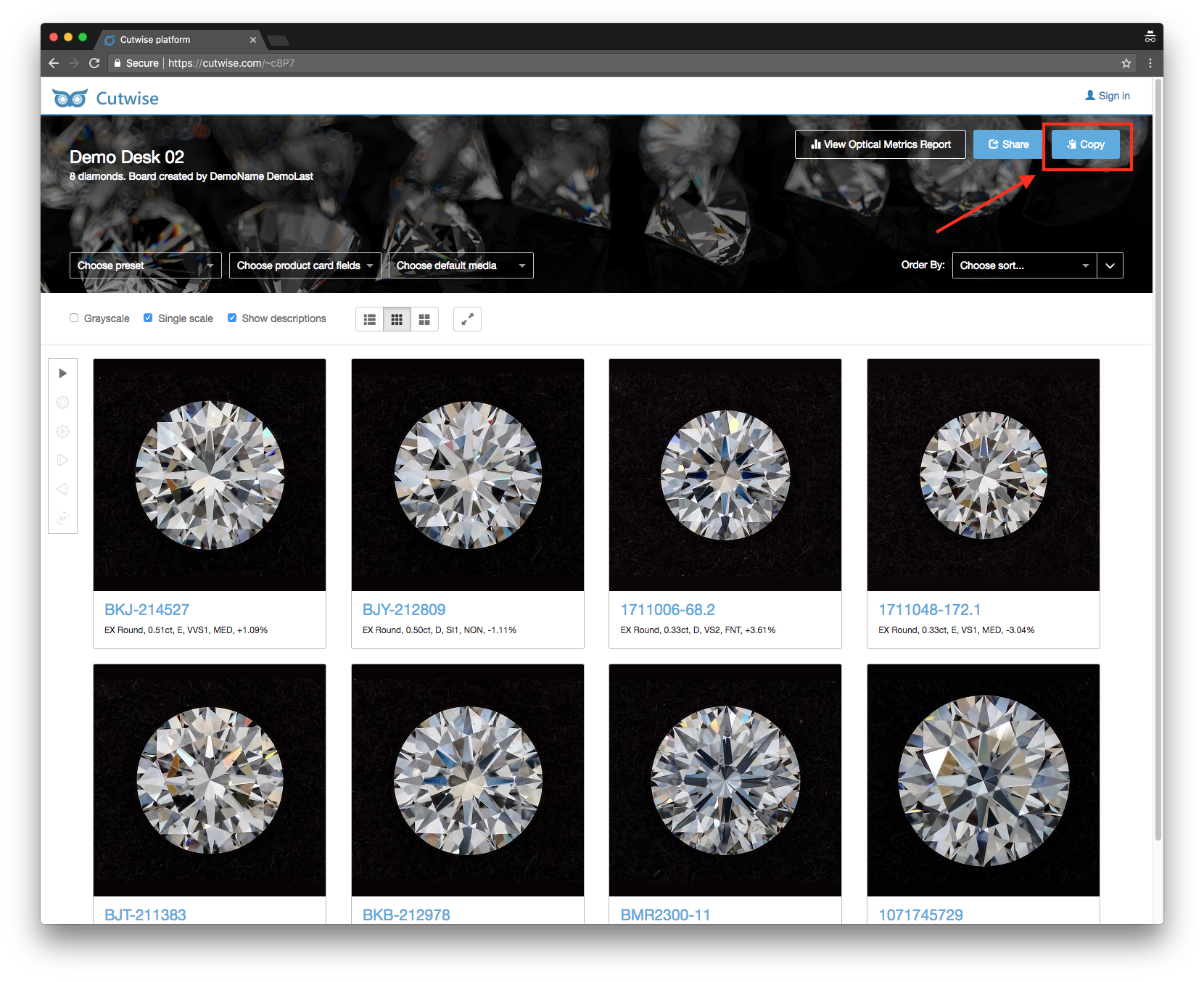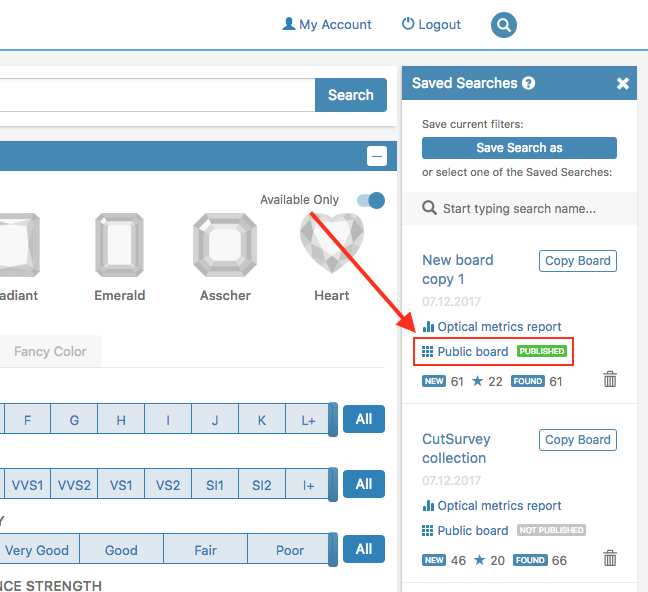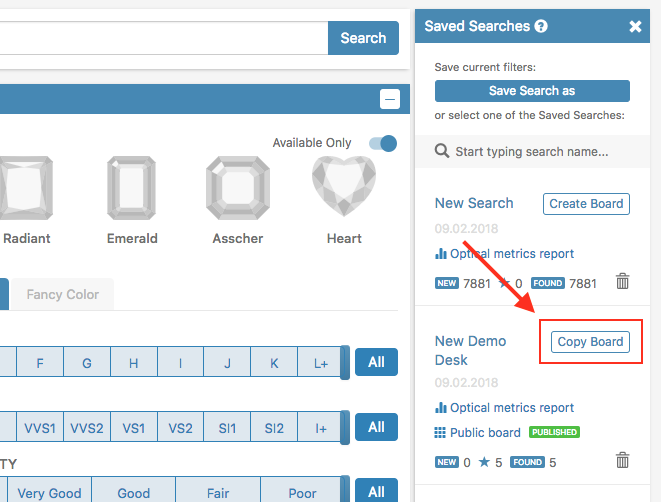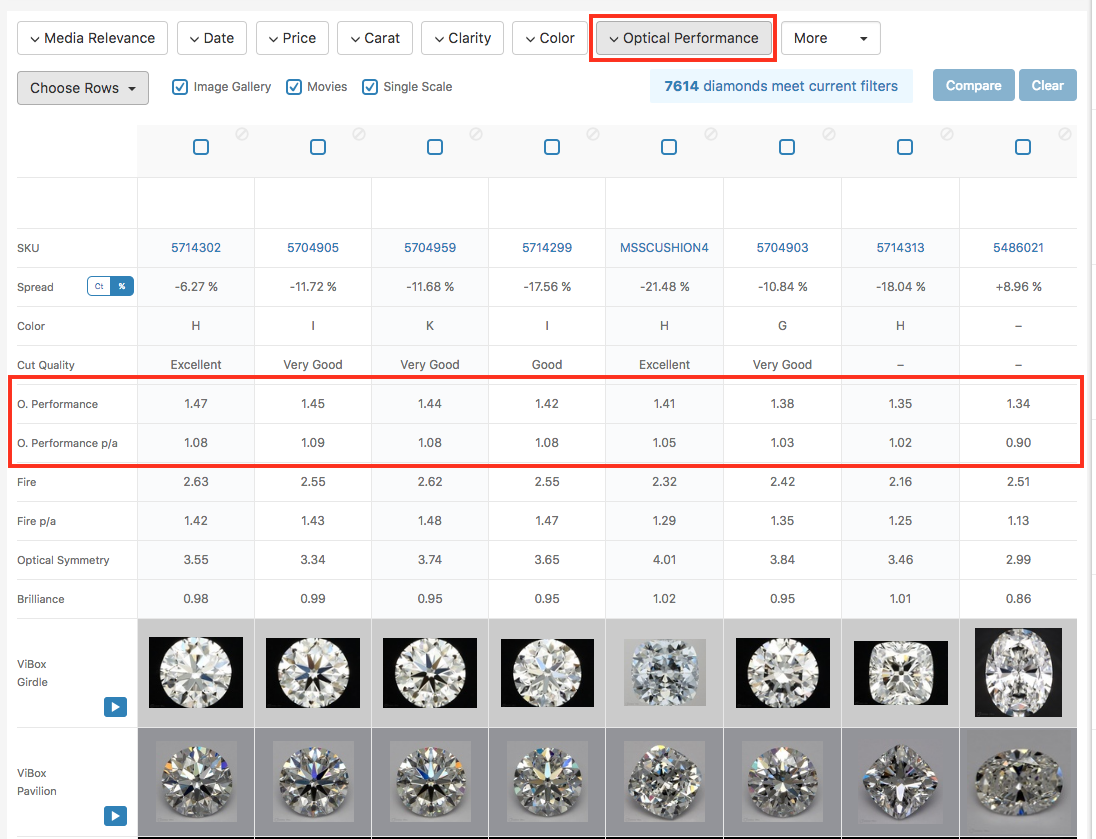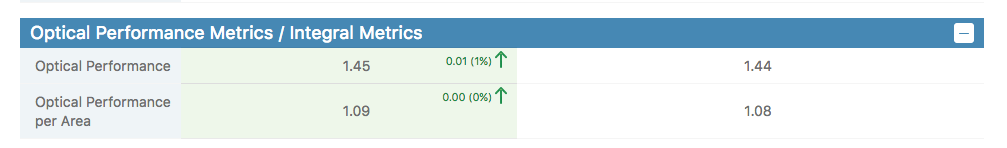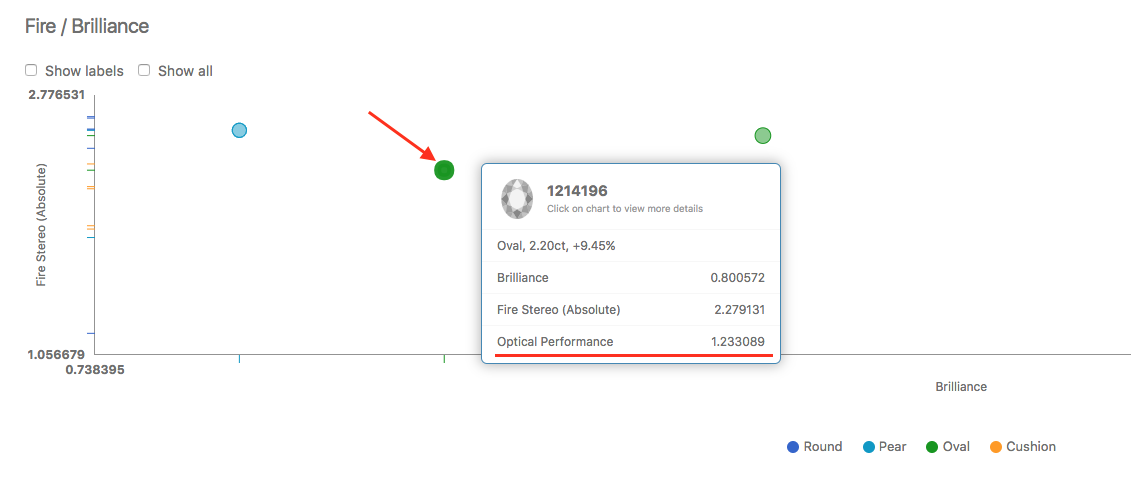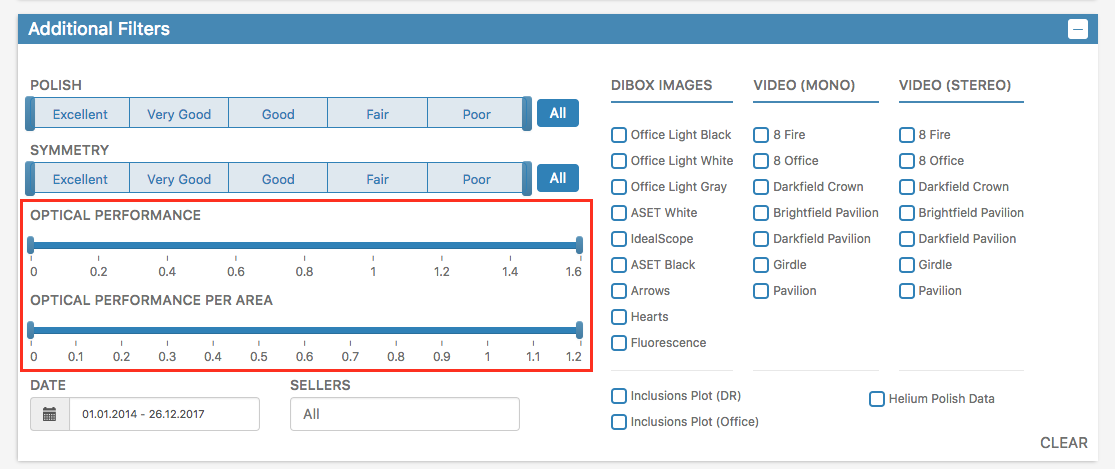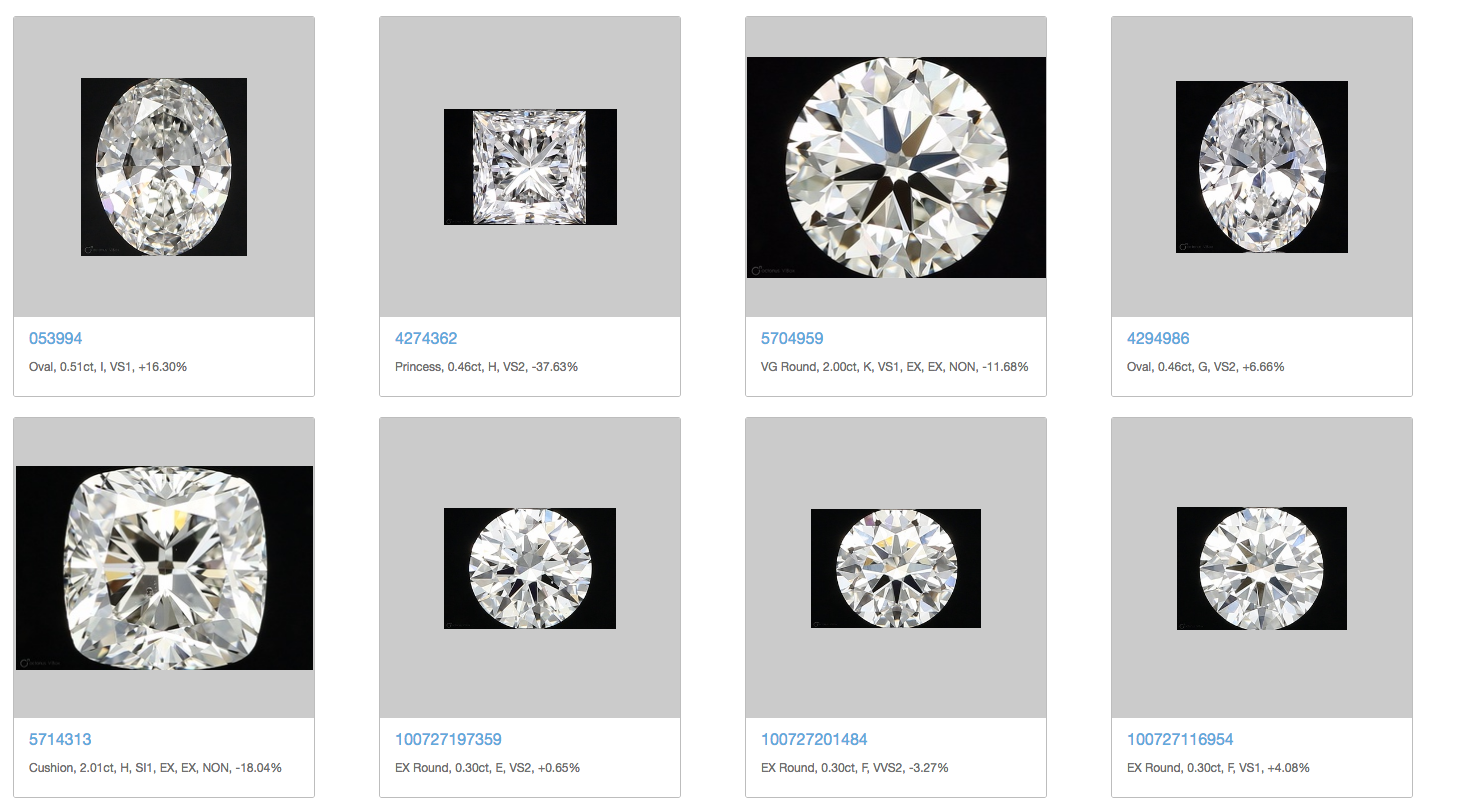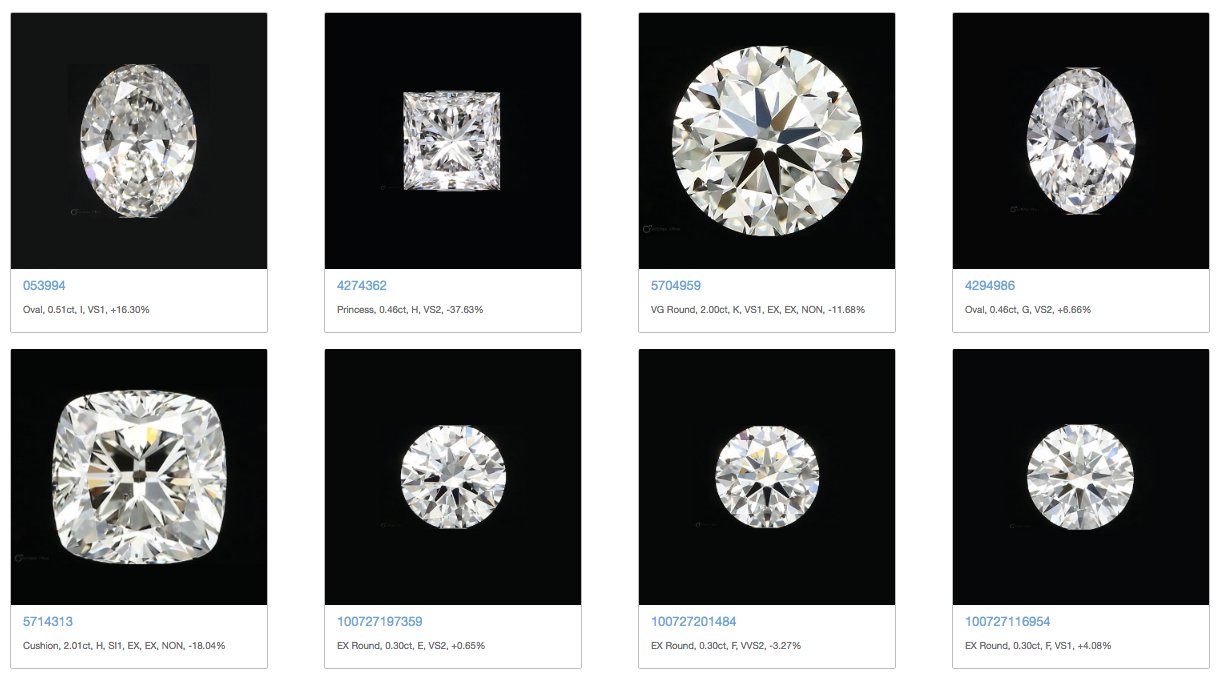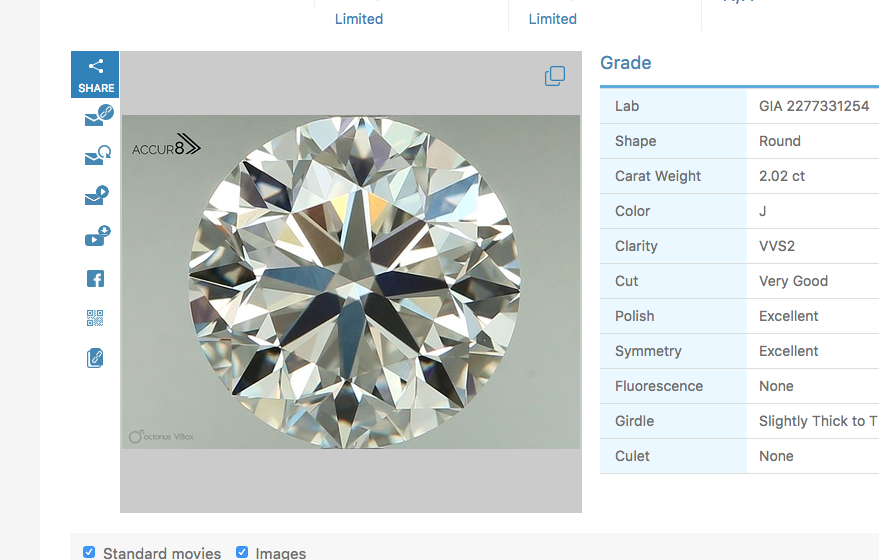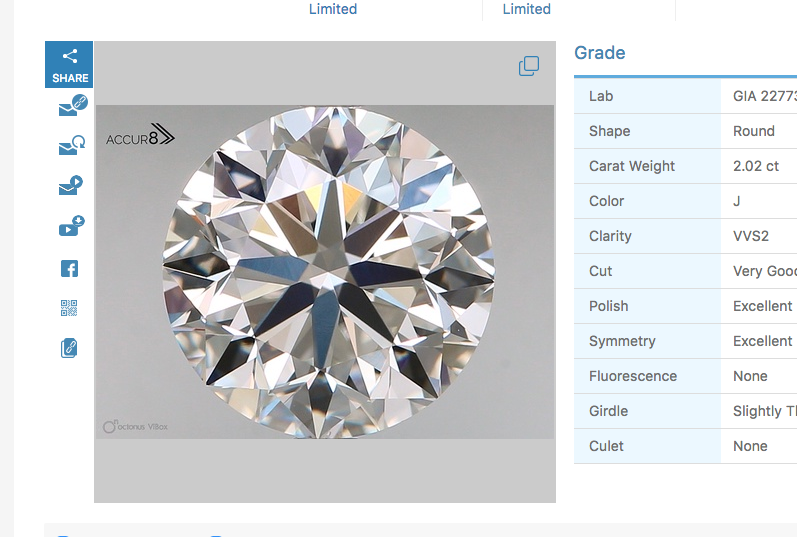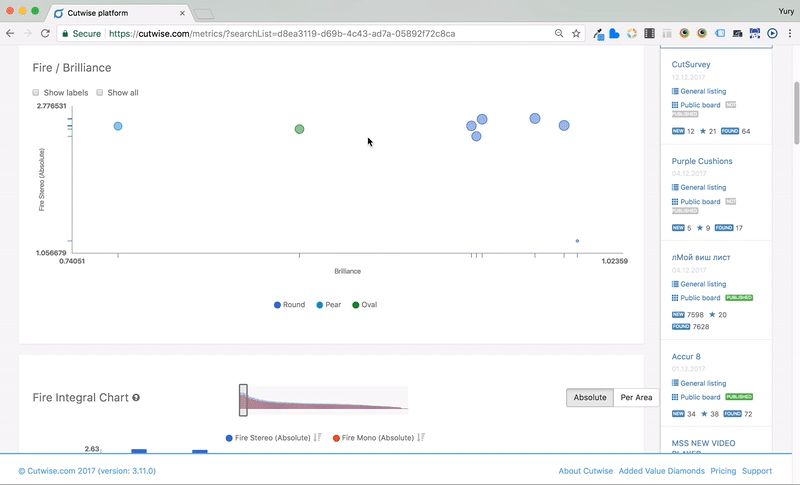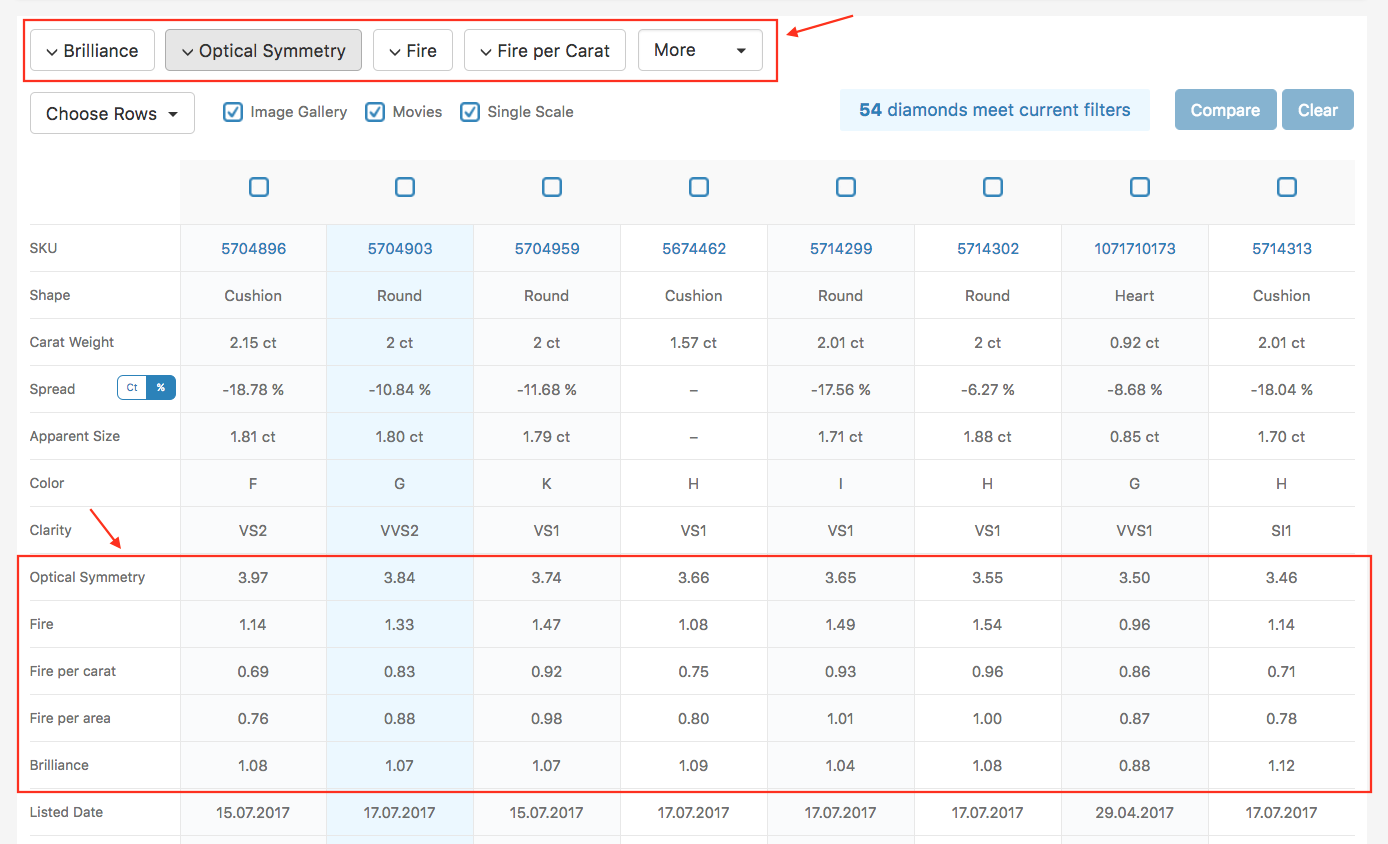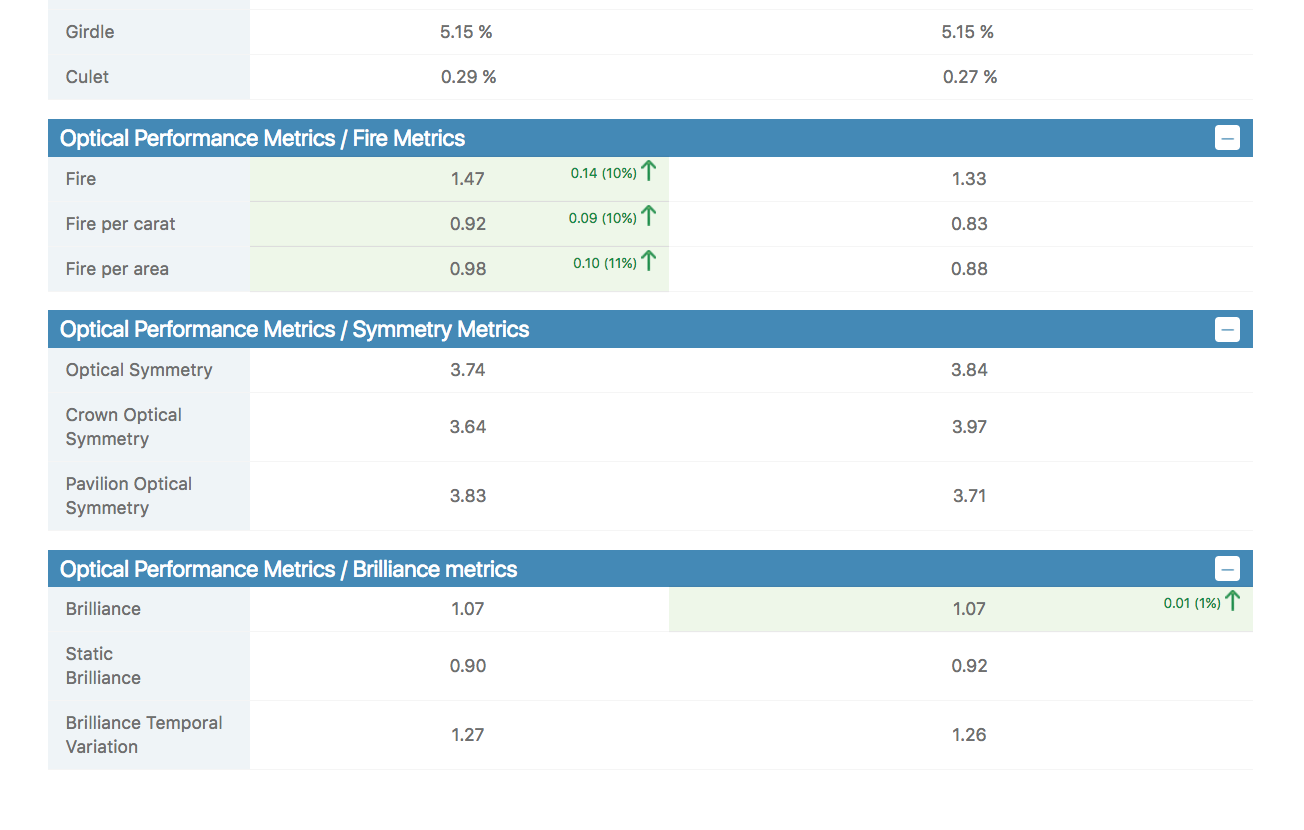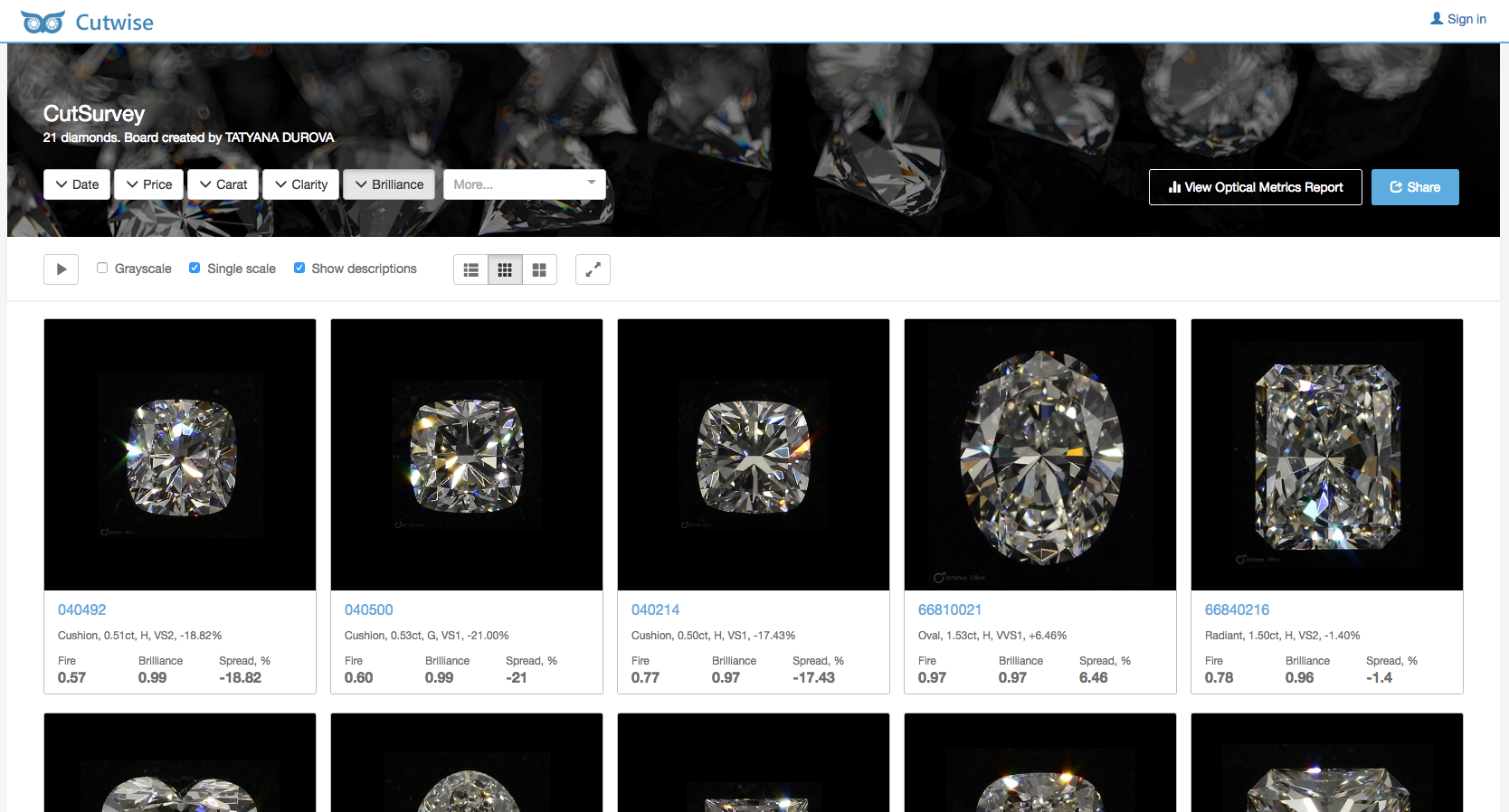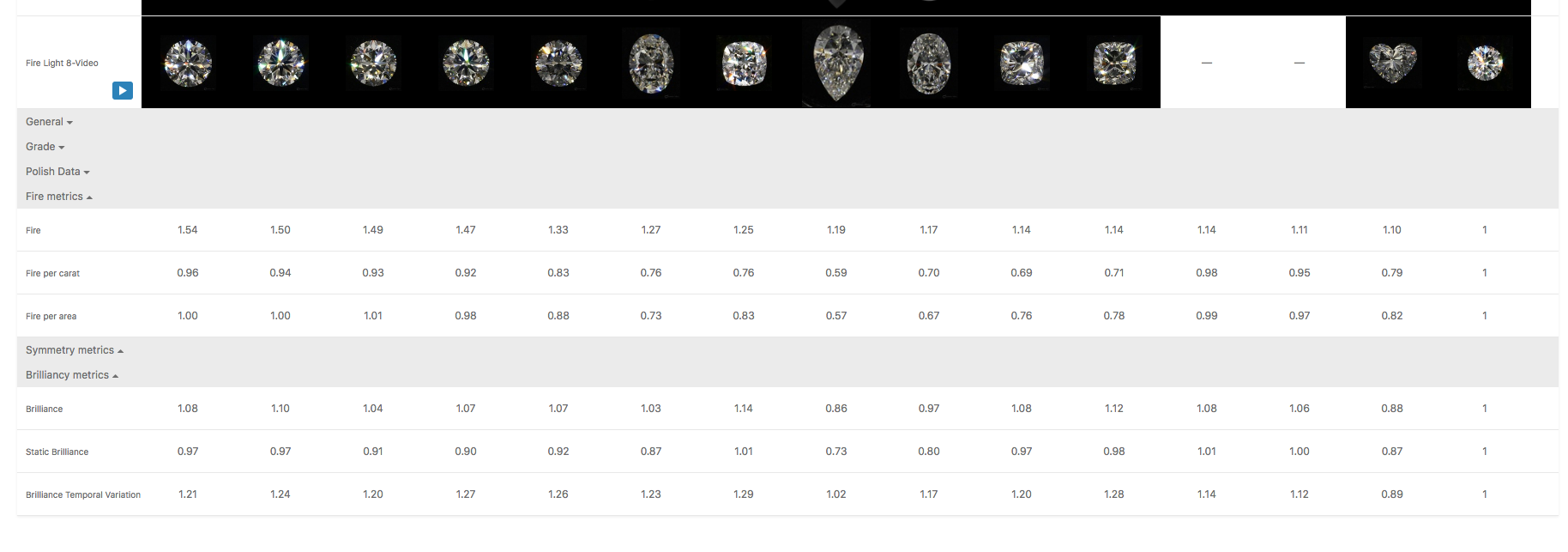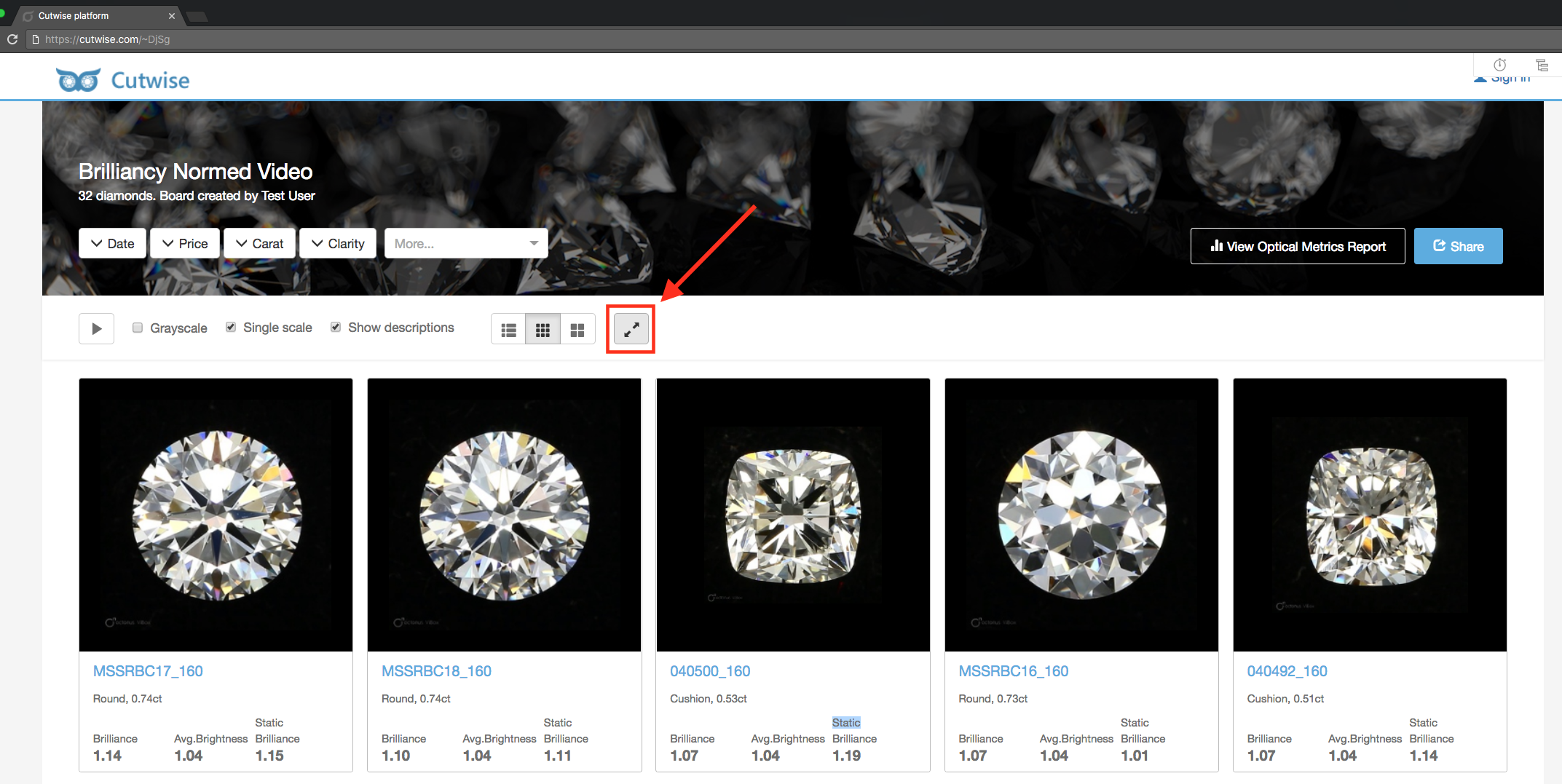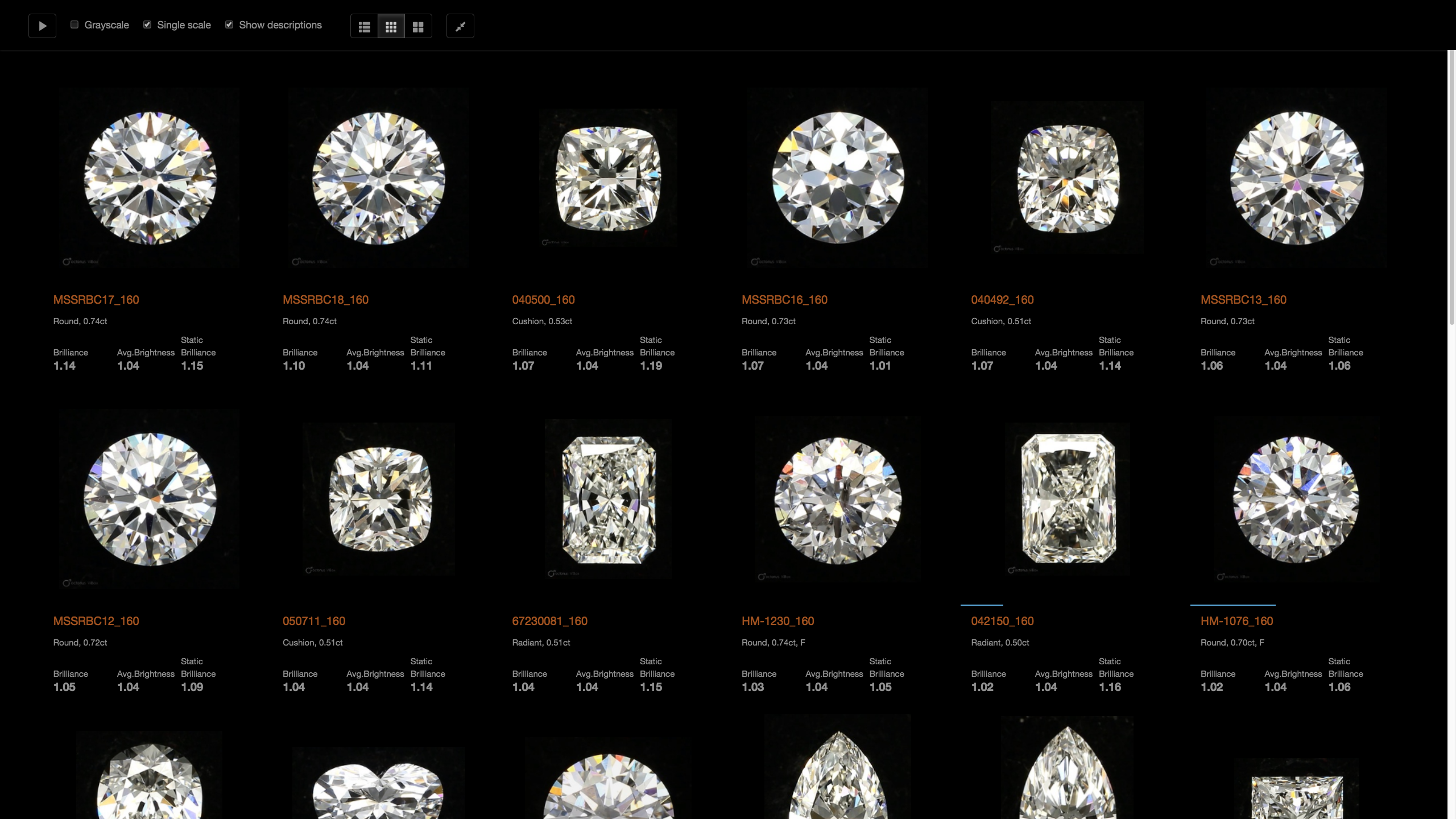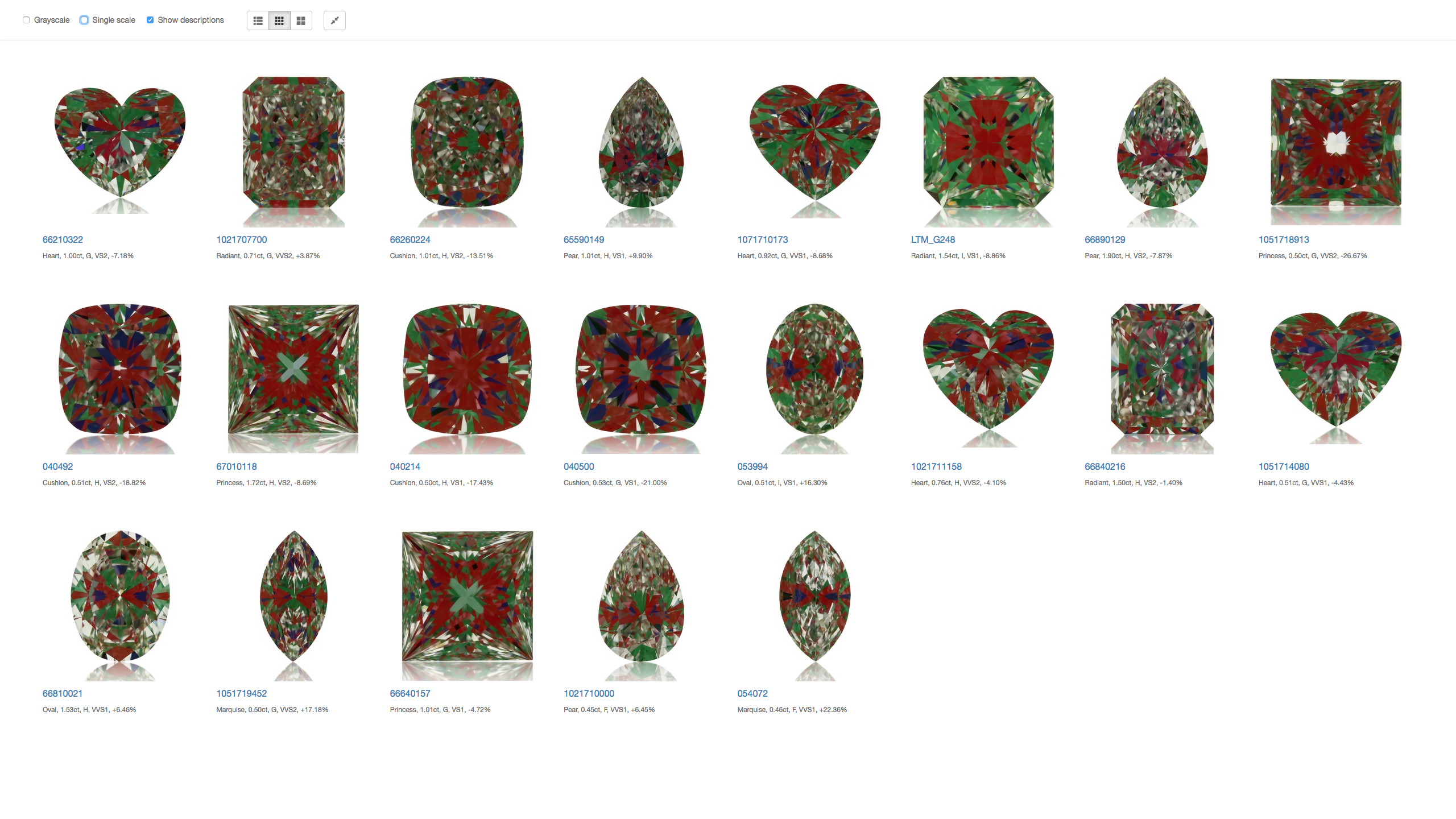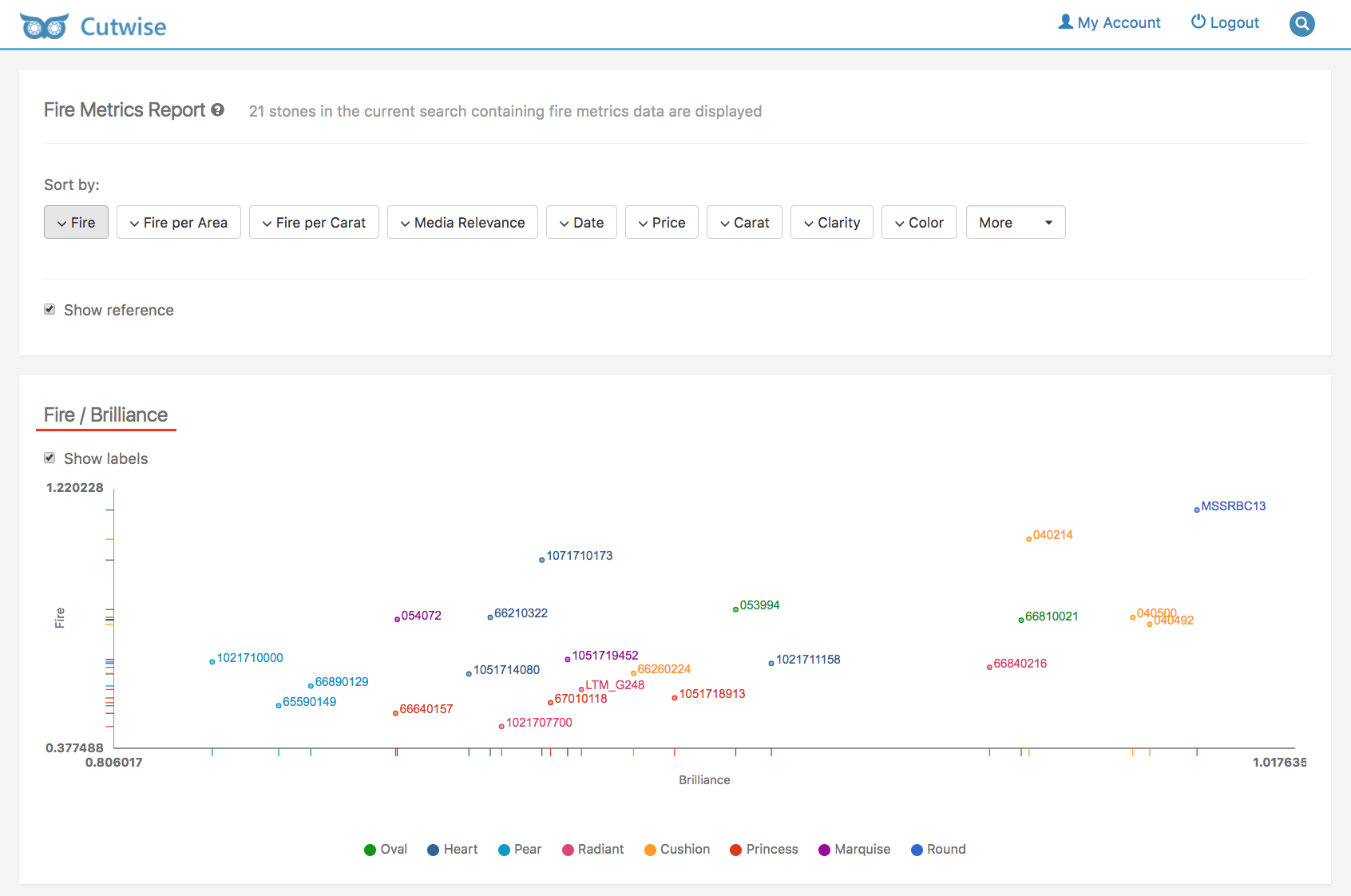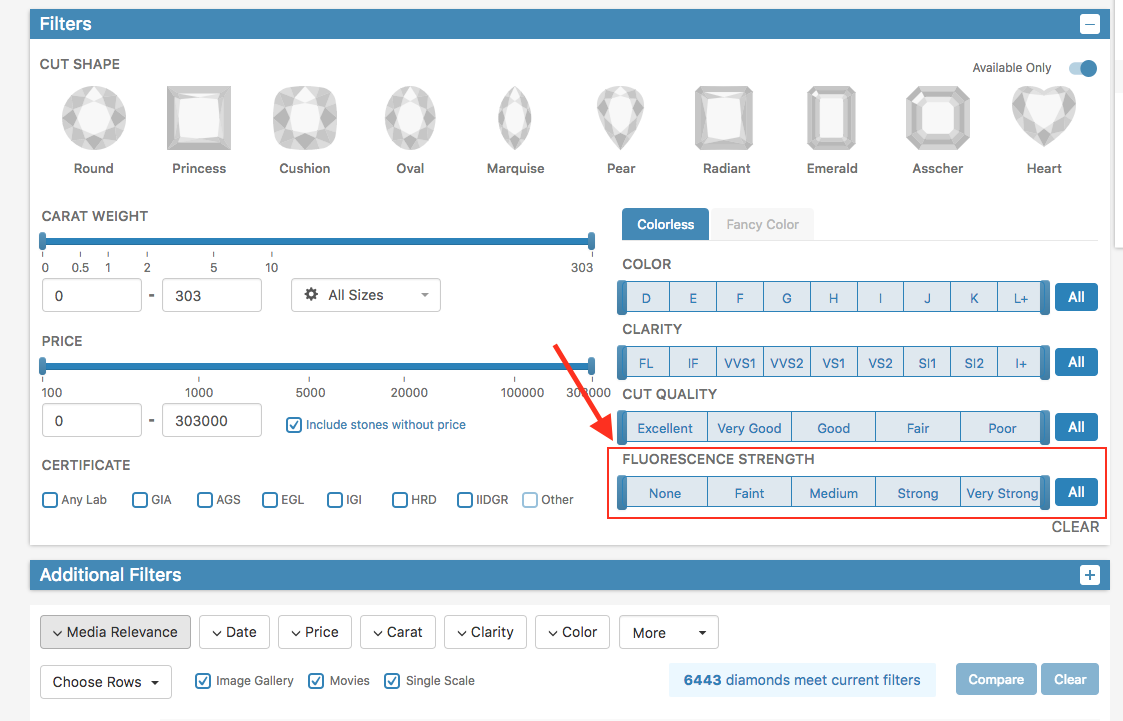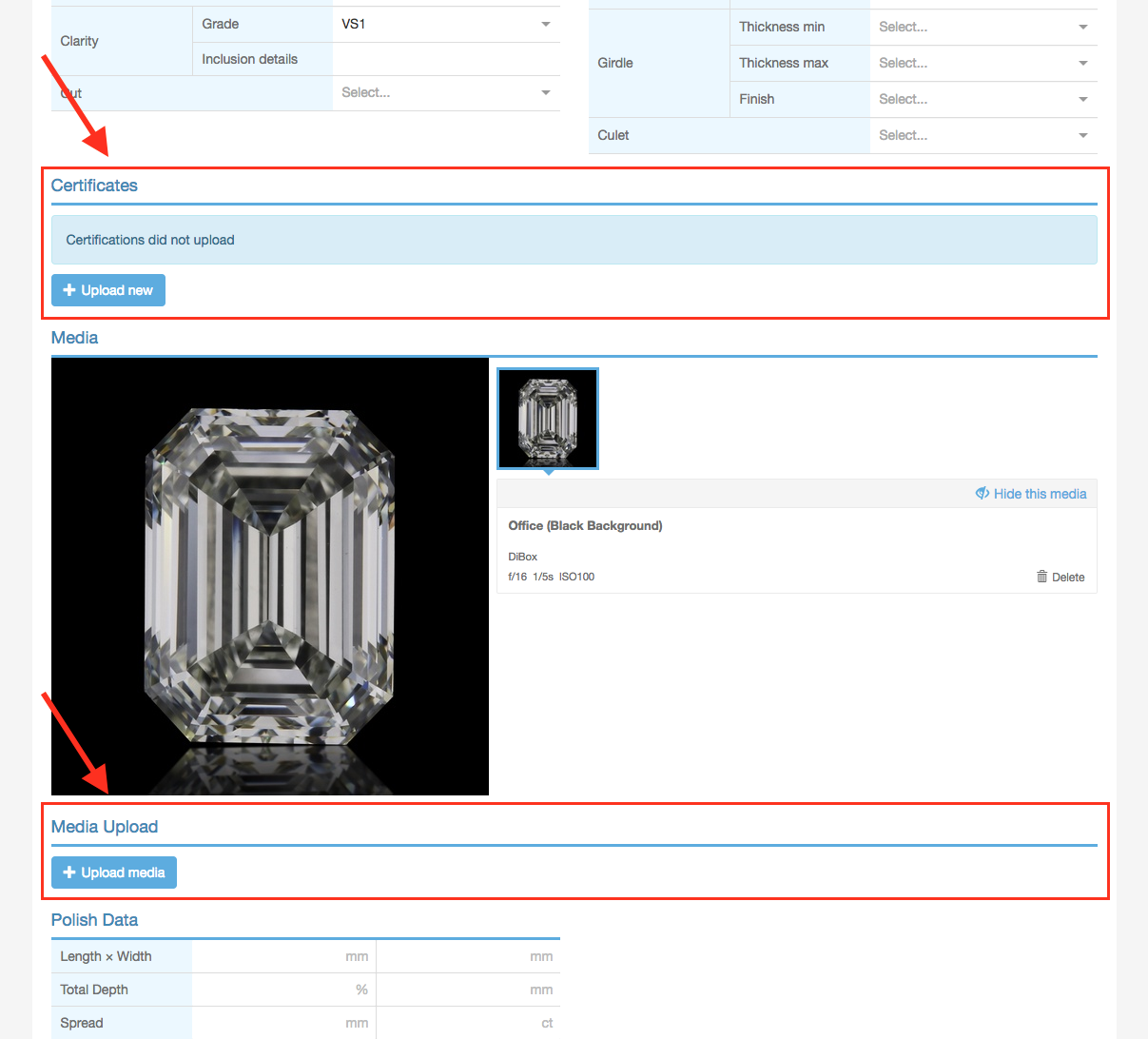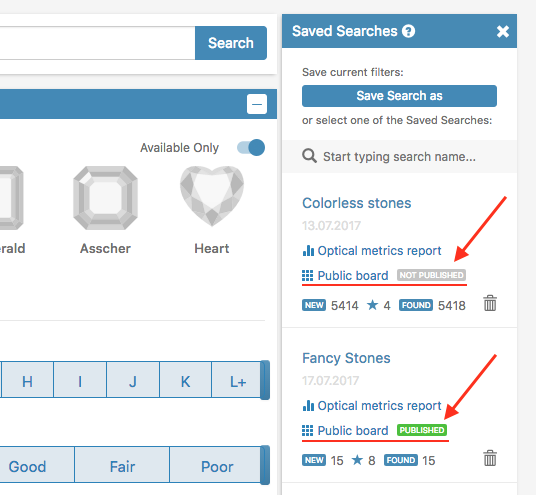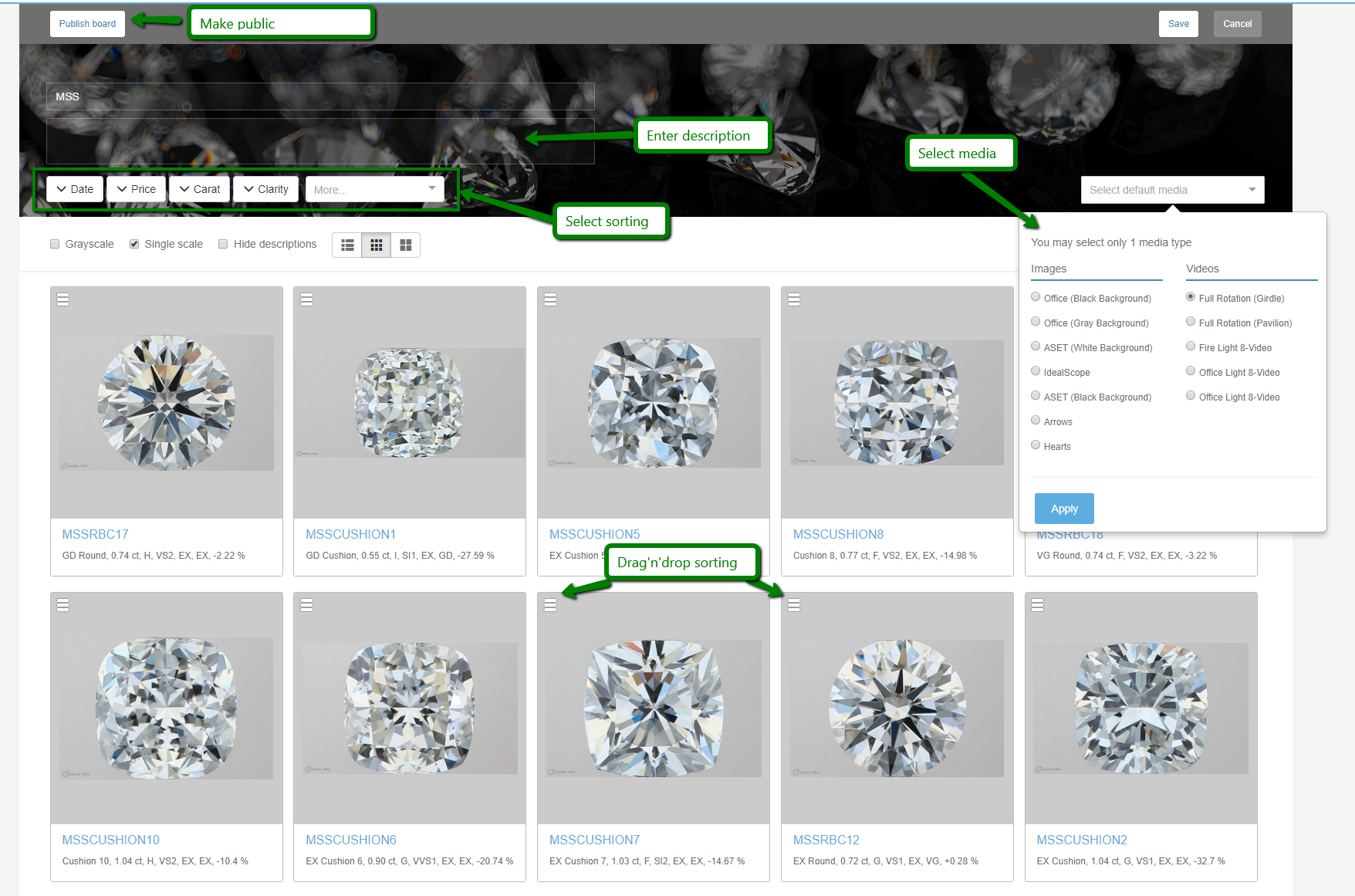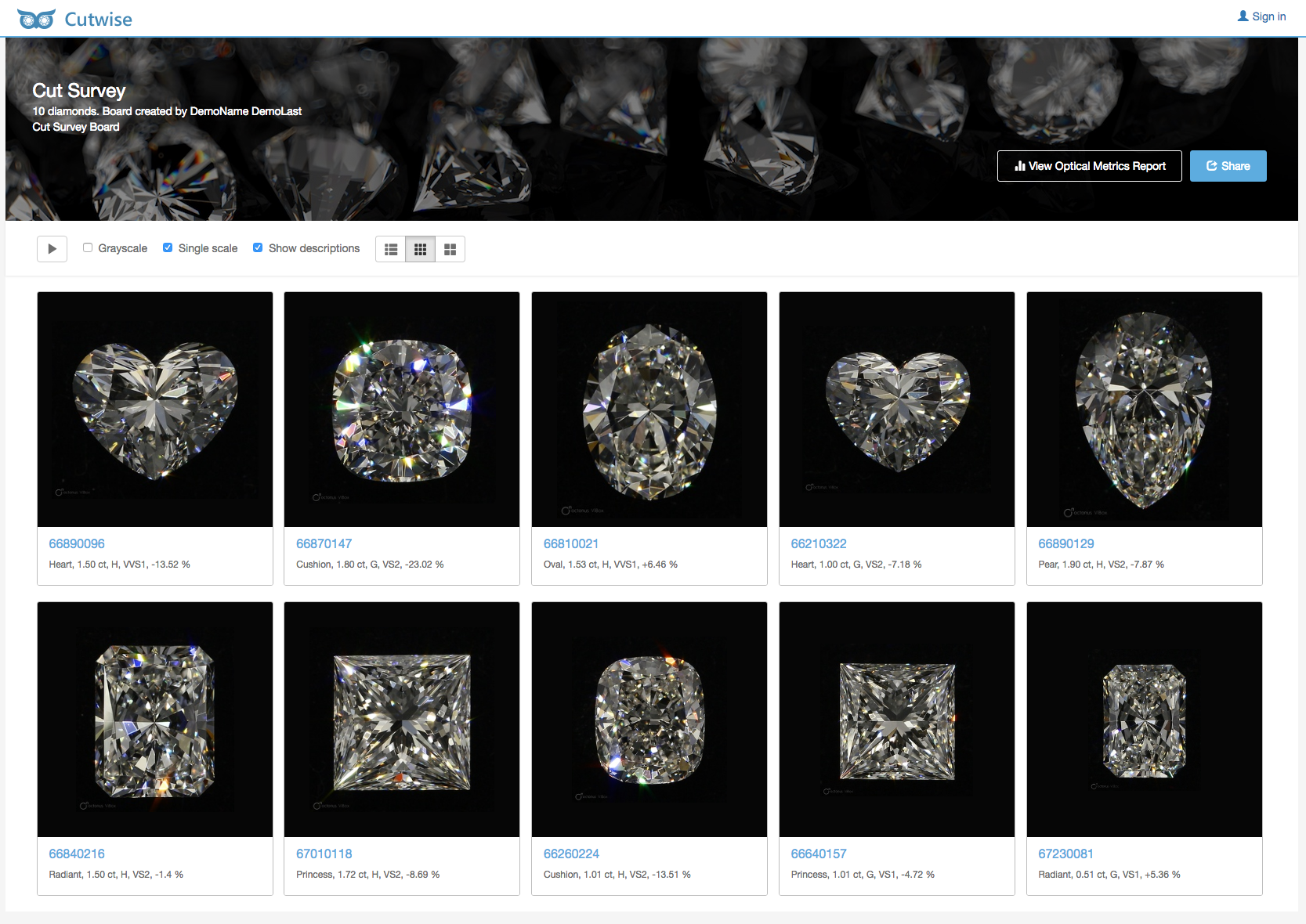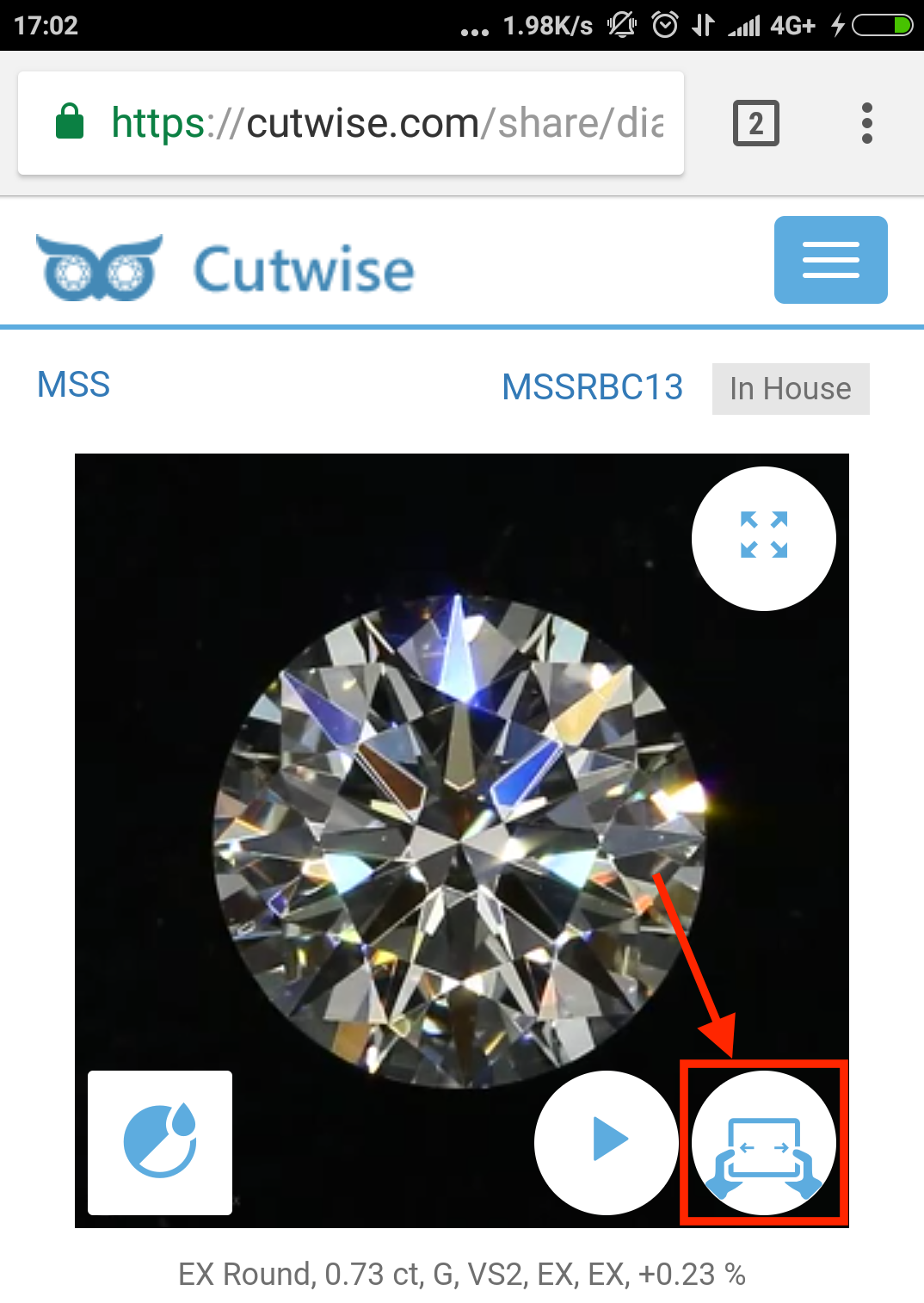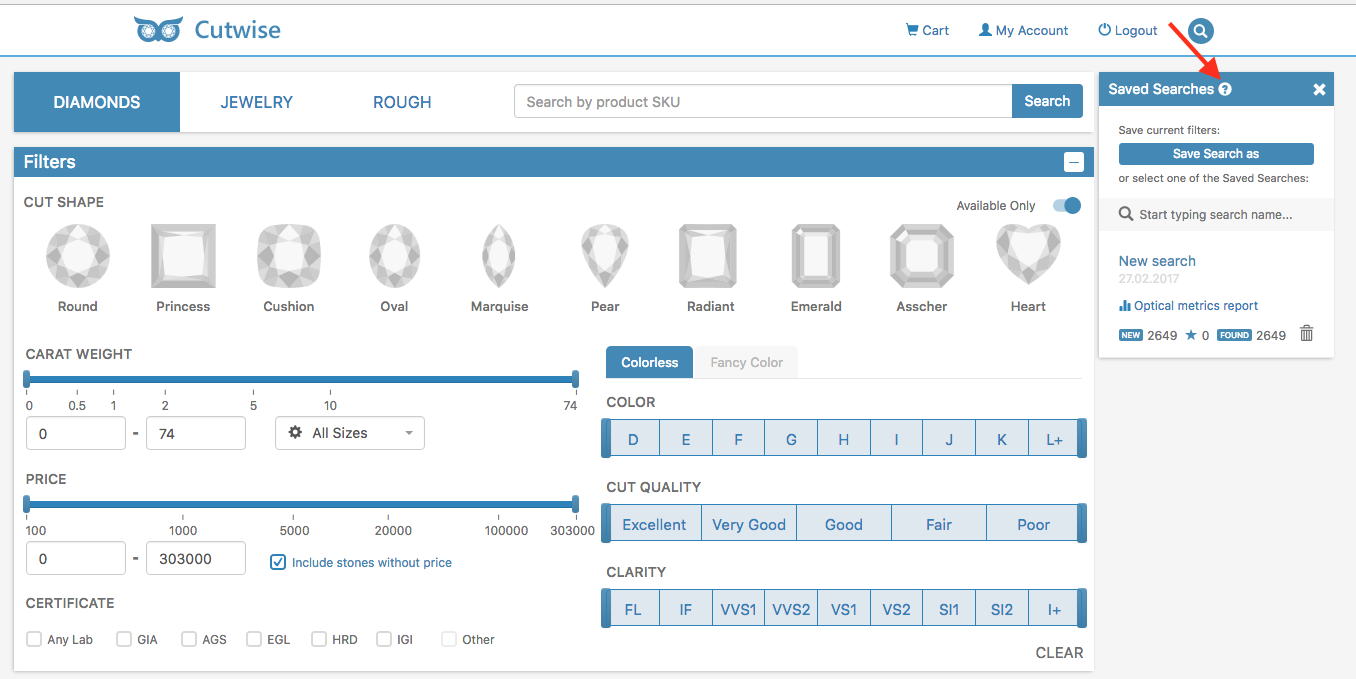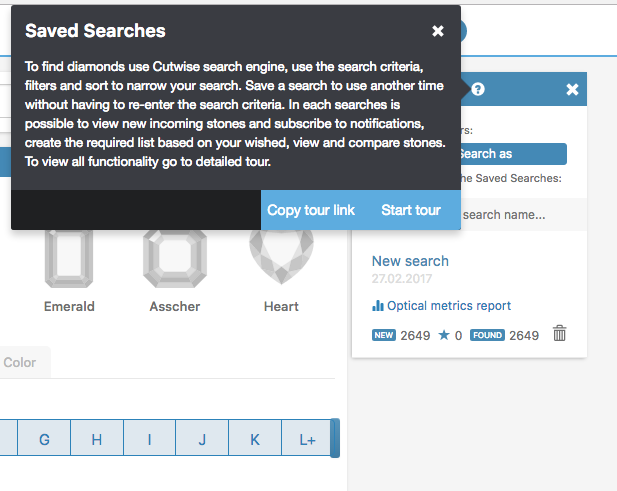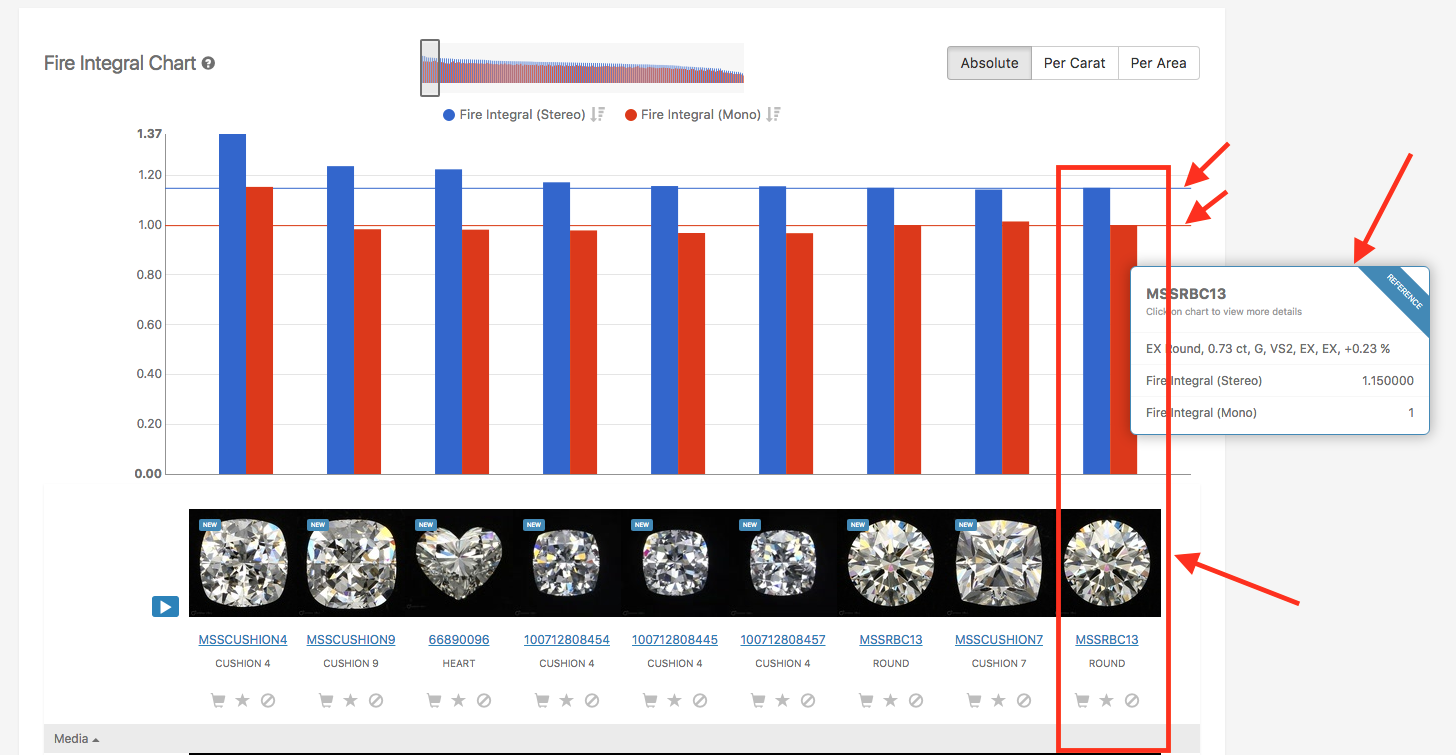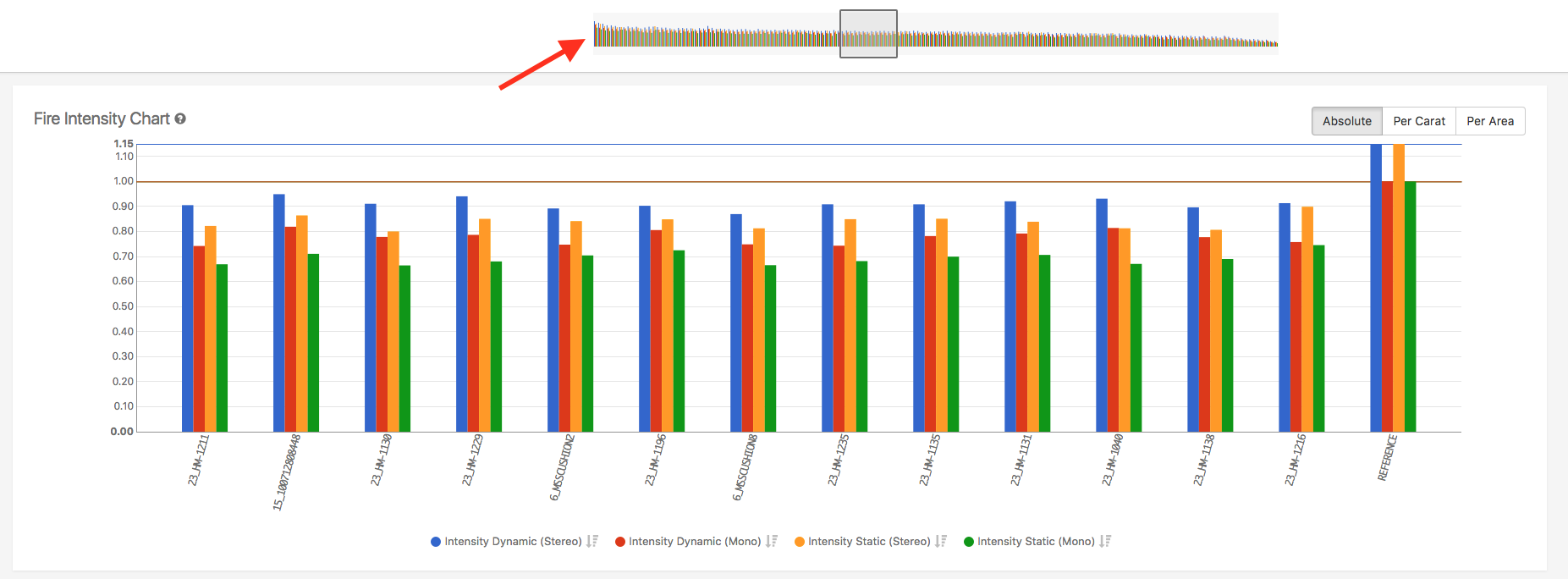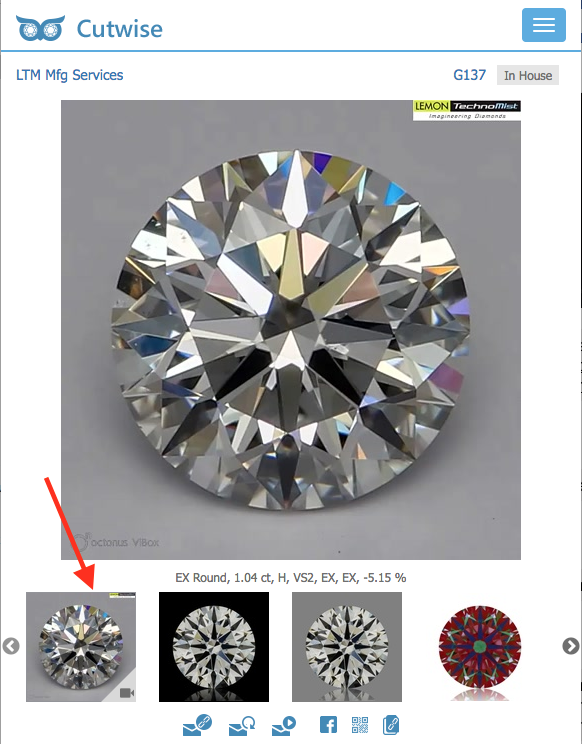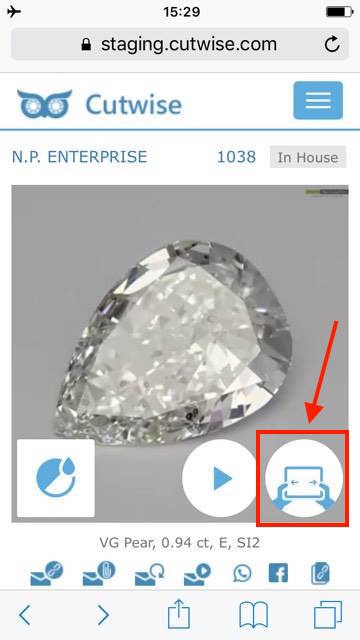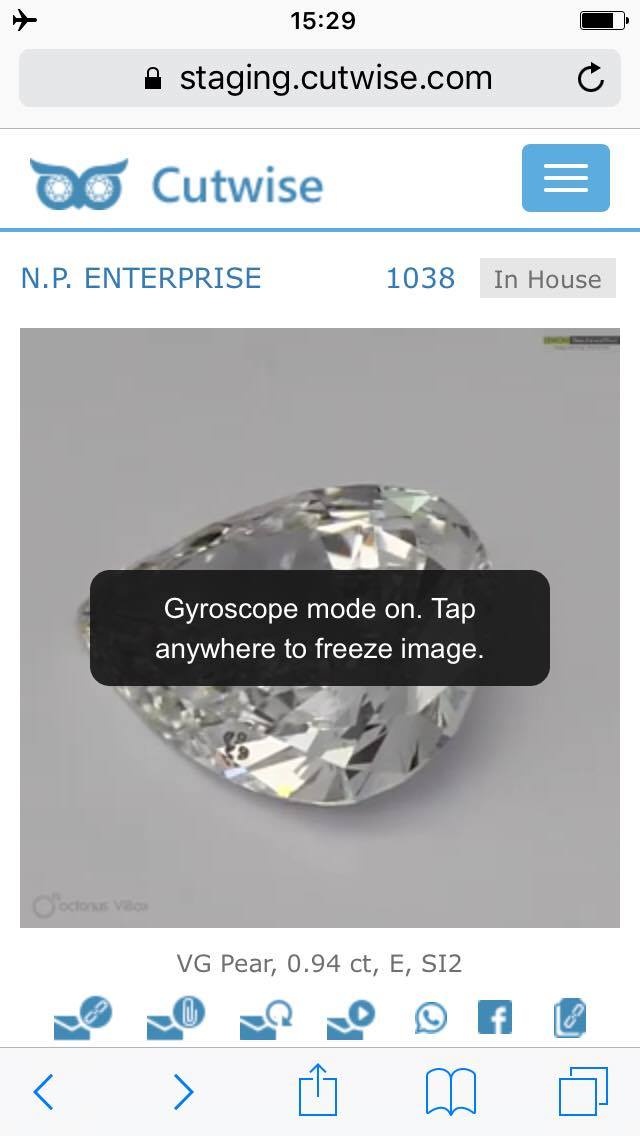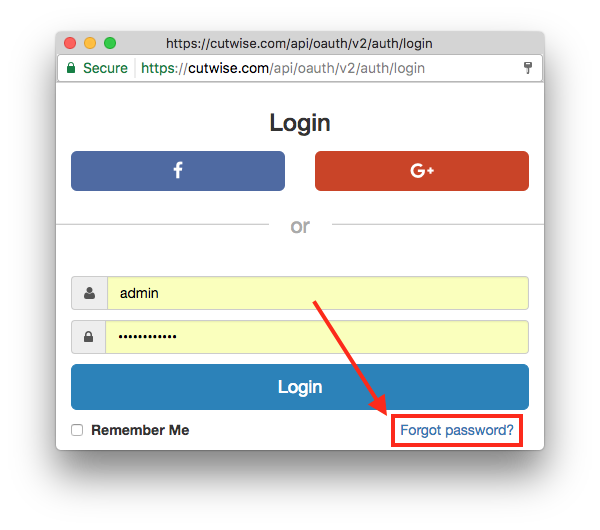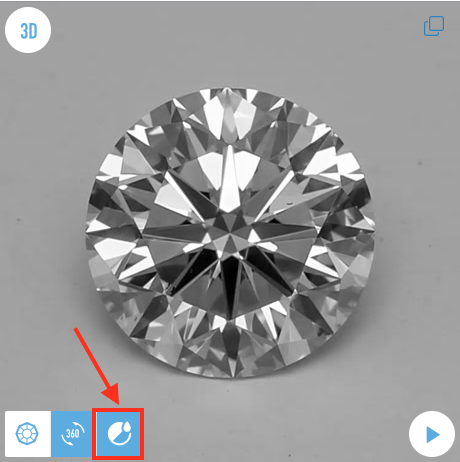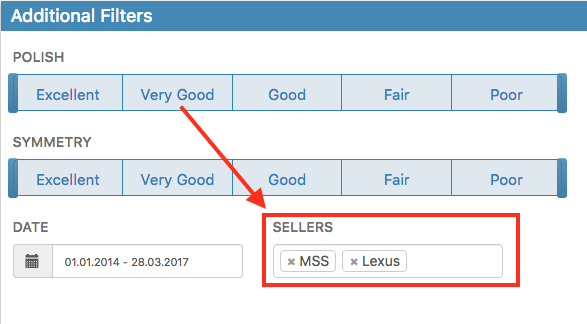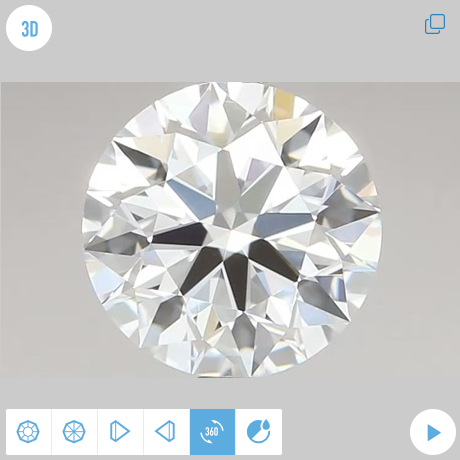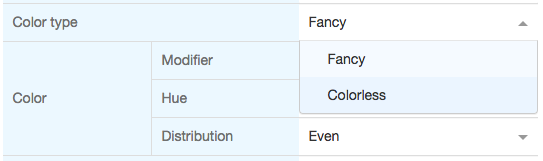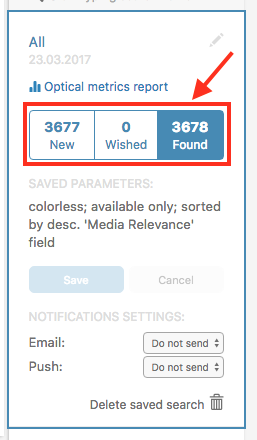Blog
New features
1. New interface for editing and management your product stock.
To go to the new pages click your profile menu and choose needed stock:
You see three status of products:
- new – unpublished, latest loaded products, that have never been published;
- published – products available for your clients;
- unpublished – unavailable products (for purchased and old products).
Now you can make bulk operations with products (up to 500): Publish, Unpublish, Make Fancy, Deleted and Export info for chosen diamonds:
Or edit any single product:
Use filters to select only needed products:
And use any type of products stock view layout:
To track the status of your contract go to the Profile page:
Bulk operations doesn't work for Jewelry and Rough stock now. This will be fixed in the next versions.
2. New interface for Import and Export operations.
Now you can export any chosen products and import (add new or update) products with link in profile menu:
Other improvements
1. The requirements for shooting conditions have become stricter.
Invalid media will be rejected with an explanation of the non-compliant lighting details.
The following data is accepted:
1) DiBox 1 standard images;
2) DiBox 2.0 standard sets;
3) ViBox videos (360 girdle, 360 pavilion, 8-figure);
2. New labels for tracking status (public or private) of products collections.
For list of collections:
For single collection:
3. New product page and listing page layout.
4. Cutwise features presentation adapted for smartphones now.
5. Changes in Main menu.
New features
1. Public Cutwise Platform API for products' management.
For handling a bulk data in a routine basis we represent API's operations to:
- fetch products' data (4C's, Cutwise Optical Performance Evaluation, Products statuses, SKUs and links to cutwise.com);
- change products statuses (publish / unpublished);
- change additional information about products in Cutwise Platform;
- add or delete products.
API documentation: http://api-doc.cutwise.com/
API usage examples (on JavaScript): http://api-doc.cutwise.com/examples.html
Other improvements
1. Magnifier for detailed media view from mobile devices.
Open link from mobile phone and press magnifier icon:
https://cutwise.com/diamond/333
2. Saving filters.
Open Cutwise diamonds catalog. Press "all filters" button.
Check preferred filters to be saved on Search panel.
Press "apply" button to view chosen filters.
All chosen filters are appeared on the search panel after page reload or signing-in from another device.
We're proud to announce new major version of Cutwise Web Platform!
Cutwise got a dramatic new look that helps you focus on diamonds' beauty.
If you have any questions, please contact us by email: support@cutwise.com
Brand New Design
1. Catalogue pages with new optical performance view, media and compare/wish functions
The new look of catalogue pages, wish and compare functions and products evaluation.
2. Search filters
The new functions, look and orientation for the filters panel.
Filters panel can be hidden to enlarge area for diamonds on your screen. And you can select favourite filters on the filters panel.
3. New Product Presentation page
The reinvented look for the Product Presentation page. There are a few important changes: optical performance grades view, radar chart for compare, mobile friendly and media representation.
4. Collections
Redesigned look of control and using yours collection.
New Optical Performance Evaluation View
New Optical Performance Evaluation consists of scales for each parameter with colored markers. fluorescence have a unique view with a mini-scales and percentage.
Simplified process for diamonds, jewelry and rough collections creation
https://cutwise.com/~GMZ- – rough collection
https://cutwise.com/~7qsw – jewelry collection
Diamond comparison functions
1. Multiple comparison
https://cutwise.com/compare/diamond-colorless?id[]=29785&id[]=29874&id[]=29732 – compare by attributes
https://cutwise.com/compare/diamond-colorless?id[]=29785&id[]=29874&id[]=29732&m=true – compare by medias
2. Diamond Radar Chart view
3. Products fast switching within collections
New features
1. Page with diamond collections.
https://cutwise.com/collections
2. New features to view and analyze stone images:
- grayscale mode;
- fullscreen and theater modes to view the stone image in high quality;
- control the main functions of player from keyboard;
- improvements of magnifier for detailed view of the stone.
This feature available on Cutwise Widget now.
3. Magnifier for detailed view on product and compare pages for videos. You can drag the video while using magnifier. This feature available on Cutwise Widget now.
Major bugfixes and improvements
1. Side-by-side video viewing function on the comparison page for videos and images (including 3D mode for 3Dtv devices).
2. Fixed bug with Live Photo wrong exposure on stone page for HDR-based DiBox 2.0 videos.
Minor bugfixes and improvements
1. “Fluorescence Dark” and “Pavilion Fluorescence Dark” presets were added to stone page.
New features
1. New Cutwise player. What's new:
- Video player is redesigned from scratch with new GUI.
- Progressive video loading. Now video starts playing 5x faster.
- Significantly improved playback speed on mobile and tablet devices.
- The main functions of player can be controlled from keyboard now.
- Enhanced 3D and fullscreen video quality.
- Modifications of video background auto detection.
Some player features can be unavailable until April, 25 while all media in Cutwise will be updated.
2. Cutwise Widget. Embed diamonds' movies to external websites.
Any registered Cutwise clients can use Cutwise player now and show a movie from Cutwise Platform on their website pages, forum messages, online-presentations.
Documentation: How to Use Cutwise Widget
Major bugfixes and improvements
1. New metric on Cutwise – Face-up Brightness. Brightness metric calculated on frame with diamond face up position estimates diamond brightness property for most typical geometry condition. This metric doesn't consider pattern fluctuations when tilting.
2. Links to board display presets. You can use one board collection and several links for different view of the board. For example:
https://cutwise.com/~OD1B – link to fire metrics view.
https://cutwise.com/~OD1B?v=xbcY – link to fluorescence metrics view.
https://cutwise.com/~OD1B?v=OwcP – link to brilliance metrics view.
3. Change StoneID from interface.
Minor bugfixes and improvements
1. Autoplay on public boards.
2. New filters for diamond and rough listing.
Filter 1. Contains rough or recut diamond info
Filter 2. Contains produced polished diamonds info
New features
1. Filter for Optical Symmetry score on main page.
2. Compare function on public boards.
Major bugfixes and improvements
1. Simplified process for creating public boards.
2. Metrics presets for public boards.
3. New movies support from DiBox 2.0 – UV-Side Live Photo.
https://cutwise.com/~JkyS – board with DiBox 2.0 pavilion side color
Minor bugfixes and improvements
1. Copy boards function. You can copy any public board with all products and settings. Press "Copy" button for that and edit new board.
After that new copied board shown on main page:
"Copy Board" button on main page:
New features
1. New DiBox 2.0 media support. Please use updated Cloud Uploader version: https://www.dropbox.com/s/pxy5iv76luo5ome/Install-CloudUploader-20171128-v2.10.1.11.exe?dl=0
New movies from DiBox 2.0:
- Office (Figure of Eight, Live Photo)
- Fire (Figure of Eight, Live Photo)
- Office Stereo (Figure of Eight)
- ASET White (Image, Figure of Eight, Live Photo)
- ASET Black (Image, Figure of Eight, Live Photo)
- Fluorescence (Image, Figure of Eight, Live Photo)
- White Dome (Image, Figure of Eight, Live Photo)
- Darkfield Crown (Image, Figure of Eight, Live Photo, Gyro)
2. New total Optical performance metric.
- on listing page.
- on compare pages.
- on opticals metrics report.
3. Filter for optical performance metrics.
Major bugfixes and improvements
1. Improvements for product information XLSX files import. Manual.
2. New cutwise video player on public boards.
- Adaptive background:
→
- Automatic White Balance correction for movies:
→
- Large public boards (30+ stones) load time significantly reduced
Minor bugfixes and improvements
1. Number of products filter on Scatter plot (Optical metrics report).
New features
1. New Optical Performance Metrics – Brilliance and Optical Symmetry, view details and sorting.
Now metrics are shown on:
- Home page (listing). Picture 1A.
- Compare page. Picture 1B.
- Public Boards. Picture 1C.
- Optical Metrics Report. Picture 1D.
2. Fullscreen view for public boards to demonstrate diamonds beauty. Picture 2.1. Picture 2.2.
Demo Public Board – https://cutwise.com/~ZTT8
3. Import information about your products from CSV files. Manual.
Major bugfixes and improvements
1. Changes on Optical Metrics report:
- New scatter plot to compare diamonds by Fire and Brilliance metrics. Picture 3.
- Single scale for video and fire maps.
- View correct name for video presets.
- Fixed color for Cut Shape in scatter plot.
2. New Fluorescence Strength value filter. Picture 4.
3. Angular velocity is equalized between videos with different frames number.
Minor bugfixes and improvements
1. Multiple certificate upload. Picture 5.
2. Upload DiBox / ViBox / HPO media from stone edit page. Picture 5.
3. Clicking anywhere on video in listing leads to stone page.
4. Fixed date filter – dynamic value for Last day / Last week / Last month.
Pictures 1A, 1B, 1C, 1D. Optical Performance Metrics.
Pictures 2. Fullscreen view for public boards.
Picture 3. Fire / Brilliance diagram.
Picture 4. Fluorescence Strength filter.
Picture 5. Stone edit page (cert and media fields).
New features
1. Public boards for your saved searches. Example: https://cutwise.com/~MGDj
- link for board and indications - published or not published yet. Picture 1.
- edit public board for author. Picture 2.
- view public board. Picture 3.
2. New video preset for gyroscope.
Test on mobile phone this link (tap to this icon Picture 4):
https://cutwise.com/share/diamond/6_MSSRBC13?format=gyroFire
Major bugfixes and improvements
1. Optical metrics report is visible to all users (including anonymous). Click "View Optical Metrics Report" button from Public Board – https://cutwise.com/~MGDj
2. To increase the speed of all website, offline page and dropbox integration were temporarily hidden.
3. Different stereo movies from figure 8 gimbal are shown with stereo angle depending from viewing device to show realistic object depth on both cardboard and TVs.
Minor bugfixes and improvements
1. Current mediaType image preview is shown in email sharing template.
Picture 1. Link to public board.
Picture 2. Edit public board.
Picture 3. View public board.
Picture 4. Gyro icon.
New features
1. Online tour for Saved Searches feature. https://cutwise.com/?tour=enabled (for authorized users).
2. Improvements of optical metrics report. Now report is visible to all registered users.
Reference diamond is shown:
Viewfinder for large diamonds lists:
Major bugfixes and improvements
Minor bugfixes and improvements
1. Some minor player bugs (Gyro in iOs, Show play when video on pause).
New features
- View stone videos in gyro mode (only for mobile devices).
See sample video for test on iOs or Android devices: Sample1, Sample2. - Password recovery.
- View stone videos in grayscale (for colorless diamonds).
Major bugfixes and improvements
- Multiple select for SELLERS filter.
- Cutwise player redesigned.
- Support iOs 8/9 for view stone video.
- Stone can be converted between Fancy and Colorless on stone edit page.
Minor bugfixes and improvements
- Change tabs for Saved Searches.
NEW - all not seen products.
WISHED - all wished products.
FOUND - all products relevant current filters (excluding rejected and blacklisted).
New features
- New stone editing page with media data management. Example1. Example2.
- Online tour for new functionality (fire metrics and optical metrics report). Example.
- Info buttons for new elements. Example.
Major bugfixes and improvements
- Authorization with google account. Example.
Minor bugfixes and improvements
- Some minor bugfixes for frontend in browser Egde.
New features
- An option to choose and compare selected stones at the optical metrics report. Example1. Example2.
- A pop-up window with information about the stone in optical metrics report. Example.
More documentation about optical metrics.
Major bugfixes and improvements
- Filter slider click behavior: First click – slide nearest border to the clicked value; Second click – chosen single clicked value; Third click – chosen all values (filter reset). Example.
Minor bugfixes and improvements
New features
Optical performance metrics report, fire metrics visualization and graphical representation. Documentation.
Major bugfixes and improvements
- Wrong video format and old version of player in a embedded code popup.
Minor bugfixes and improvements
- On rough page with linked diamonds wrong badge label appears.
New features
New sorting UI on the listing page, sorting on the most of diamond's fields is available now. Example.
Simple registration for users using facebook login.
Fire metrics display on listing and stone page (only for registered users with expert role). Fire metrics description could be fond at Collections of diamonds with beauty metrics and 4C grades. Please send an e-mail to support@cutwise.com to participate in fire metrics beta testing.
Major bugfixes and improvements
- Facet slope angles image display restricted to rounds only.
- Girdle and diameter plot images are available for all the cut shapes.