The parameter Optical Symmetry which was previously added as beta version, is now released. It allows to estimate solution on the base of it's optical performance. The value of optical symmetry is calculated automatically and is shown for all models in Plans&Scans tab in Allocation solutions panel in Recut mode:
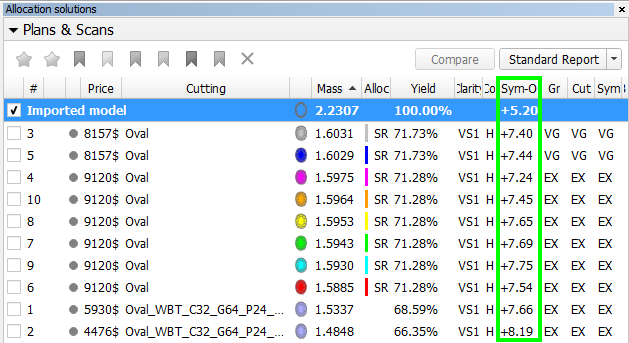
The higher value - the higher optical symmetry. Operator can take into account this parameter and its value during choose of final plan.
The parameter Optical Symmetry is calculated on the base of lighting ASET DiBox2.0 (for calculation panorama from DiBox 2.0 is used) which is also available now in menu Lighting by right click on scene with photoreal image in Photoreal mode:
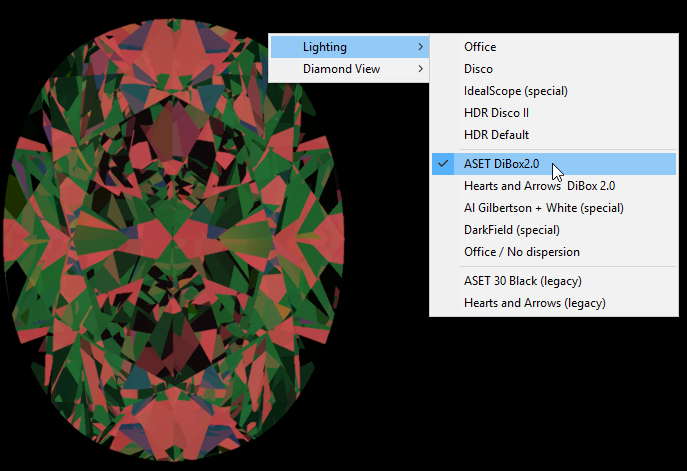
New parameters Global LowerGirdleLength (Symm) and Local LowerGirdleLength (Symm) are added.
These new parameters allow to control symmetry of Oval cuttings more precise and strict, help to get solution with Oval with better optical performance.
Early only parameter Global LowerGirdleDepth and it's deviation was used in Smart Recut, since this version we have added new 2 parameters:
Global LowerGirdleLength (Symm) - maximal difference between all values of LowerGirdleLength.
Local LowerGirdleLength (Symm) - maximal difference between values of LowerGirdleLength for current and 2 neighbouring facets.
Note that these new parameters are not available yet in Appraiser Editor and in Reports. They will be added for management in Appraiser Editor (MyOval) in next HPO version. |
Some improvements for Plans&Scans tab in Allocation solution panel in Recut mode:
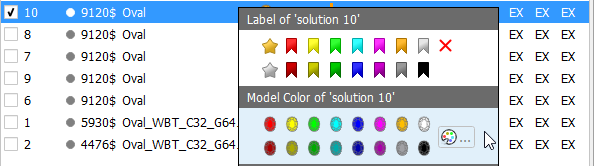
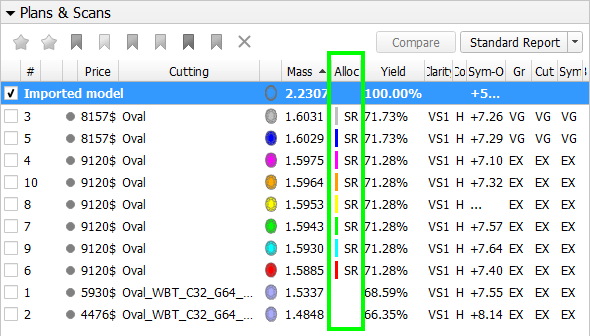
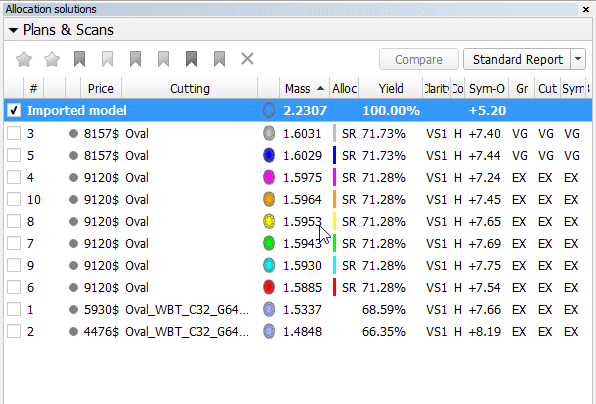
Demo samples are updated - new versions of samples has "_ver2" in the end:
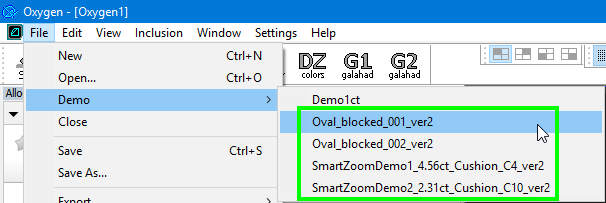
Oval samples are recalculated according new appraiser "MyOvalPlus|MyOvalPerformanceWare" - 2018-02-08 - HPOxygen Server 4.0.1#2018-02-08-HPOxygenServer4.0.1-SmartRecut-OvalGridAppraiserimplementation
All demo samples are recalculated according new GUI in panel Plans&Scans. - 2018-02-08 - HPOxygen Server 4.0.1#2018-02-08-HPOxygenServer4.0.1-GUI
There is new algorithm that distinguish difference between Oval and Maruise shape. This allows to determine Oval cutting better in some cases where in early version it was determined as Marquise.