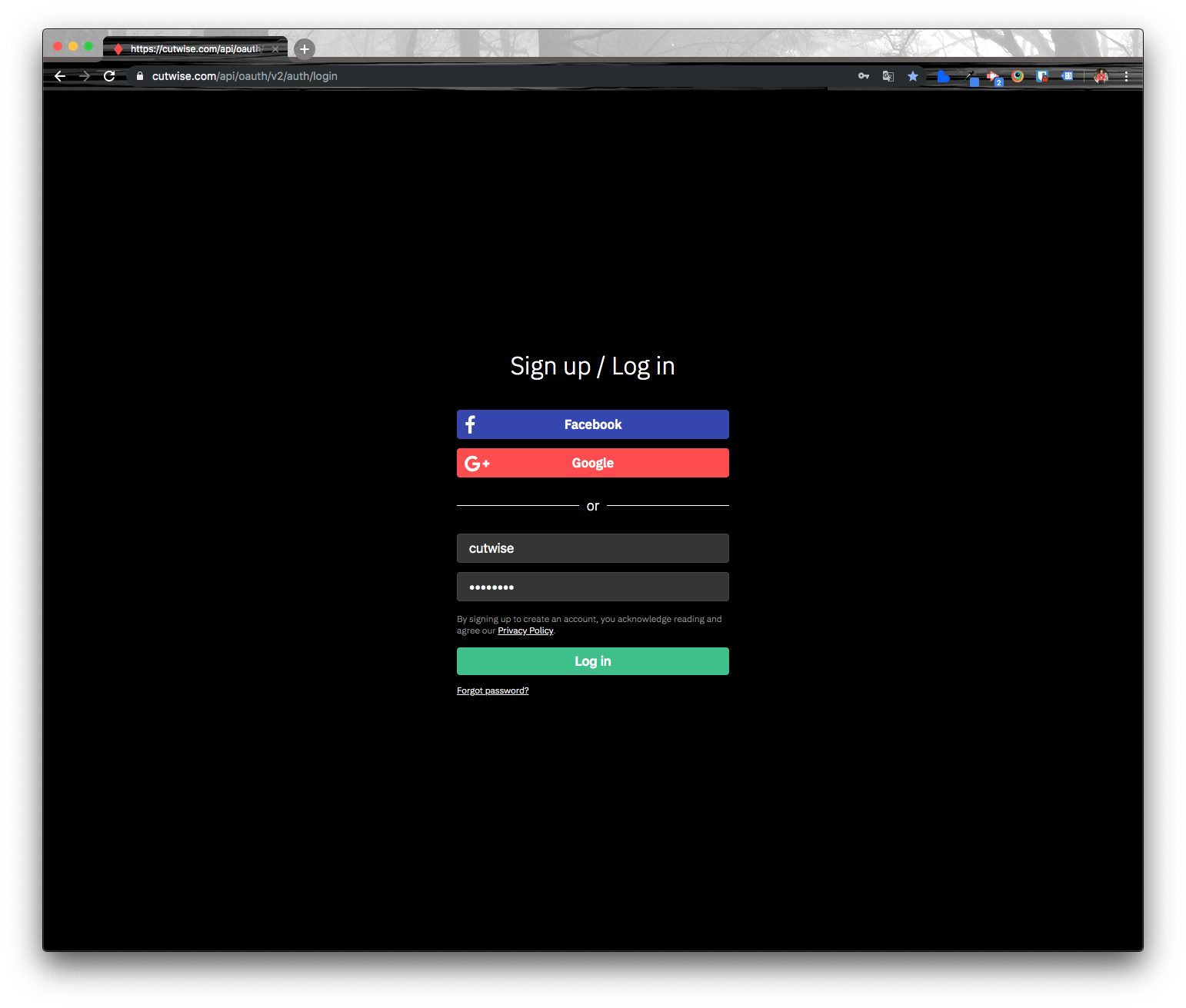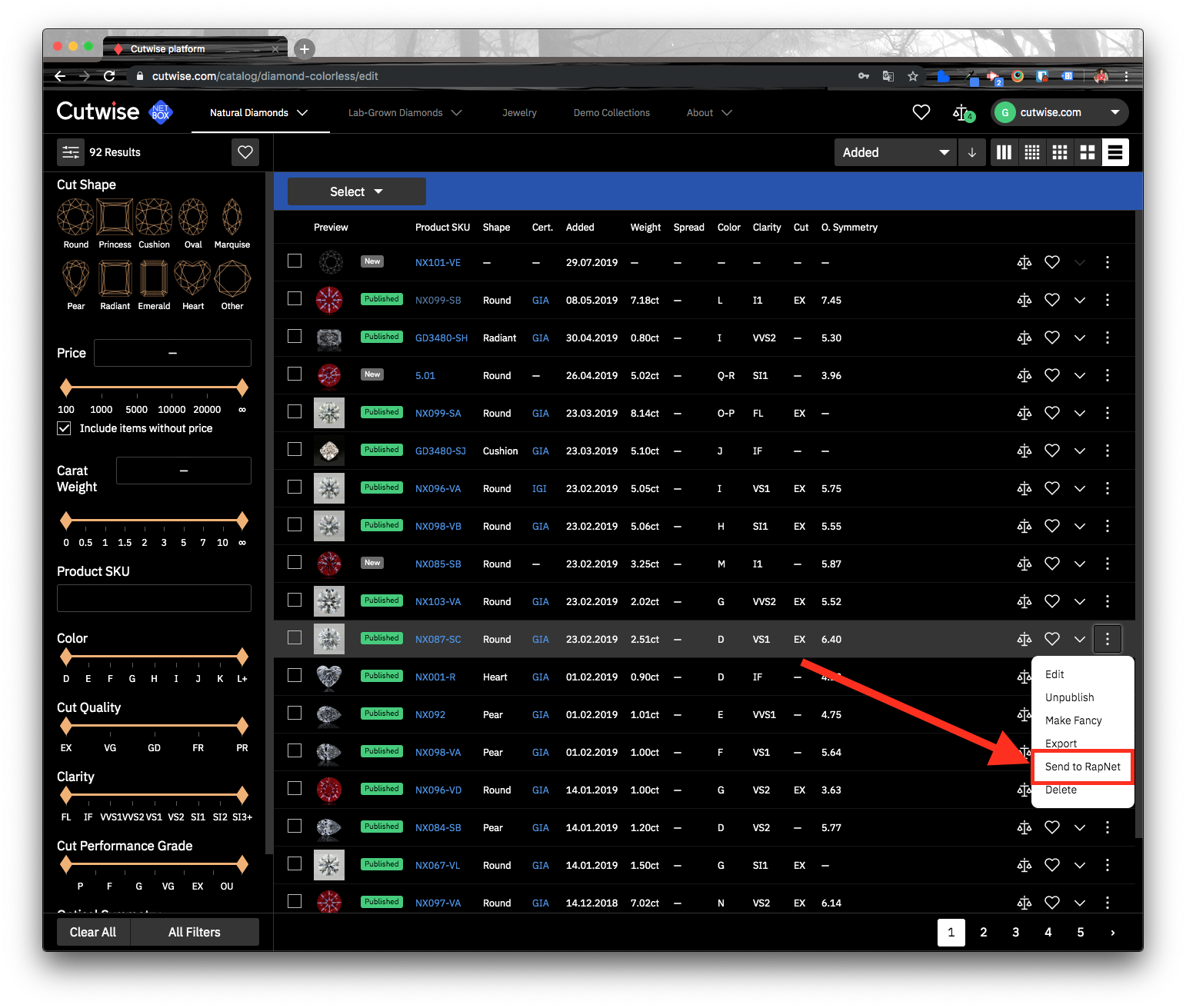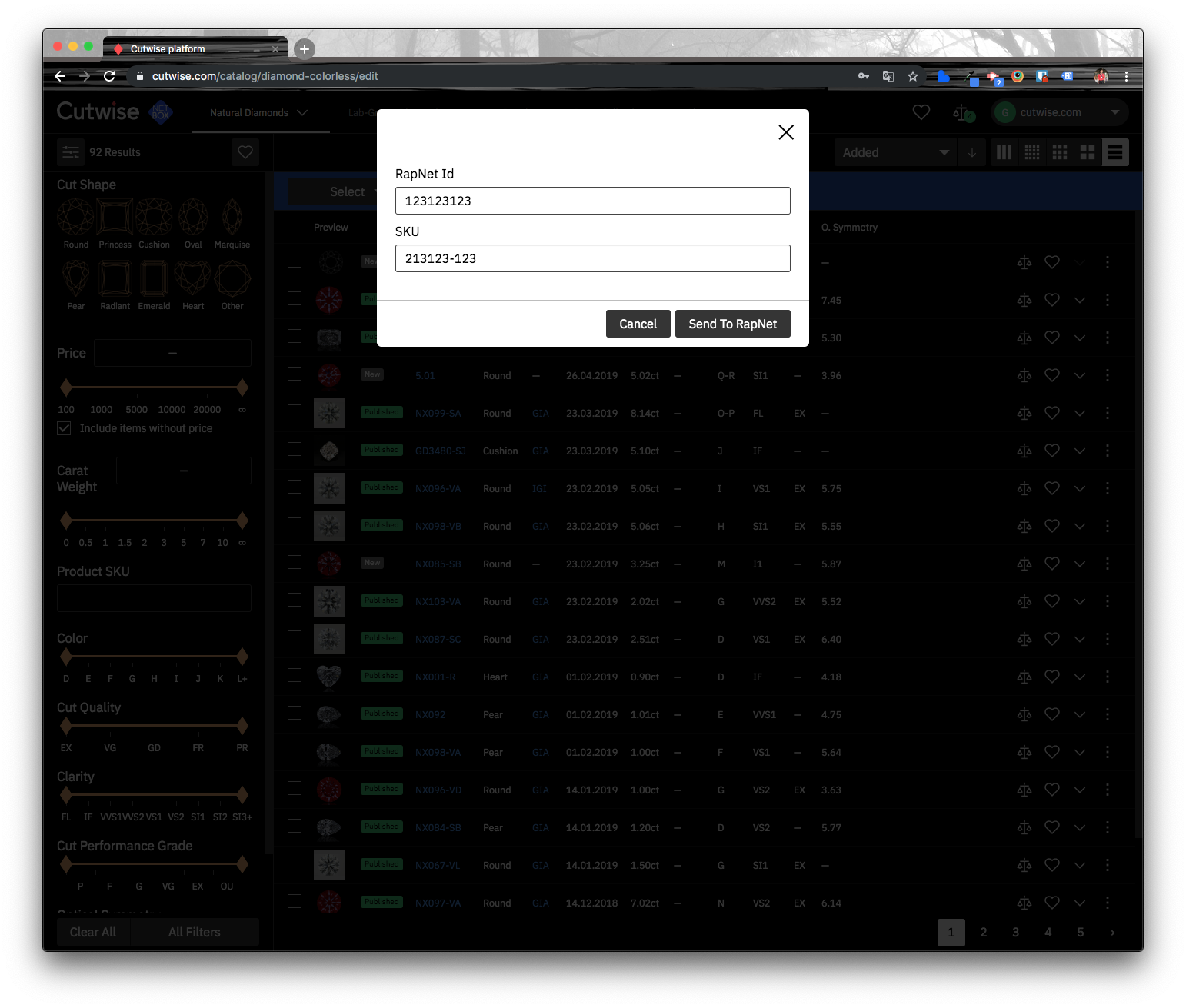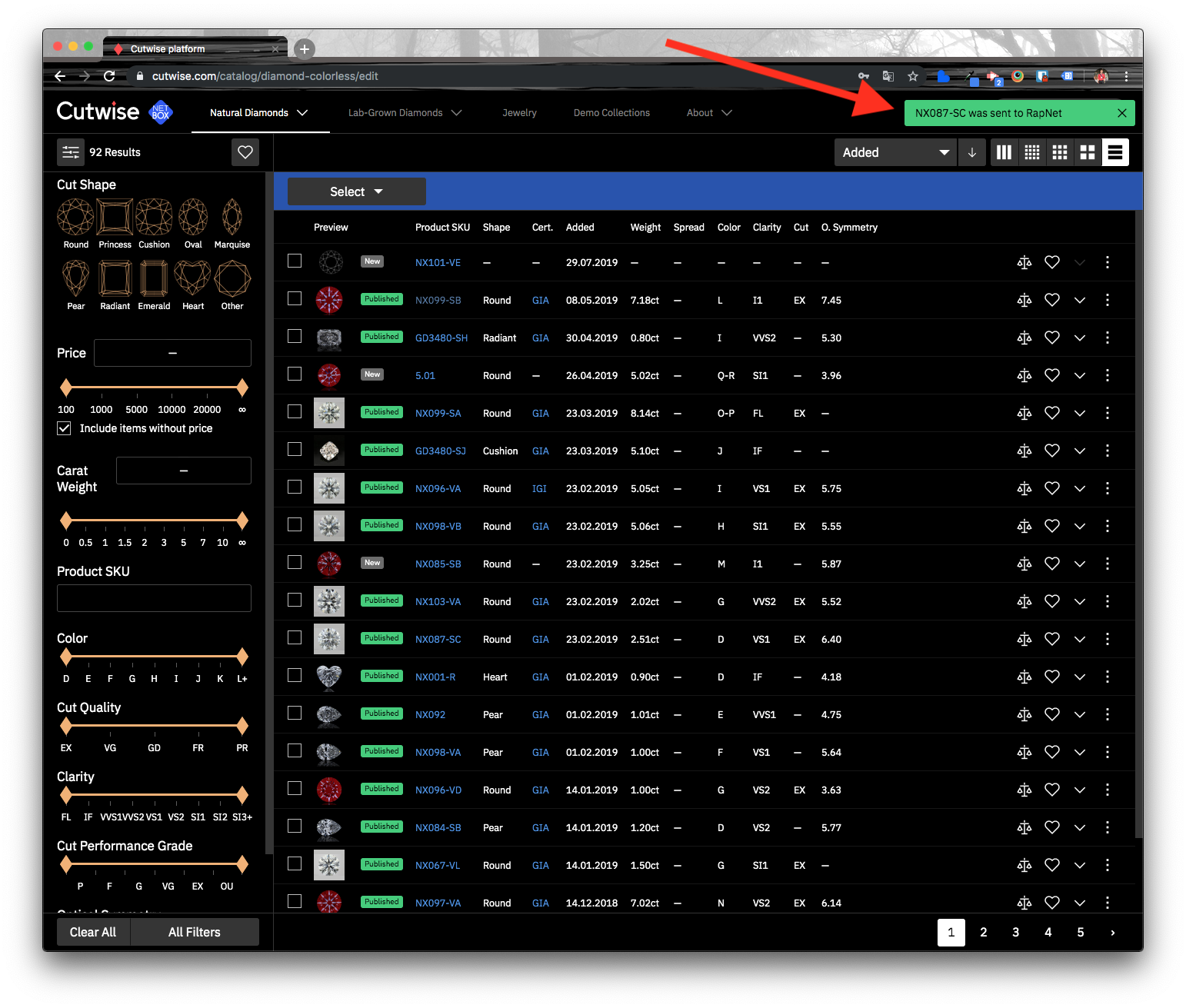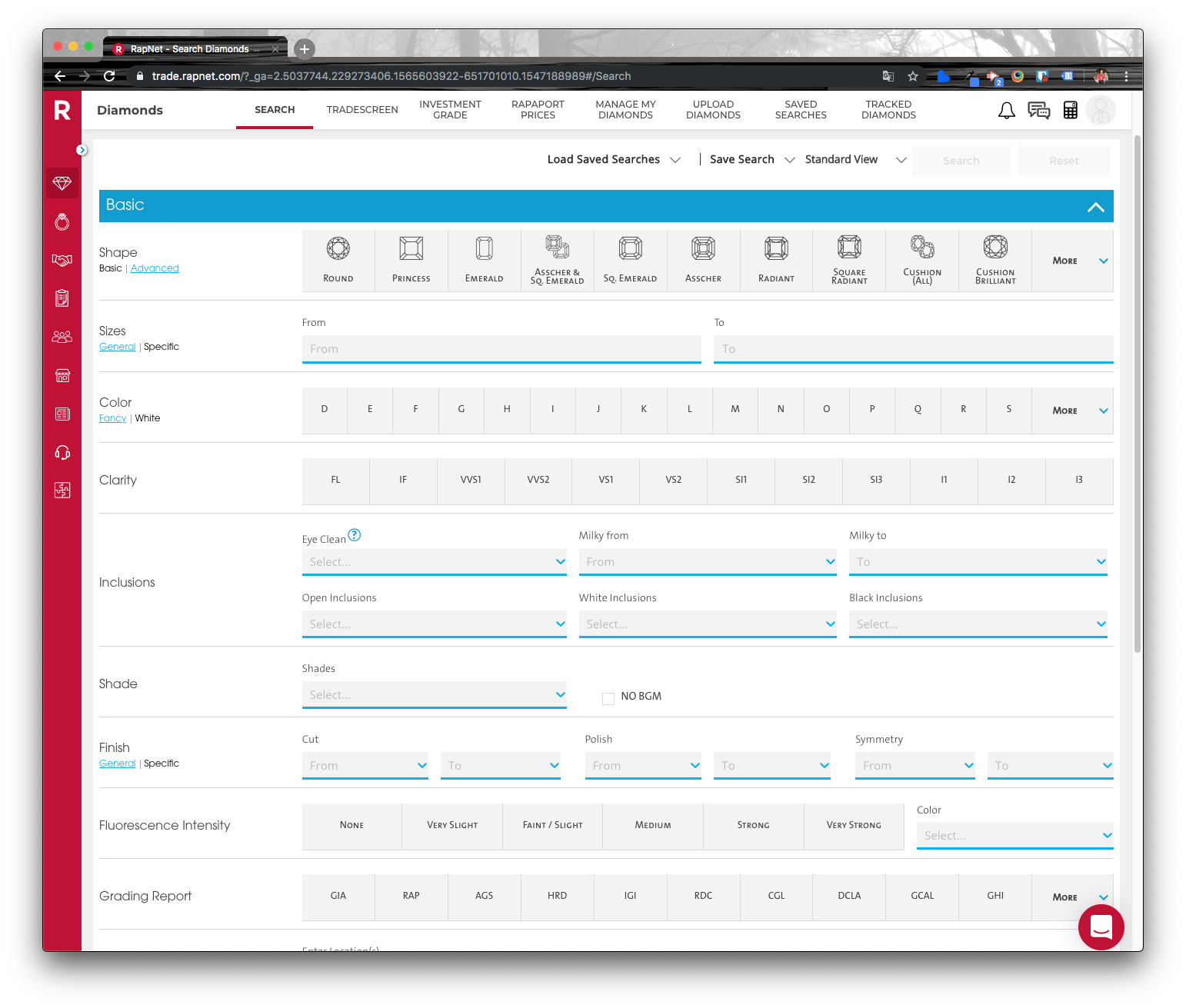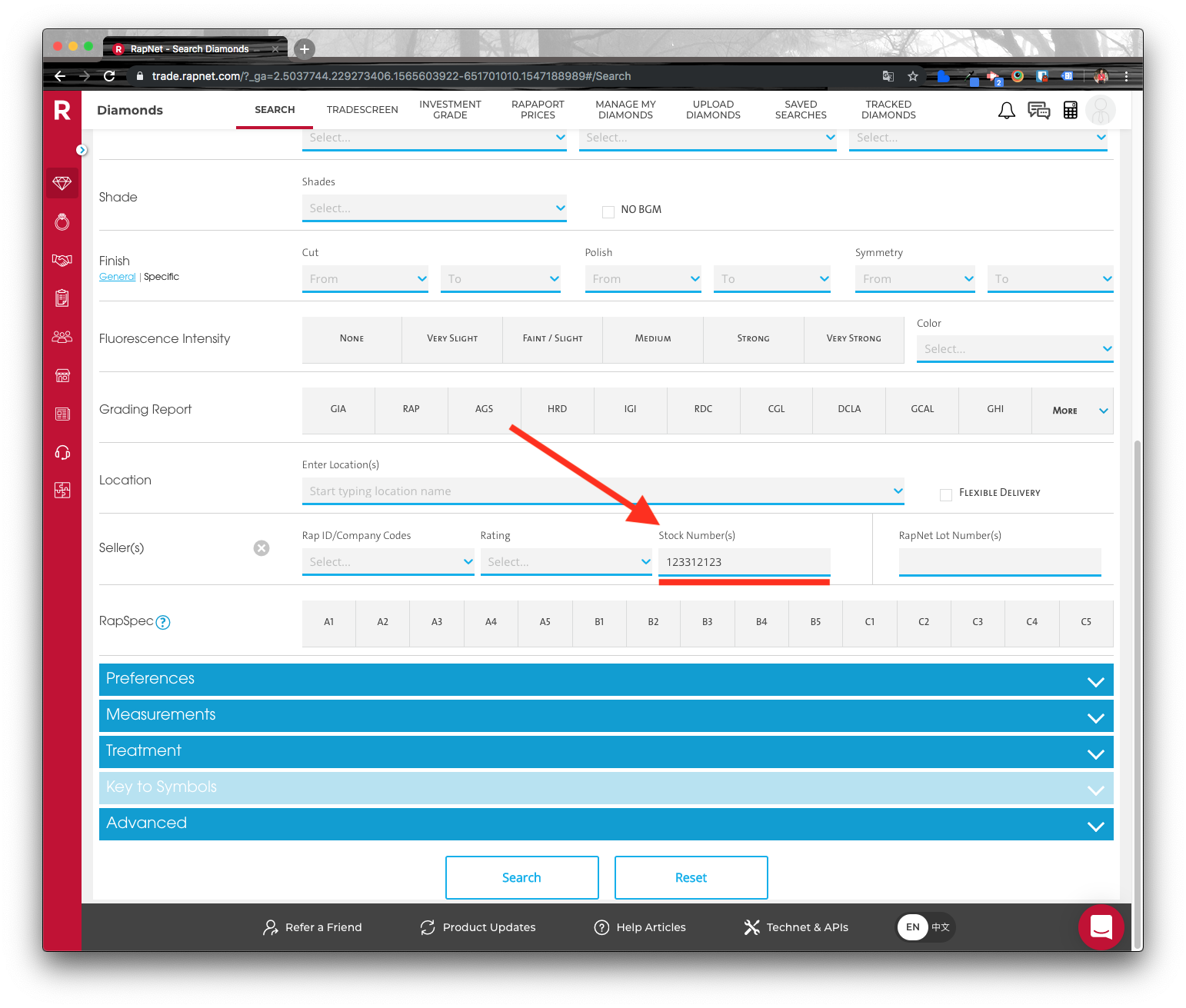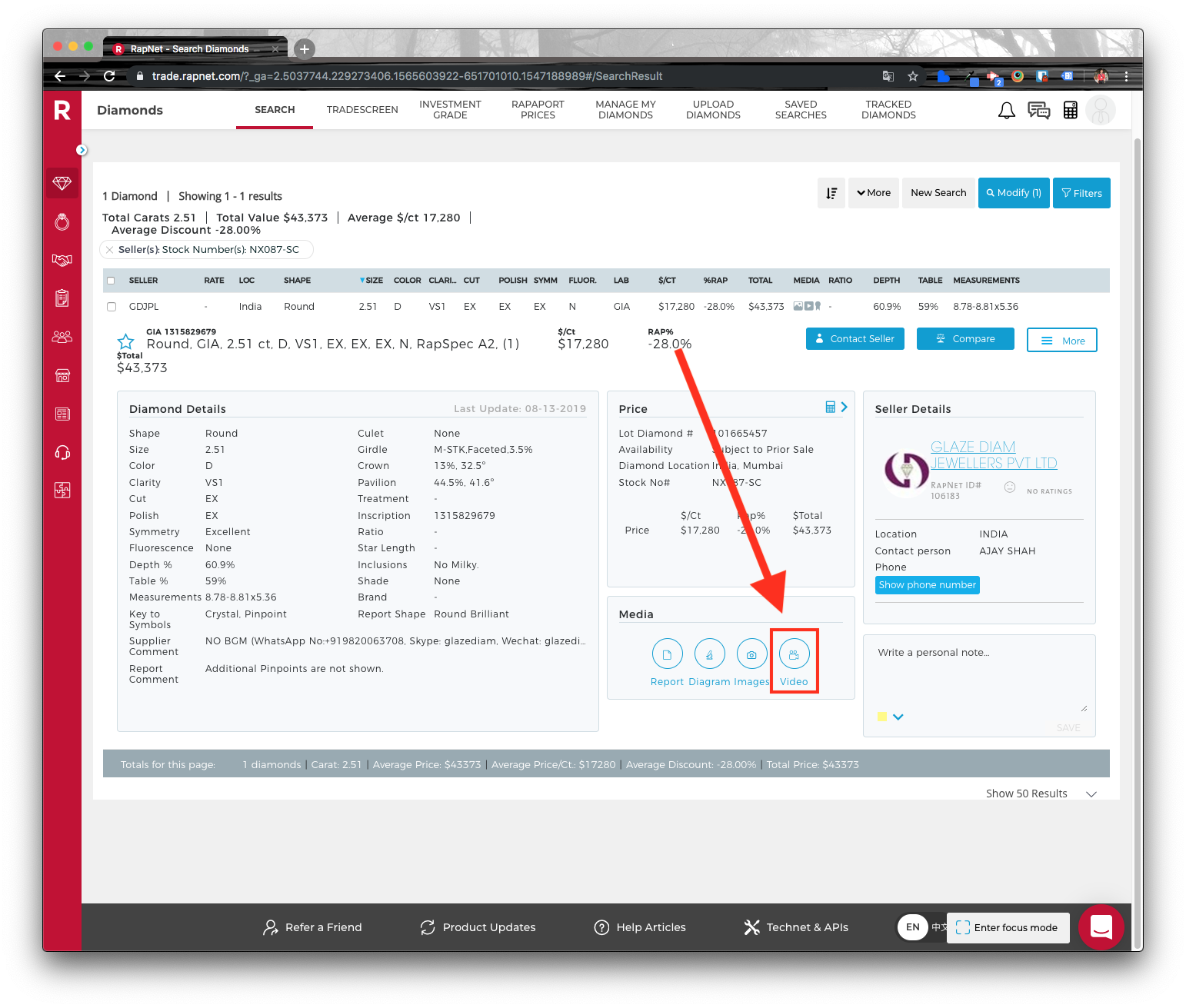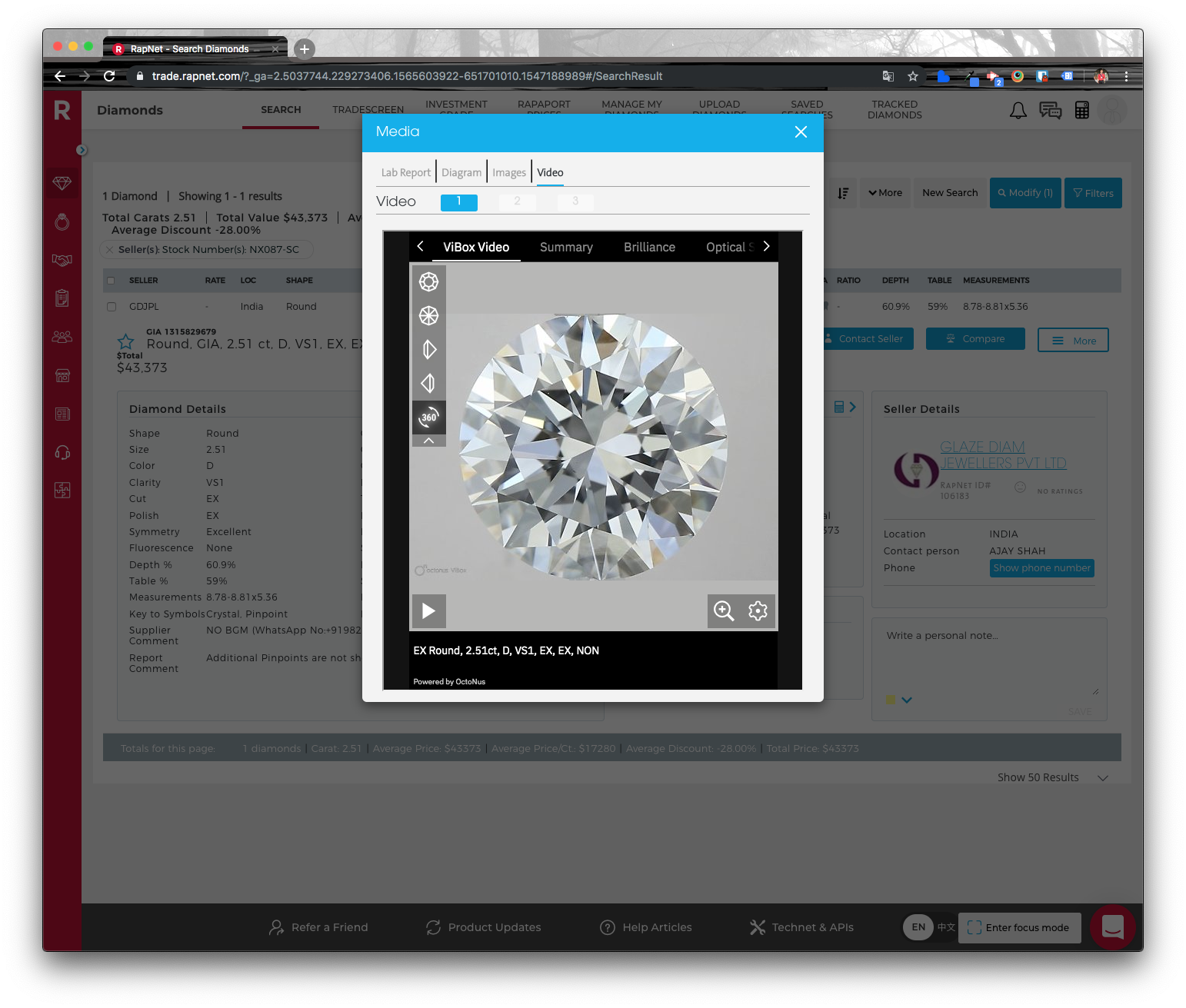If you have a published product in RapNet and same diamond in Cutwise with ViBox or DiBox data, follow the next steps:
| Step | Instruction | Screen |
|---|---|---|
| 1 | Login with Vendor account in cutwise.com | |
| 2 | Go to products management page on cutwise.com for example (colorless diamonds): https://cutwise.com/catalog/diamond-colorless/edit | |
| 3 | Choose a product and click "Send To RapNet" link in product action menu. | |
| 4 | Enter RapNet ID# and RapNet Stock No# for selected diamond (Cutwise SKU will be filled automatically in RapNet Stock No# field). And click "Send To RapNet" button. | |
| 5 | Cutwise media data will be sent to RapNet. | |
| 6 | Go to Search page in RapNet. | |
| 7 | Find chosen diamond (for example with Stock No# field). | |
| 8 | Click to this diamond. "Video" label will appear for diamonds with linked Cutwise data, when you click video button, Cutwise Widget will be opened. |
Video Instructions
Video 1. Sending media data from cutwise.
Video 2. View video on RapNet Web.
Video 3. View video on RapNet Mobile App.