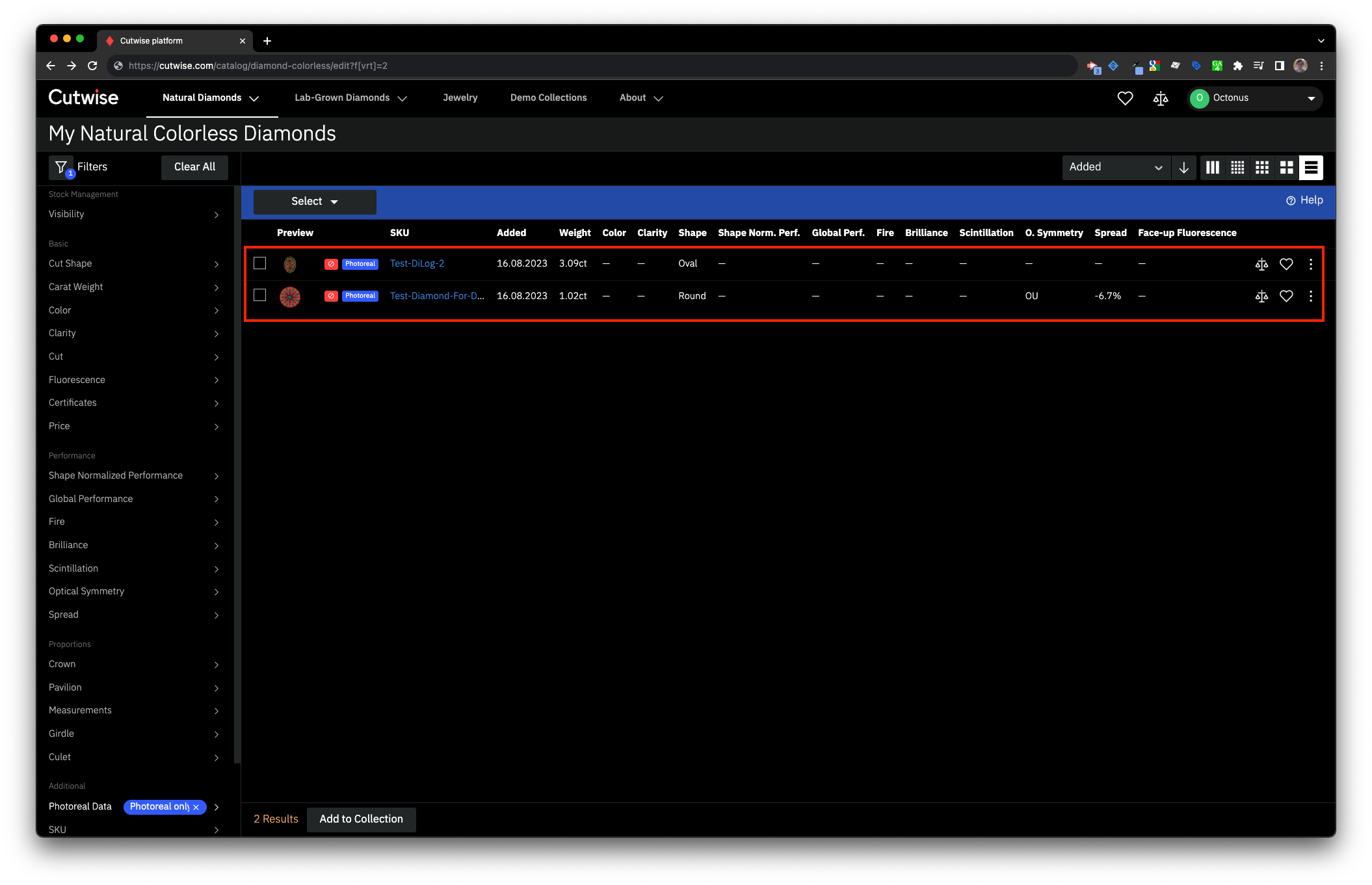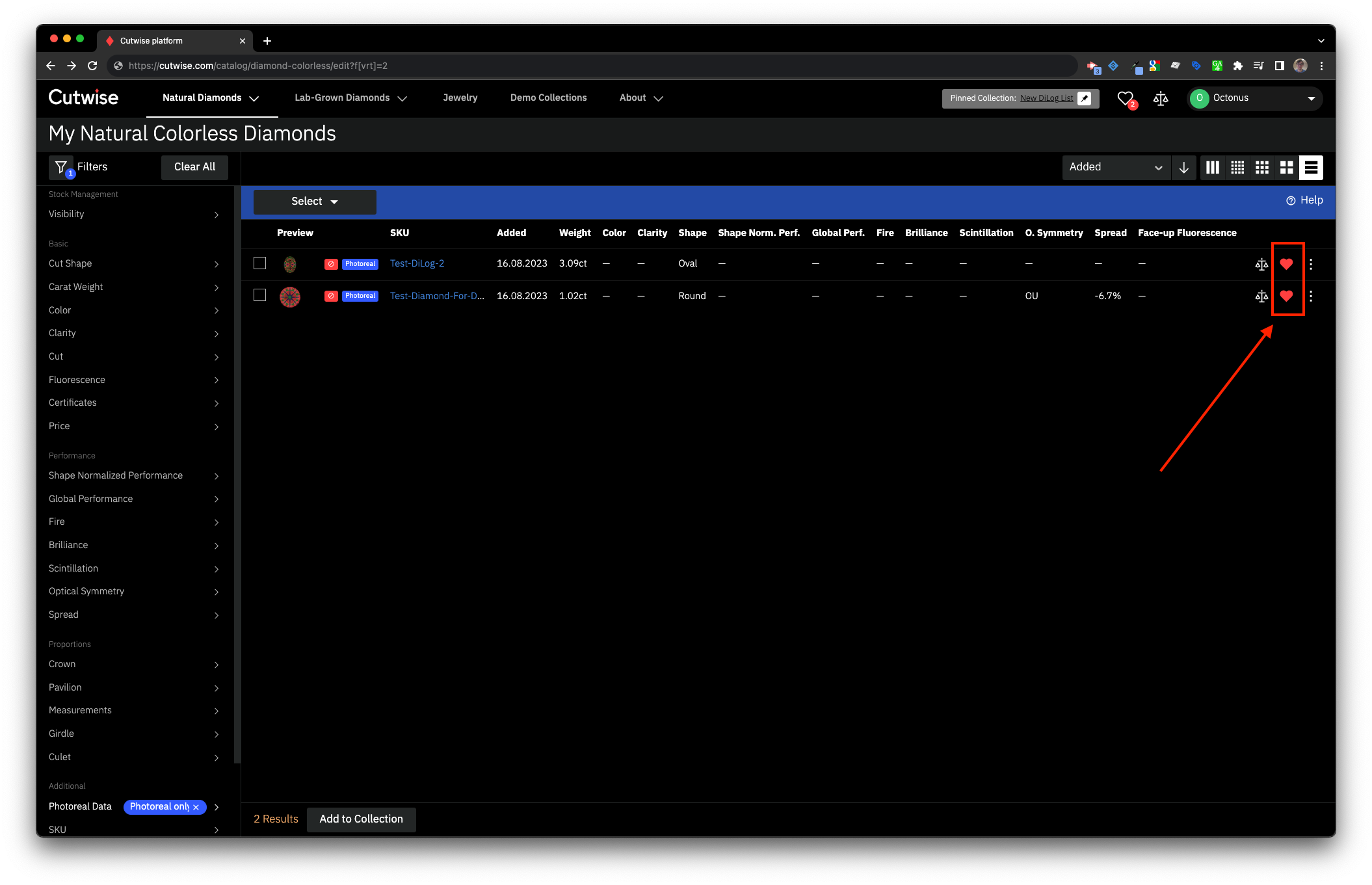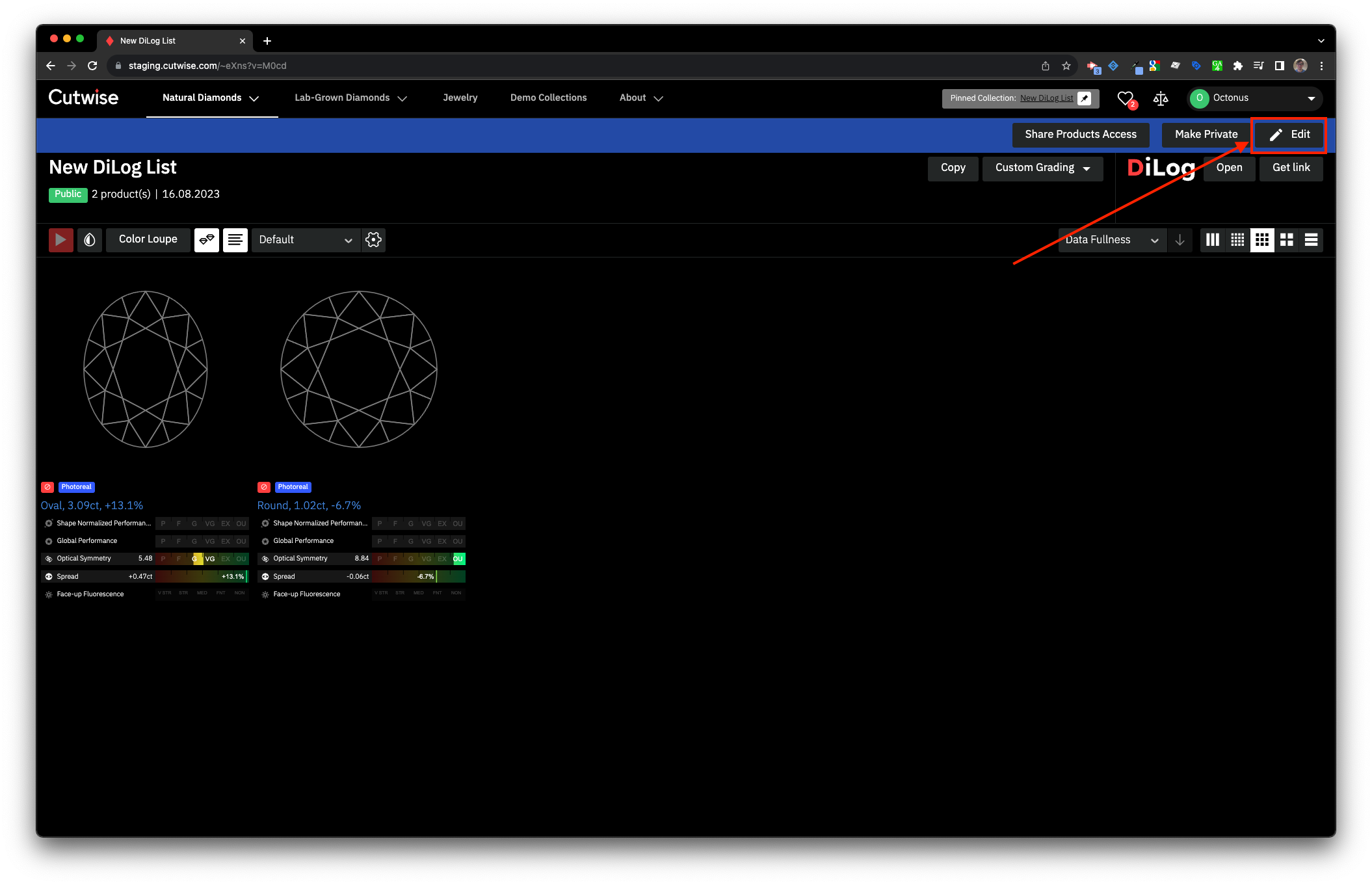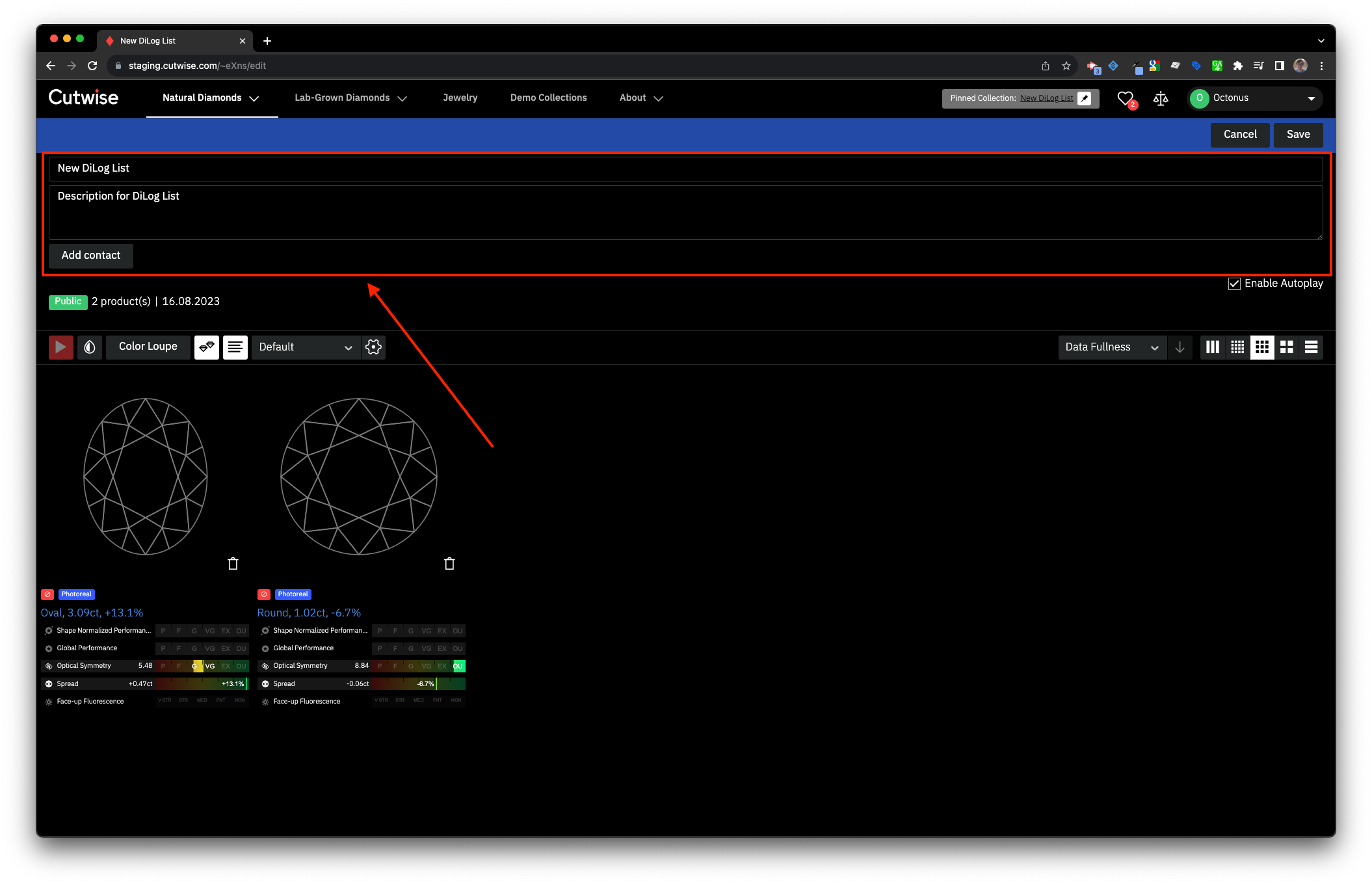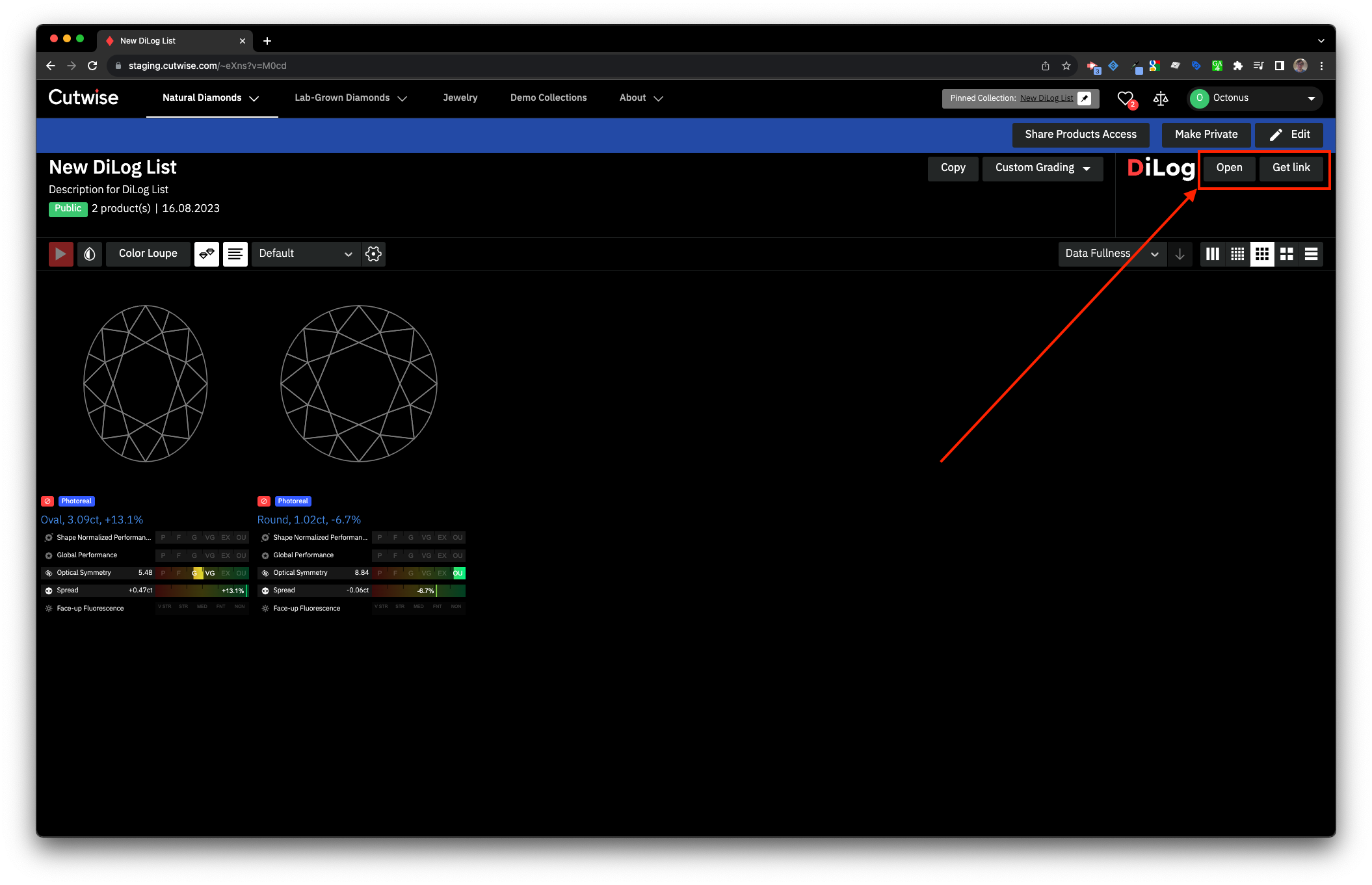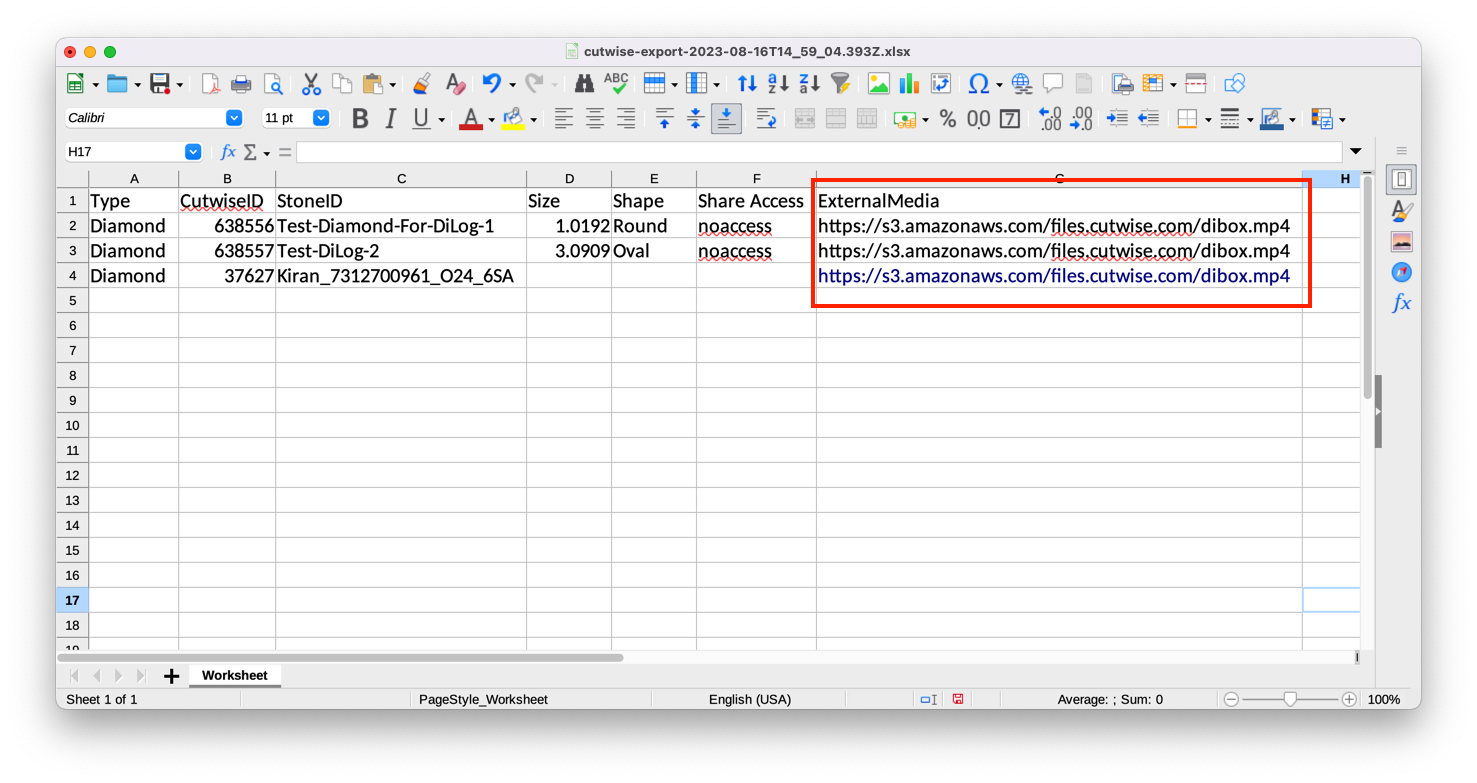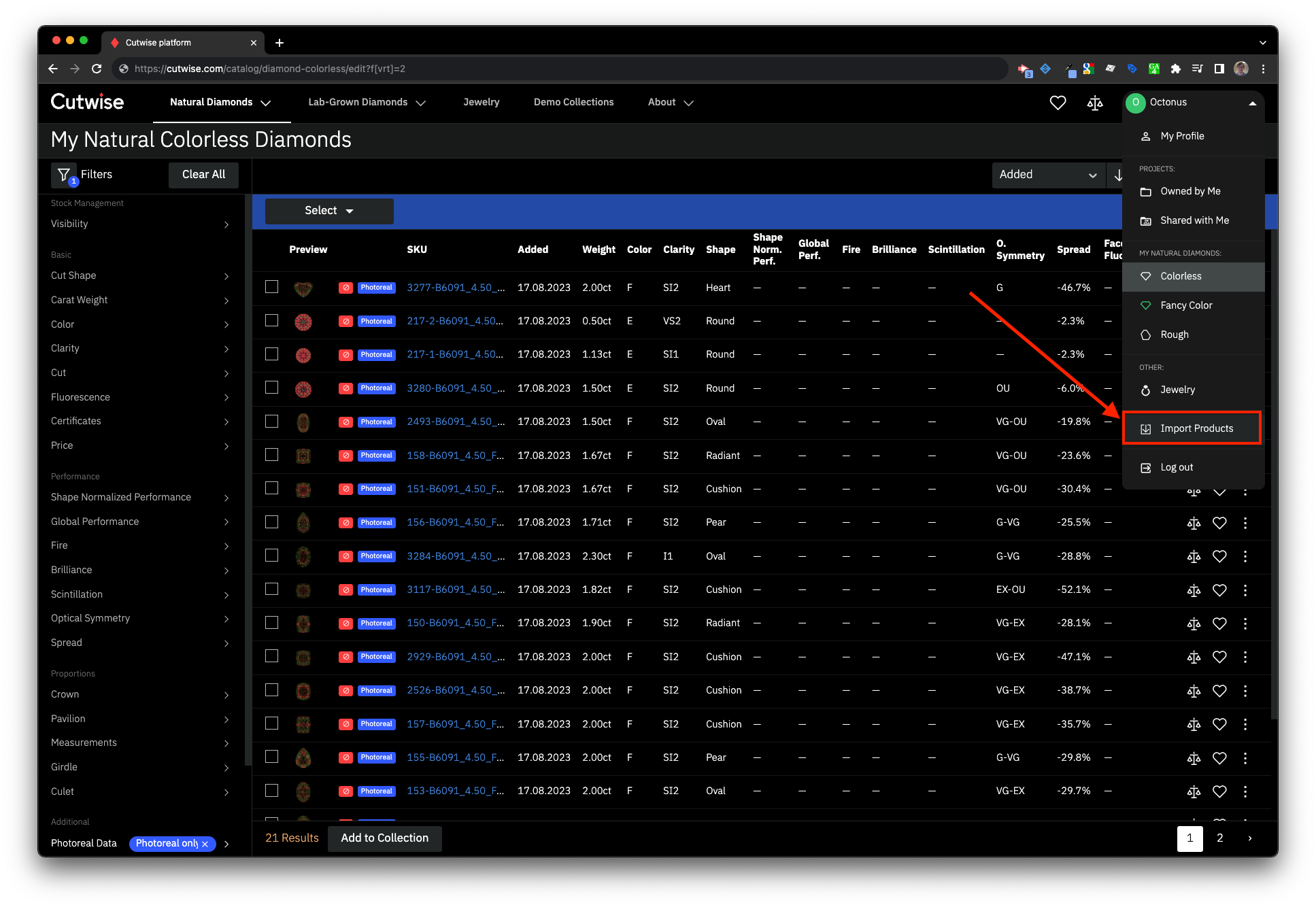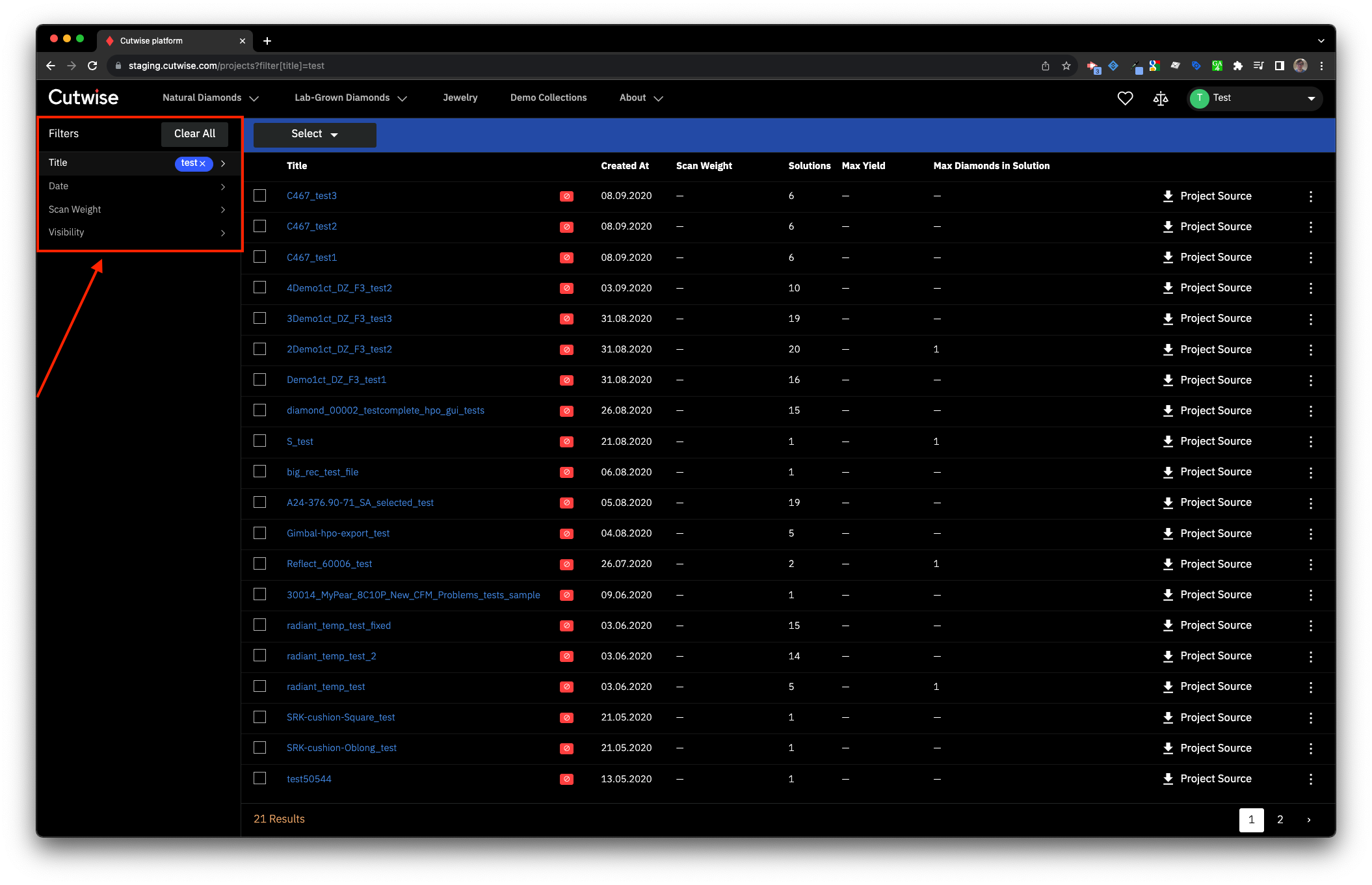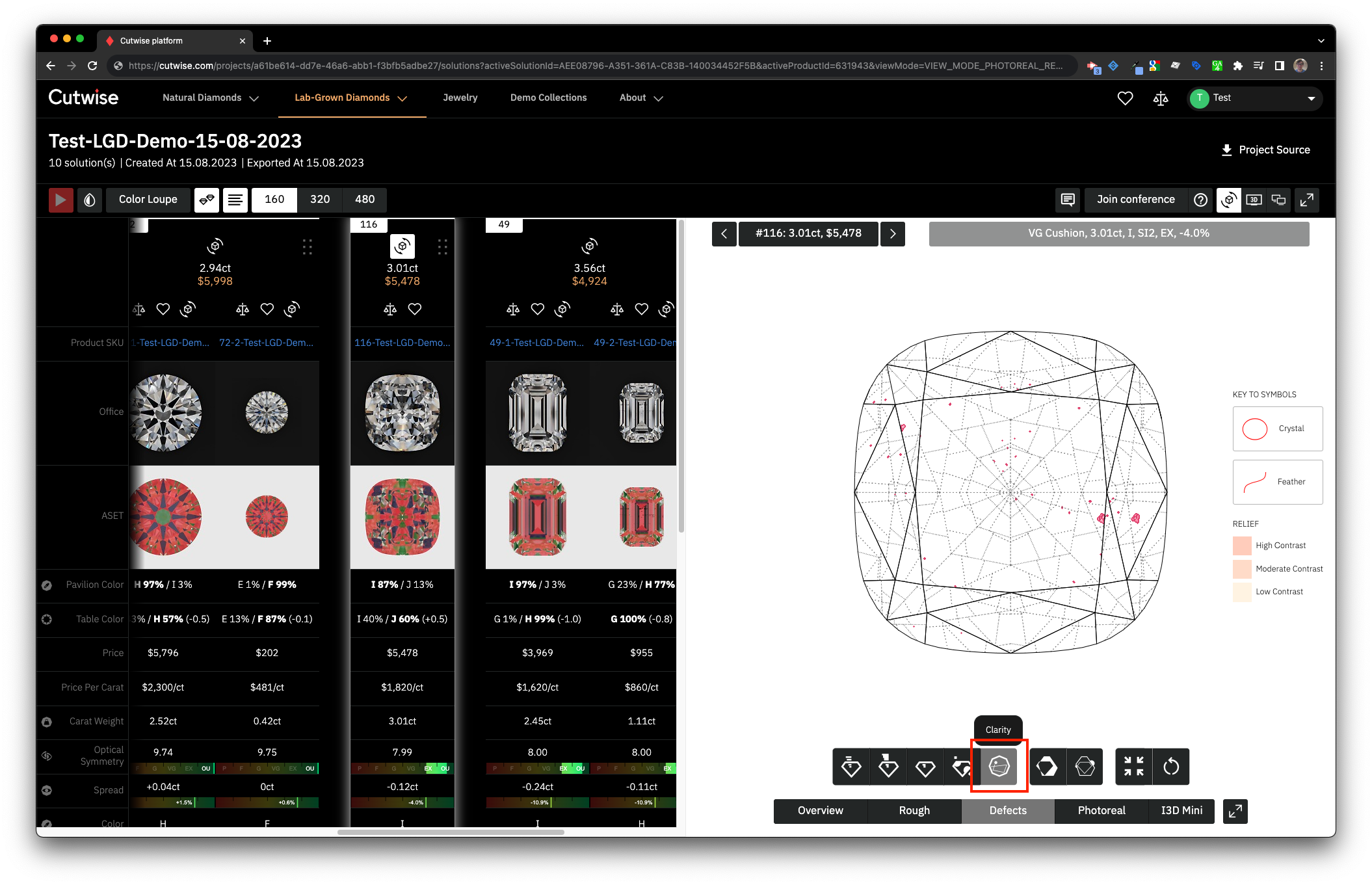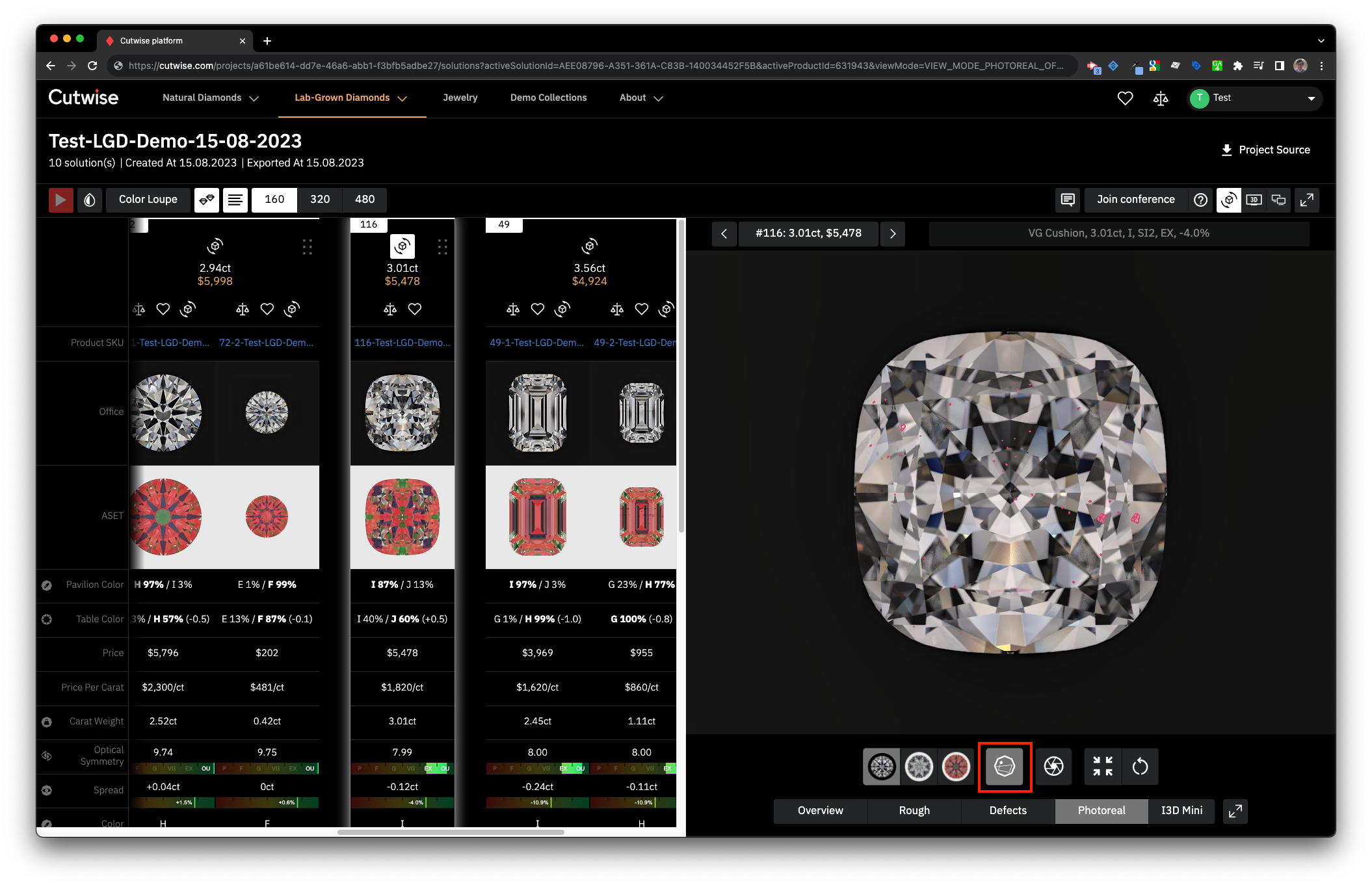Here you can find information about what is new in Cutwise version 6.5
1. New DiLog Cutwise Reports
We introduce beta version of DiLog service. DiLog can be created for diamond products that were uploaded to Cutwise.
1.1 Create DiLog list from Collection
Perform these steps to create list of diamonds with DiLog reports:
| Step | ScreenShot |
|---|---|
1. Upload diamond 3d model from HPC to Cutwise | |
| 2. Create collections with all diamonds that should be in the list and go to collection page | |
| 3. Click "Edit" button on Collection Page | |
4. Add Title, Description and Contacts data if necessary | |
5. Click "Open" button to open DiLog list link | |
6. Use Import Products to add 360 video links Field name:
field values:
|
DiLog lists samples:
https://dilog.cutwise.com/lexus
2. CutEvolution Projects Improvements
2.1 New Carbon Viewer Visualization Settings
New color scheme was introduced for better distinction between objects
2.2 Project Filters
Projects can now be filtered by:
- Title
- Date
- Scan Weight
- Visibility
2.2 Inclusions plotting in CarbonViewer
Interactive Inclusions plotting diagram is available now in Defects tab in CarbonViewer
This functions works:
- only with projects uploaded from HP Carbon 1.9.2 or higher
- in beta-testing mode, is available by request
Inclusion overlay can be seen in Photoreal tab: