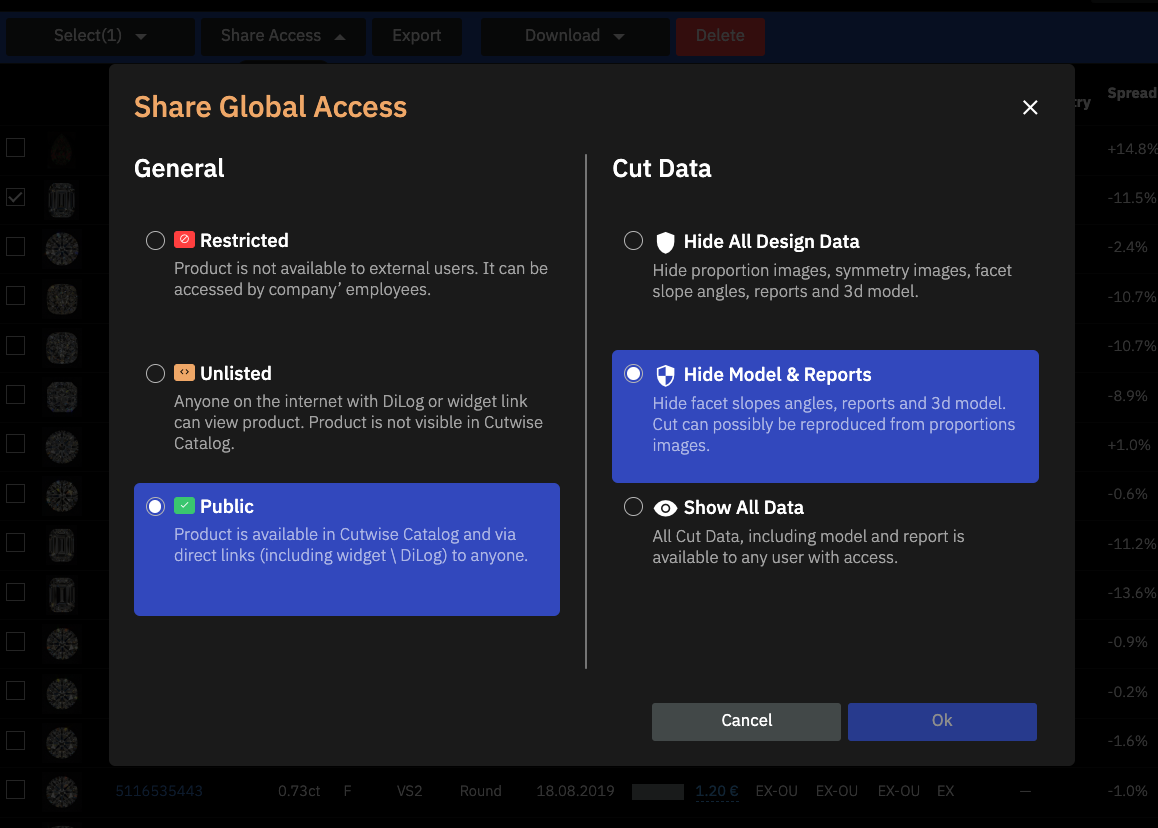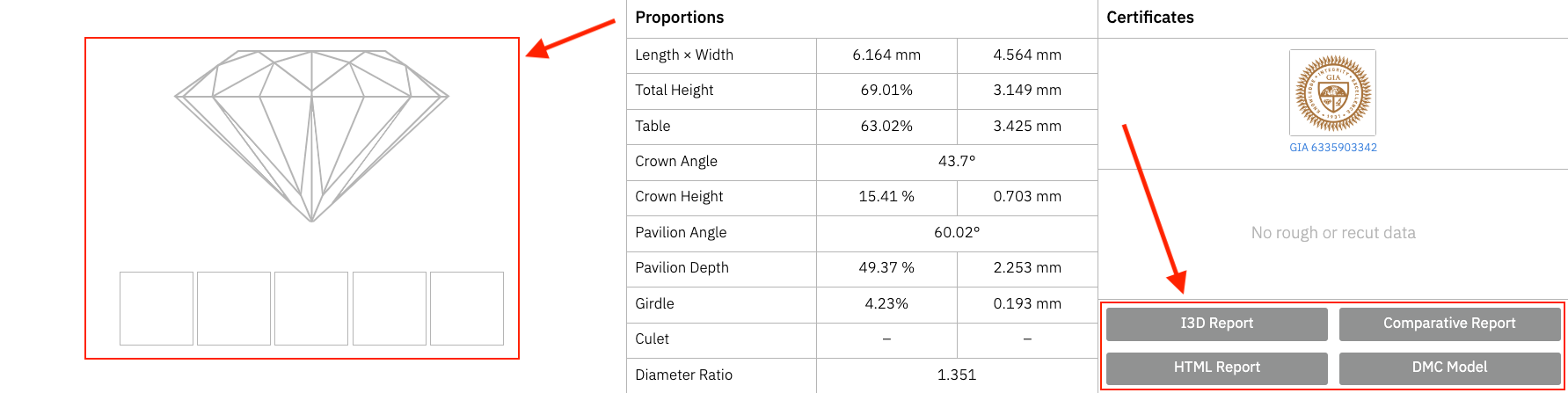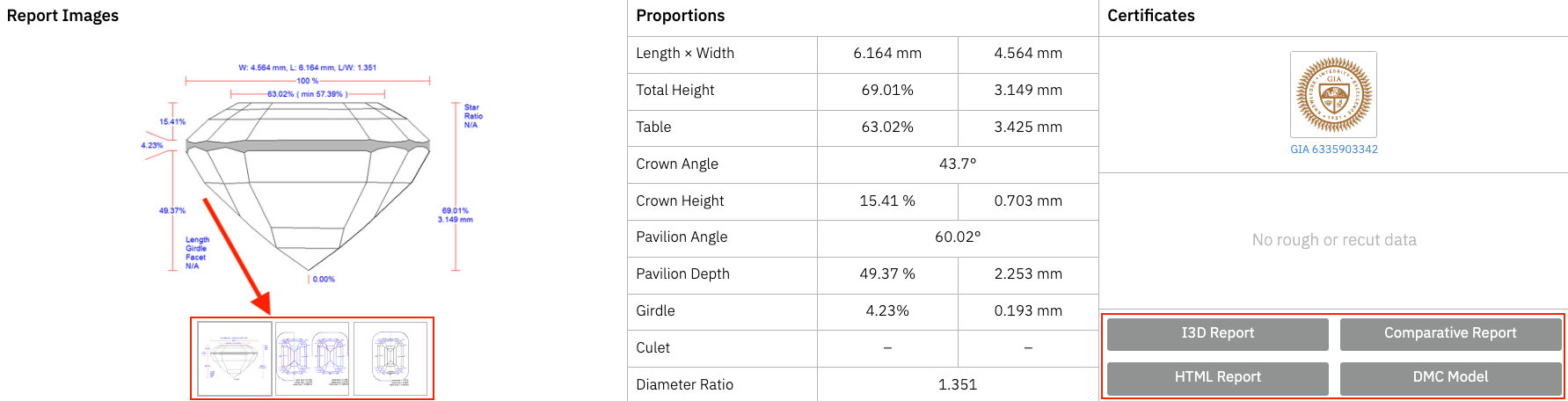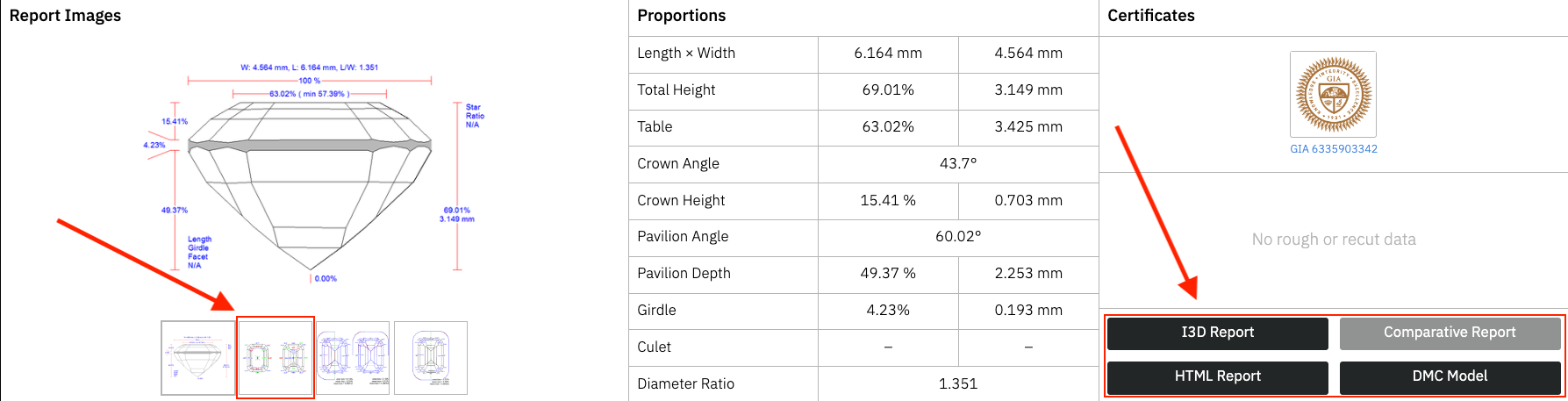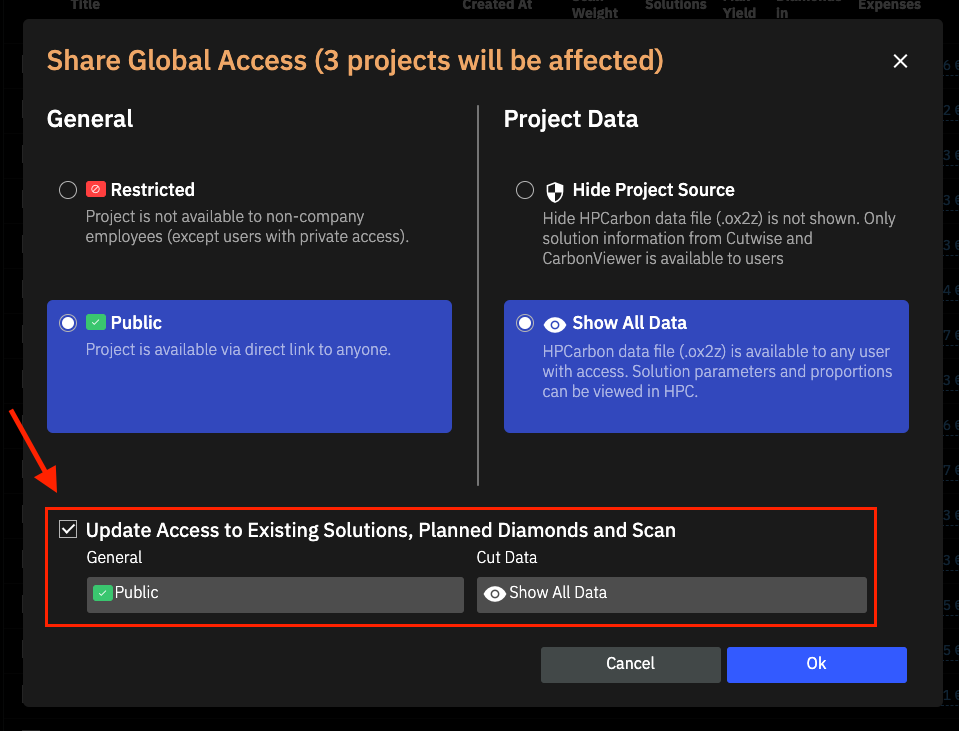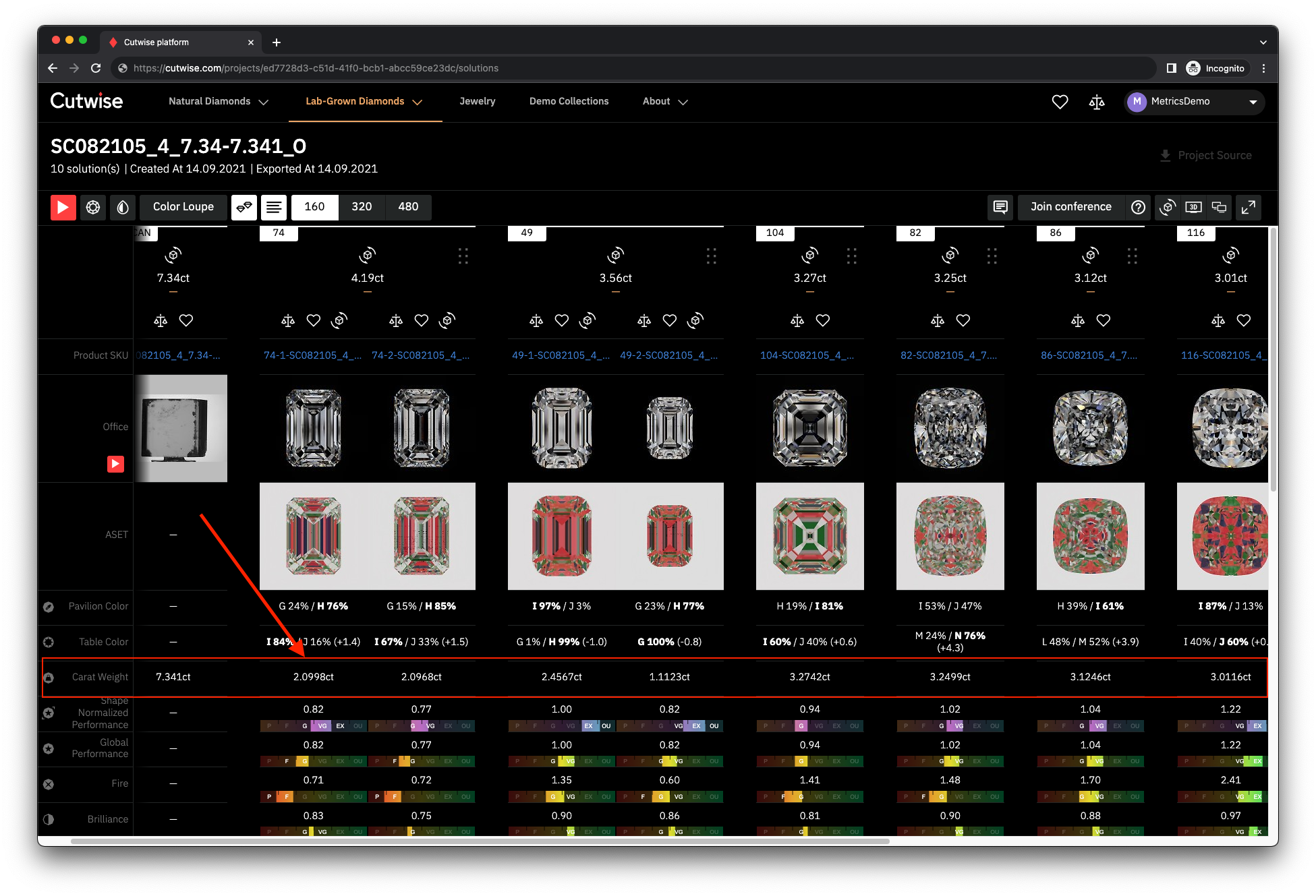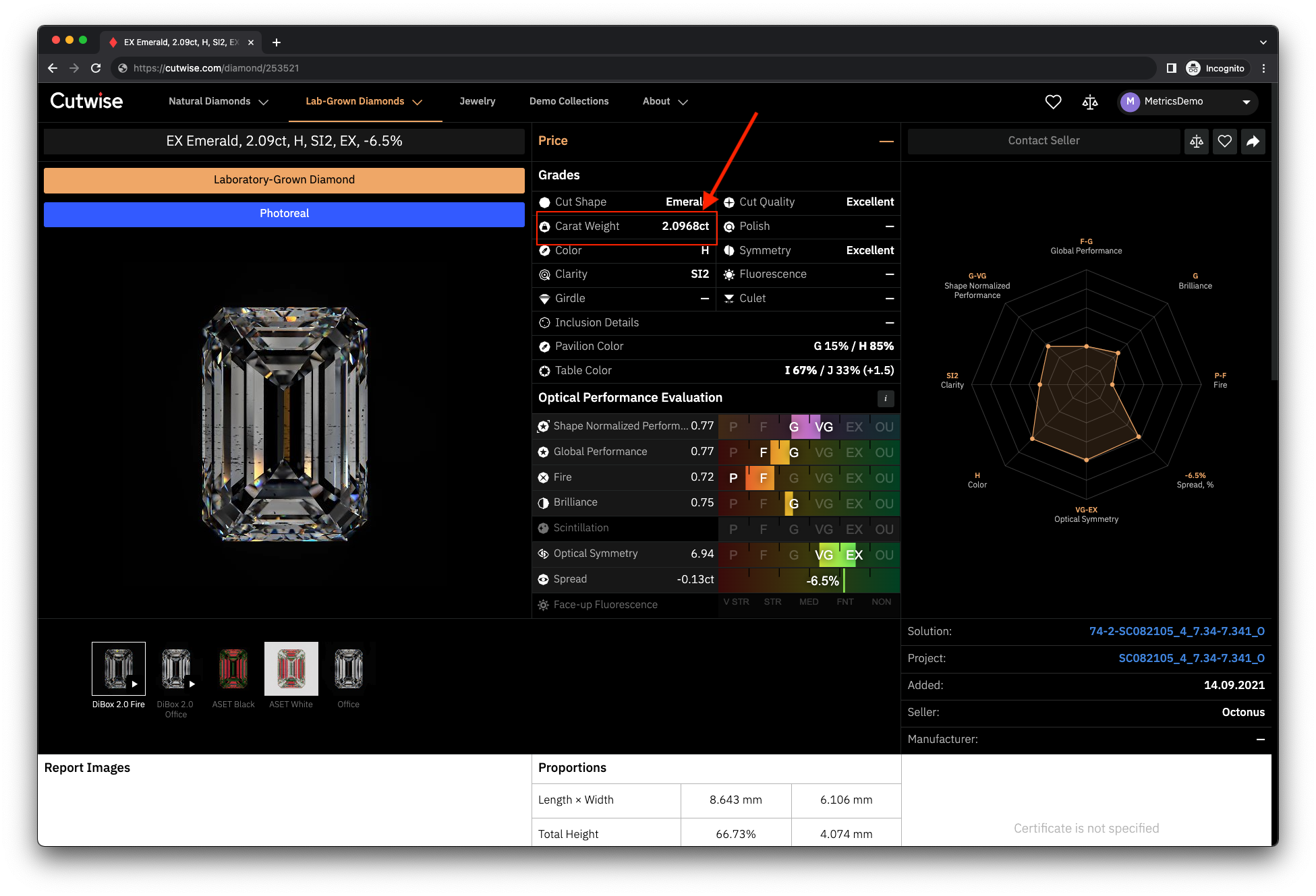Here you can find information about what is new in Cutwise version 6.6
1. Improvements and new Interface of Share Access Functions
We introduce new functions and interface of the product management system.
Global Access for Products, is divided by:
- General - general availability of product.
- Cut Data - availability of Cut data (3d models, reports, report images with facet angles) for product.
1.1. General Access
There are three options to control General Access.
Restricted. Access is denied, for everyone except the employees of company publisher and those who are granted private access.
Unlisted. Access is allowed only with direct link (DiLog or Widget). Product is not visible in cutwise.com catalog.
Public. Access is allowed in a cutwise.com search and via direct links (including Widget and DiLog) to anyone.
1.2. Cut Data Statuses
There are three options to control access to data that can help users to recreate diamond cut design:
Hide All Design Data. Hide proportion images, symmetry images, facet slope angles, reports and 3d model.
Hide Model & Reports. Hide facet slopes angles, reports and 3d model. Cut can possibly be reproduced from proportions images.
Show All Data. All Cut Data, including model and report is available to any user with access.
Note 1
All your current product's access levels will be automatically transformed to new General\Cut Data access levels:
- No Access to Restricted
- Widget to Unlisted \ Hide Model & Reports
- Cutwise Search – to Public \ Hide Model & Reports
- Full Access – to Public \ Show All Data
1.3. Private Access
Private access to products or project can be shared to Cutwise registered users.
The interface for granting access rights to individual users has been significantly improved.
- A separate window has been made and is called by a separate button.
- On the product pages and in the lists, a separate block with the granted access Private Access has been added. You can also call the window by clicking on the element in the list.
- Now you can choose from those users who are currently granted rights
- For each of the selected users, you can set one of the three Cut Data access levels.
- You can quickly edit the rights of users who have already received access.
See more details in the Cutwise Stock Management documentation.
1.4. CSV Import \ Export modifications
New access levels are added to export\import: Restricted, Unlisted, Public.
Please check CSV Import\Export manual : Section 3. Upload info about diamonds from file#ShareAccess
Note 2
Backward compatibility with old access levels in CSV Product Import \ Export is supported:
- Previous access levels will be converted to current as follows::
- No Access as Restricted
- Widget as Unlisted
- Cutwise Search and Full Access as Public
- The Cut Data access cannot be temporarily set via Import, so the following behavior applies:
- for new products, it will be set to Hide All Design Data by default.
- for already created products - nothing will happen (the status remains the same).
1.5. Share Access in Projects List
Access can be simultaneously set for several projects simultaneously.
Corresponding Global and Cut Data access is set to all scans, diamonds and solutions, information about is shown in Access window.
2. DiLog Improvements
2.1. DiLogs access is controlled by Cutwise Share Access levels mentioned above
Restricted access - DiLog is not available (Permission denied page will open).
Unlisted and Public - DiLog is available and can be opened by any user.
Cut Data access level are also applied to DiLogs. For example, all proportion and symmetry images can be hidden using Hide All Design Data Cut Data access level.
2.2. Whitelist for embedded mp4 video to DiLog page
Only this video URL's will be embedded in Dilog:
- URLs ending on ".mp4"
- URLs starting from "https://v360.in/viewer4.0/vision360.html"
All other links will be shown as link to external page.
2.3. Bugfixes
- support URL's in DiLog description
- Role selection in company contact information window is fixex
3. NetBox
3.1. Automatic pre-cache
Now the product and project pages will load faster the first time they are opened. All resources (page, pictures, videos, 3D model) are added to the Netbox cache immediately after uploading a product or project to Cutwise.
4. Other Improvements
4.1. Collections and comparisons can be done with any diamond type
Diamonds with different types and from different sections can be added to one collection\comparison: Natural Colorless and Fancy Color Diamonds, LGD Colorless and Fancy Color Diamonds, Photoreal Diamonds.
4.2. Read only users for companies
Read only user can see all the company's projects and products, but is not able to edit, delete or launch anything. The user is issued on request.