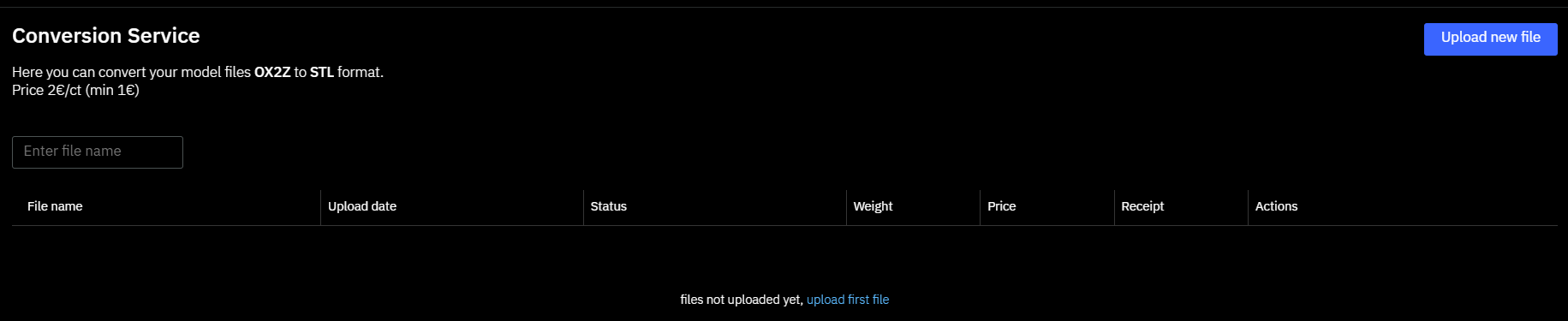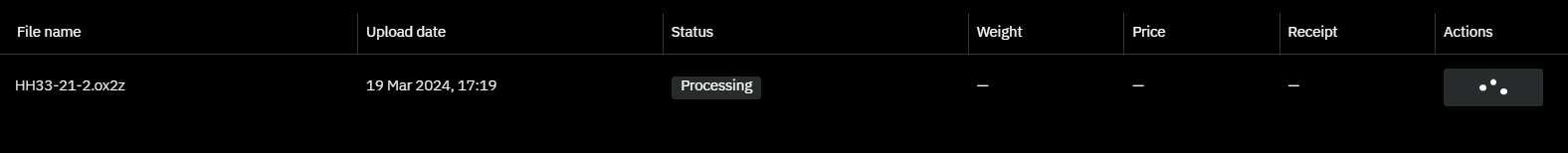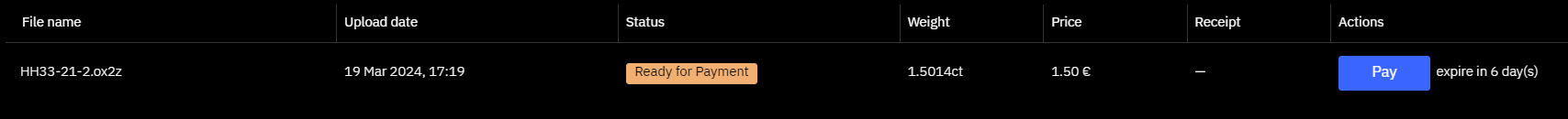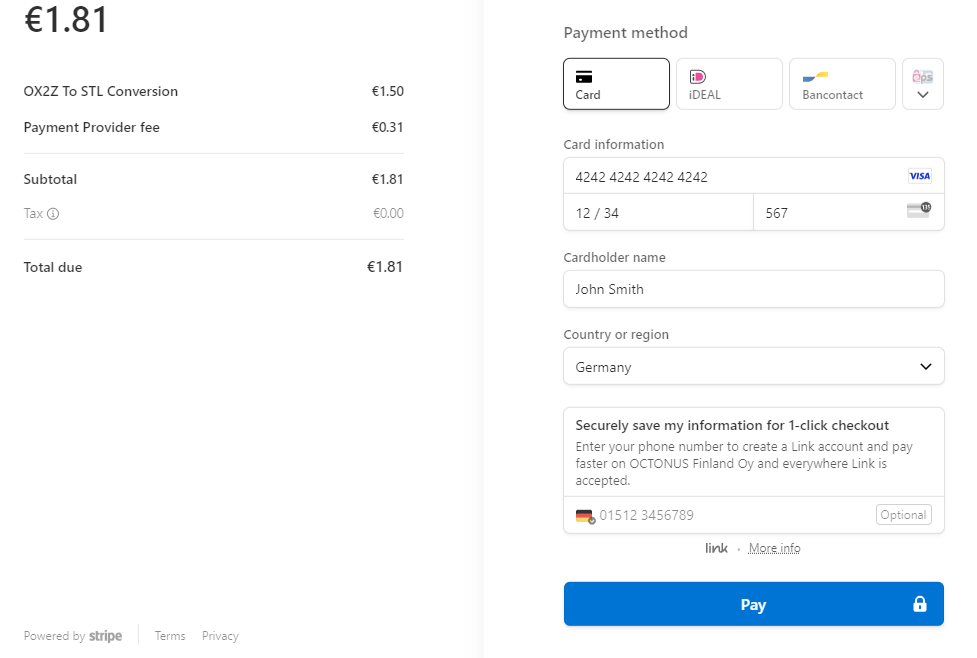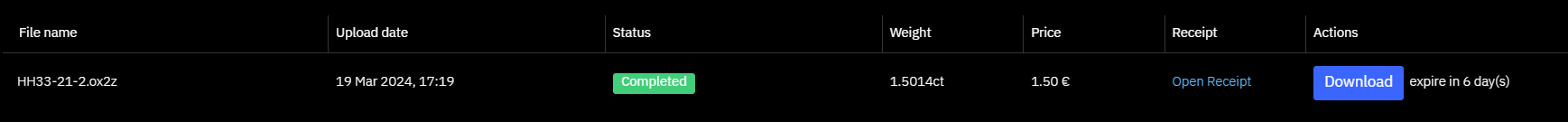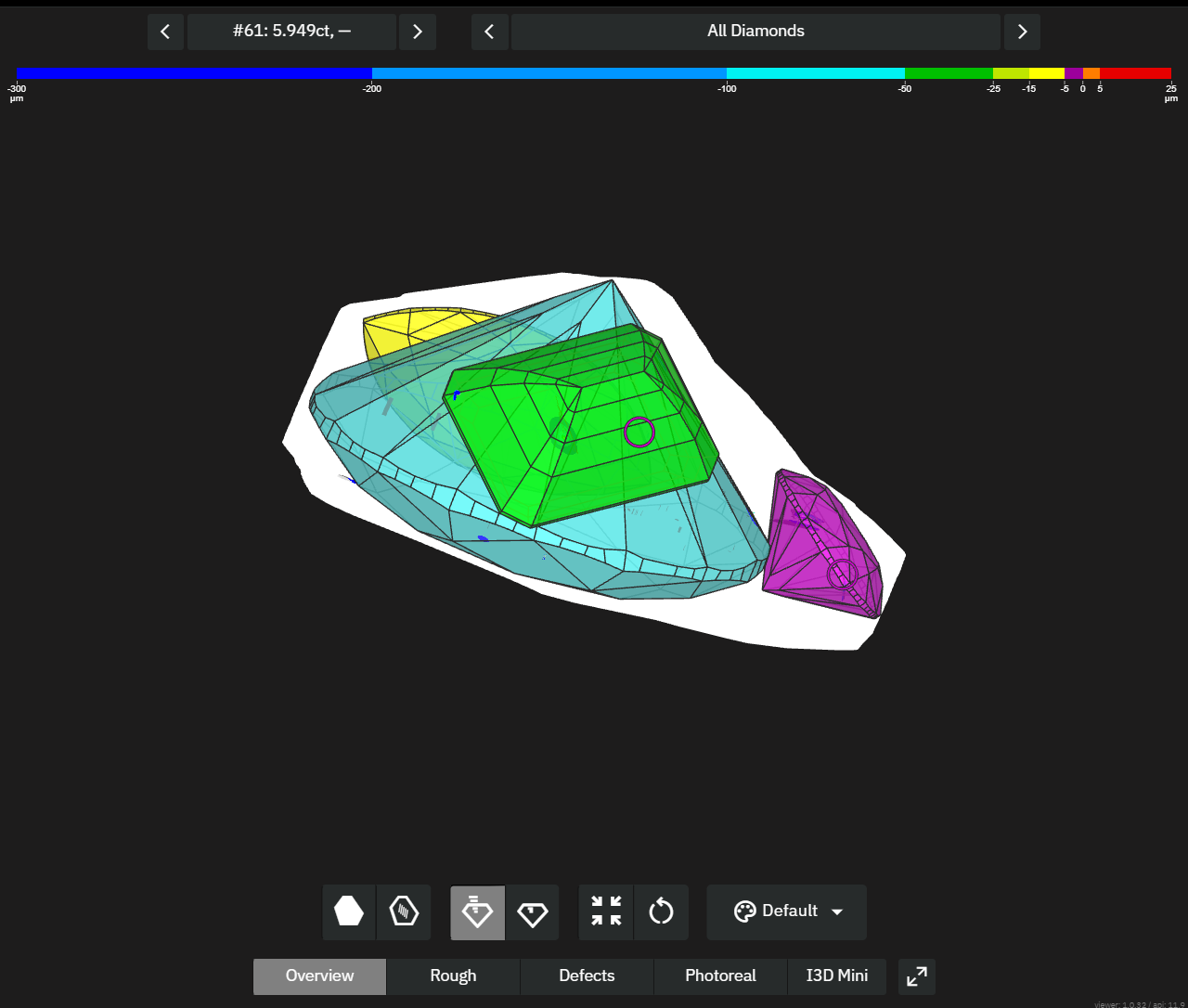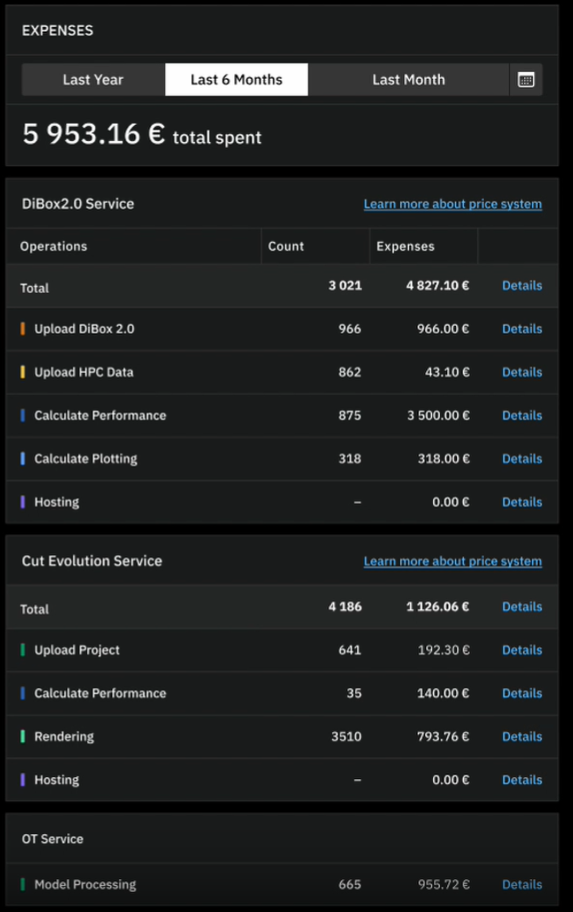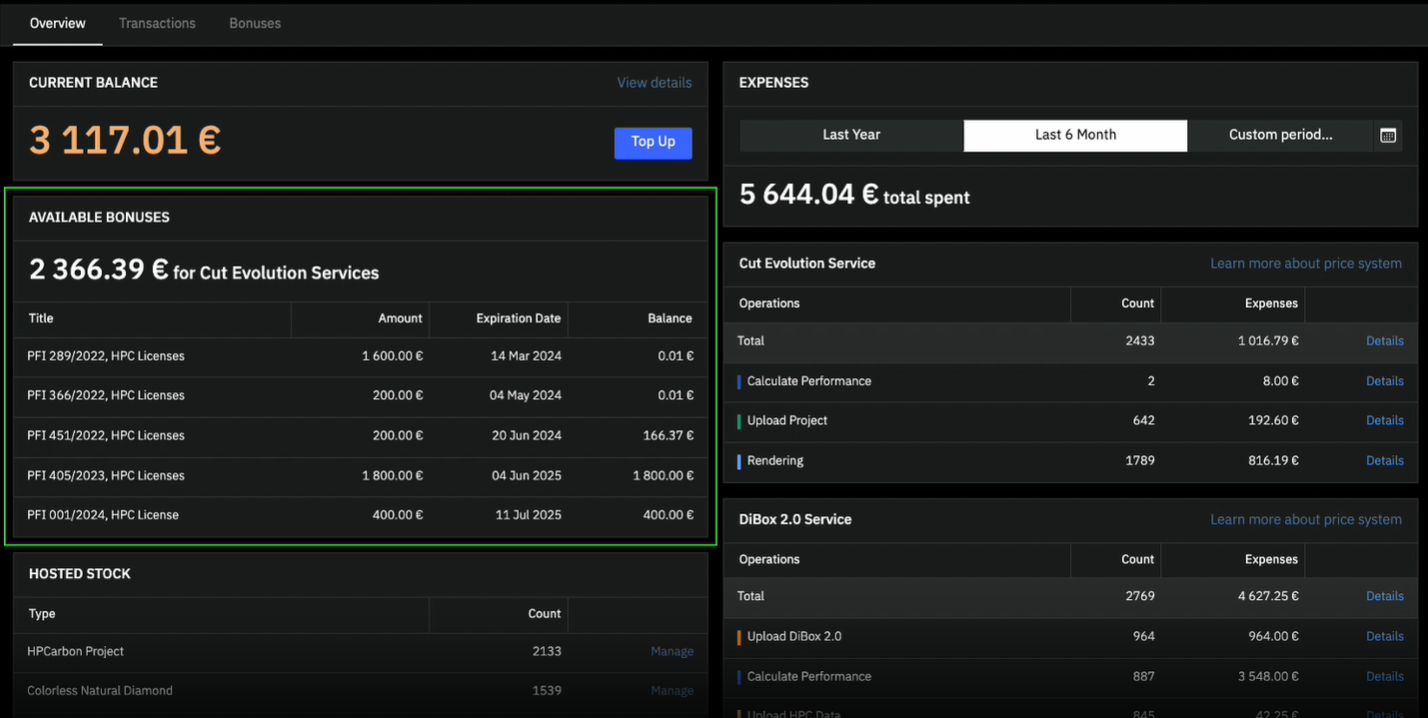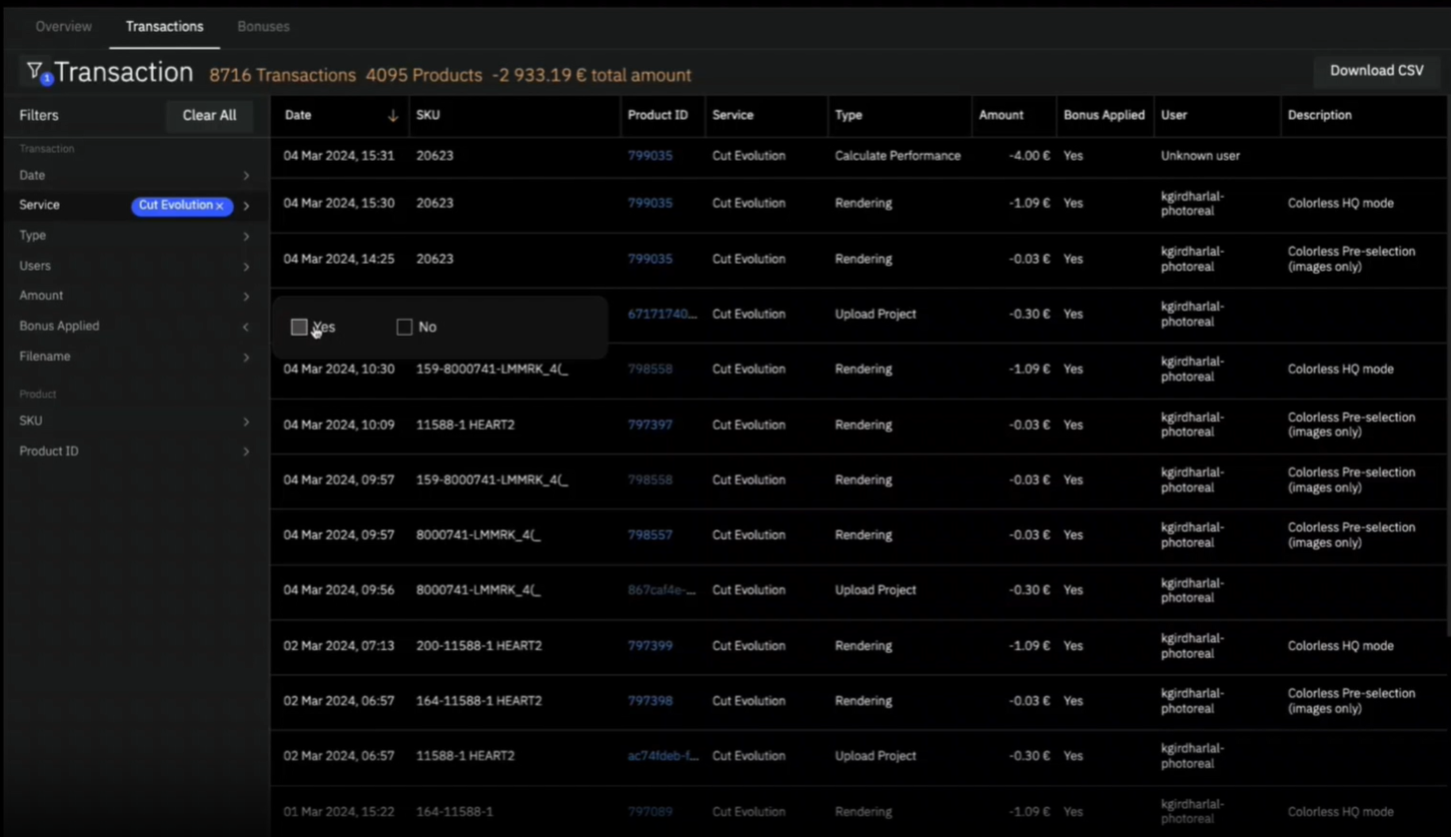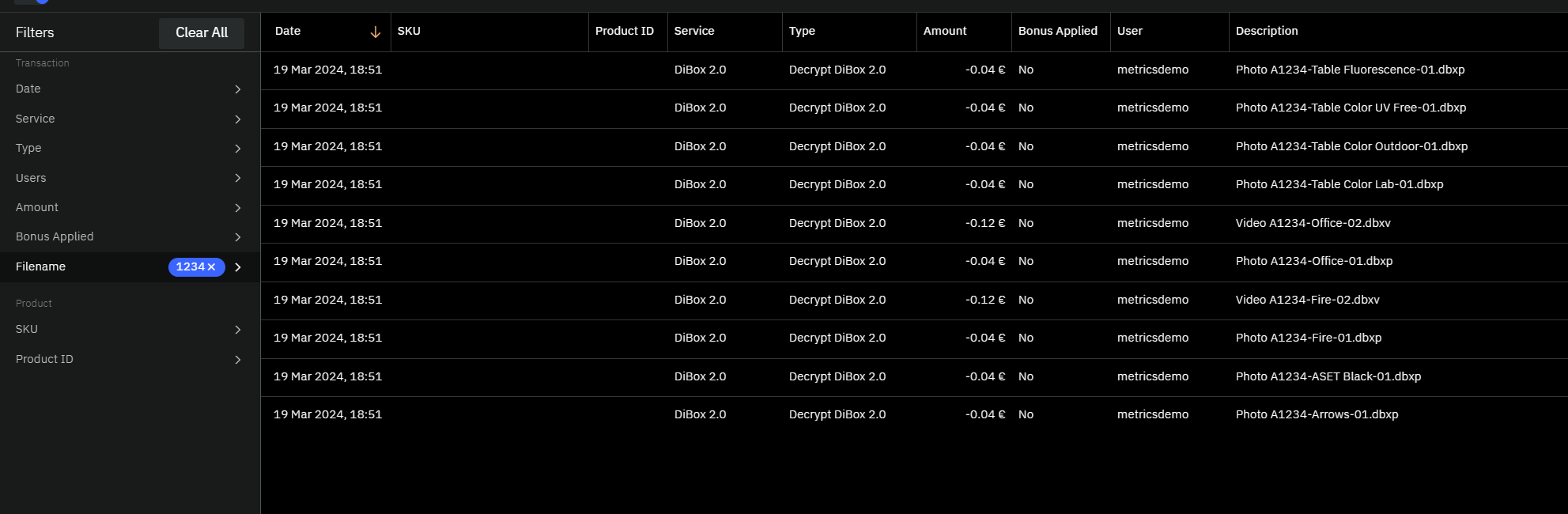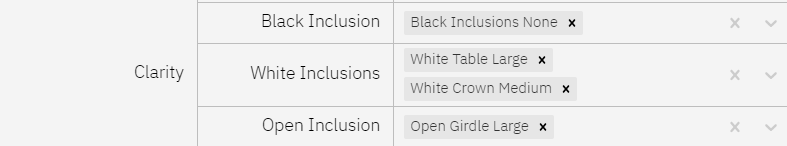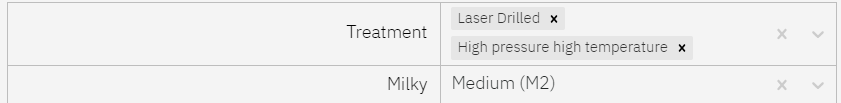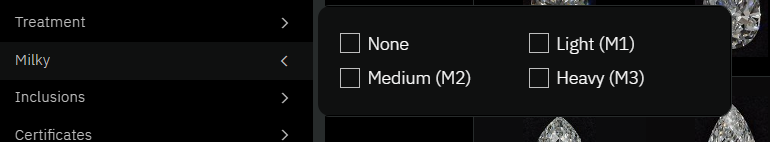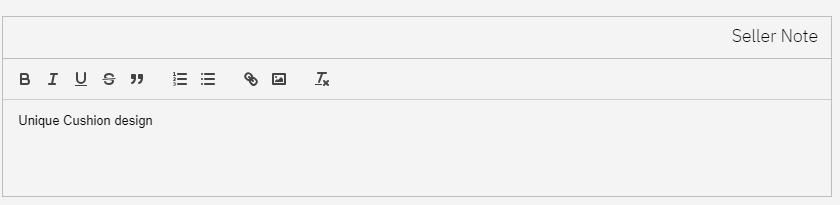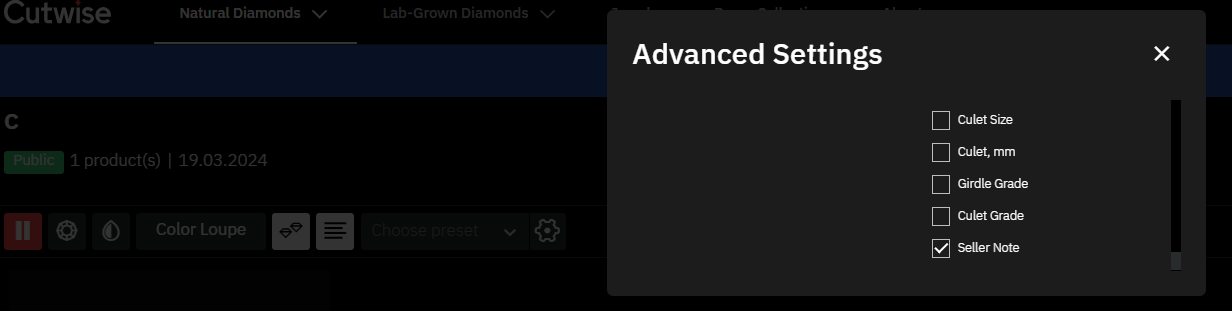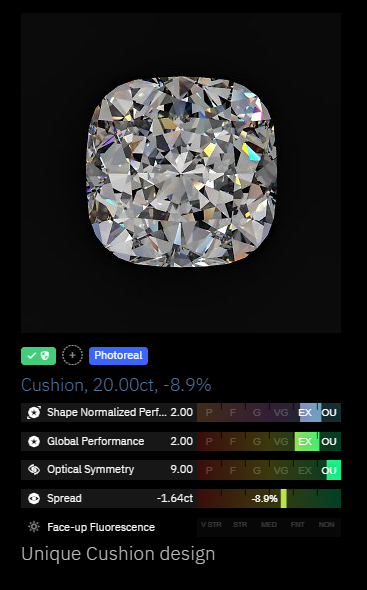Here you can find information about what is new in Cutwise version 6.9
Ox2z to STL conversion service for Rough and planned solutions
Service is available at cutwise.com/conversion
It converts HPCarbon Ox2z file uploaded to Cutwise to one STL file (if only scan is uploaded) or to set of STL files in ZIP archive (one STL for scan and one STL for every diamond in selected solution). Selected solution is the one, marked with golden star, the first with silver star or solution with highest mass if neither of the solutions are marked with stars. The cost of conversion is 2€ per carat for scan mass, minimum price is 1€
Demo examples
| # | Description | Price* | Source file | Result file |
|---|---|---|---|---|
| 1 | Only one scanned diamond (1.0192ct) | 2.04 € | Demo1-only-scan-diamond.ox2z | Demo1-only-scan-diamond.stl |
| 2 | Project with 5 solutions (Rough 10.859ct) One solution including 4 diamonds, is marked as final - a gold star in HP Carbon soft | 21.72 € | Demo2-gold-star-solution.ox2z | Demo2-gold-star-solution.zip |
* price without tax and provider fee.
Carbon Viewer
Carbon Viewer new modes
Two new modes in Overview section were added
Carbon Viewer settings adjustments
Several Carbon Viewer settings, like Rough and Solutions transparency, Sawing Planes color, can be customized per user preferences. Contact Lexus team if these adjustments are required.
Billing and transactions
One account for transactions
HPC and DiBox accounts are merged to one, detailed information can be found in Overview sections of Cutwise billing dashboard https://cutwise.com/billing
HPC Bonuses in Cutwise billing
Cutwise bonus credits that are earned for HPC licenses can be viewed in Cutwise billing dashboard
Bonus enroll details can be viewed in bonus section cutwise.com/billing/bonus
Transactions, that were withdrawn from bonus accounts can be viewed in Transactions section
Filename for decrypting transactions
Name of decrypted file is now displayed in transaction description, filter can be applied to find transactions detailed for defined filename substring (for example, diamond SKU)
Milkiness, Treatment and Inclusion details
Milkiness, Treatment and Inclusion (Black, White, Open) parameters were added to Cutwise. They can be modified via Edit diamond interface or through xlsx upload.
Filters to search for these diamonds can be applied
Supported values in xlsx files (in Bold):
Milky: None, Light (M1), Medium (M2), Heavy (M3)
Open Inclusion:
None = Open Inclusions None,
OT1 = Open Table Small,
OT2 = Open Table Medium,
OT3 = Open Table Large,
OC1 = Open Crown Small,
OC2 = Open Crown Medium,
OC3 = Open Crown Large,
OP1 = Open Pavilion Small,
OP2 = Open Pavilion Medium,
OP3 = Open Pavilion Large,
OG1 = Open Girdle Small,
OG2 = Open Girdle Medium,
OG3 = Open Girdle
Black Inclusion:
None = Black Inclusions None,
BT0 = Black Table Meaningless,
BT1 = Black Table Small,
BT2 = Black Table Medium,
BT3 = Black Table Large,
BC0 = Black Crown Meaningless,
BC1 = Black Crown Small,
BC2 = Black Crown Medium,
BC3 = Black Crown Large
White Inclusion
None = White Inclusions None,
WT0 = White Table Meaningless,
WT1 = White Table Small,
WT2 = White Table Medium,
WT3 = White Table Large,
WC0 = White Crown Meaningless,
WC1 = White Crown Small,
WC2 = White Crown Medium,
WC3 = White Crown Large
Treatment
LD = Laser Drilled
IRR = Irradiated
CE= Clarity Enhanced, Fracture Filled
COL = Color Enhanced
HPHT = High pressure high temperature
OT = Other (enter any other type of treatment)
N = For none, if the stone is untreated.
Seller notes field in collections
Seller notes field can be selected and displayed in collections to provide additional information about diamond
Edit diamond and add seller note
Edit collection and select Seller Note field to be displayed
View result