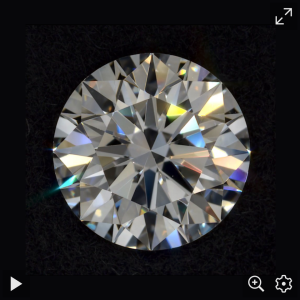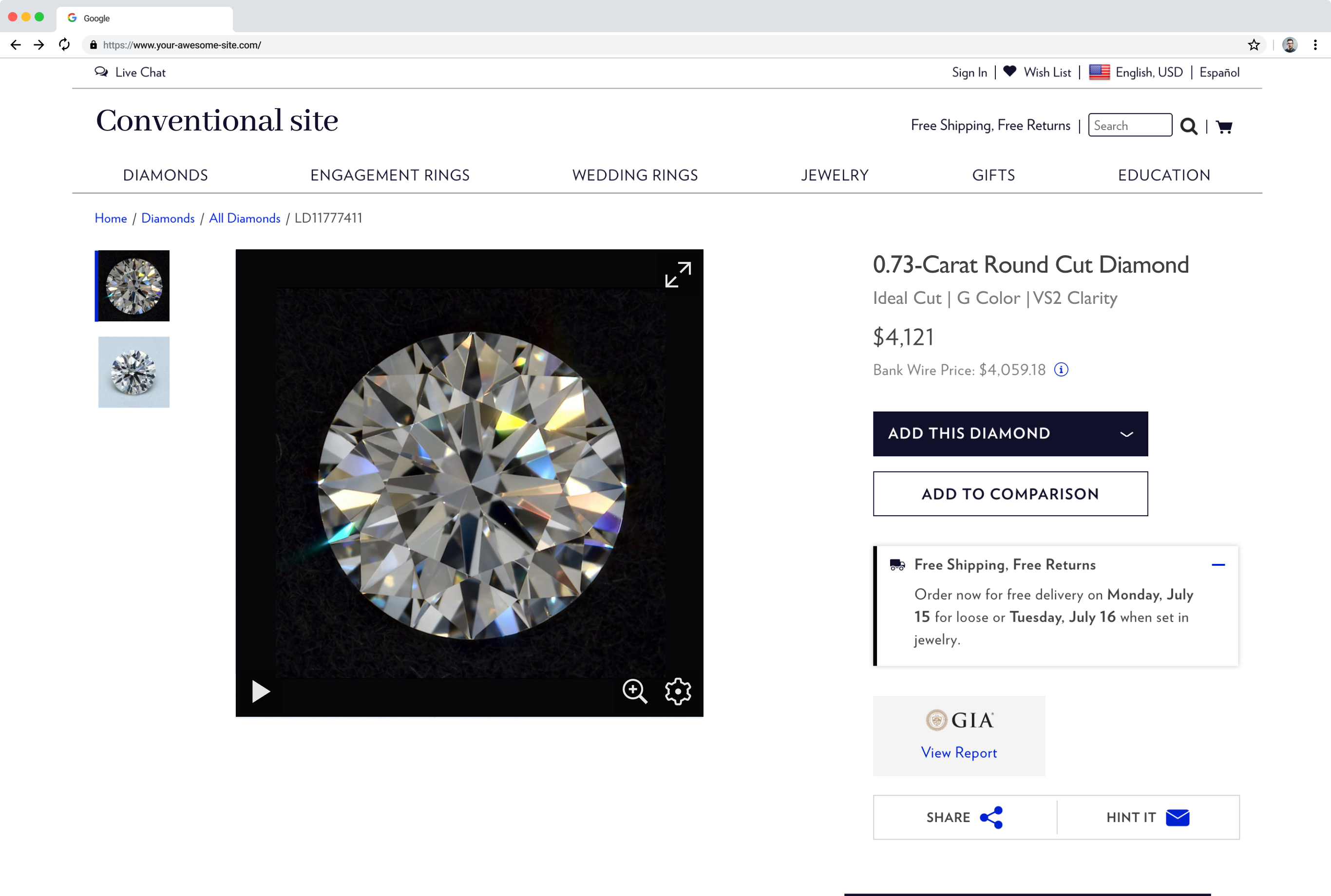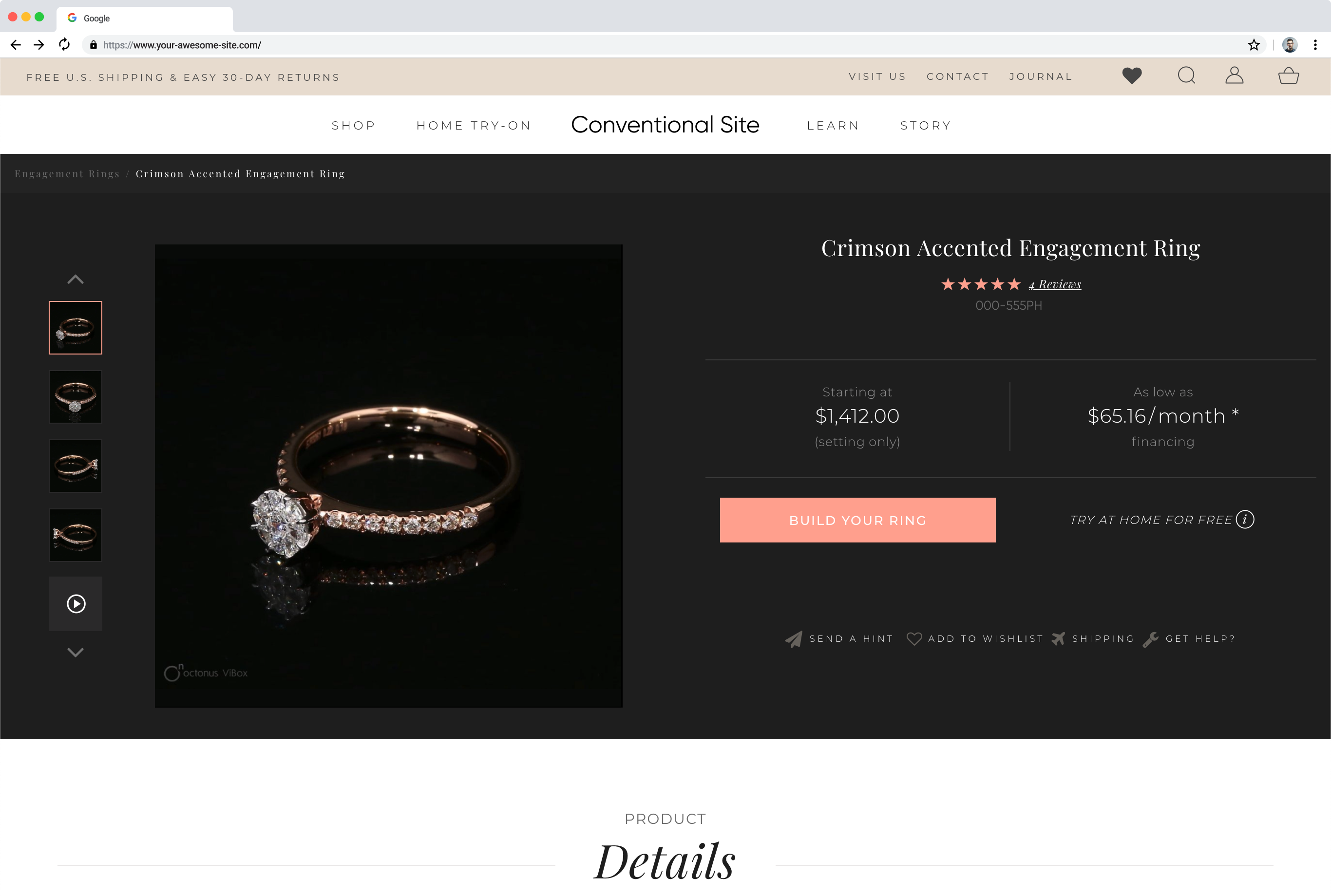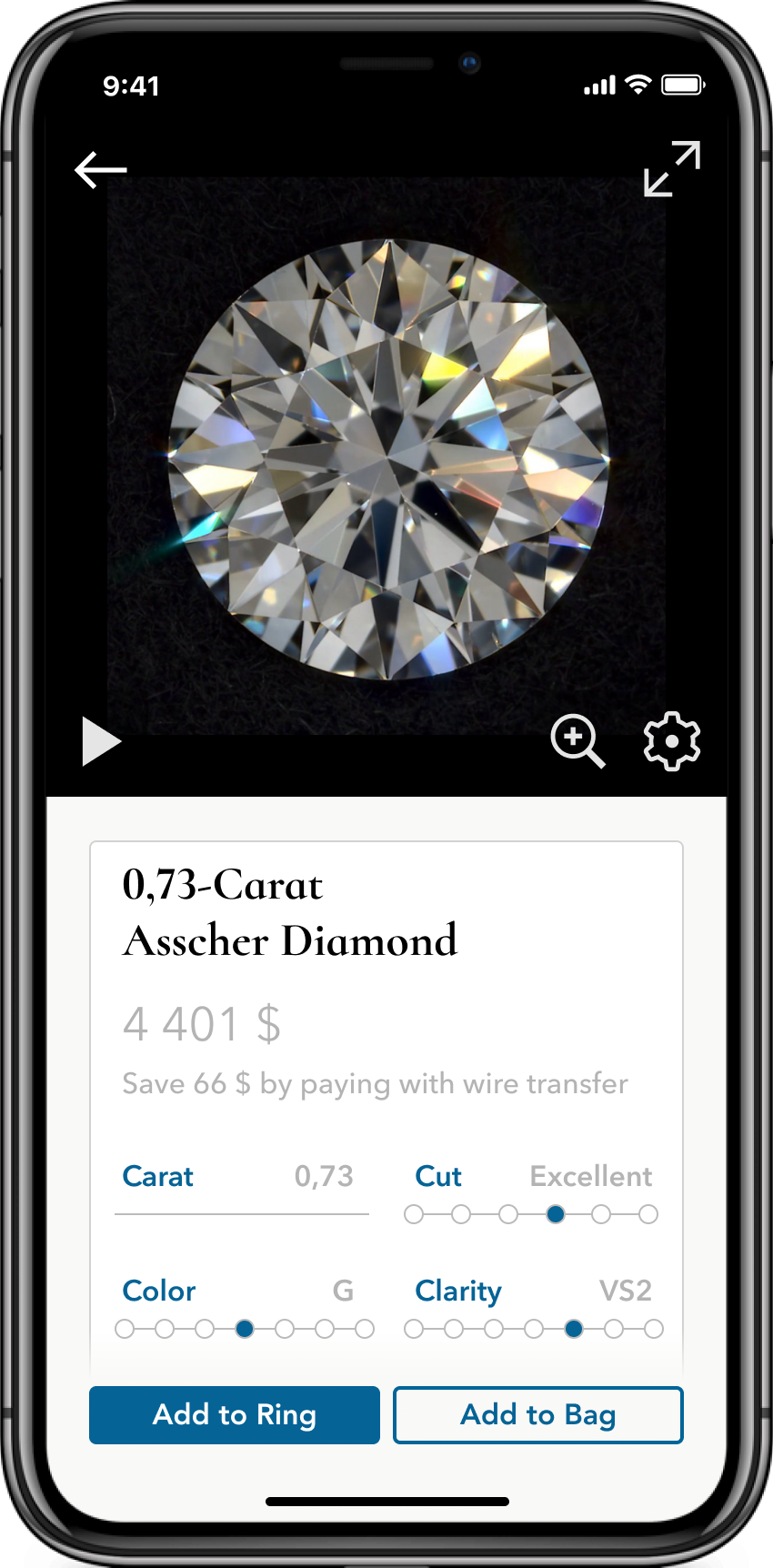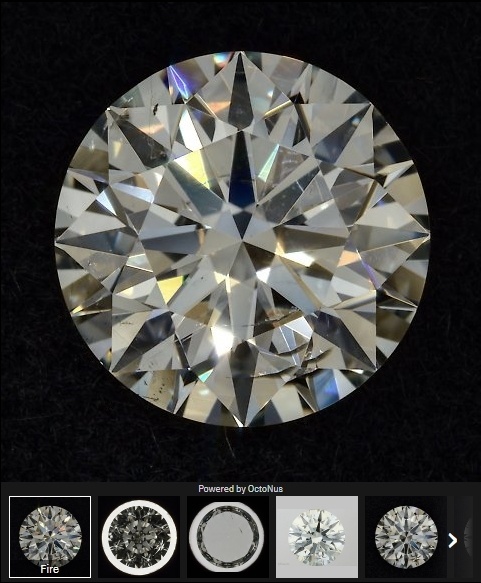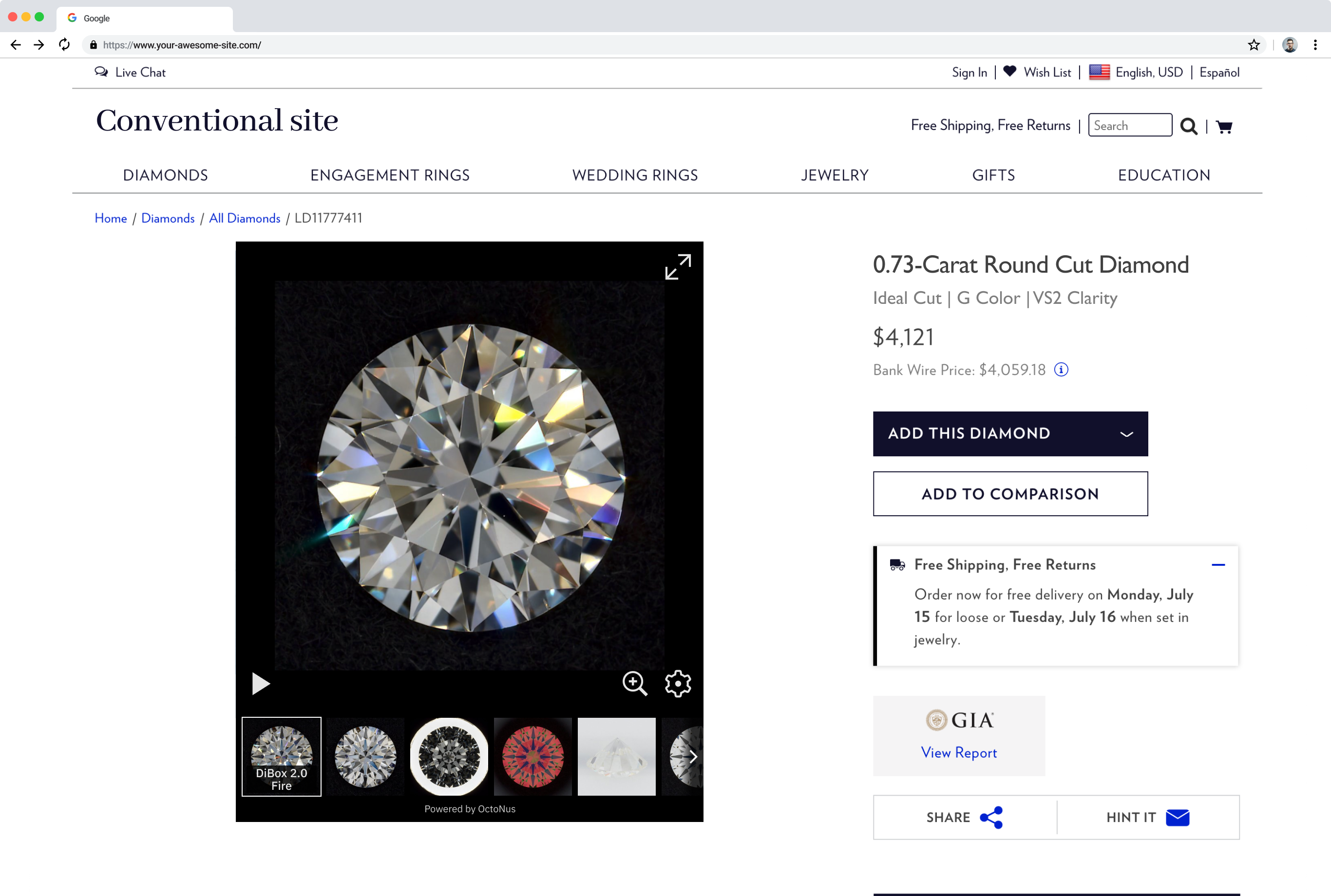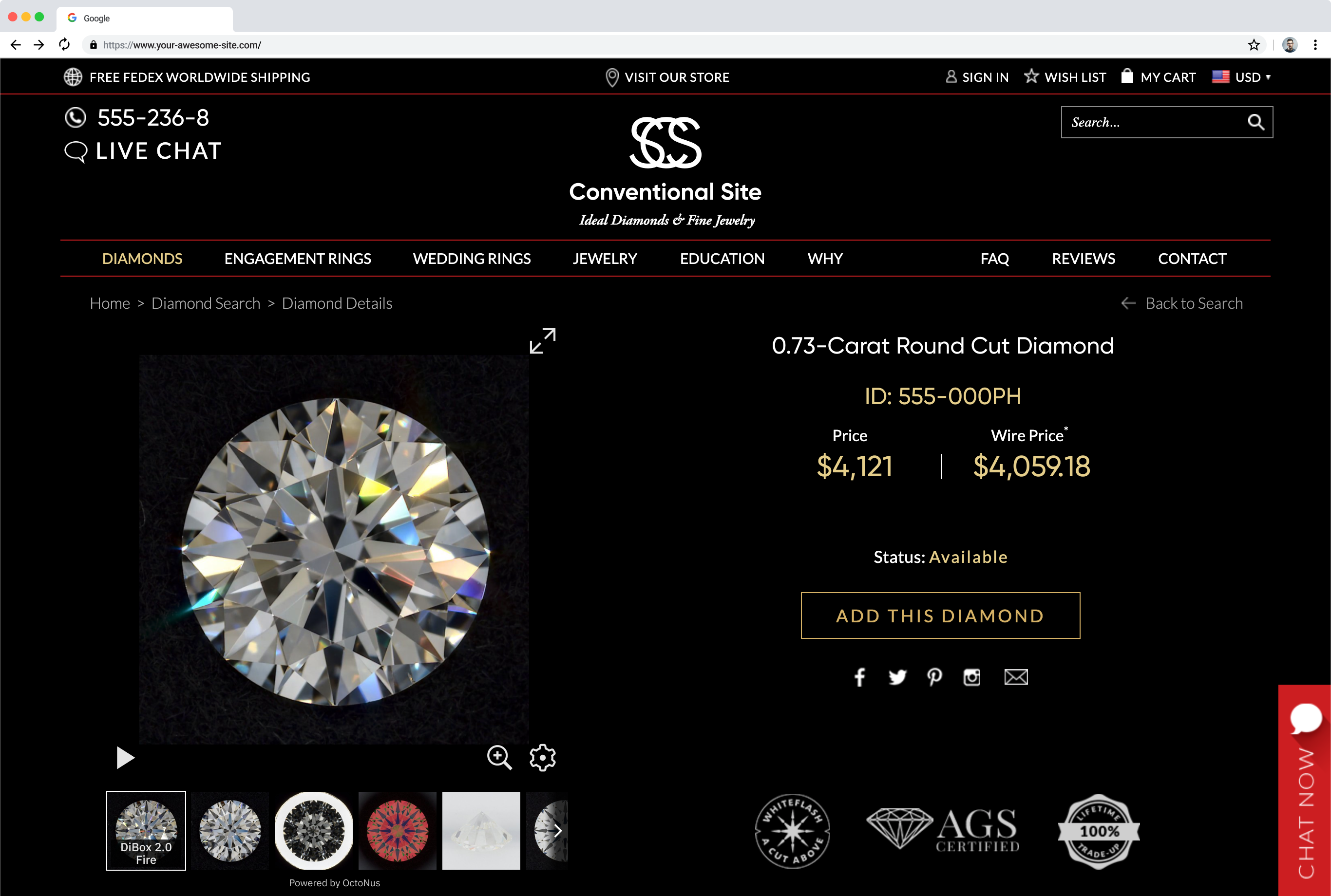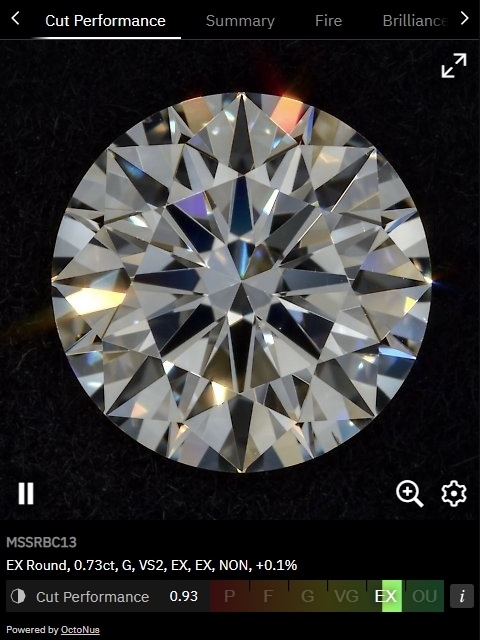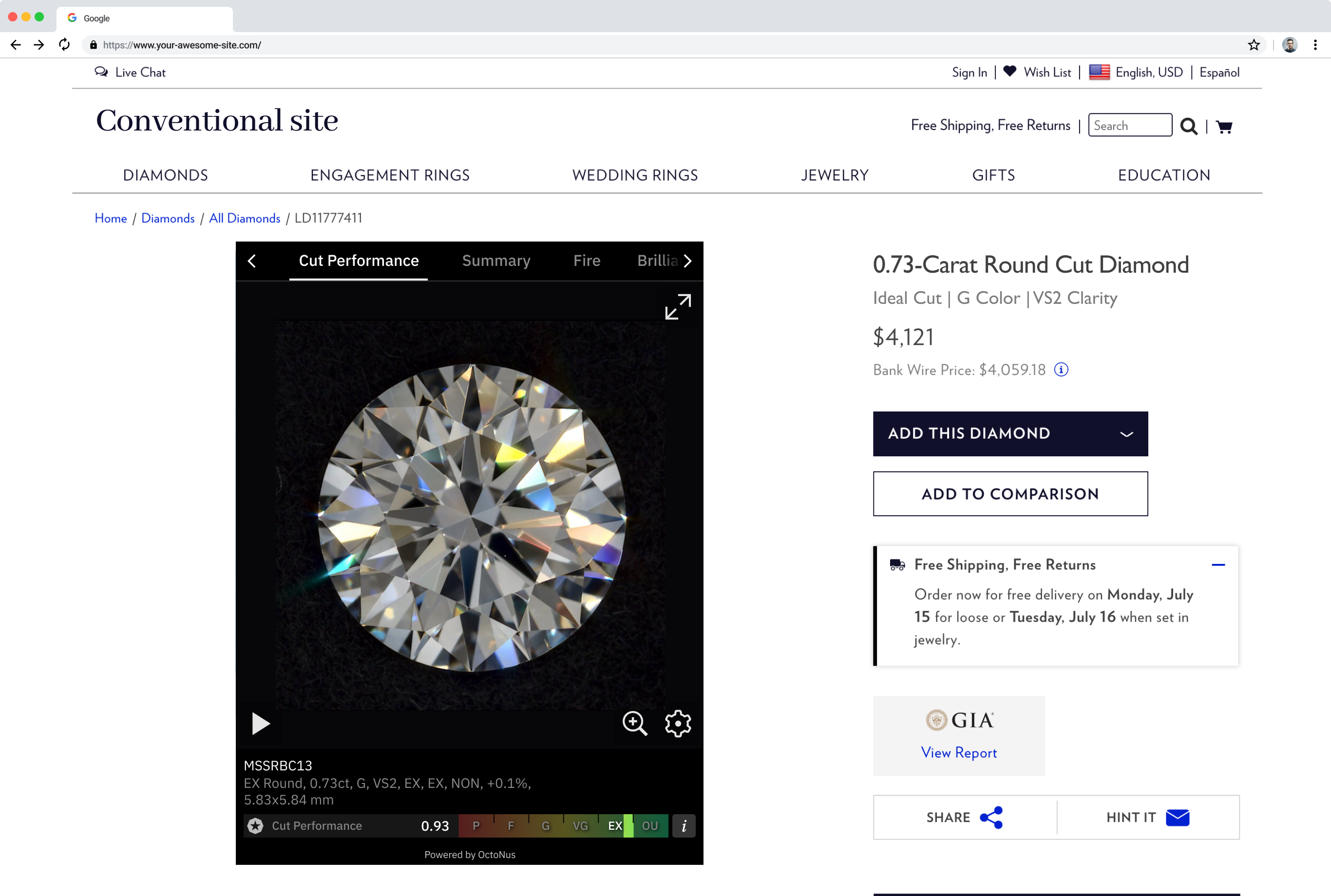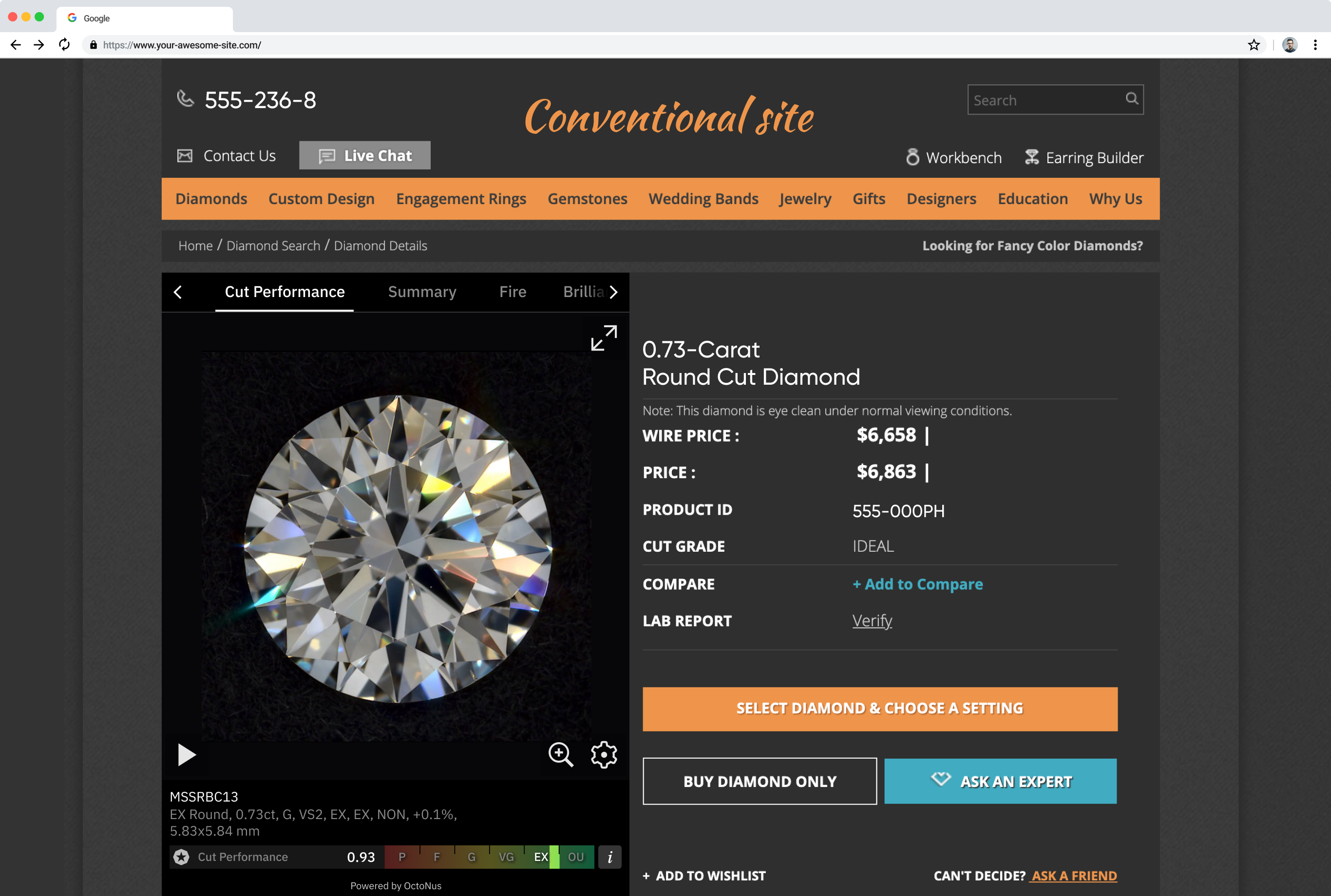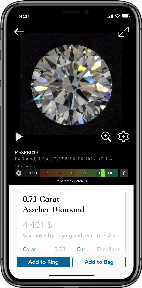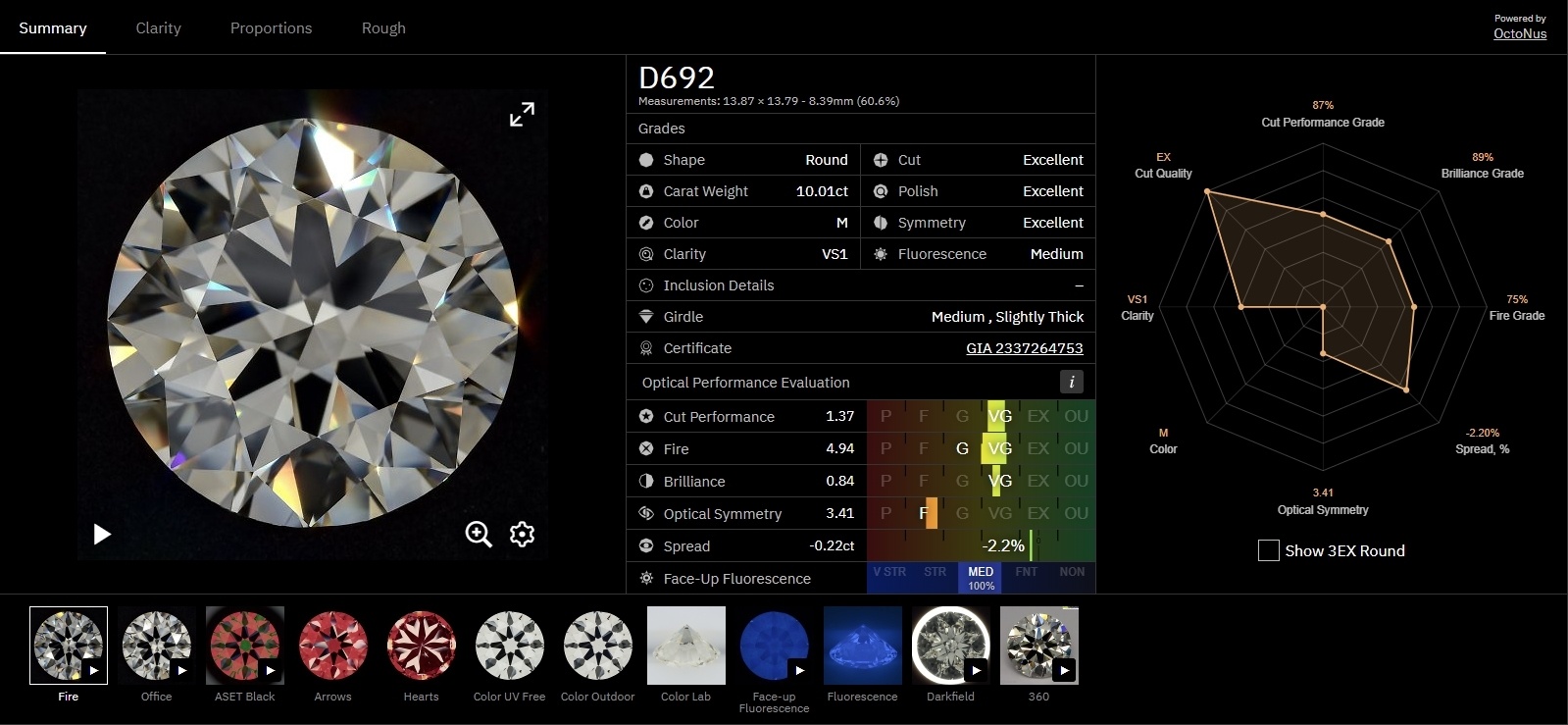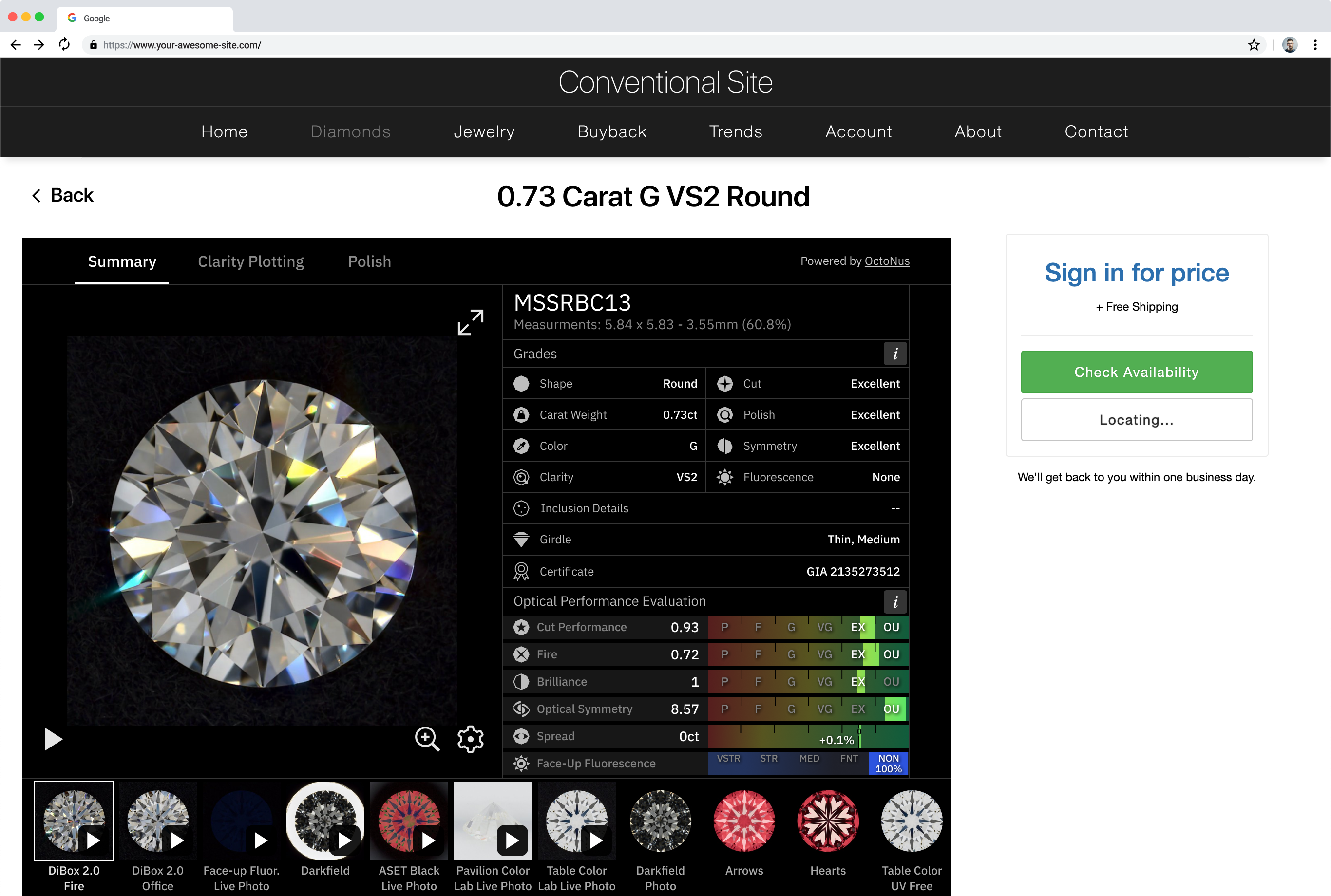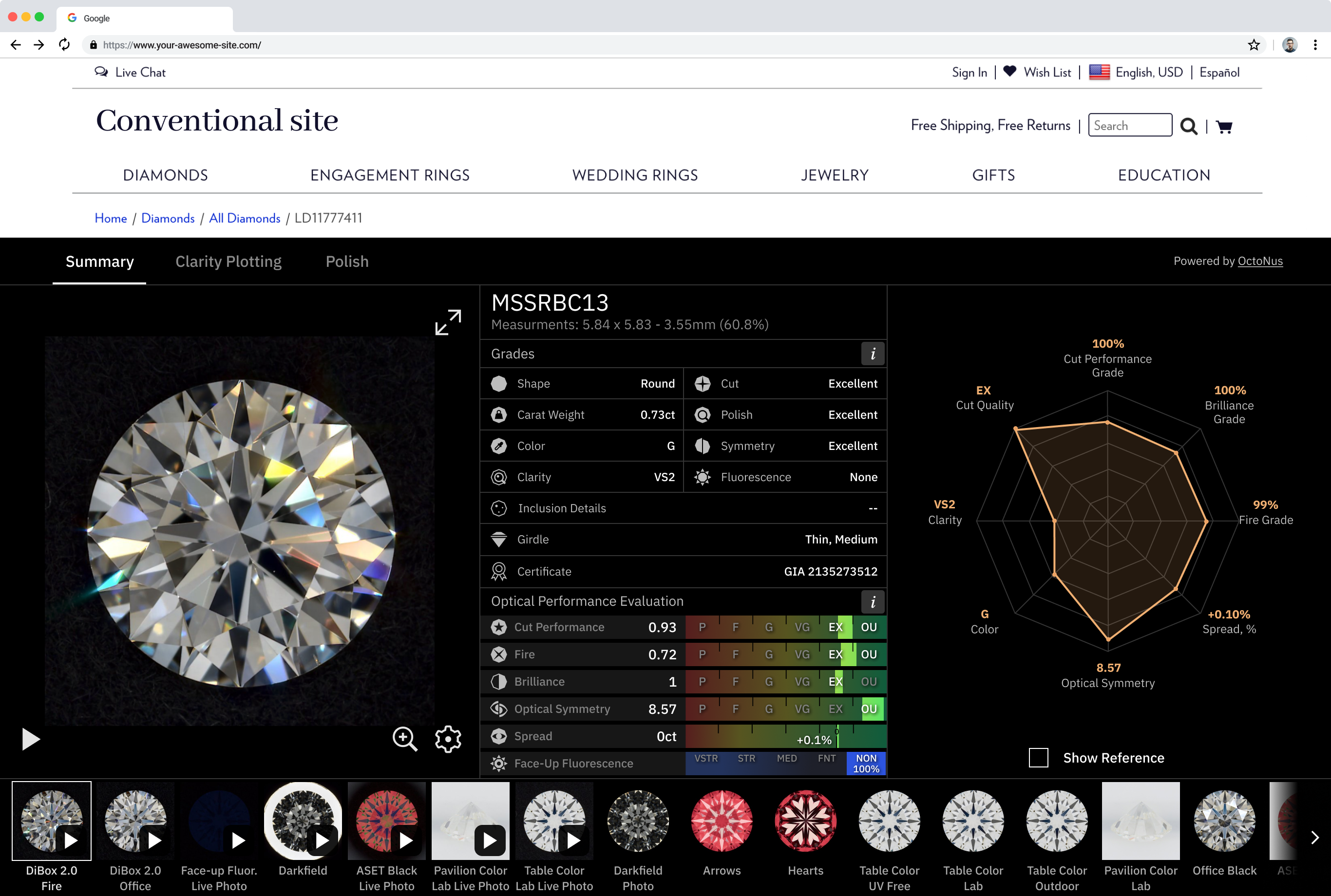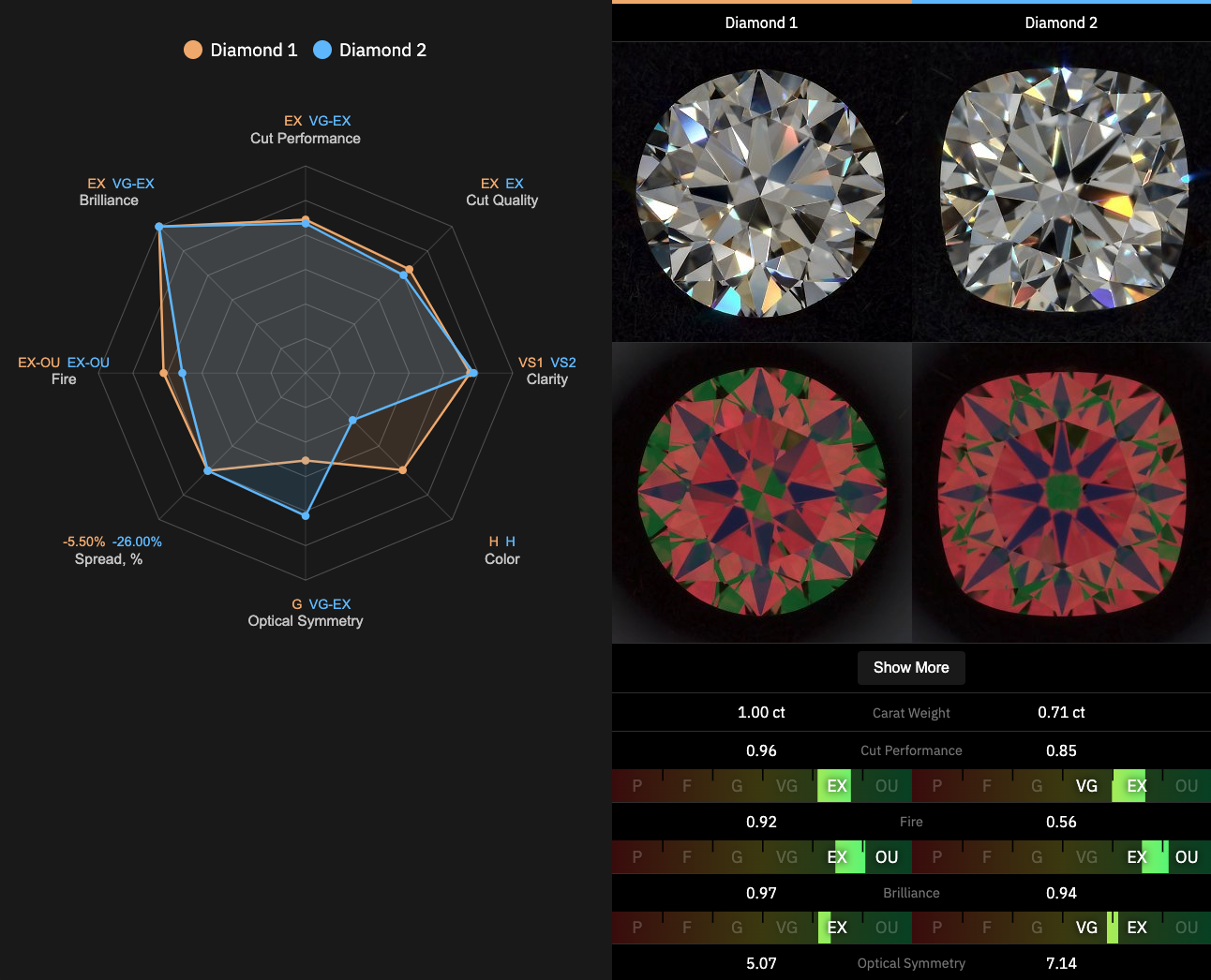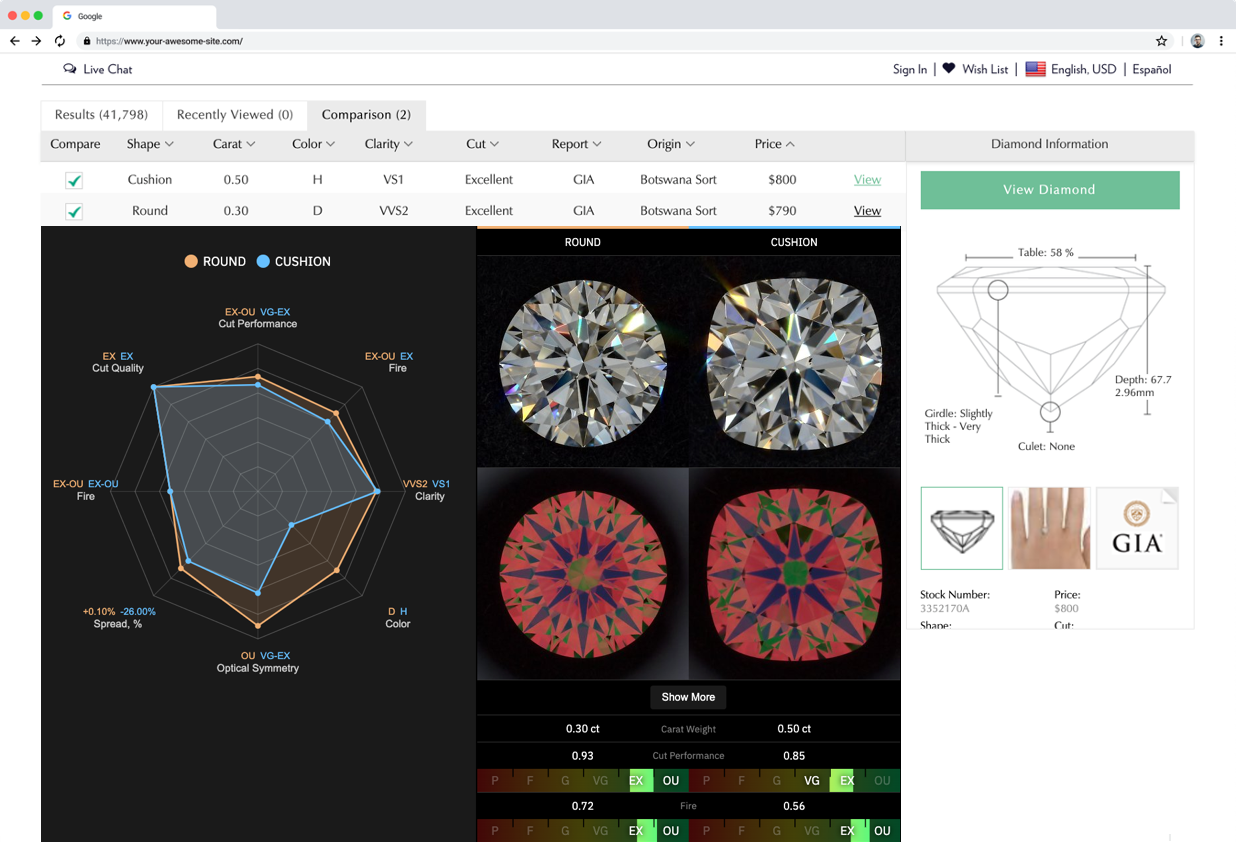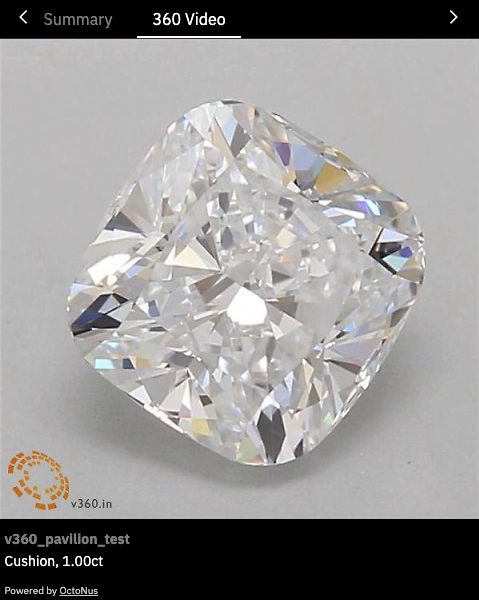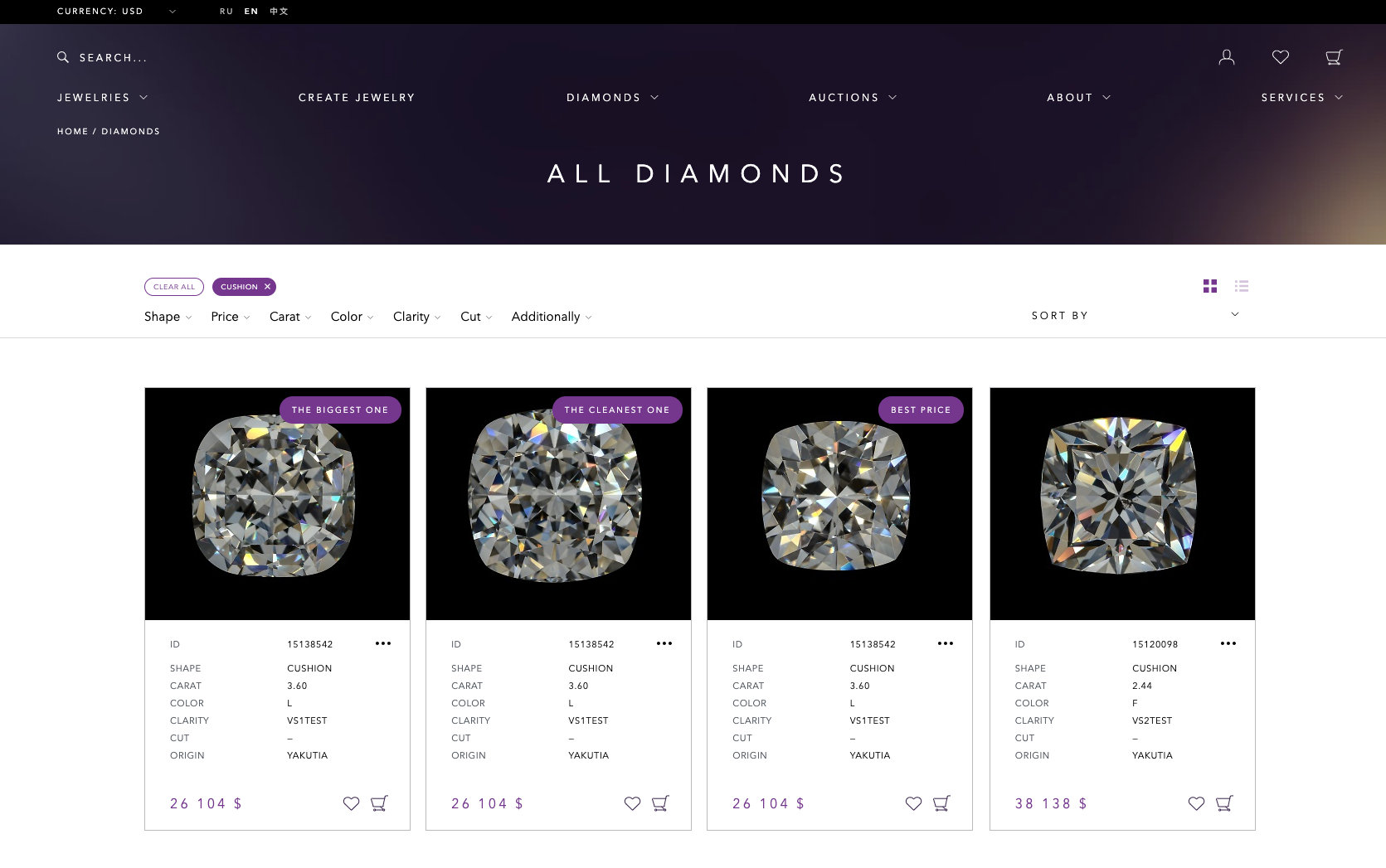There are different types of integration between Cutwise and other website pages, web systems and platforms or online-presentations.
Cutwise Player
Cutwise Player allows to embed one pre-selected video or image from DiBox or ViBox hardware.
Use case:
| Media data | Example Link |
|---|---|
| DiBox 2.0 | |
| Fire Video | https://widget.cutwise.com/video/333?autoplay=1&sp=43 |
| Office Video | https://widget.cutwise.com/video/333?autoplay=1&sp=45 |
| Darkfield Video | https://widget.cutwise.com/video/333?autoplay=1&sp=51 |
| Aset Black Photo | https://widget.cutwise.com/video/333?autoplay=1&sp=10 |
| Face-up Fluorescence Live Photo | https://widget.cutwise.com/video/24019?autoplay=1&sp=38 |
| ViBox | |
| 360 Diamond Video | https://widget.cutwise.com/video/38256?autoplay=1&sp=1 |
360 Jewelry Video | https://widget.cutwise.com/video/21231?autoplay=1 |
| 360 Rough Video | https://widget.cutwise.com/video/28634?autoplay=1 |
Appearance:
Examples:
Cutwise Visual Widget
Next is visual widget that can embed all the visual data from Cutwise. There is a small panel with different media thumbnails that can switch videos and images.
Use case:
| Media data | Example Link |
|---|---|
| DiBox 2.0 Media Set | https://widget.cutwise.com/visual/v1/333 |
| ViBox Media Set | https://widget.cutwise.com/visual/v1/21708?autoplay=1 |
Appearance:
Examples:
Cutwise Performance Widget
Cutwise Performance Widget contains visual data and optical performance scores that are automatically evaluated on Cutwise. This widget also includes sections about initial Rough diamond and custom section that can be used to show information about cut or company brand.
Use case:
| Media data | Example Link |
|---|---|
| Natural Diamonds | |
| EX Round, 1.01ct, G, SI1, EX, EX, V STR, -3.5% | https://widget.cutwise.com/performance/v1/39766/ |
| Pear, 1.03ct, G, SI2, EX, VG, STR, +18.2% | https://widget.cutwise.com/performance/v1/32784/ |
Rough Data. Pear, 0.90ct, H, SI1, EX, EX, MED, -0.1% | https://widget.cutwise.com/performance/v1/40803/ |
| Round MSSRBC13 | https://widget.cutwise.com/performance/v1/337/ |
| CUSHION10 | https://widget.cutwise.com/performance/v1/386/ |
| CUSHION4 | https://widget.cutwise.com/performance/v1/380/ |
| MSSPEAR | https://widget.cutwise.com/performance/v1/335/ |
| MSSMARQUISE | https://widget.cutwise.com/performance/v1/393/ |
| Lab-Grown Diamonds | |
| Round, 2.00ct, G, VS2, -11.8% | https://widget.cutwise.com/performance/v1/38439 |
| Cushion, 1.06ct, E, SI1, EX, VG, NON | https://widget.cutwise.com/performance/v1/40089 |
| Pear, 2.09ct, F, VS2, +9.4% | https://widget.cutwise.com/performance/v1/36772 |
| Marquise, 2.21ct, G, VS1, EX, VG, NON | https://widget.cutwise.com/performance/v1/40099 |
Appearance:
Examples:
Cutwise Report
Full report widget contains all information at a glance. It can replace diamond’s page and can be opened directly from diamond’s catalog.
Use case:
| Media data | Example Link |
|---|---|
| Natural Diamonds | |
| EX Round, 1.01ct, G, SI1, EX, EX, V STR, -3.5% | https://widget.cutwise.com/report/v1/39766/ |
| Pear, 1.03ct, G, SI2, EX, VG, STR, +18.2% | https://widget.cutwise.com/report/v1/32784/ |
Rough Data. Pear, 0.90ct, H, SI1, EX, EX, MED, -0.1% | https://widget.cutwise.com/report/v1/40803/ |
| MSSRBC13 | https://widget.cutwise.com/report/v1/337/ |
| CUSHION10 | https://widget.cutwise.com/report/v1/386/ |
| CUSHION4 | https://widget.cutwise.com/report/v1/380/ |
| MSSPEAR | https://widget.cutwise.com/report/v1/335/ |
| MSSMARQUISE | https://widget.cutwise.com/report/v1/393/ |
| Lab-Grown Diamonds | |
| Round, 2.00ct, G, VS2, -11.8% | https://widget.cutwise.com/report/v1/38439 |
| Cushion, 1.06ct, E, SI1, EX, VG, NON | https://widget.cutwise.com/report/v1/40089 |
| Pear, 2.09ct, F, VS2, +9.4% | https://widget.cutwise.com/report/v1/36772 |
| Marquise, 2.21ct, G, VS1, EX, VG, NON | https://widget.cutwise.com/report/v1/40099 |
Appearance:
Examples:
Pair Comparison Widget
This type of widget allows you to compare 2 diamonds.
Use case:
| Media data | Example Link |
|---|---|
| Natural Diamonds | |
Compare EX Round, 1.01ct, G, SI1, EX, EX, V STR, -3.5% and Pear, 1.03ct, G, SI2, EX, VG, STR, +18.2% | |
Compare MSSRBC13 and CUSHION10 | https://widget.cutwise.com/pair-comparison/337/386 |
Compare MSSPEAR and MSSMARQUISE | https://widget.cutwise.com/pair-comparison/335/393 |
Appearance:
Examples:
Vision360 diamond videos in Cutwise Widgets
Now you are able to upload videos from Vision360 systems (girdle and pavilion) to Cutwise products.
Vision360 video display has been added to the product page and in all widget types.
Uploading documentation wiki page.
Use case:
| Media data | Example Link |
|---|---|
Vision360 girdle video | |
Vision360 pavilion video | https://cutwise.com/diamond/65157 |
Performance Widget with v360 video | https://widget.cutwise.com/performance/v1/59712#video360 |
| Report Widget with v360 video | https://widget.cutwise.com/report/v1/59712#summary |
Appearance:
Real Vision (or other) 360 + Virtual DiBox 2.0 videos in Cutwise Widgets
If you have 3D models and 360 videos from any hardware, you can upload it on Cutwise and generate Virtual Performance media data and Optical Performance scores.
Use case:
| Media data | Example Link |
|---|---|
Performance Widget with v360 video | https://widget.cutwise.com/performance/v1/68771#cutperf |
| Report Widget with v360 video | https://widget.cutwise.com/report/v1/68771#summary |
| Comparison Real and Photoreal medias and scores | https://widget.cutwise.com/pair-comparison/68771/59712 |
Diamond image preview for your diamond stock
You can use Cutwise Widget with only diamond images for diamonds image preview in diamonds stock.
Use case:
| Media data | Example Link |
|---|---|
Example link | https://files-cdn.cutwise.com/growndiamondcorp-demo/diamond-preview-with-widget.htm |
Link to this Cutwise Widget (with only photo). In Widget you need to use a special settings parameter - ...&sp=7&... When 7 is a media ID called SetupPreset ID. Full list of SetupPreset IDs on the following link: Cutwise Widget List of SETUP_PRESET_ID You can use Fire Image (id=54) or Office Image (id=7) for diamond image preview for example. | https://widget.cutwise.com/video/1673?sp=54 |
Examples: