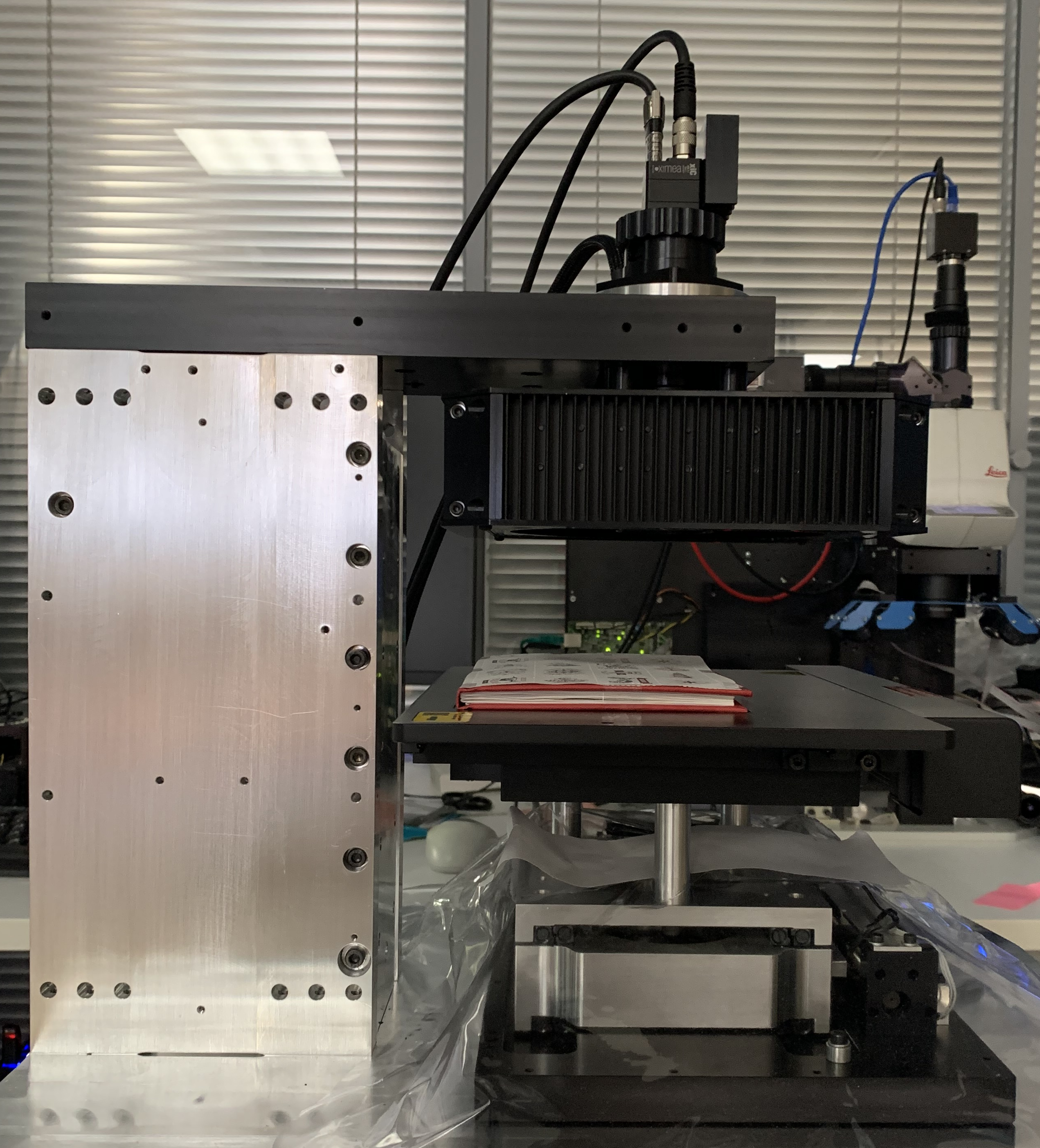This is the installation and user guide for Digital Microscope Gold system and software.
First of all, check your computer configuration here: Computer configuration
After that a member of our support team have to connect DM Gold hardware to the computer and install and tune third-party and DM-Gold software using the instruction: Installation and Setup
The next step is DM calibration, see: Calibration
Check that DM Gold HASP is plugged-in to computer and run DM Gold software:
User guide can be found here: Graphical User Interface and Tools