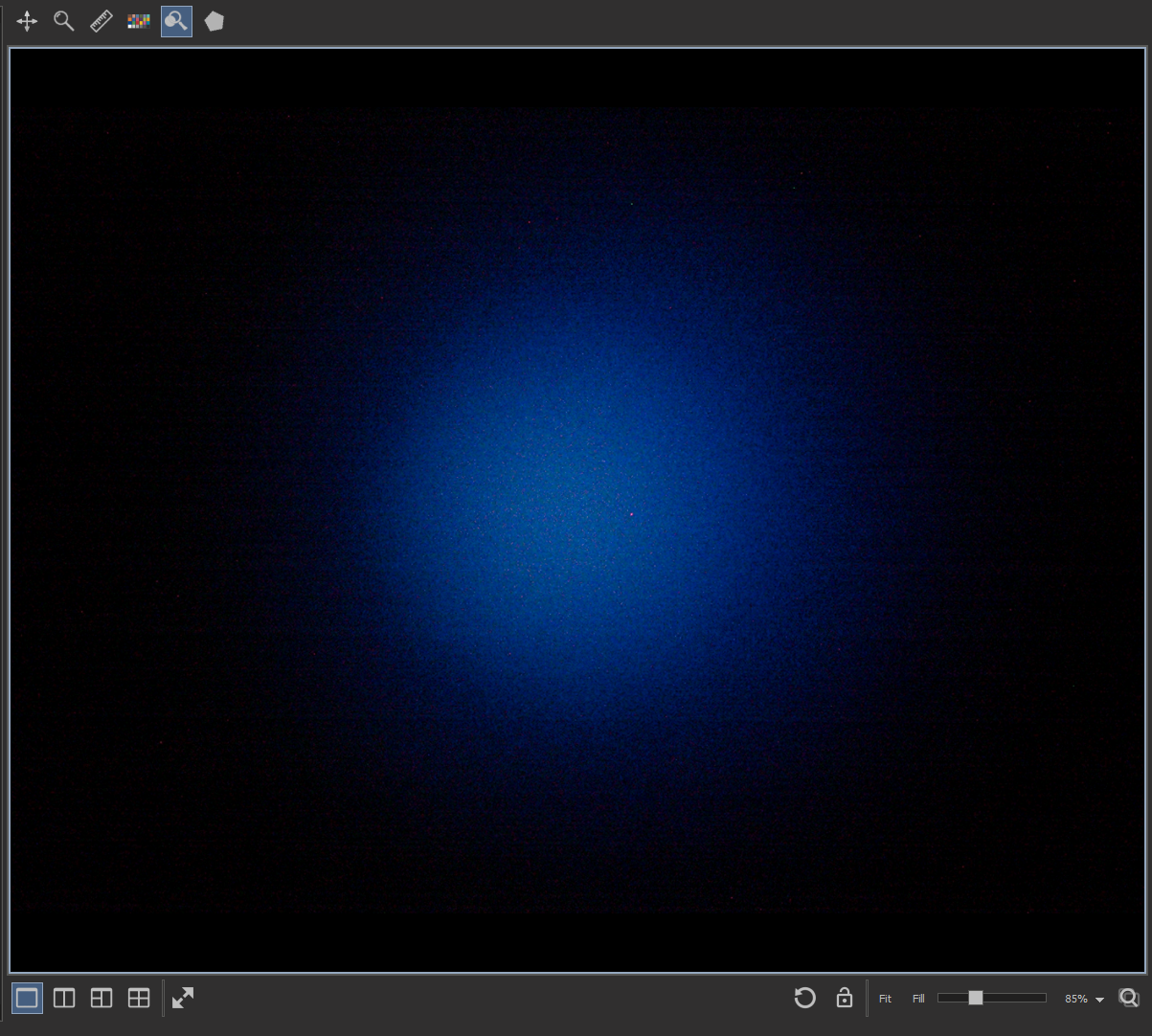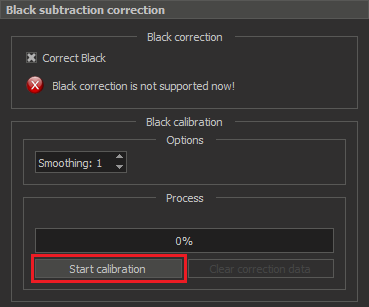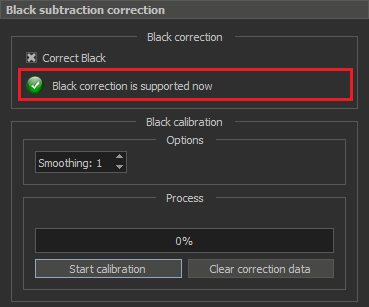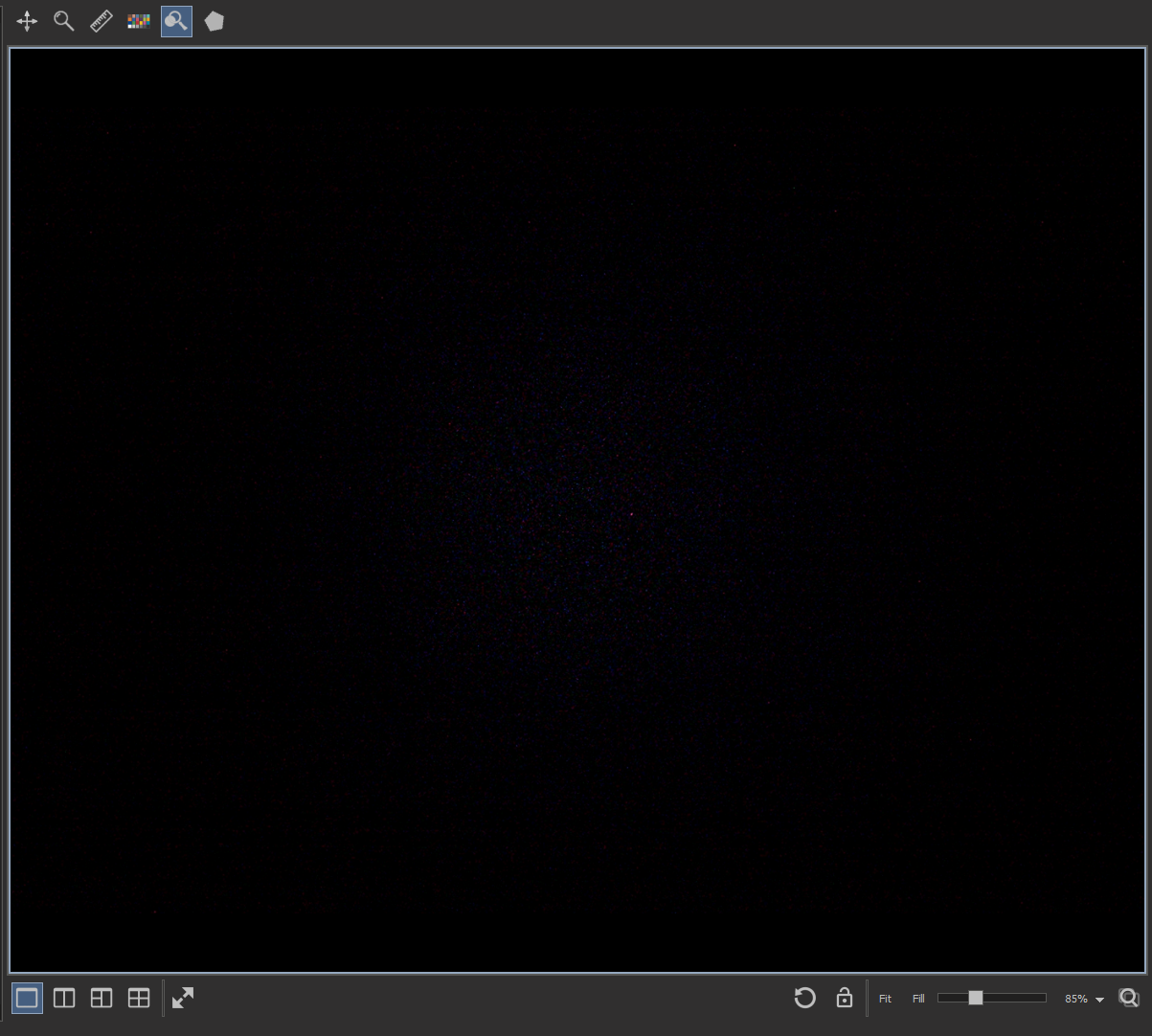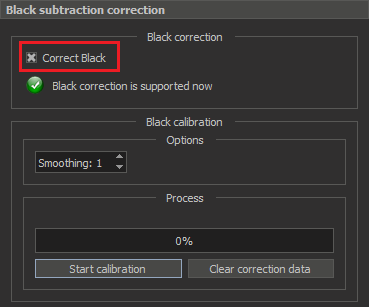This calibration should only be carried out on DM hardware systems that have coaxial lighting!
What is Black Subtraction Correction?
The coaxial lighting, due to the peculiarities of the location, can be reflected from the lens, this leads to the appearance of glare on the result frame. The black subtraction correction minimizes this negative effect.
How to use (Step-by-Step Guide)
The following describes the process of collecting calibration data for the black subtraction correction. You need to do it once.
- Turn on only coaxial lighting
- Close the microscope lens tightly with a black opaque object. The frame should not receive light from the outside.
- In the frame you will see only the reflection of the coaxial lighting from the lens, something like this:
- Push the Start calibration button:
- Wait for the process to finish. Calibration data is collected automatically.
- If everything is successful, you will see the corresponding status in the GUI of the black subtraction correction tool
- Also now the frame will look almost completely black:
- This correction is made automatically when working with coaxial lighting, if the check-box Correct Black is enabled.