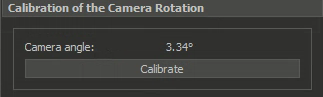For correct work of batch stitching, we have to calibrate camera rotation angle (angle between stage X movement direction, projected on image and X axis of image):
- Find angle calibration plugin:
- Place some flat object on the stage perpendicular to the optical axis. The object should have some features (like printed text or dust). An example of good object is a business card.
- Focus on the surface of the object, correct exposure (you may use Autoexposure and Autofocus tool). Here is an example of resulting picture in videostream:
- Press "Calibrate" button.
After a while, the calibration will be finished, and you will see the found angle (Camera angle). Calibration will be automatically applied.