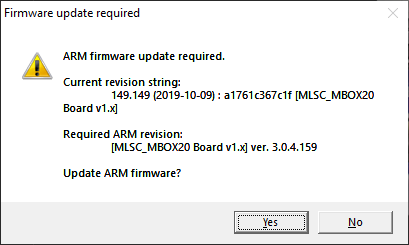What's New
- Implemented white-balance params link with lighting configurations
- Implemented calibration and correction of black subtraction for coaxial lighting
- Added recommendations for current exposure
Version is available here: "Dropbox (OctoNus)\Download\DM\DM Gold\dm-gold-1.0.5.10.exe" (https://www.dropbox.com/s/w8qosplaju16gup/dm-gold-setup-ver-1.0.5.10-prot.exe?dl=0)
In the DM-Gold version 1.0.5.10 you need to use the latest ARM firmware. Please, press the "Yes" button, in case the following message box appears at first connection to the hardware:
Please, do not forget to update configs and hardware settings for DM-Gold BEFORE installation of the program:
- Clear or create folder "%PROGRAMDATA%\Octonus Software\OctoNus Digital Microscope".
- Copy configuration files from archive for this digital microscope from archive. For DM Gold coaxial, use this one: "Dropbox (OctoNus)\Download\DM\DM Gold\DM-Gold-1.0.5.10-toplight-coaxial.zip" (https://www.dropbox.com/s/7yjquiztrl0nytp/DM-Gold-1.0.5.10-toplight-coaxial.zip?dl=0) and for DM Gold without coaxial: "Dropbox (OctoNus)\Download\DM\DM Gold\DM-Gold-1.0.5.10-toplight.zip" (https://www.dropbox.com/s/5jgba61f1lsd26c/DM-Gold-1.0.5.10-toplight.zip?dl=0)
- Upload new TangoSettings.ini from unpacked folder to Tango contoller (instruction is here: Installation and Setup#SupportingTangocontroller)
After updating the configs, install new version of program.