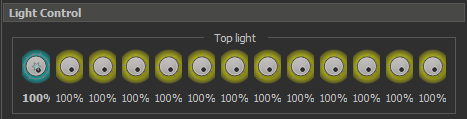Locates on the right panel in the Hardware plugins tab:
For each type of lighting the panel has its own group of controllers, and the main dial-slider (with star icon).
How to use lighting controllers
- To change the brightness of the light diodes, you can use the Mouse Wheel on the controller or dragging of the dial-slider by the Left Mouse Button.
- Furthermore, it is possible to quickly switch between the brightness presets on the Middle Mouse Button (0%, 30%, 50%, 70% and 100%).
- To turn off the required group of light diodes, simply Right Mouse click on the appropriate controller.