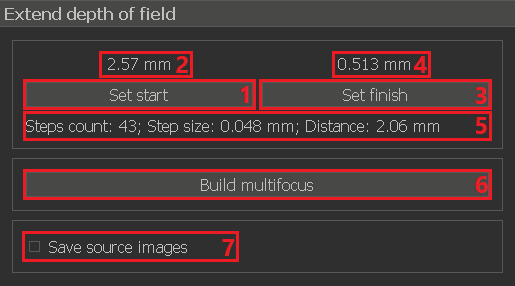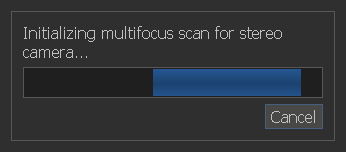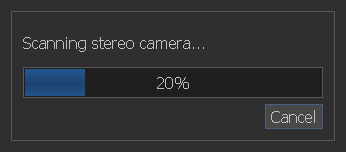In DALS++ (with automatic Z-motor) it is possible to calculate a image of the object with extended depth of field (EDF). The focus will be changed by program automatically.
The UI panel locates on the right panel in the Processing plugins tab:
- Button to set the current focus position as the start position of the multifocus scan
- The focus position that was set as the start one
- Button to set the current focus position as the finish position of the multifocus scan
- The focus position that was set as the finish one
- The stacking scan configuration (scanning steps number, scanning step size, scanning depth)
- Button to start multifocus scanning with calculation of the result with extended depth of field. The button is not available when the target scan range is not set or empty
- Flag to enable saving source data for stacking to disk
Step-by-step guide
Please adjust the zoom and starting scan focus position. After that press the Set start button (1).
To set the final scan position, please adjust the target focus position and press the Set finish button (3).
To start multifocus scanning and get a result with an extended depth of field, press the Build multifocus button (6).
Please wait until the end of the scanning process and the calculation of the final image. During the stacking process, progress dialog boxes like these will be displayed
To terminate the stacking process early, you can click on the Cancel button.
If the multi-focus result was obtained successfully, it will appear in the Services list (located on the left panel on the Services plugins tab), from where you can open it in a new tab