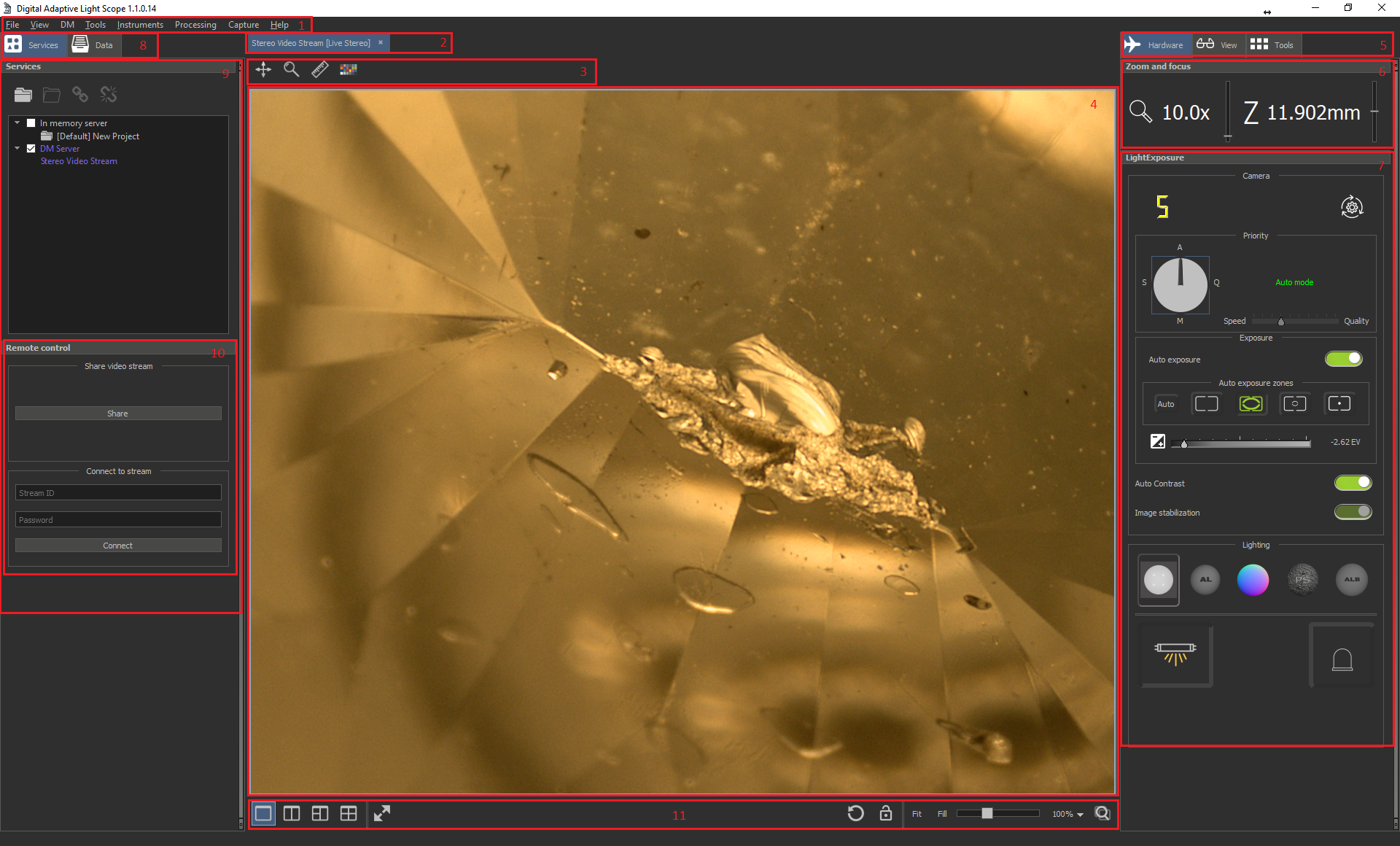Brief User Manual for DALS Application
DALS Application designed for Leica S9 microscope equipment, where there are no motorization elements. Therefore, many of the hardware controls have been removed compared to the DM Gold Application. Key controls for camera and lighting control are located in the Light and Camera control GUI.
After connecting to the hardware (see details here: Connection to Hardware) the main window of DALS application looks like below.
The Main Elements of GUI
- Main menu
- Data view tabs area
- Instruments panel for data view area
- Data view area
- Right panel tabs area (Hardware, View, Tools)
- Zoom and focus panel
- LightExposure GUI
- Left panel tabs area (Services, Data)
- Services list panel
- Remote control panel
- Bottom panel for data view area
Child Pages
- Connection to Hardware
- Light and Camera control GUI
- Export video to YouTube
- Measurements tools
- Photometric stereo 3D construction tool
- Streaming and remote control of the microscope
- Video and image capture GUI
- Zoom and focus encoders visualization
- Inclusion plotting
- Inclusions markup
- Manual stacking
- Automatic stacking
- Rotation scanning
- Stage control
- How to run stereo on an autostereoscopic display