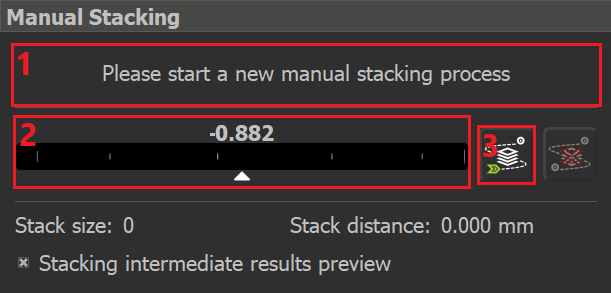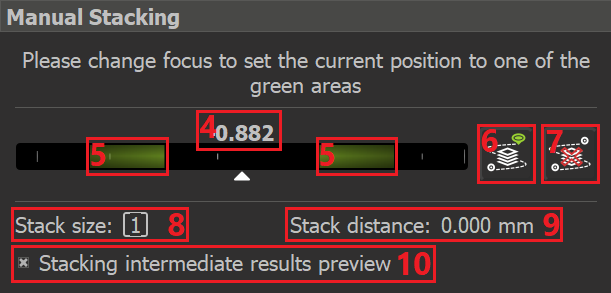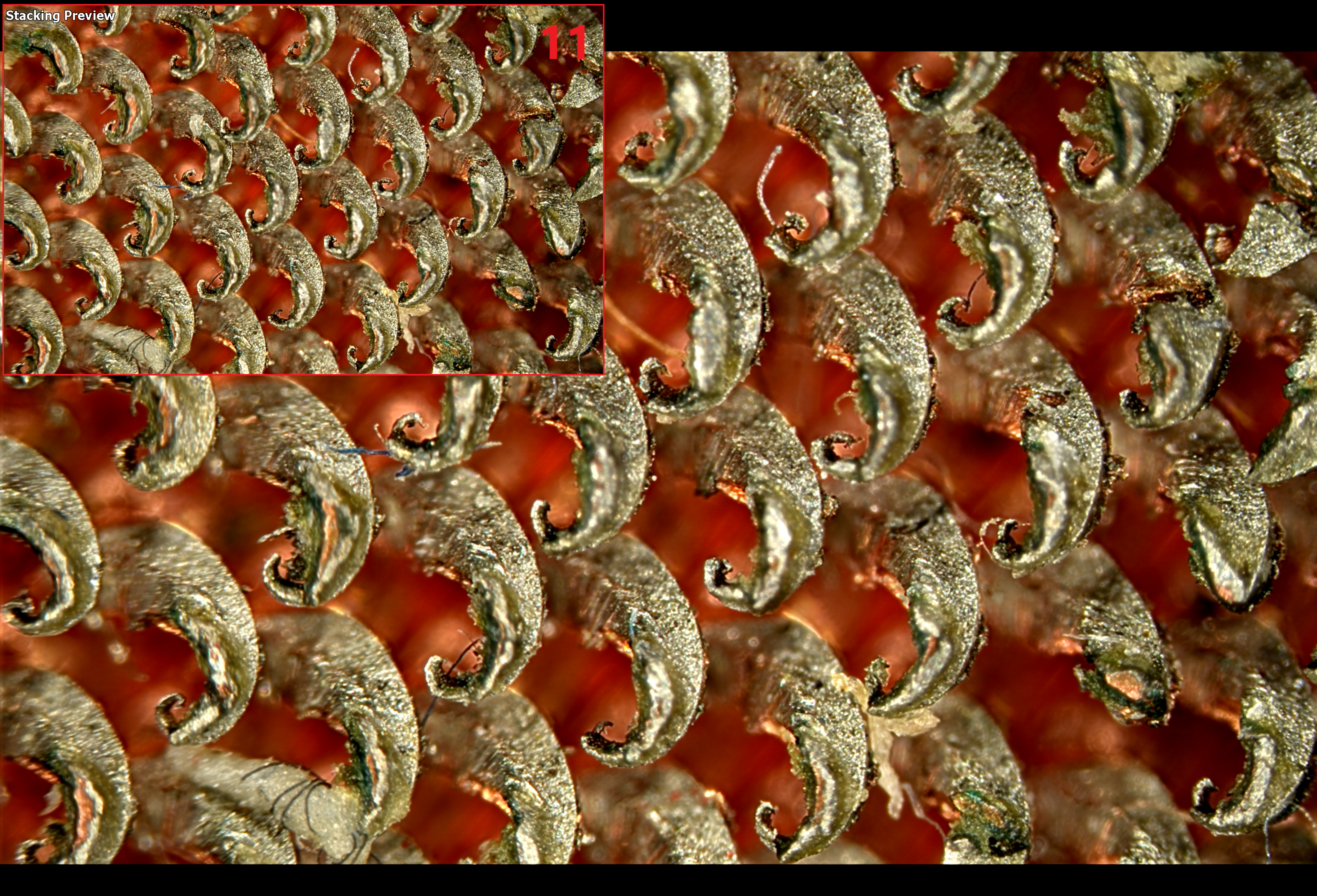In DALS+ (with Z-encoder) it is possible to calculate a stacking image of the object. The focus will be changed by user manually.
Locates on the right panel in the Tools plugins tab:
- Informational message with a hint to the user
- Focus scale
- Button to start the manual stacking process
- Current focus value
- Focus ranges in which to get the next stacking frame. You can move the focus in both directions
- Button to finish the manual stacking process with saving result
- Button to cancel the manual stacking process
- The number of frames in the current stack
- Focus distance covered by the current stack
- Flag for hiding/showing the preview window with an intermediate stacking result (11)
- Preview window with an intermediate stacking result
Step-by-step guide
Please adjust the zoom and initial focus position. After that press the button 3
Adjust the focus position so that the focus scale 2 arrow is in one of the green areas 5. Hold this position for more than 1.5 seconds. The current frame will be automatically acquired and added to the stack.
Repeat the previous step as many times as necessary until you have covered all the depth of field you are interested in.
To finish the manual stacking process and save the result, press the button 6. All results are saved to the /scan/stacking subfolder in the application root directory. To abort the process, press the button 7.
Video with a real work (stacking of LSI2 diamond)
Please, move focus only in one direction, moving back in focus will give doubling edges in stacking (the repeatability of position is low for DALS+)
The final stacking image (in adaptive light):