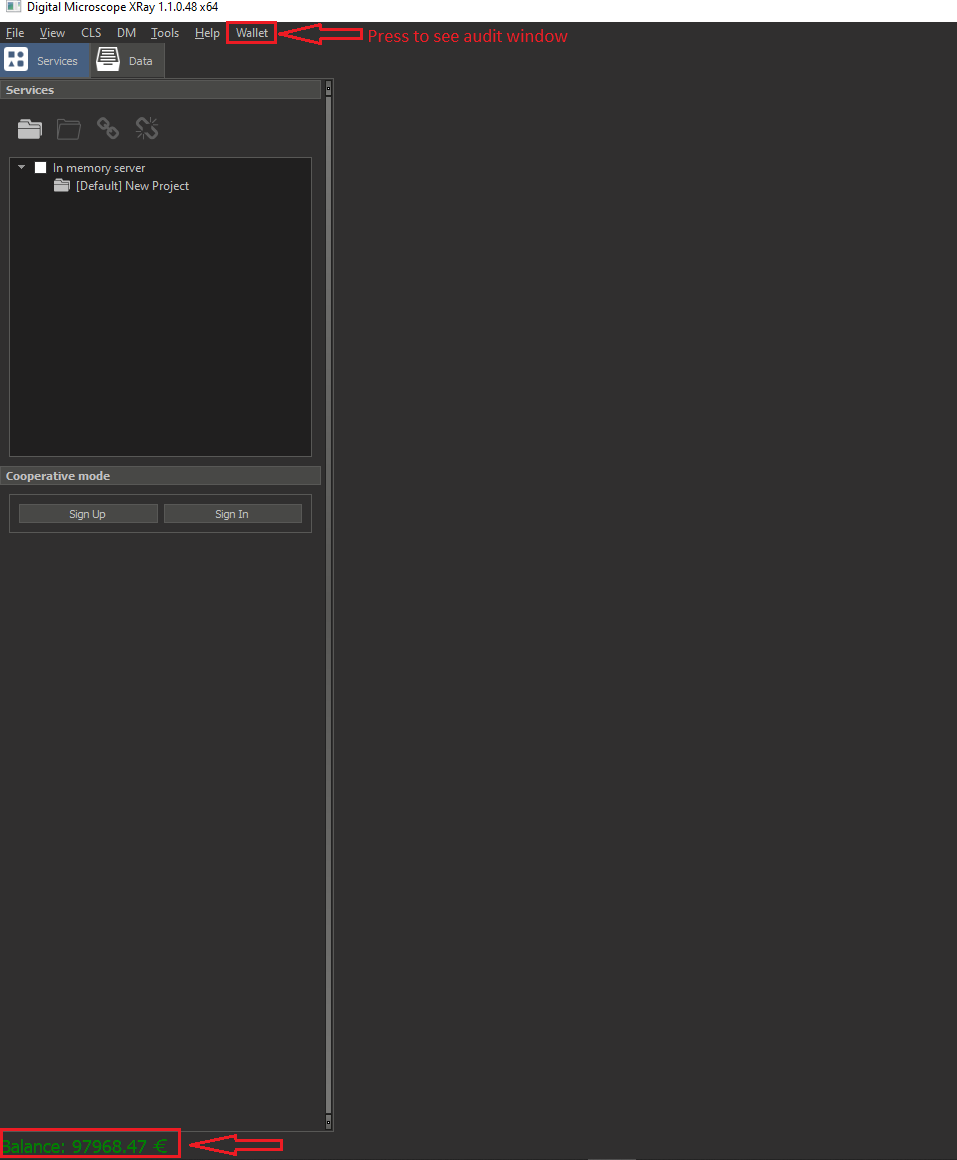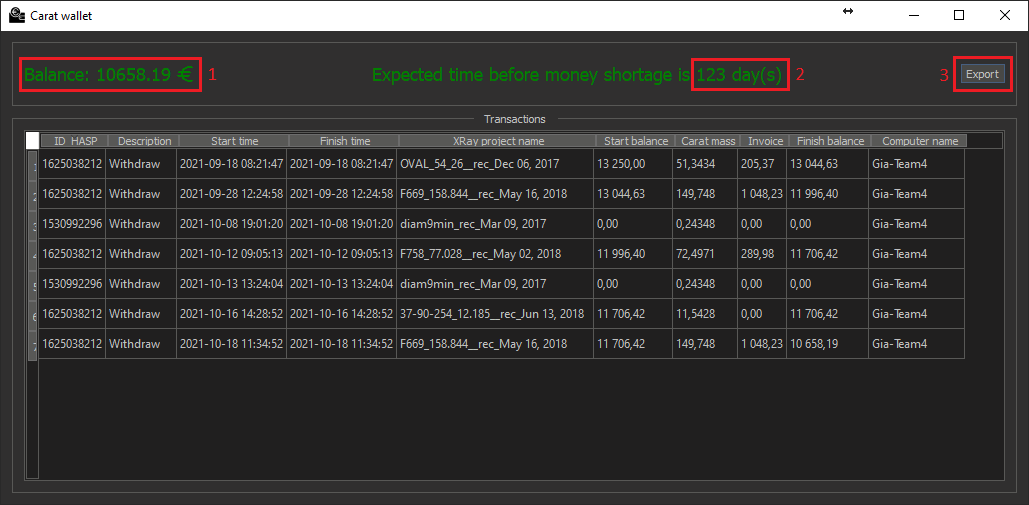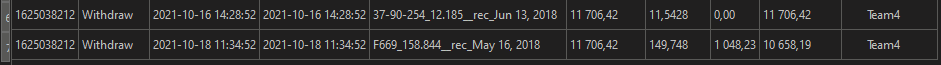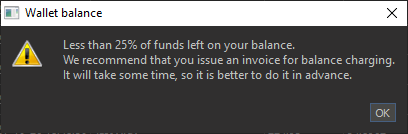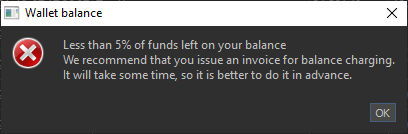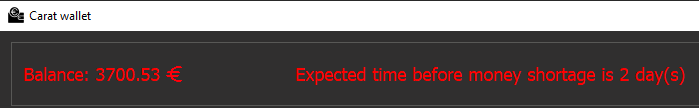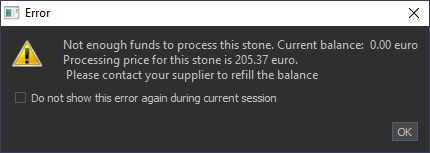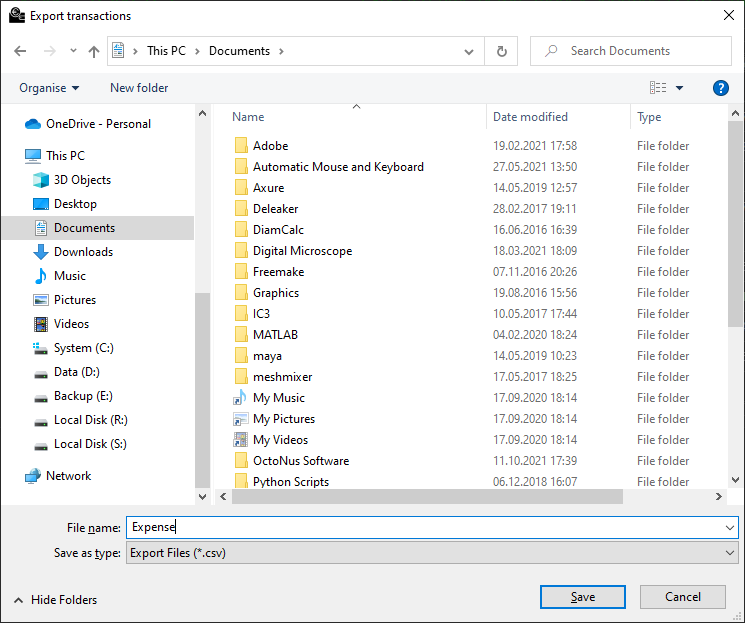Version is available at: Dropbox\Download\DM-Xray\dm-xray-setup-ver-1.1.0.48x64-prot-signed.exe (https://www.dropbox.com/s/didjkv9di0pejsr/dm-xray-setup-ver-1.1.0.48x64-prot-signed.exe?dl=0)
What's new?
- New payment model supported - wallet on a HASP key. For diamonds above 50 Ct we have the following pricing for each stone (the sum is charged from the HASP):
- Charge of Euro 4/ Ct for stone size between 50.01 to 100 Ct
- Charge of Euro 7/Ct for stone size between 100.01 to 300 Ct, and
Charge of Euro 10/Ct for stone size above 300 Ct
- Unlimited licence has been cancelled
HASP recharging and charging process
- The client pays an amount he want to refill on his wallet for extra payments for stones above 50Cts.
- After that we send a V2C-file with new HASP firmware with this amount on the wallet
- Client applies the V2C-file and sees the refilled and current balance, transaction history in the DM-Xray
- DM-Xray charges for each stone above 50 Ct when a client calculates the 3D model from XRay scan (any algorithm)
- When the remaining balance is less than 25% and 5% of original balance DM-Xray recommends to make an invoice to fill the balance
Audit system
When you launch the application, you can immediately see the amount of funds in your wallet.
For a more detailed analysis of your expenses, you can open a window with statistics. Press 'Wallet' in main menu.
- Current amount of funds in your wallet
- The number of days until the funds will be over - forecast calculated based on average spending.
- Export of transactions to CSV
In the upper left part of the dialog box, you can also see the current amount of funds in your wallet. In the middle, the projected number of days of days until the end of funds is displayed with average spending.
The table will show 2 types of records. Balance refilling:
Withdraw records:
If there is an enough amount of funds, the messages will be displayed in green color.
As funds are spent and the threshold of 25% of the last balance after the refilling is reached, you will receive a warning about the need to issue an invoice.
The amount on the balance will be displayed in yellow color.
If your cash balance drops below 5%, you will receive another warning.
The amount on the balance will be displayed in red color.
If there are not enough funds in the wallet to pay for stone processing, then you will receive a message similar to the following:
Export transactions to CSV
In the upper right corner of Carat wallet window there is the Export button, by clicking it you can export your all transactions to a CSV file and then analyze it in Microsoft Excel or similar applications.
If you used the HASP wallet on several computer and want to see the whole transaction history, you have to make export of CSV on all computers and then union all CSV in one file.