Stone ID and Scale Weight may or may not be requested in a popup window prior to scanning, depending on the settings made in the Stone properties dialog. The popup window appears after clicking Shadow scan.
For an existing model, Stone ID and Scale Weight are stored in a file together with the model and read upon opening. After being changed, Stone ID and Scale Weight are saved together with the model.
Entering Stone ID
Depending on the settings, the Stone ID may be requested with prompting, or requested without prompting (that is, in a free form), or not requested at all.
The auto-assigned stone ID has predefined format D-%05i-%03i (capital letter D, hyphen, five-digit number, hyphen, three-digit number). The first number is the stone number, the second is the number of scan performed on the same stone. Before running a scan, one of these numbers is auto-incremented. If Stone ID auto increment is on, the increment is applied to the stone number. Otherwise it is applied to the scan number.
| Request stone properties before scanning | Off | On | On | On |
|---|---|---|---|---|
| Automatically generate default Stone ID for new scans | Disabled | Off | On | On |
| Stone ID auto increment | Disabled | Disabled | Off | On |
| Settings | ||||
| Popup window | None |
Clicking the Next button in the Stone ID field increases the stone number by 1 and changes the scan number to 001.
Pressing Enter either starts scanning or switches focus to the Scale Weight field, in case if the latter is enabled.
The Stone ID field on the left panel is read-only and displays the Stone ID of the current model. If there is no current model or it has no Stone ID, the field is displayed empty.
Entering Scale Weight
Depending on the settings, the Stone ID may or may not be requested before scanning.
| Scale Weight is required | Off | On |
|---|---|---|
| Settings | ||
| Popup window |
The experimentally determined stone weight is entered in the Scale weight field. The scale weight could be extracted from a free-form string of the following kind:
- 1.03
- 1,
- 3,00000
- Weight: 1.03 ct
- Weight: 1
- Weight: 1ct
- 1ct
- 1.2ct
- 1.47 ct
- 2.83 carats
- 999.32456 ct
Dot as well as comma could be used as the delimiter at user input or insertion in the Scale weight field. The Scale weight value is extracted, the comma is replaced by the dot, and the units postfix "ct" is appended to the final value.
After the Scale weight value have been set:
When the Tab key is pressed, or the Scale weight field loses focus, the entered value is checked. If the value is valid, the focus is transferred to the OK button.
- When the Enter key is pressed, the entered value is checked. If the value is valid, the scanning begins.
- If the Scale weight value is invalid, the focus remains in the Scale weight field, and its contents is cleared.
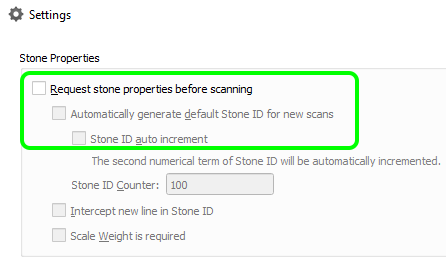
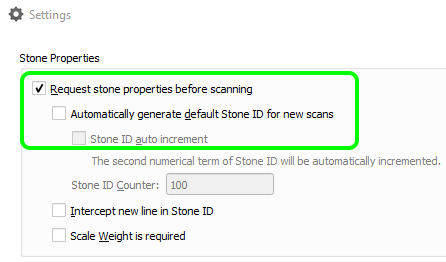
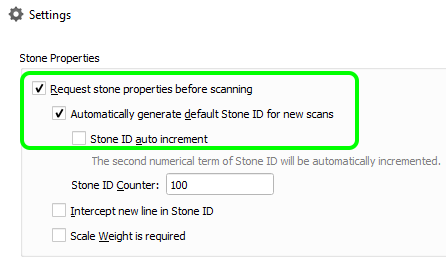
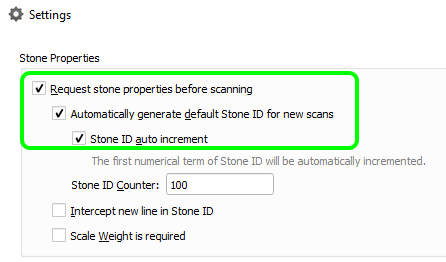
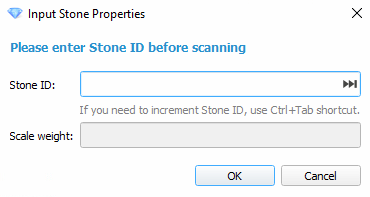
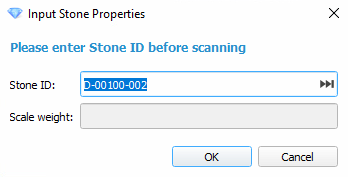
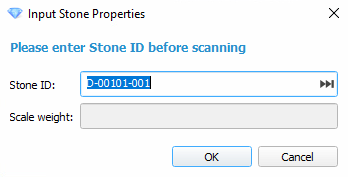

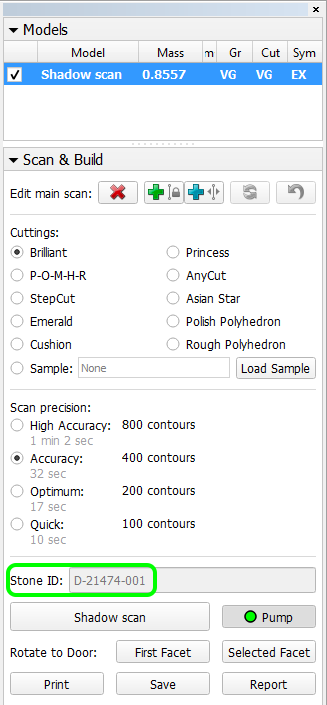
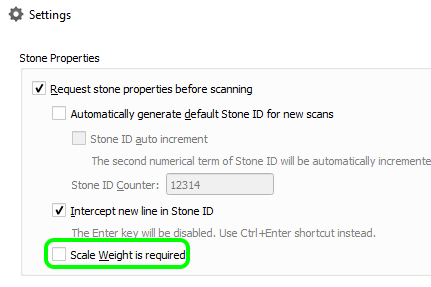
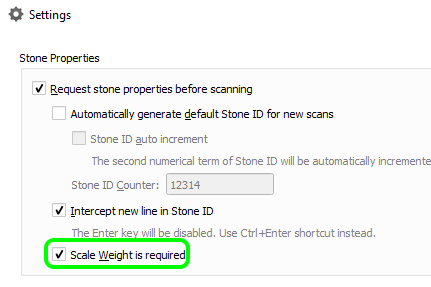
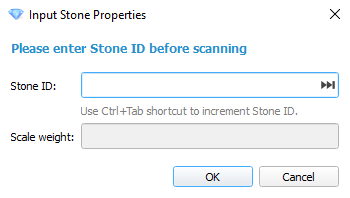
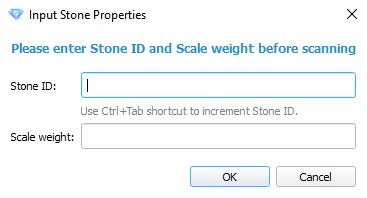
Add Comment