It is possible to export all report data in a raw form, i.e., all numeric values in a plain text file and all possible pictures in separate files.
To do that, either press Export Report Data on the right panel or select the INI Export report type in the Polish report window and pressing Make report.
Details of the report are specified in a template. Initially, there is only one template. You may create more templates with custom versions of plain text reports by manually editing the *.ini files. For your convenience, the *.ini file that has been just used opens up in the editor after report creation:
[General]
ReportType=Export
VisibleName=Export report data, Color
CuttingType=ALL
ColorReport=1
[FileNames]
; Executable file that will be launched once the export process is complete.
; Full path to this INI file will be passed as a parameter to the specified executable.
; Format:
; 1. Full path, e.g.
; C:\Program Files\MyApplication\MyApplication.exe
; 2. Relative path (relative to current program's exe file path), e.g.
; .\..\MyApplication\MyApplication.exe
; 3. Path with system aliases (%alias%), e.g.
; %WinDir%\Notepad.exe
Executable=%WinDir%\Notepad.exe
; Output text file where bookmarks and values will be written.
; Format:
; 1. Full path, e.g.
; C:\ExportReportData\report.txt
; 2. Relative path (relative to path of this INI file), e.g.
; Output\report.txt
; 3. Path with system aliases (%alias%), e.g.
; %MyDocuments%\OctoNus Software\Export Reports\report.txt
ParameterValues=%MyDocuments%\OctoNus Software\Export Reports\report.txt
[Plot_Actual_Length_Axis_Asym]
FileNameEMF=Plot_Actual_Length_Axis_Asym.emf
FileNamePNG=Plot_Actual_Length_Axis_Asym.png
Width=1000
Height=500...
The meaning of the most essential parameters in the *.ini file is explained below.
| Parameter | Example value | Meaning |
|---|
VisibleName | Export report data, Color | Name of the report template as it appears in the Polish report window |
CuttingType | ALL | Cuts for which the report should be applicable |
Executable | %WinDir%\Notepad.exe | Path to the editor used to open the *.ini file after report creation |
ParameterValues | %MyDocuments%\OctoNus Software\Export Reports\report.txt
| Path for saving the report |
The remaining lines in the *.ini file refer mostly to pictures. Each picture comes in two formats, WMF and PNG. They are saved to the same location as the report itself.
The report is a plain text file and can be opened in any text editor:
[NumericalParameters]
VERSION_NUMBER=Oxygen HP Server 3.19.76
VERSION_DATE=Jul 13 2016
SHAPE=Brilliant
STONE_FILENAME=
GRADE_QUALITY=VG
APPRAISER_SYSTEM=GIA Facetware
MODEL_NAME=
EXPERT_NAME=
REPORT_DATE=27.07.2016
WEIGHT_REAL=
STONE_ID=D-19059-001
REPORT_DLL_DATE=Jul 7 2016
REPORT_DLL_NUMBER=2.9.2.3
PAVILION_HEIGHT_VALLEY_TYPE_2_MM_AVG=2.640
PAVILION_HEIGHT_VALLEY_TYPE_2_MM_MAX=2.658
PAVILION_HEIGHT_VALLEY_TYPE_2_MM_MIN=2.624
PAVILION_HEIGHT_VALLEY_TYPE_2_MM_DEV=0.033
...
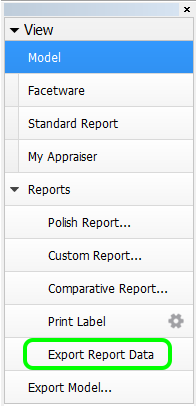
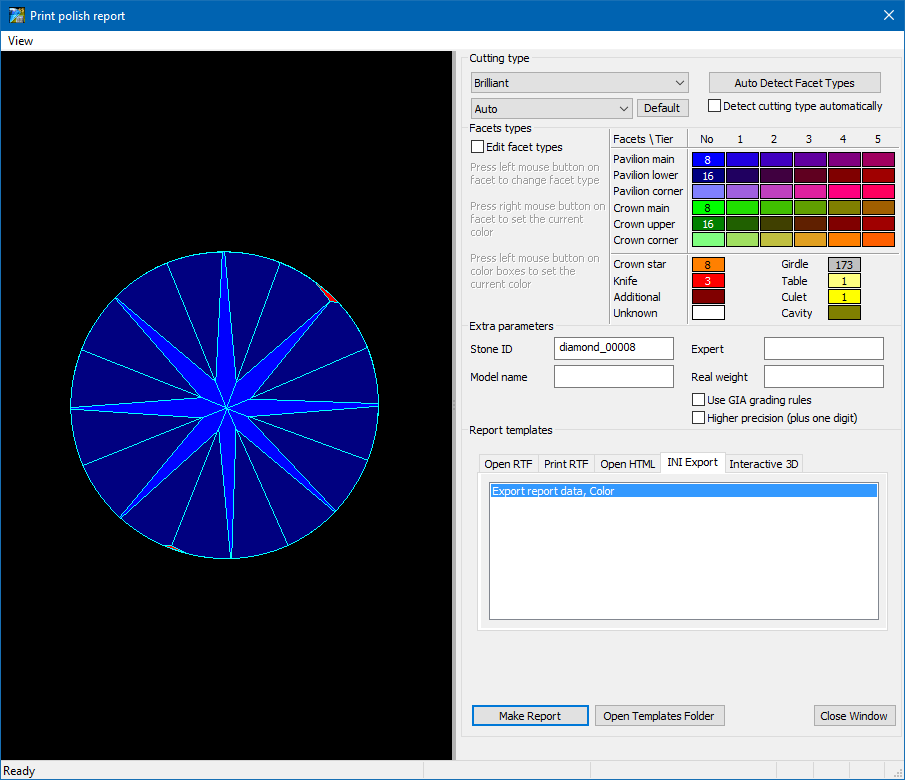
Add Comment