Goodwin type cuts along with the linked extended appraisers allow controlling:
- Crown slope
- Pavilion 1 and 2 slopes
- For rectangular cuts - these slopes along width and length
These slopes cannot be controlled with the standard ASCII cuts:
Below is an example of the benefits a Goodwin cut provides in the specific case of fancy color diamonds.
Example project: oval_84570400_05_demo.ox2z
Cutwise version: oval_84570400_05_demo
Provide CrownSlope within defined range
In the example project, here are the recut solutions:
| Red flag (here and hereafter) - Goodwin, yellow flag- ASCII |
Goodwin had the following control over the CrownSlope and the resulting value::
In the case of ASCII cut, there was no control of CrownSlope:
And the resulting output for the CrownSlope average became > 40 (visible in the reports):
Avoid unacceptable windowed solutions
For the example project, masses of Smart Recut solutions for Goodwin and ASCII are close, but SR with ASCII has bigger windows (see the illustration below), which makes them actually unacceptable. Goodwin models do not contain such windows.
This is achieved by controlling the Pavil2Slope parameter, which is only available in Goodwin (limitation for is set to Pavil2Slope 29.6 which prevents the appearance of windows. In the ASCII case, the Pavil2Slope becomes smaller (about 29-29.5) which causes windows.
See these solutions in the Cutwise project: oval_84570400_05_demo |
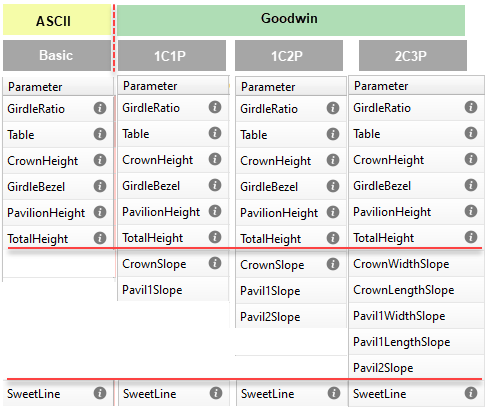
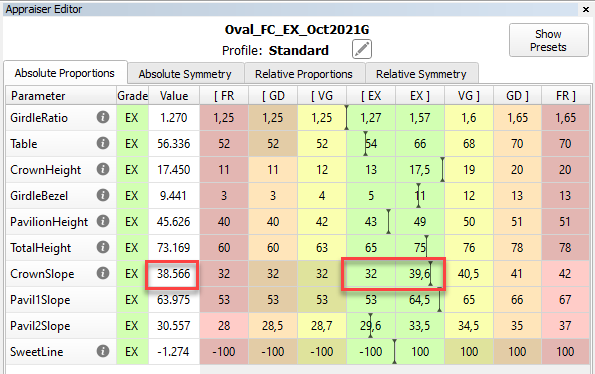
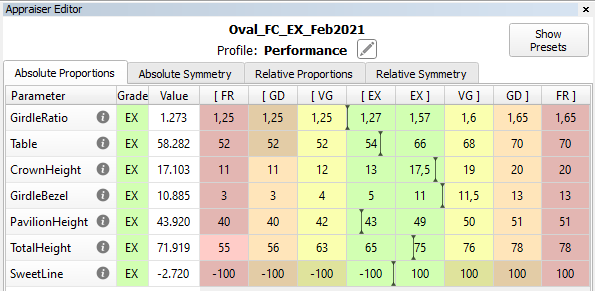
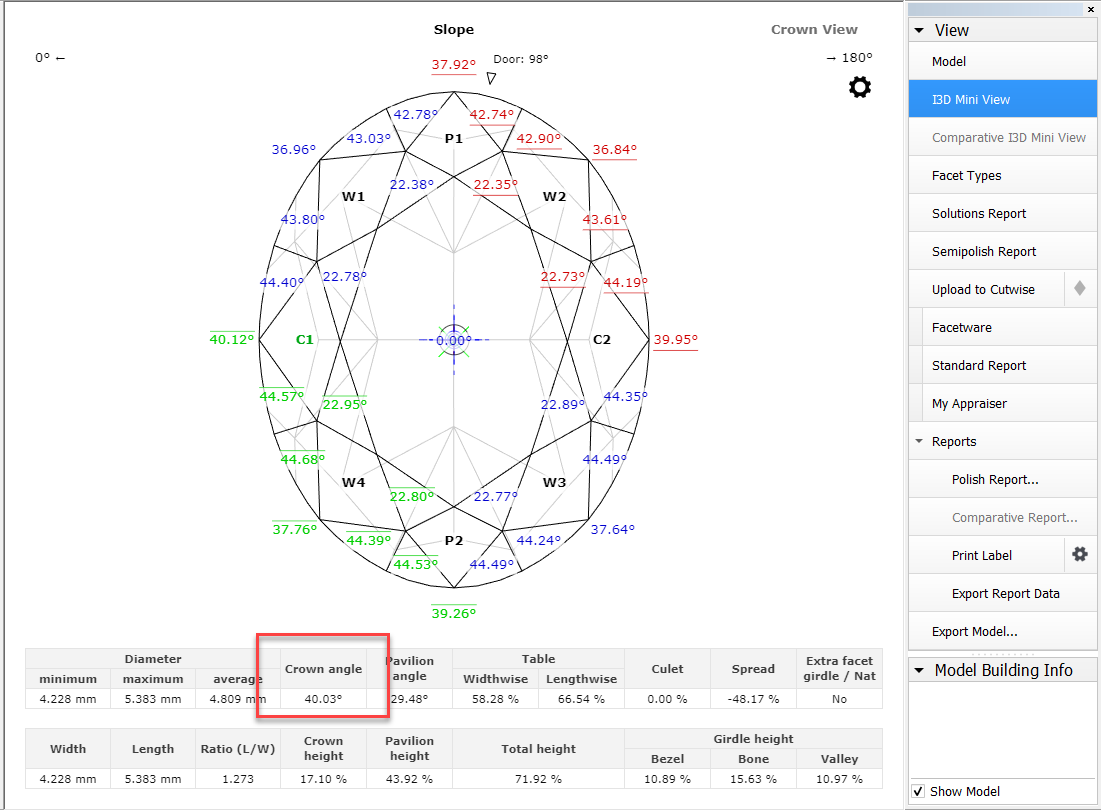
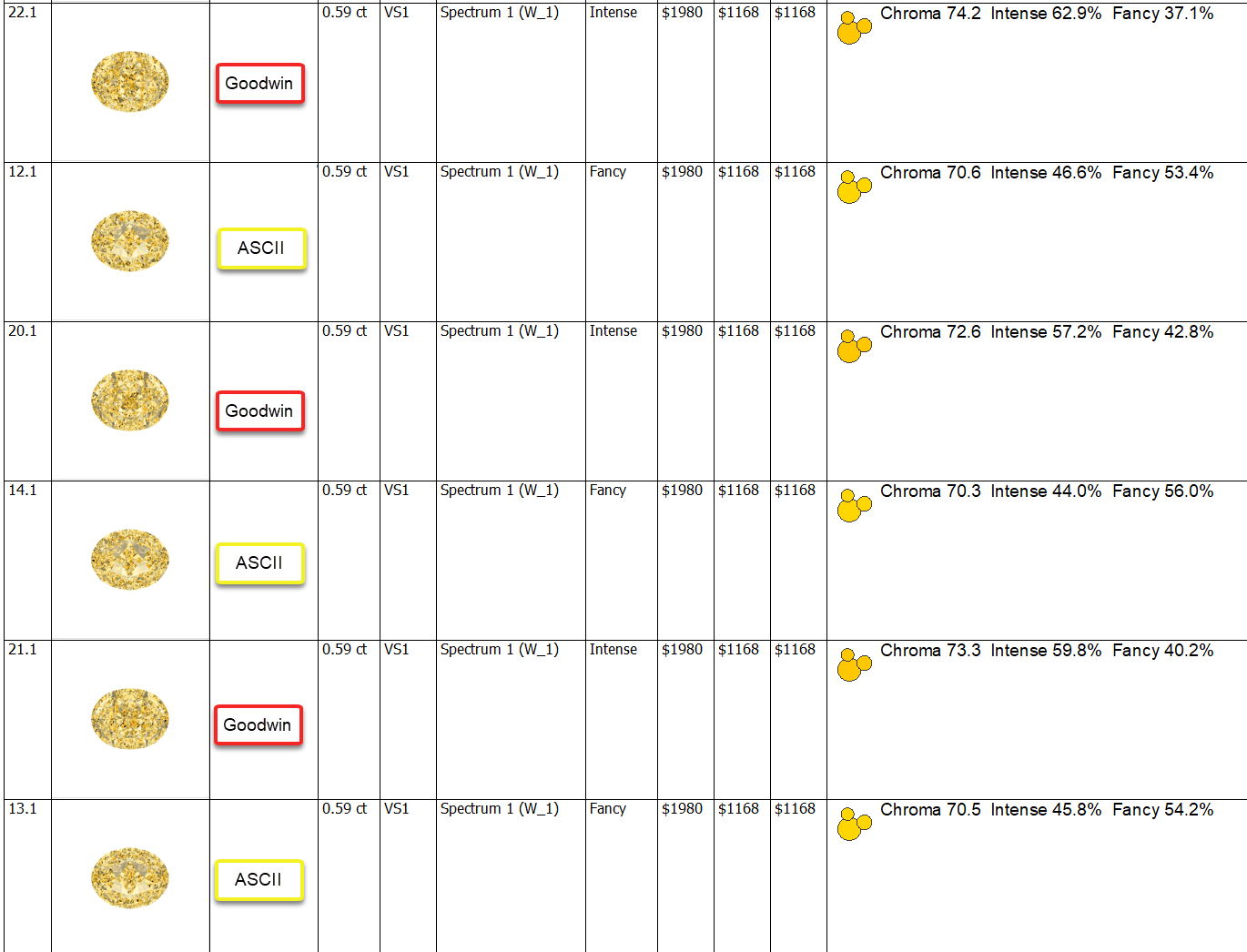
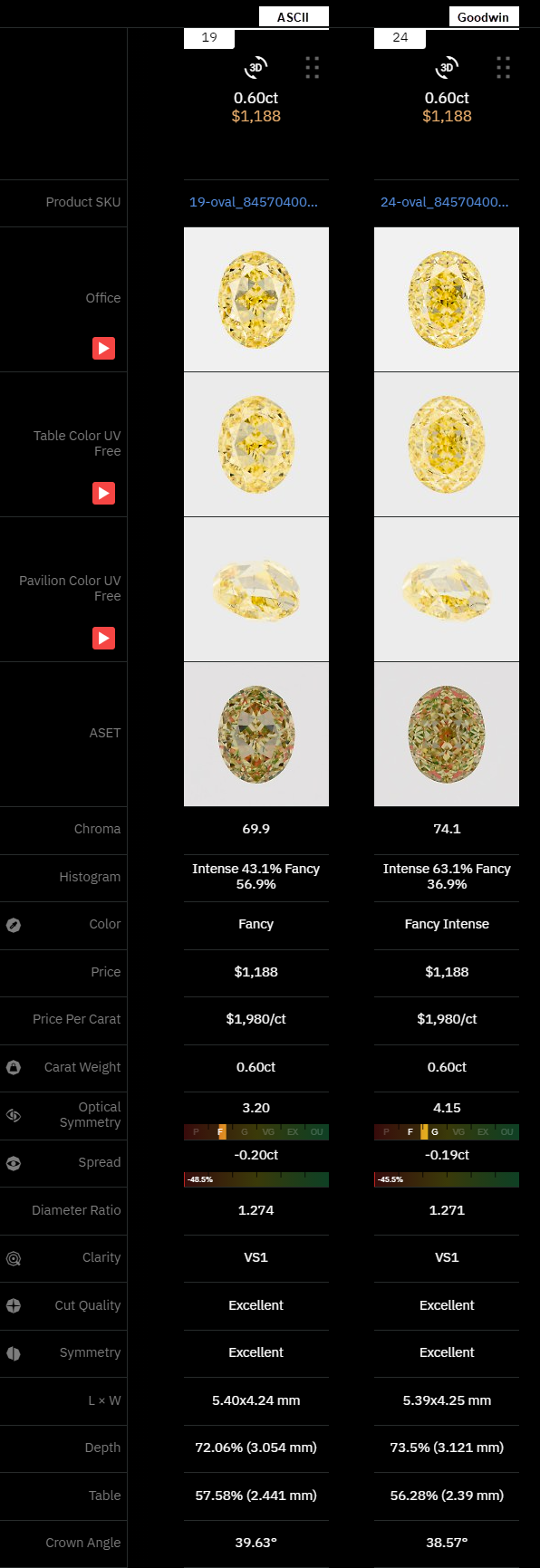
Add Comment