The Semipolish Report allows controlling (both visually and via parameter values) a table polishing process.
To access the report:
- Select the solution.
- On the right panel, click Semipolish Report. The report is displayed in the Scene.
- If you select another solution, the report is updated to display information related to it.
The report includes:
- Main parameters of a solution.
- Table processing parameters.
- Safe line parameters.
- Image with the angles of the main facets on the pavilion.
- Image with the angles of the main facets on the crown.
- Image reflecting the process of polishing a table (angle 1).
- Image reflecting the process of polishing a table (angle 2).
The images (6-7) reflecting the process of polishing a table includes information about:
- Poing of touch by polishing disc
- Positions of different planes related to polishing
- Door azimuth
- The azimuth of the table polishing start point.
- The Grind depth table processing parameter (see description here).
The report includes the Rotate Table processing start azimuth to door control (active if the hardware is connected).
To access report settings and reference information, at the top of the report, click Settings, Table Processing and Safe Line Parameters, Table Processing Image Legend. On click, the corresponding section is displayed
Also, click Table Processing and Safe Line parameters to view the brief description of parameters.
To hide the displayed information, click the corresponding button again.
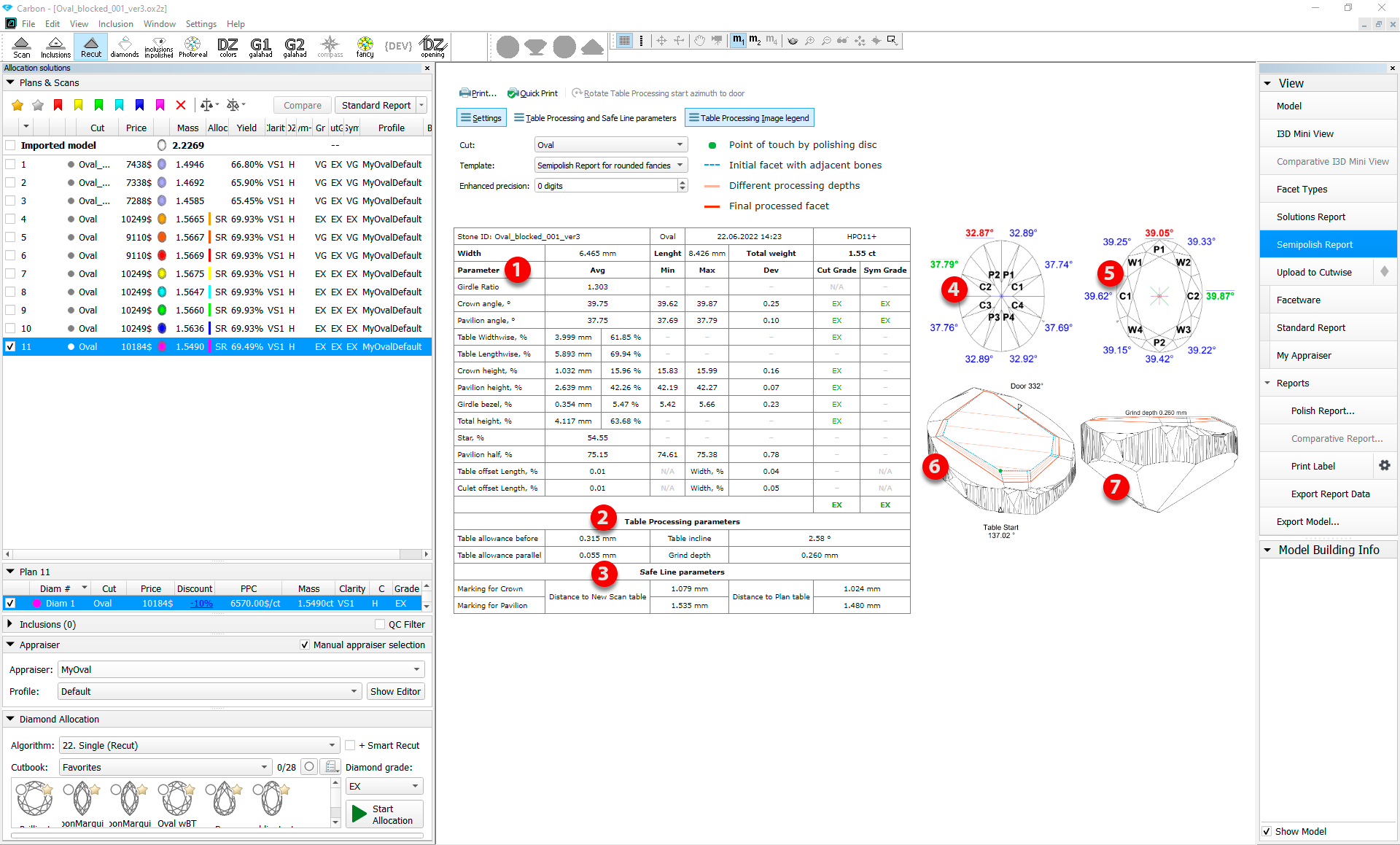
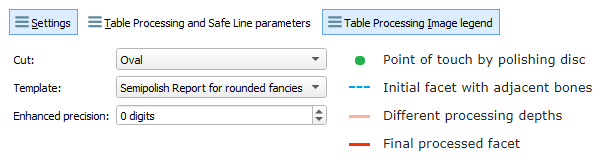
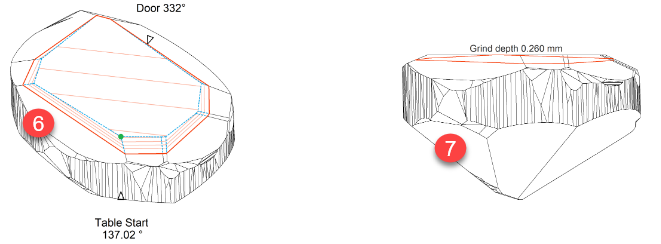
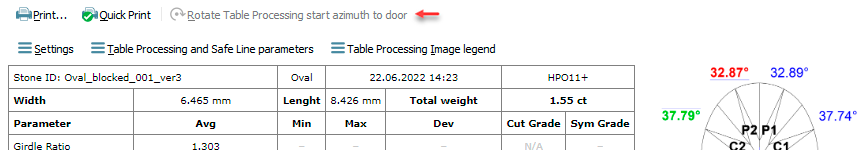
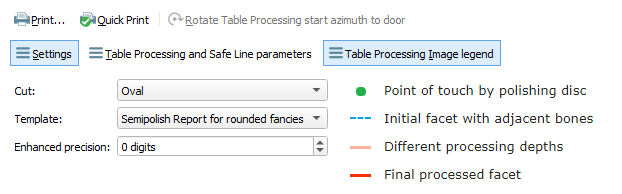
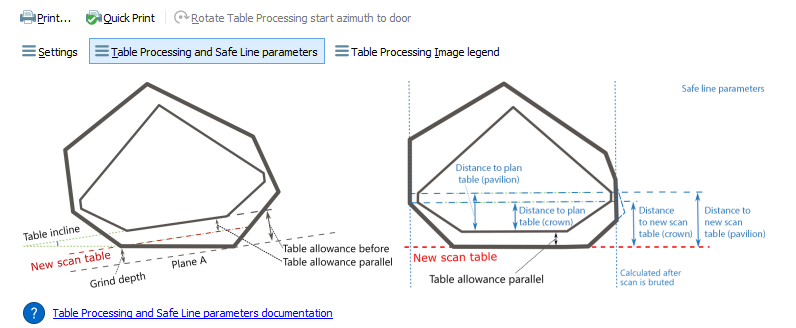
Add Comment