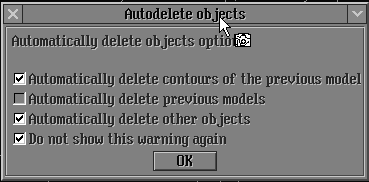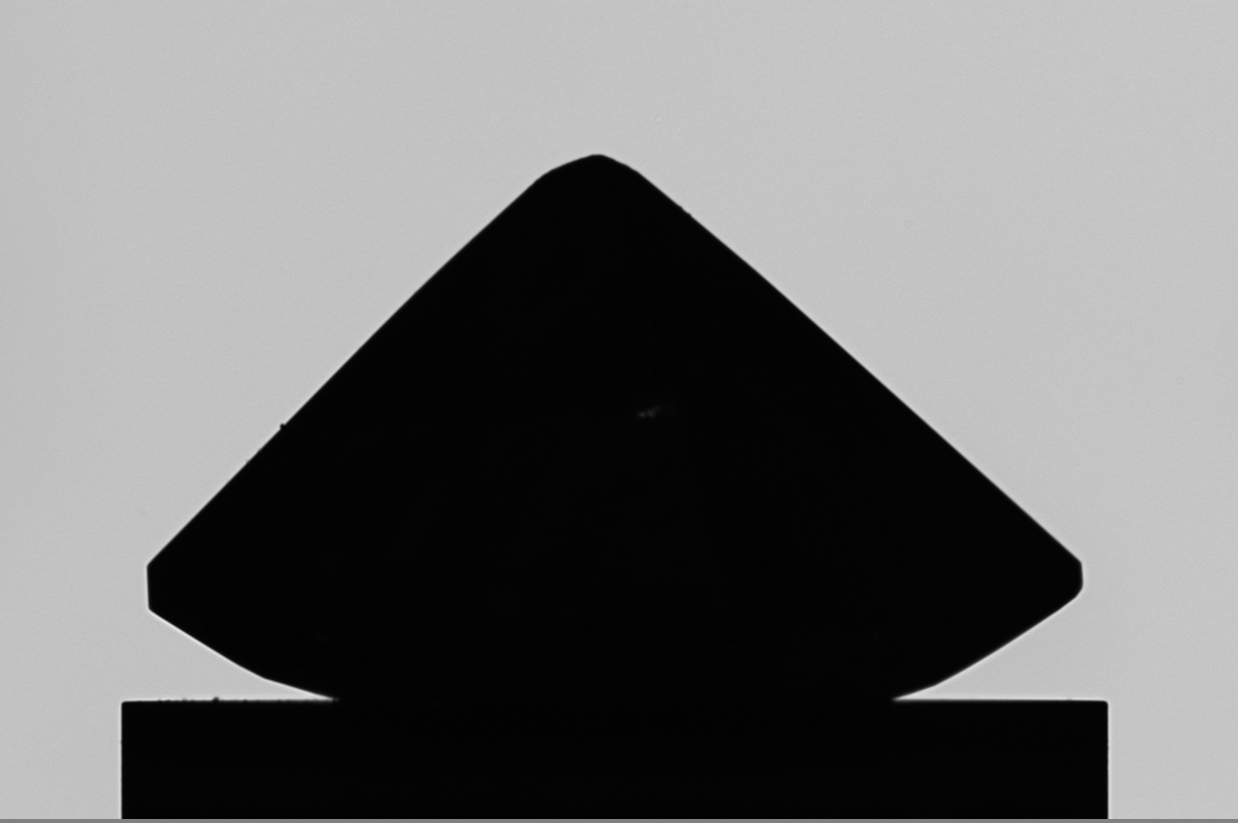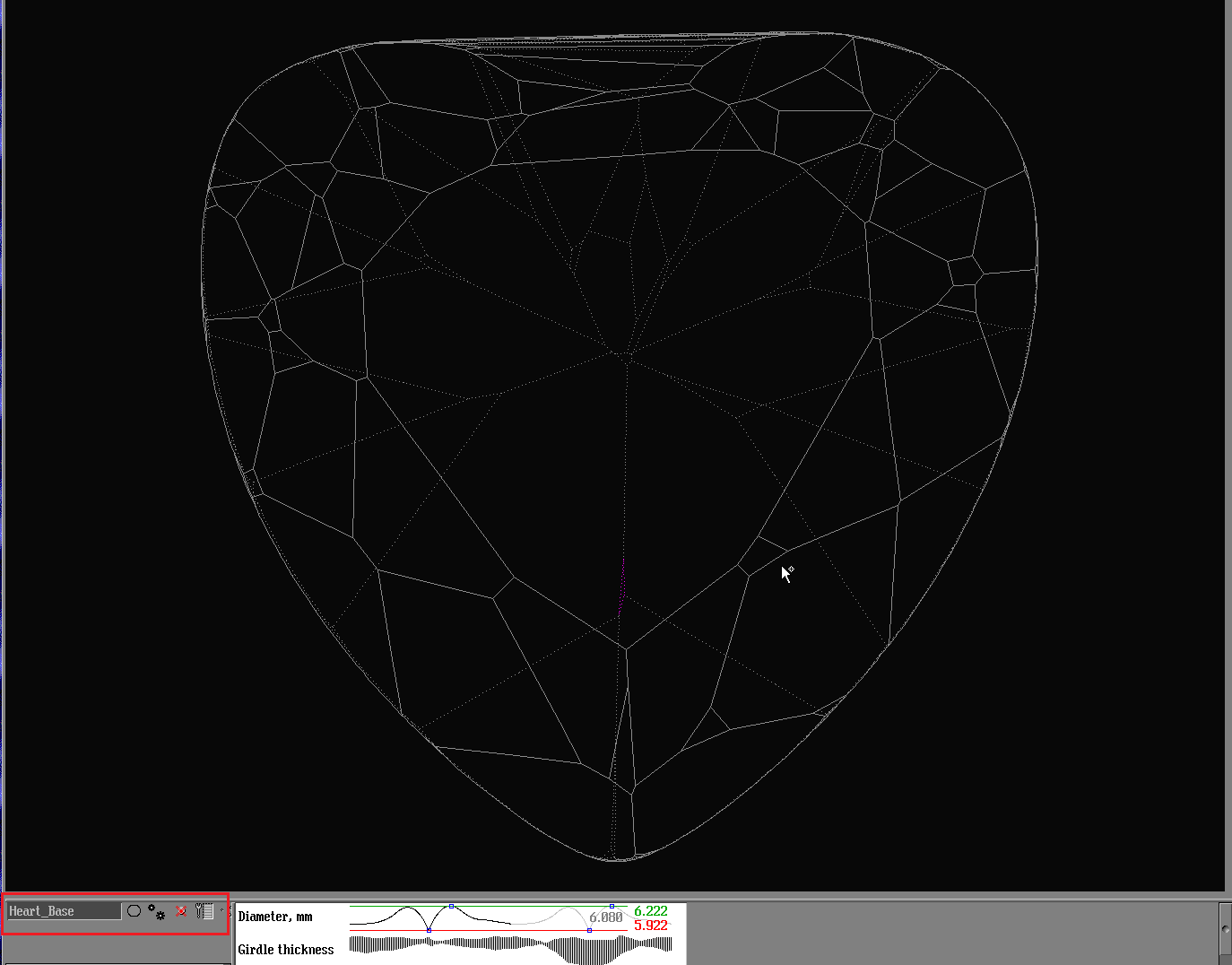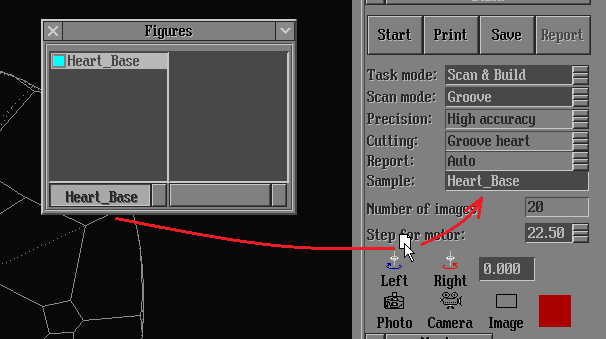1. Introduction
This is manual for Groove model building method.
2. Requirements
In order to use Groove feature you will need following:
- HeliumPolish.exe version 5.6.32.1 or higher
- BriRecon.dll 1.0.6.1 or higher
- Renewed report templates
- Report.dll 2.4.15.1 or higher
- HASP key with Groove feature enabled (please contact developer/distributor to enable functionality)
All except HASP key can be download here.
3. Restriction
- Please pay attention that diamond placed on a shoulder should be whole visible in HPP camera view. So approximately maximum diameter of diamond scanned with Groove method is 2\3 of FOV width.
- Only Heart cut can be build with Groove method
4. Instruction
1. Setup "Auotodelete objects" settings in way shown on picture:
2. Place a diamond on a holder on the table:
3. Select task mode "Scan & Build", scan mode "Diamond", cutting "P-O-M-H-R" and precision desired. Click "Start" button. Rename model as "Heart_Base":
4. Set diamond in such way that one it shoulder laying on the holder and table is perpendicular to camera direction. In HPP you should see similar picture:
Please pay attention that table should be perpendicular to camera direction with mistake below 5°. You can use motor system control to adjust brilliant position.
5. Switch "Scan mode" to "Groove". Open "Figures" panel, select "Heart_Base" model and drug&drop it to "Sample" field:
6. Click on "Start" button.
5. Notes
- Please if you meet any issues please send e-mail to developer.
- New Helium Polish 5.6.34.1 with some issues fixed can be found here.