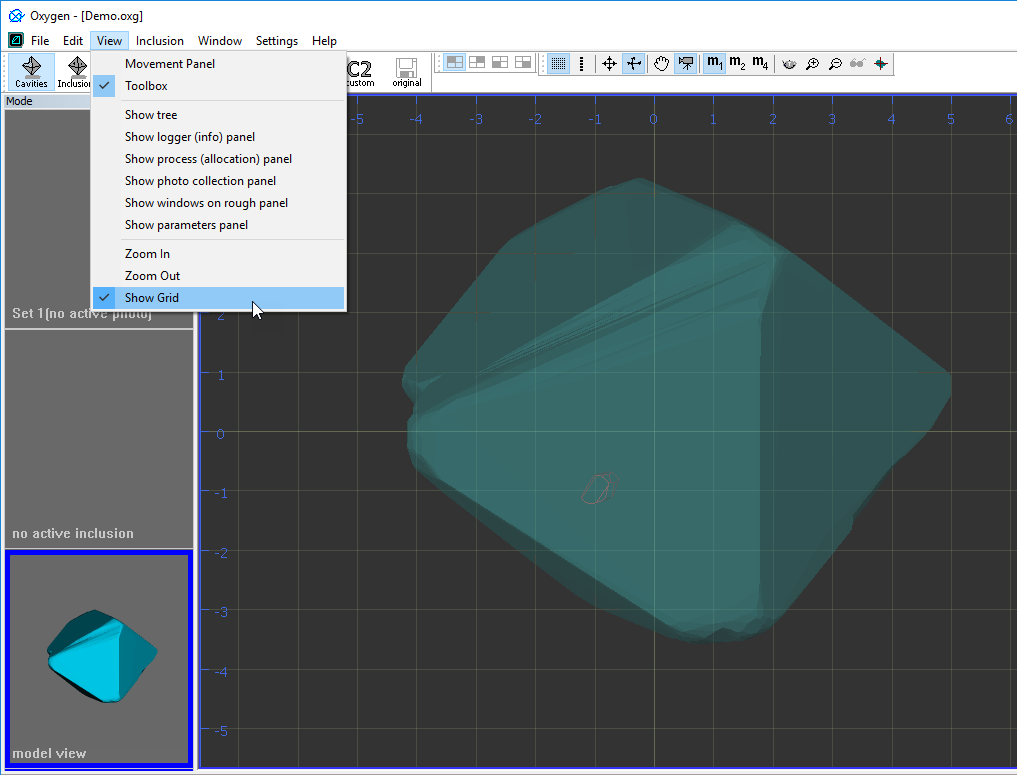MBox Server/IG has an intuitive interface with a lot of features helping users to solve everyday tasks.
On this page:
MBox Server/IG Window
The program window is divided into the following areas:
- Top panel
- Left panel
- Scene
- Right panel
- (Optional) Additional panels
Scene
The Scene represents your model.
You have the ability to display a grid in the Scene. To show/hide a grid, in the View menu, select or deselect Show Grid.