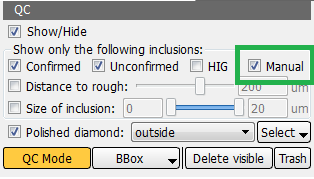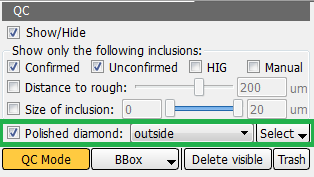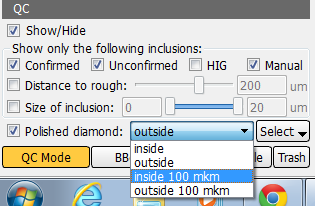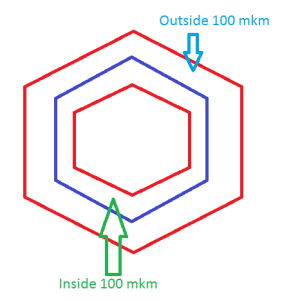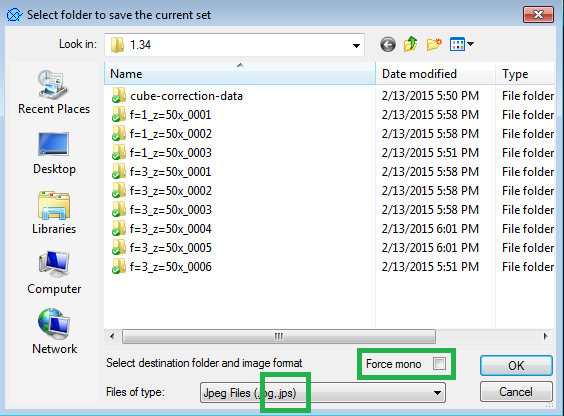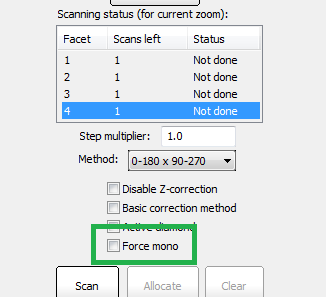- Workaround for an issue with "Show/Hide" not working properly in QC mode reported for previous version
- Improvements in QC panel
- Fixed a crash in QC panel when using polish diamond tool
- New checkbox for inclusions allocated manually
- Option to show inclusions near the diamond surface inside and outside of it
- New stereo photo format support (JPS)
- MBox2.0 scanning procedure now scans photos in new JPS format
- Stereo photographs support in QC tools such as Find Photo
- Force mono scanning checkbox to disable stereo scanning in case of problems
- Full support of old MBox auto cloud in MBox2.0
Also we have fixed some issues related to hardware, QC panel and inclusion allocation, previous release has been quite unstable.
Workaround for "Show/Hide" not working properly issue
On Jan 2 2015 an issue with QC panel show and hide functions was reported. A project going along with this issue can be found here:
Dropbox (OctoNus)\IGTests2014-12-Surat\2015-01-01-QC Mode bug-Distance to surface\
We have checked this project and it's became obvious that QC panel is not functioning correctly due to improper Pacor import/export. Pacor version that was used to export inclusions from this project to Oxygen was to old.
To avoid issues like this in the future use only Pacor 5.7.472 or later for import/export. Some of QC panel tools may not work correctly in case you use older Pacor versions. Please inform clients facing this problem.
QC panel improvements
We added a new class of inclusions into our QC panel - manual inclusions. Using a checkbox that you can see below you can show/hide manual inclusions created by operator. For example you can use this checkbox to hide manual inclusions in order not to delete any of them during group QC.
Also we refined "Polish diamond" tool in QC mode. You can see that the diamond select button is now located along with the "Polish diamond" checkbox.
Now you have 4 different options in "Polish diamond" tool - Inside, Outside, Inside 100 mkm and Outside 100 mkm,
First two options are available in previous release. When selected they show inclusions inside and outside of the diamond model correspondingly. Inside 100 mkm option displays inclusions inside diamond model with distance to diamond surface less than 100 micron. Outside 100 mkm shows inclusions that are outside the diamond and have distance to it's surface that is less than 100 micron. An illustration is available below. If in your work you are going to need thresholds different from 100 mkm please let us know.
Stereo photos support + stereo without hardware
Unlike previous release that only displayed stereo in live view this version can shoot stereo photos and then show them in stereo without hardware.
"Save current set" and "Save all sets" commands now support JPS stereo photo format and also allow you to save stereo photos as mono using "Force mono" check box. MBox2.0 inclusion allocation also scans in stereo format by default. To save photos as mono during scanning use "Force mono" check box in IG Allocate tab.
Photos in JPS format can be loaded into Oxygen later and viewed in stereo. "Find photo" QC tool now also fully supports stereo JPS photos. Stereo photos are also supported in "From Folder" mode for large projects.
Old auto cloud support
In this version we made sure that old autocloud algorithm is working properly for immersion projects. Now there is no reason for clients to use MBox1.0 in case they want to allocate auto cloud using old allocation method.