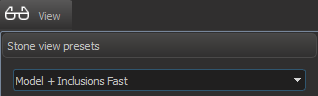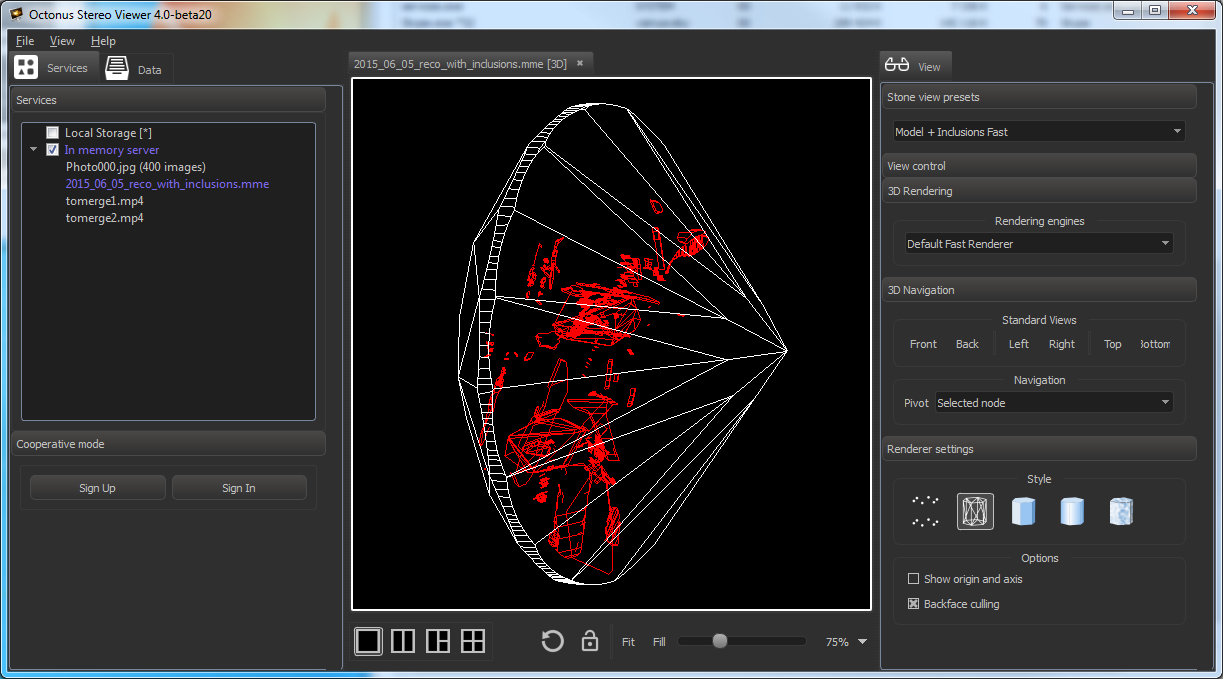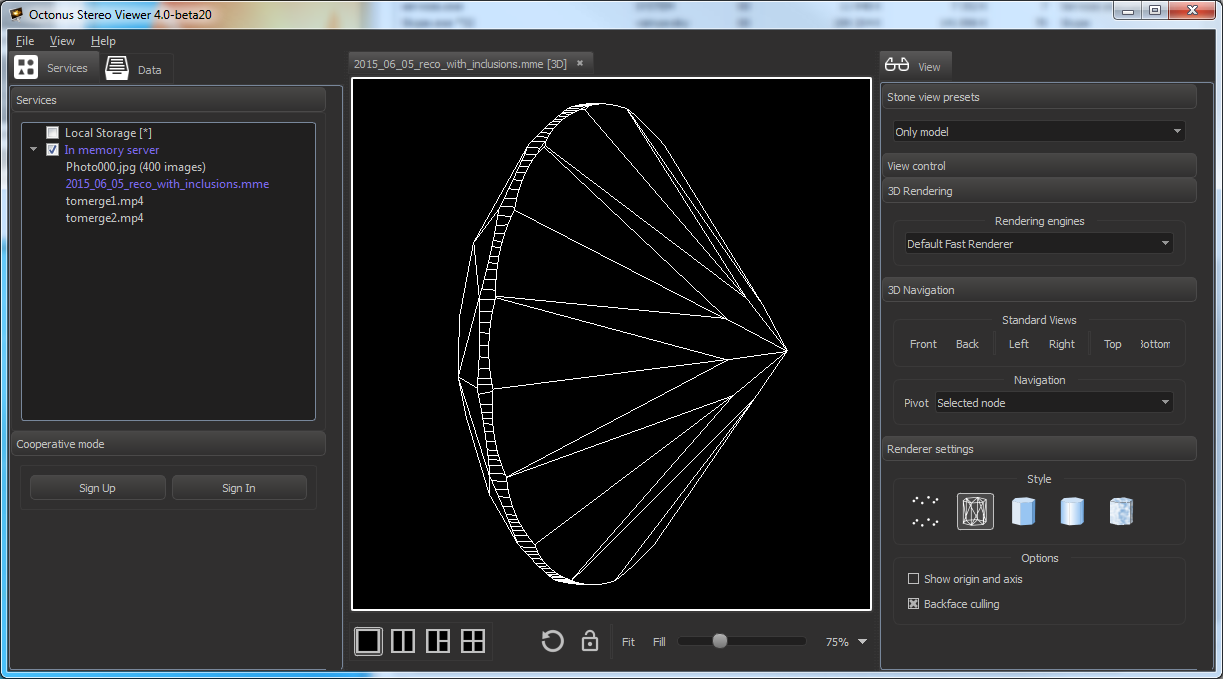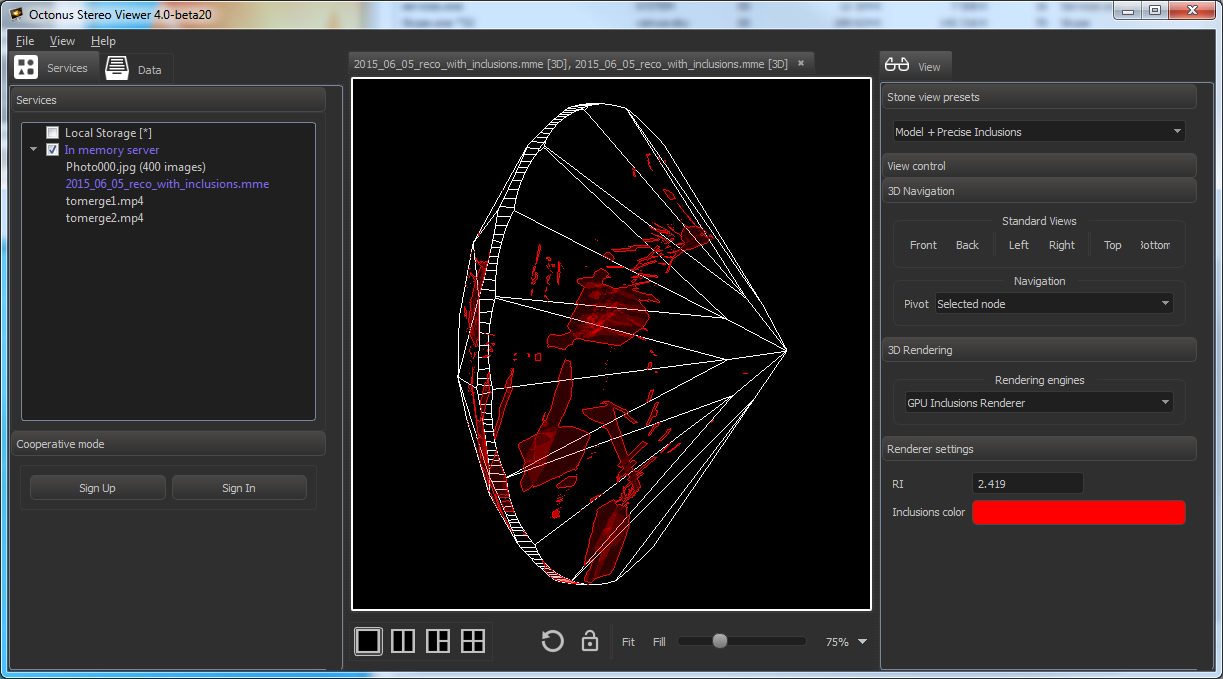OctoNus Stereo Viewer now offers several special view presets to show stone 3d models. You can find presets after opening stone 3d model on the top right program panel 'Stone view presets':
OctoNus Stereo Viewer has three view presets for stone 3D model for now:
- Model + Inclusions Fast
- Only model
- Model + Precise Inclusions
Model + Inclusions Fast
In this mode inclusions are rendered fast, but they are not refracted through the stone.
Only model
Model + Precise Inclusions
In this mode inclusions are refracted through the stone phisically correctly.
You can set up for the upper stone layer in 'View Control' section on the right program panel:
- refraction index for stone
- inclusions color. Red is default.
(See the bottom right program panel 'Renderer Settings')