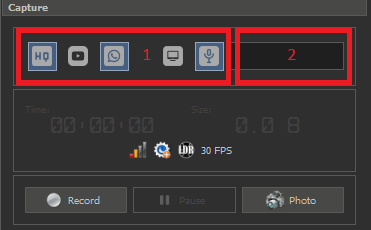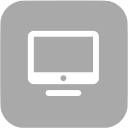...
Next, the directory is indicated and the Save button is pressed.
New in 1.5.0 version
- Audio recording
- Screen capturing
- Presets for recording
- Recording several videos with different parameters as same time
New controls
Buttons in 1 block:
Presets:
- record in original resolution, quality can be chosen from Capture -> Video menu
- record for YouTube upload (full HD resolution 1920x1080, 3mbs, video will be cropped to fit full HD resolution)
- record for sharing in messengers like WhatsApp (HDReady resolution 1280x720, 1mbs, video will be scaled to fit HDReady resolution)
Several presets can be chosen before recording starts, it will result in several files with same content but with different resolutions, bitrates and etc. as stated above.
- switch to the screen recording, if recording is in progress new files will be created
- record audio from Windows default audio capture device, UV meter in block 2 will show audio oscillations while recording