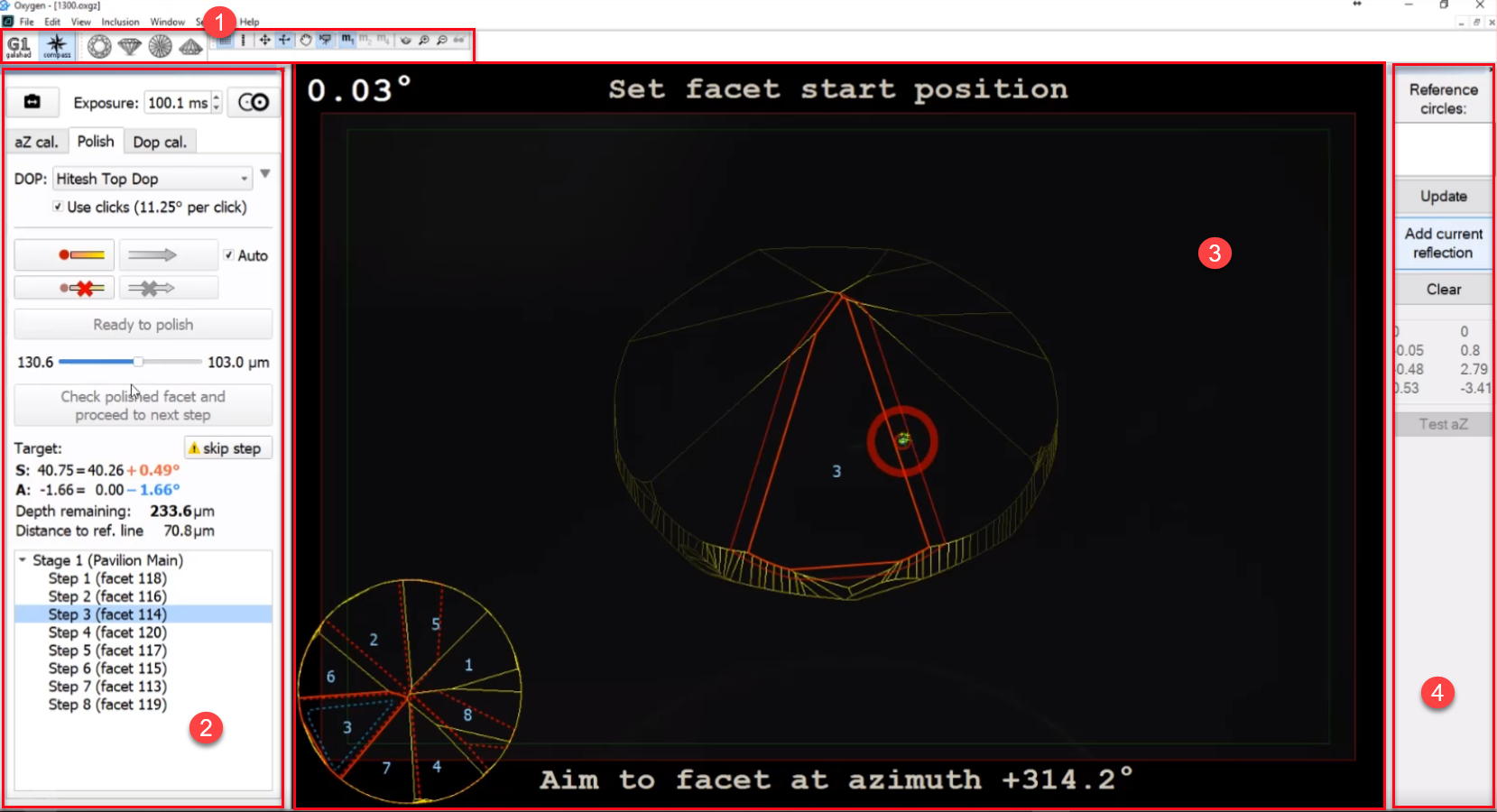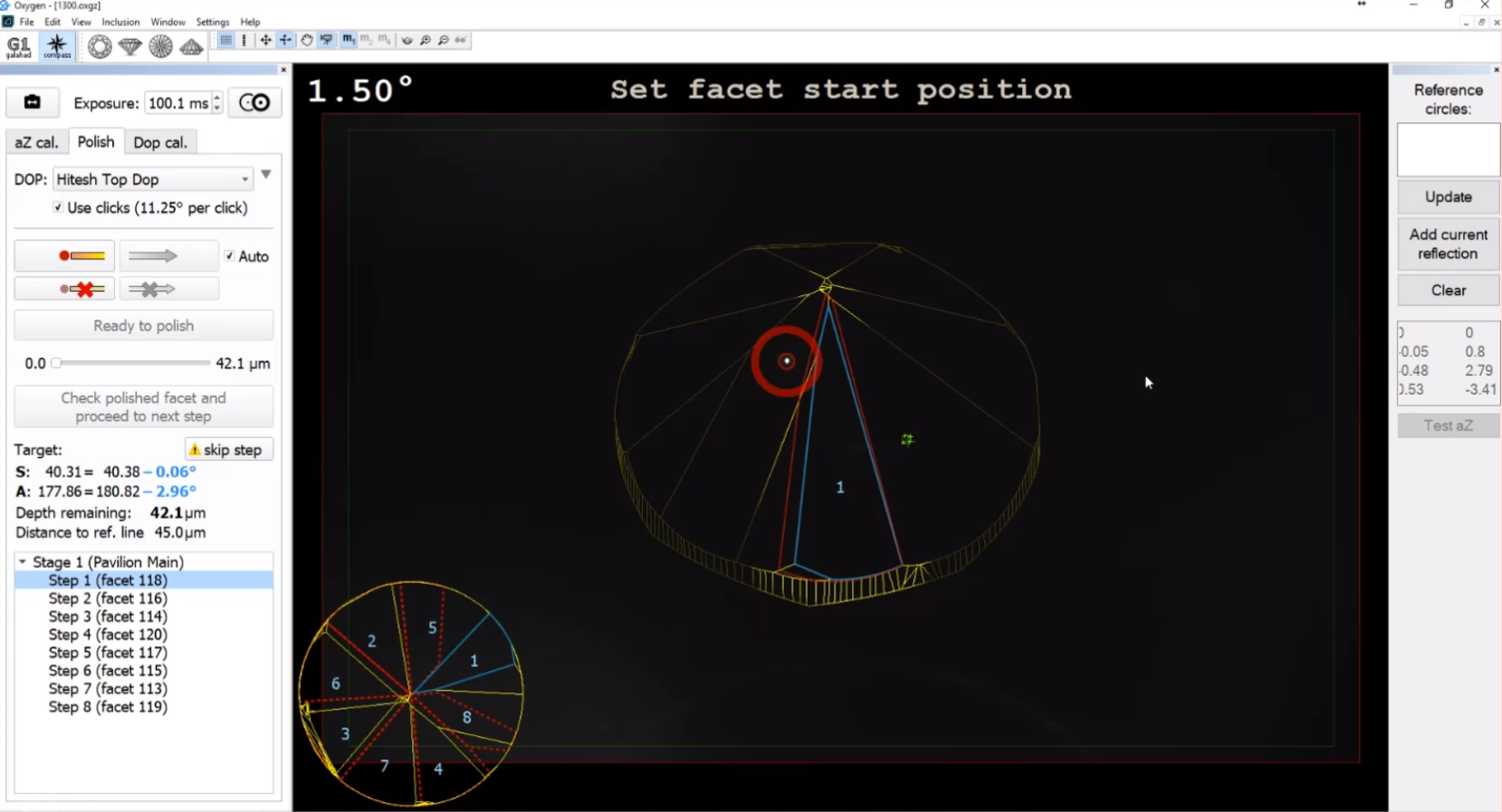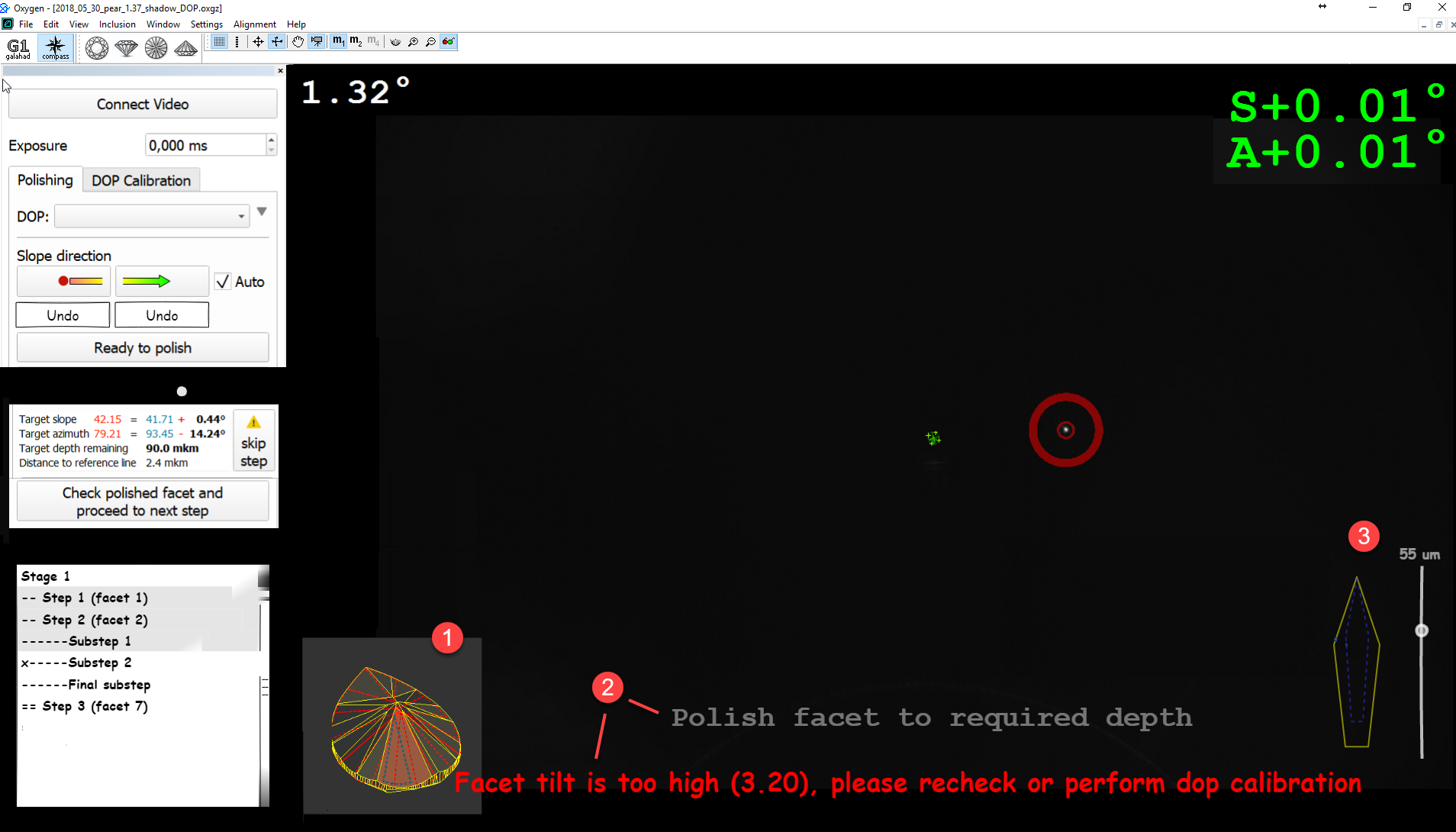| Gliffy Diagram | ||||
|---|---|---|---|---|
|
Galahad Compass has an intuitive interface with a lot of features helping users to solve everyday tasks.
...
- Top panel
- Left panel
- Scene
Right panel
Top Panel
The top panel includes several sub-panels:
...
| Note |
|---|
Working with reflections in the Scene is only available when the hardware is connected. If not, the usual model contour will be displayed. |
In the Compass mode, at the top of the left panel, you can find the button for connecting to video in a multi-user configuration with the control to set the exposure in milliseconds, and also the Select next reflection button, described on the Switching Between Reflections page.
...
- The model thumbnail visualization.
- Text messages and warnings.
- The current facet with the depth indicator (you can also switch to the mode representing the current facet larger in the middle of the Scene).