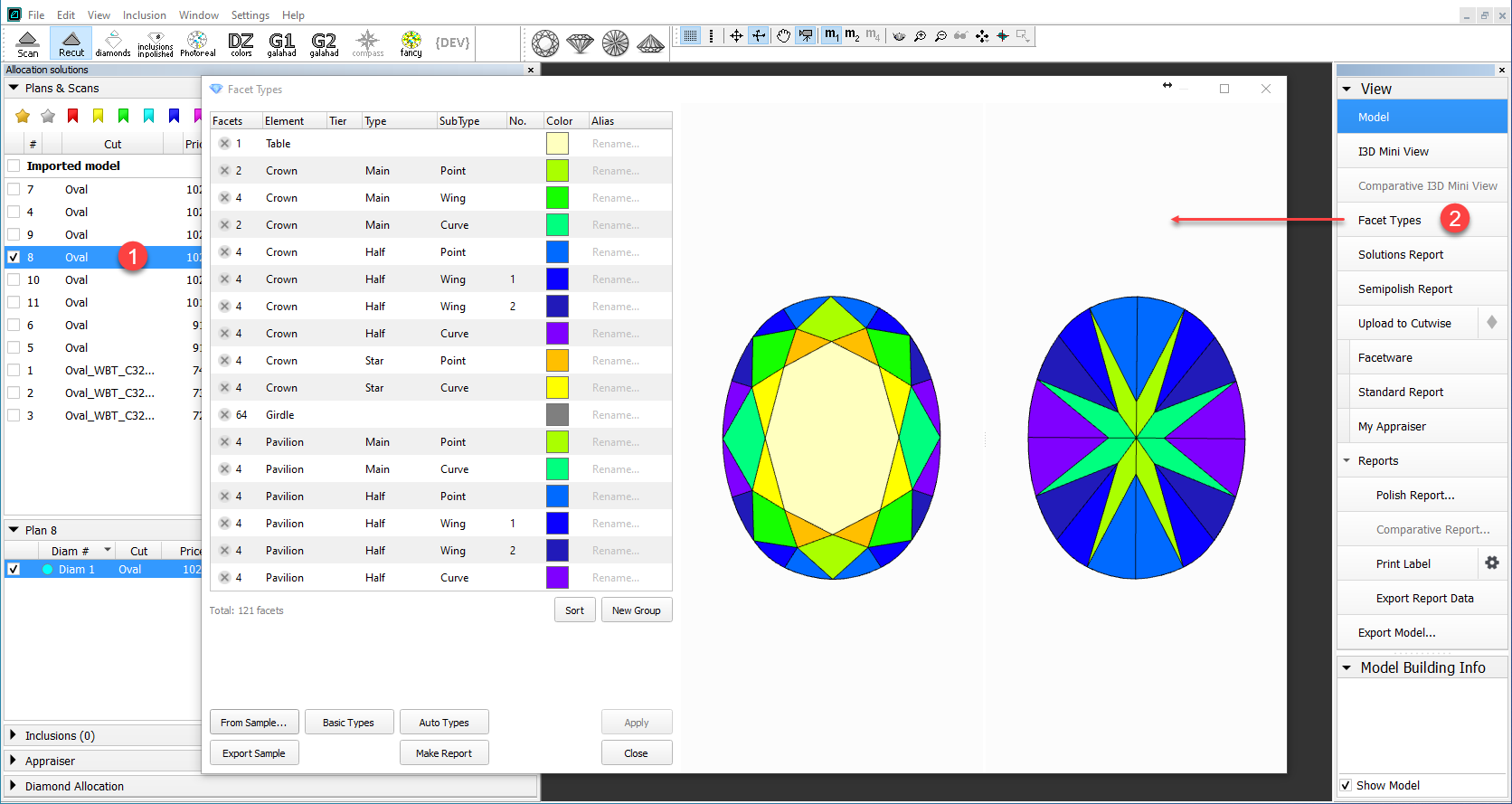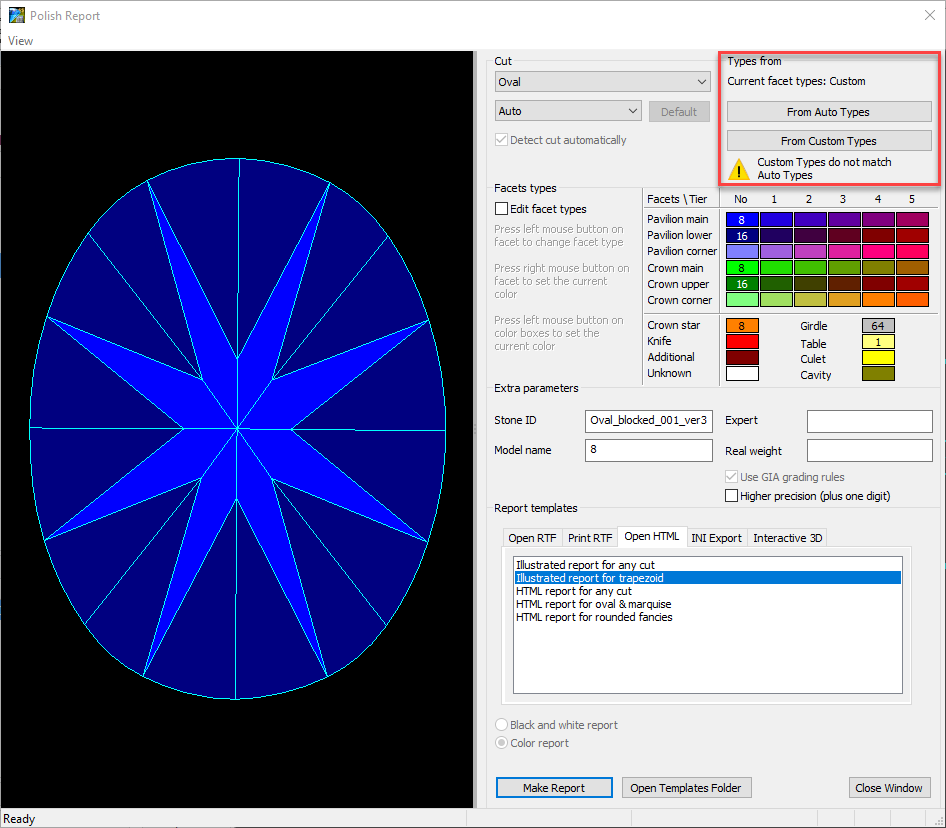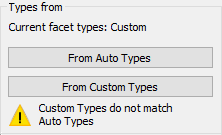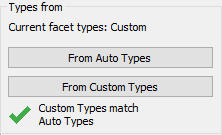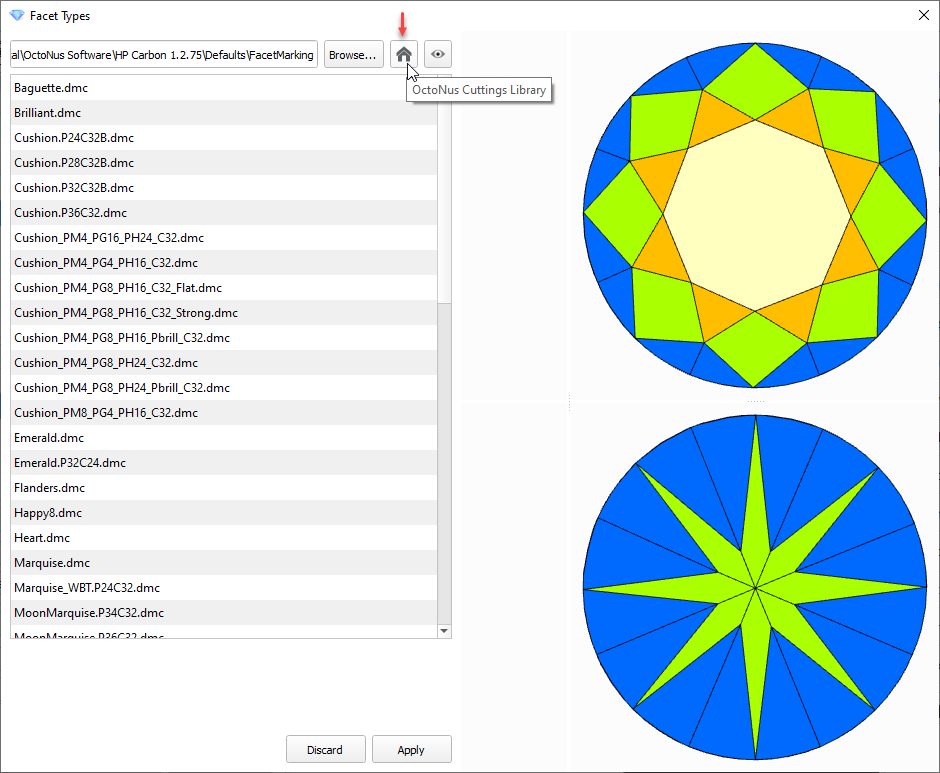...
- In the solution list, click the model.
- On the right panel, click Facet Types. The Facet Types dialog is displayed.
Here you can overview the facet types of your model or edit it as described in the sections below.
| Panel | ||||||
|---|---|---|---|---|---|---|
| ||||||
|
...
- In the solution list, click the model.
- On the right panel, click Polish Report. The Polish Report dialog is displayed.
Use the Types from section.
Is there a difference? Which one will be used for the report?
...
- Click Facet Types. The Facet Types dialog is displayed.
- In the Facet Types dialog, click From Sample...
- In this was not done before, click OctoNus Cuts Library
Samples from the library folder are added to the list.
- If you want to access the library folder, click Browse.
...