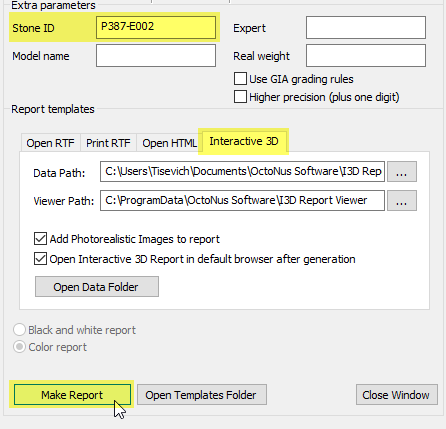...
To generate a new Polish Interactive 3D Report:
- In HP OxygenCarbon, select the model.
- On the right panel, click Polish Report . The Polish Report dialog is displayed.
- In the Polish Report dialog, make sure, Stone ID is correct. If necessary, edit the ID.
- Use the Interactive 3D tab.
- Click Make Report.
If Interactive 3D Report Viewer Path is configured correctly and you have checked the Open Interactive 3D Report in default browser after generation check box, the report will be opened in default system browser after generation.
...
To generate a new Comparative Interactive 3D Report:
- In HP OxygenCarbon, select current and reference models. See "Selecting Models to Compare" on the Comparative Report page.
- On the right panel, click Comparative Report. The Compare with dialog is displayed.
- In the Compare with dialog, make sure, Stone ID is correct. If necessary, edit the ID.
- Use the Interactive 3D tab.
- Do one of the following:
- To obtain "Reference - Current" report, click Create Comparative Report.
- To obtain "Current - Reference" report, click Create Target Report.
For a detailed description of the difference between these two types of reports, see "Report Types" on the Comparative Report page.
...