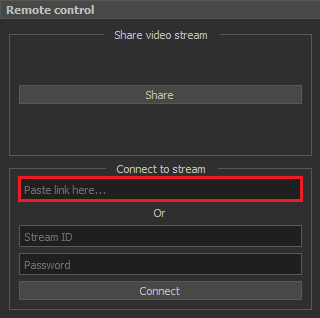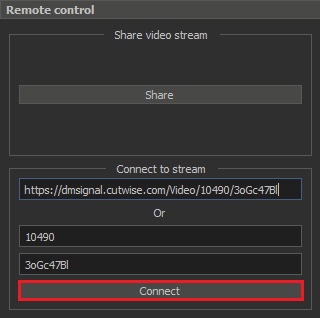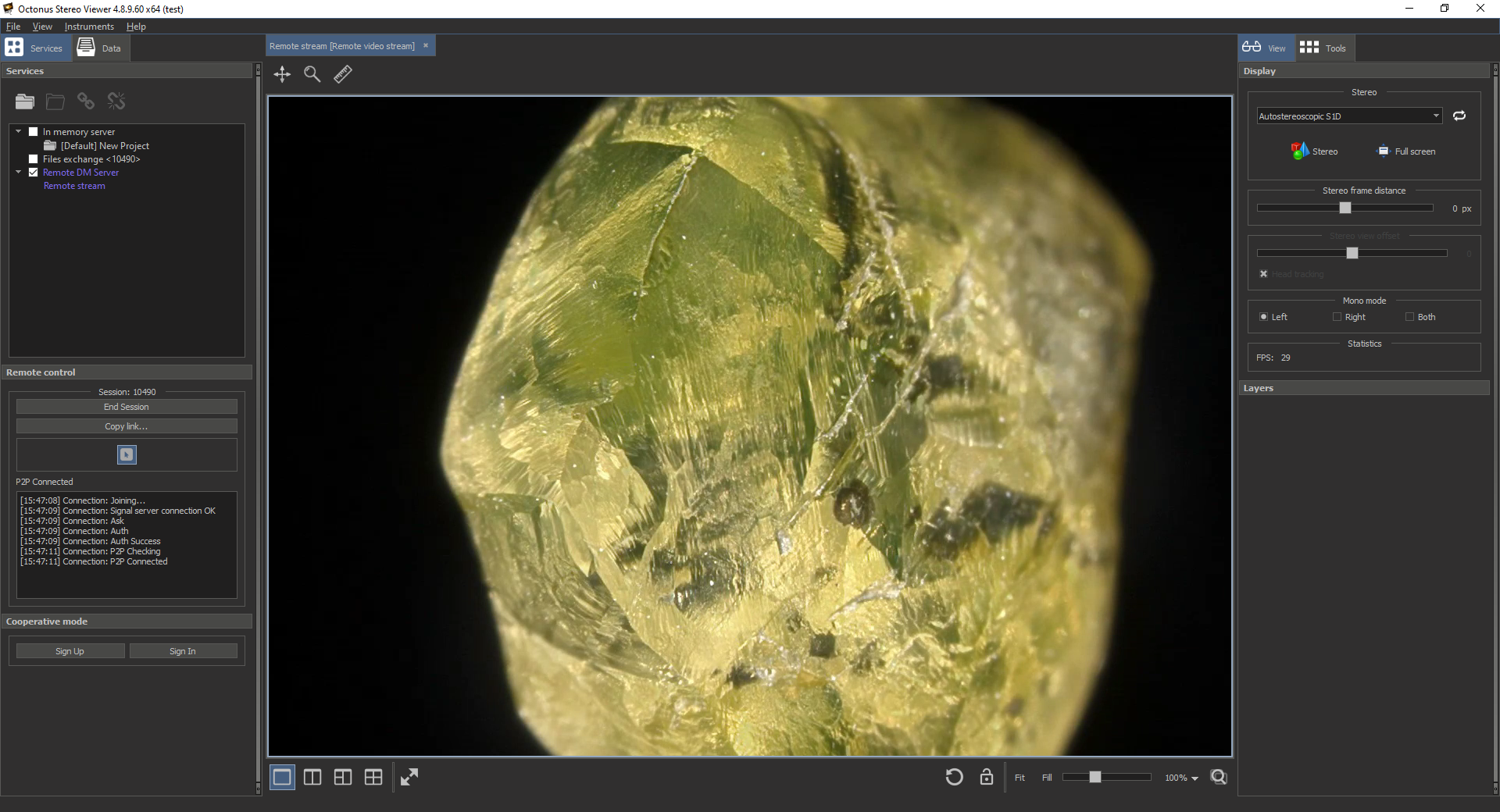| Note |
|---|
| Described in this section applies to Oсtonus Stereo Viewer version 4.8.9.60x64-test and later |
Installation
When installing the Octonus Stereo Viewer application, do not forget to select the installation of the Video streaming presentation features
...
| Note |
|---|
For this functionality to work, you will need to have the OSV Streaming HASP key |
Usage guide
- Run Octonus Stereo Viewer version 4.8.9.60x64-test or later
- Paste the link to the opened video streaming session that you received earlier from a colleague into the appropriate edit box (Left panel - Services tab - Remote control)
- After that, click the Connect button to establish a connection to the streaming session
- If the connection was established successfully, you will see the video data that was received by streaming from the remote workstation
...