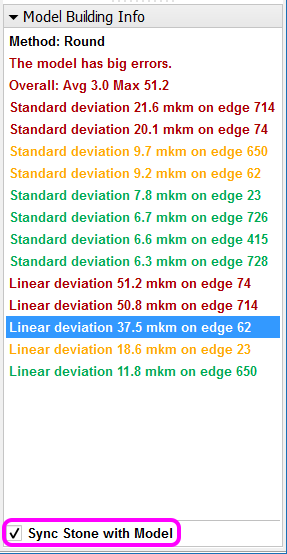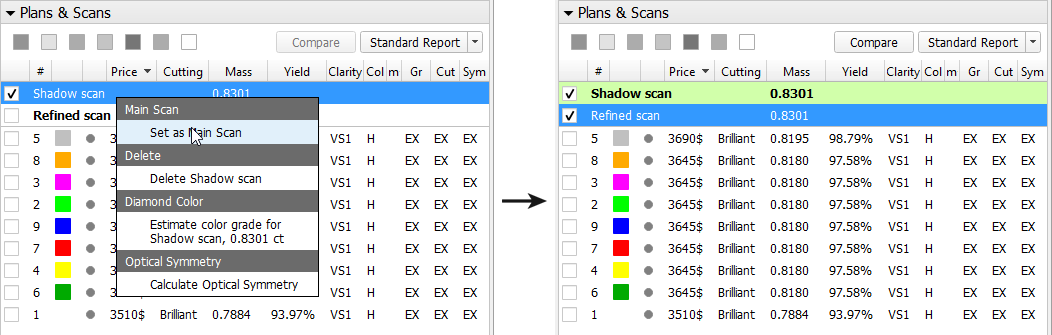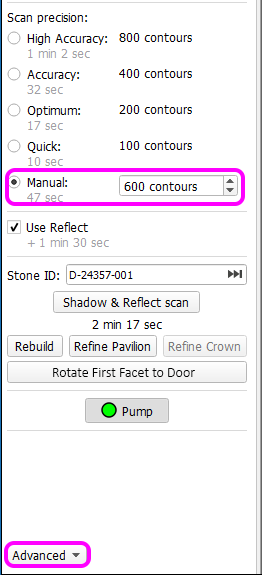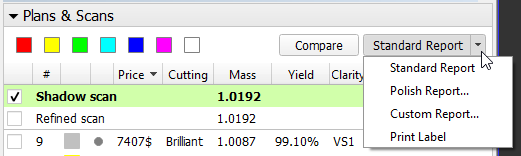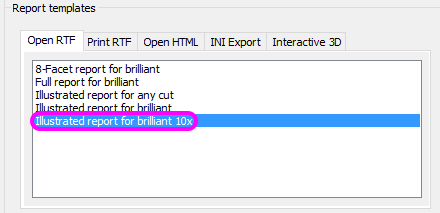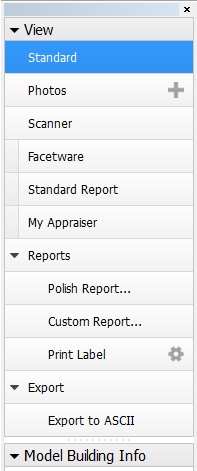...
| File | Version | Release date |
|---|---|---|
| InstallHPOxygenServerBeta3.20.7.exe | Server Beta 3.20.7 | 11.08.2016 |
| Table of Contents |
|---|
Shadow Scan
Model Building Info
Introduction
Model Building Info panel displays the building info, which describes the precision of the built model based on calculated difference between the model and the scanned contours.
...
| Note |
|---|
| Scanned models prepared in the older versions of HPOxygen may lack the building info. |
Model building details
Model Building Info panel contains the header referring to the overall model quality, followed by the lines that describe individual problem spots. Lines are color-coded according to the severity of the errors they signify (red-yellow-green, from highest to lowest). Errors in the girdle area are listed separately and colored in gray.
...
Standard deviation is the averaged (root-mean-square) deviation of an edge from the corresponding contour.
Visualization features
Each of the lines related to the individual spots in the Model Building Info panel is a link. Pressing such a link while viewing the model in the photo mode would orient the model so as to display the corresponding contour. The matching photo is also shown. The problem edge is highlighted in the same color as the corresponding line in the Model Building Info panel.
...
If the photo shows evident signs of dirt, the user is advised to clean the stone and run the scan again. To facilitate this, enable the Sync Stone with Model check box, which makes the stone on the scanner to be oriented simultaneously with the model.
Color encoding
Color encoding of the errors implies the following recommendations:
...
Average model error (Avg) | Standard deviations of edges (Standard deviation) | Maximal deviations of edges (Linear deviation) | |||||||
Scanner\Status | small, mkm | medium, mkm | big, mkm | small, mkm | medium, mkm | big, mkm | small, mkm | medium, mkm | big, mkm |
HP4.4D(1:1) pixel ~ 3.2 mkm | < 3.3 | 3.3 - 6.6 | > 6.6 | < 4.95 | 4.95 - 9.9 | > 9.9 | < 9.9 | 9.9 - 19.8 | > 19.8 |
HP8.5D(1:1) pixel ~ 6.4 mkm | < 4.1 | 4.1 - 8.2 | > 8.2 | < 6.15 | 6.15 - 12.3 | > 12.3 | < 12.3 | 12.3 -24.6 | > 24.6 |
HP17D(1:2) pixel ~ 12.7 mkm | < 5.675 | 5.675 - 11.35 | > 11.35 | < 8.51 | 8.51 - 17.03 | > 17.03 | < 17.025 | 17.025 - 34.05 | > 34.05 |
HP23ProD(1:2) pixel ~ 14.8 mkm | < 6.2 | 6.2 - 12.4 | > 12.4 | < 9.3 | 9.3 - 18.6 | > 18.6 | < 18.6 | 18.6 - 37.2 | > 37.2 |
HP34D(1:4) pixel ~ 25.4 mkm | < 8.85 | 8.85 - 17.7 | > 17.7 | < 13.28 | 13.28 - 26.55 | > 26.55 | < 26.55 | 26.55 - 53.1 | > 53.1 |
HP47ProD(1:4) pixel ~ 29.8 mkm | < 9.95 | 9.95 - 19.9 | > 19.9 | < 14.93 | 14.93 - 29.85 | > 29.85 | < 29.85 | 29.85 - 59.7 | > 59.7 |
Models management
Management of models on the Plans & Scans panel has changed significantly. The concept of "Active Scan" is made obsolete.
...
It is possible to have multiple Shadow and Refined scans simultaneously. They stay in the list on equal terms with the other models.
Main Scan
One of the scans is considered the Main Scan. Its name in the list is emphasized with bold font and (only when selected together with another model) green background.
...
Any scan can be made the Main Scan by right-clicking it in the list and selecting Set as Main Scan:
Selecting models
Any model can be selected for viewing. Moreover, any combination of models may be selected simultaneously and viewed together in different colors (assigned automatically). For more details on selection interface, see below.
...
Any model except the Main Scan (see above) can be deleted from the list by pressing Delete on the keyboard or selecting Delete model in the context menu.
Default Precision
Now HPOxygen stores the most recent precision setting for each particular cutting type. The stored precision setting is applied automatically whenever the cutting type selection is changed. In a typical workflow it is recommended to scan round brilliants at 400 contours and Princess cuts with 800 contours, since the latter cutting contains more facets with nearly similar orientation which require higher precision to resolve.
...
Note that you may also enter custom number of contours. This requires switching the panel to Advanced mode with the dropdown switch down below:
Rotate first facet to the door
In the HPOxygen Shadow Scanner hardware configuration, the Scan & Build panel contains a button Rotate First Facet to Door. When pressed, it would orient the stone in the scanner so as to face the operator with the first facet, i.e. the one which is set to zero azimuth in the Polish report, thus facilitating further operations (marking the facet, etc).
...
The button is initially inactive and becomes enabled after scanning.
ASCII export
To export a model in ASCII format, select the model in Plans & Scans and press the Export to ASCII button on the right panel.
...
| Code Block | ||
|---|---|---|
| ||
GemCad 5.00 g 360 0.0 y 1 n I 2.42 H OEDF OctoNus Extension Data Format 1.0 H OEDF StoneId = D-19059-001 H OEDF BalanceWeight = 0.00 H OEDF CorrectedMass = 0.00000 H OEDF ShapeCategory = RBC H OEDF Pavilion = 24 H OEDF Crown = 33 a 0.112384 2.48158691 295.41291896 a 40.648592 1.88942269 0.00000000 270.70744631 a 40.648592 1.88838615 315.89990908 a 40.681433 1.89073693 45.28088119 a 40.738046 1.89173639 90.85743133 a 40.861434 1.88578237 225.13089661 a 40.893296 1.88823411 135.74992406 a 40.948562 1.88543799 180.14998483 a 41.820363 1.90065749 304.82903463 a 41.838818 1.90192708 11.18952718 a 41.871350 1.90052199 281.77832076 a 41.912584 1.89998662 326.97078398 a 41.927758 1.90149046 34.21000676 a 41.952993 1.90248325 259.19090994 a 41.969787 1.90455277 79.76089980 a 41.974111 1.90443153 56.85020157 a 41.993555 1.90030802 348.43067965 a 42.044845 1.90003976 236.20177108 a 42.069167 1.90418260 102.42675170 a 42.172973 1.90199759 124.22924839 a 42.169921 1.89981490 146.82079849 a 42.174452 1.89864613 191.30757789 a 42.187292 1.89795012 214.06002212 a 42.228766 1.89797153 169.07911040 a 88.000203 2.99231823 59.73332999 a 88.000206 2.99155041 260.63368878 a 88.000224 2.99031322 237.96946555 a 88.000222 2.98786964 217.10658340 a 88.000241 2.98746048 280.70518494 a 88.000221 2.98734340 145.78004146 a 88.000201 2.98711703 36.45277980 a 88.014191 2.99710978 54.90176692 a 88.082963 2.98504707 171.45932874 a 88.117151 2.99169555 11.16085502 a 88.198130 2.99227164 189.51511044 a 88.407721 2.99884253 81.75240298 a 88.824862 2.99647706 116.22015877 a 89.002808 2.98829670 156.04972081 a 89.088029 2.99997462 307.88286685 a 89.112462 2.98948000 158.39427684 a 89.136114 2.99980566 127.22870225 a 89.128003 2.99698130 109.39090322 a 89.710880 3.00266557 14.17544167 a 89.753319 2.99502080 150.84325669 a 89.812695 2.99855569 64.40404388 a 89.826128 3.00081535 351.87544171 a 89.831054 2.99591479 348.14334122 a 89.846314 2.99936904 339.29325601 a 89.872804 2.99797301 199.25976853 a 89.923746 3.00089815 336.99094412 a 89.930322 2.99742090 244.47035271 a 89.946647 2.99769888 296.30651580 a 89.965436 3.00203891 302.93595150 a 89.975047 3.00141025 71.44538497 a 89.978543 2.99978916 291.54554860 a 89.992405 3.00044066 285.31120146 a 89.989377 2.99628082 22.37561064 a -89.997007 2.99618169 22.92905626 a -89.915928 2.99804751 251.67176378 a -89.832792 2.99534357 228.53036043 a -89.794710 2.99229485 207.58597206 a -89.632641 2.99503952 222.64591089 a -89.475618 3.00718945 77.47221599 a -89.453057 3.00453448 122.18160738 a -89.419267 3.00241996 194.66263761 a -89.132539 3.00268148 359.66692896 a -89.015533 3.00121413 2.33467314 a -88.879550 2.99532919 167.84652083 a -88.837640 3.00933898 104.06628574 a -88.738151 2.99852646 33.45042652 a -88.579703 3.01015894 100.63454533 a -88.538051 3.00323938 132.87109647 a -88.432261 3.00478524 94.92210538 a -88.366293 3.00148809 47.66107967 a -88.334894 3.00187264 138.44657760 a -88.228751 3.00056837 183.06458888 a -88.181908 3.00159018 317.98100517 a -88.183318 3.00117919 43.40852727 a -88.133450 2.99660878 268.22592004 a -88.112816 3.00705729 87.28508672 a -88.037812 3.00889801 330.75739435 a -88.000403 3.00715998 325.88120200 a -88.000239 3.00696592 257.64067771 a -88.000252 3.00572857 235.62132899 a -88.000201 3.00245927 313.63329455 a -88.000206 3.00093298 177.87398656 a -88.000233 2.99993436 212.42348977 a -88.000200 2.99864209 271.56131408 a -43.750968 2.26584616 283.01903088 a -43.741140 2.25517750 32.96929656 a -43.422888 2.26704513 213.71774562 a -43.411229 2.25630654 167.83840024 a -43.391539 2.25611542 303.58832463 a -43.363926 2.24671717 12.31158432 a -43.349335 2.24953238 348.47167996 a -43.296772 2.25433948 327.78646424 a -43.273713 2.26627390 237.44248068 a -43.252300 2.26095739 259.29429581 a -43.116265 2.25688263 78.57541310 a -43.051736 2.24669543 56.69403167 a -43.010760 2.25623173 191.56313538 a -42.982864 2.24575291 147.67370725 a -42.751068 2.25285202 102.27058181 a -42.751068 2.24945111 124.33677355 a -35.925140 2.02187595 45.08090114 a -35.865699 2.03046445 270.90742633 a -35.839509 2.01654493 0.19997978 a -35.666022 2.03034198 225.33087617 a -35.655268 2.02421973 179.95000479 a -35.653106 2.01973448 315.69992910 a -35.492555 2.01867481 135.94990409 a -35.475185 2.02415945 90.65745129 a -23.498385 1.78634820 337.95095812 a -23.066523 1.78479179 113.19309609 a -23.039530 1.78676892 202.44298322 a -22.990865 1.78296372 293.12262611 a -22.968454 1.78007145 157.58269420 a -22.973071 1.77601870 22.80731791 a -22.787051 1.78251492 247.73313032 a -22.791855 1.77962179 67.80359822 a 0.000000 -1.26873560 0.00000000 |
Green Frame
In Scanner mode a green frame is shown which denotes the viewing field limits of the scanner.
...
| Info |
|---|
| The main purpose of Scanner mode is to show the camera view, that is, the image observed by the camera in real time. |
Reports
Standard Report
Standard report is a new kind of report. Unlike other reports, it does not rely on external programs for viewing, and opens up in a special panel within HPOxygen.
...
Cutting type and template for the report may be selected (press near the top of page if the selectors are hidden). The templates are HTML files stored at %Documents%\All Users\OctoNus Software\StandardReportTemplates\. By copying and editing the existing files, you may create custom templates, containing the parameters of your choice, with any formatting and even interactive elements.
Export Report Data (INI Export)
It is possible to export report values and pictures by selecting the INI Export report type in the Polish report window and pressing Make report.
...
| Code Block | ||
|---|---|---|
| ||
[NumericalParameters] VERSION_NUMBER=Oxygen HP Server 3.19.76 VERSION_DATE=Jul 13 2016 SHAPE=Brilliant STONE_FILENAME= GRADE_QUALITY=VG APPRAISER_SYSTEM=GIA Facetware MODEL_NAME= EXPERT_NAME= REPORT_DATE=27.07.2016 WEIGHT_REAL= STONE_ID=D-19059-001 REPORT_DLL_DATE=Jul 7 2016 REPORT_DLL_NUMBER=2.9.2.3 PAVILION_HEIGHT_VALLEY_TYPE_2_MM_AVG=2.640 PAVILION_HEIGHT_VALLEY_TYPE_2_MM_MAX=2.658 PAVILION_HEIGHT_VALLEY_TYPE_2_MM_MIN=2.624 PAVILION_HEIGHT_VALLEY_TYPE_2_MM_DEV=0.033 ... |
Comparative reports
Facet matching algorithm in the Comparative reports has been significantly improved.
...
| Info |
|---|
| Note that the current model in the comparative report typically would be oriented differently from its own polish report, that is, its C1 facet may not be facing the 0° azimuth. |
Compare and Report buttons
Plans & Scans panel is equipped with new functionality:
...
| Info |
|---|
Note that the latter button is multi-optional. The dropdown list to the right provides a selection of options: Standard Report, Polish Report, Custom Report, and Print Label. Once selected, the option persists until the program is closed or a new model is opened. |
Brilliant 10x
A ten-fold analog of round brilliant is added as a sub-type of cutting. You may find it in the Polish Report window, once the cutting is set to Brilliant.
Culet center for step cuts
Culet center calculation algorithm for steps cuts was changed so as not to get affected by possible extra facets on the culet.
Girdle center for Cushions
Girdle center calculation for Cushions was changed to make it consistent with that for Oval.
Smart Recut
Presets
Smart Recut presets are now ordered by symmetry.
...
| Info |
|---|
| To obtain a photorealistic view of the stone, click Photoreal in the main menu. The main view field will be split in two, with the photorealistic view in the lower half. Note that in this mode you may still operate the Plans & Scans panel. As you select other models, the photorealistic image would change accordingly. |
Fixed table
Smart Recut algorithm seeks to keep the table plane of the model unchanged, unless the solution found deviates from the original by a considerably wide margin.
Speed up
Smart Recut algorithm is reworked and its speed improved by a factor of 1.3 - 1.7.
...
| Processor | Intel( R ) Core(TM) i7-4770K CPU @ 3.50GHz, Frequency: ~3497 MHz. |
|---|---|
| Logical processors | 8 |
| Operating system | Microsoft Windows 10 Pro Version 10.0.10586 Build 10586 |
| Total Visible Memory Size | 32710 MB |
| Free Physical Memory | 28698 MB |
Interface
Panels management
Right panel is reorganized to contain the following groups of elements:
|
...
| Note |
|---|
| Note that it impossible to show more than two additional panels at once. If two of them are already shown and the third is clicked, it will show up, but one of the other two will vanish. |
General Settings
Settings GUI dialog is added. It is accessible by clicking Settings in the main menu and then selecting General settings.
...