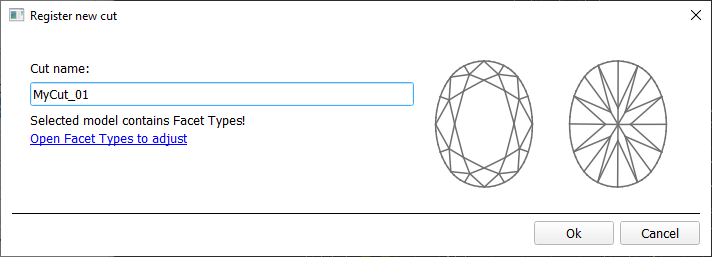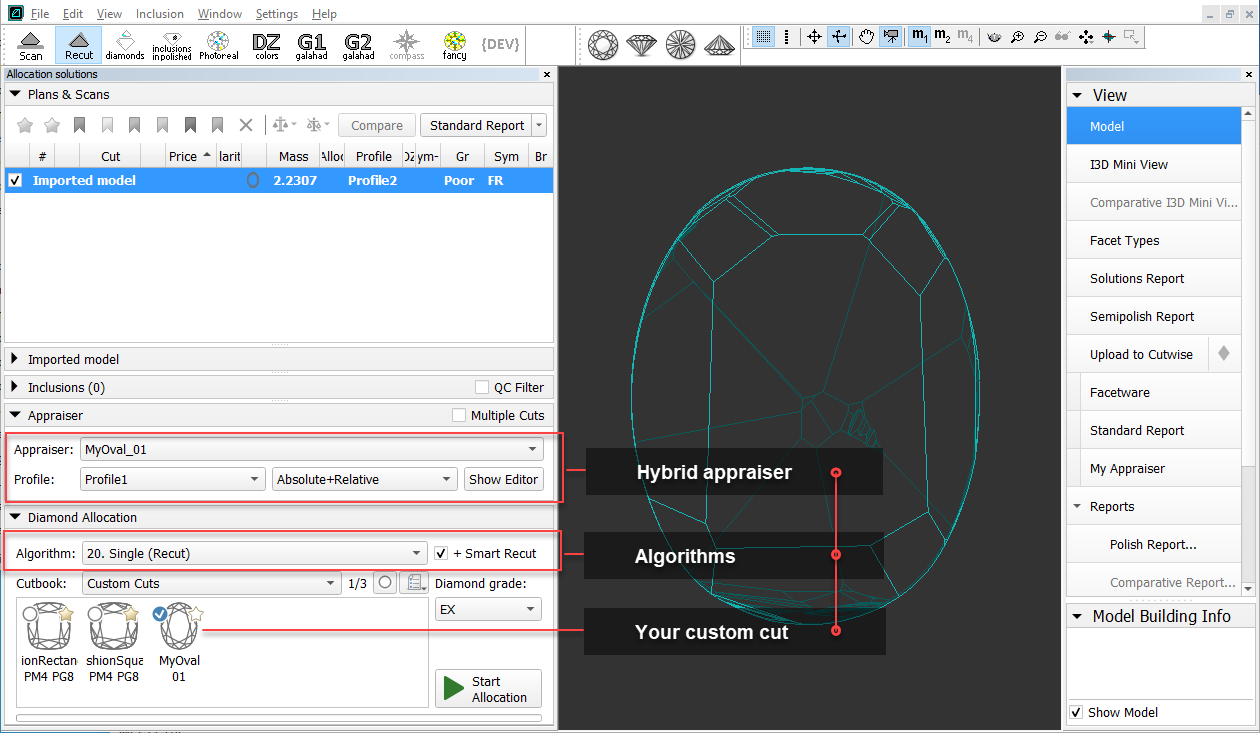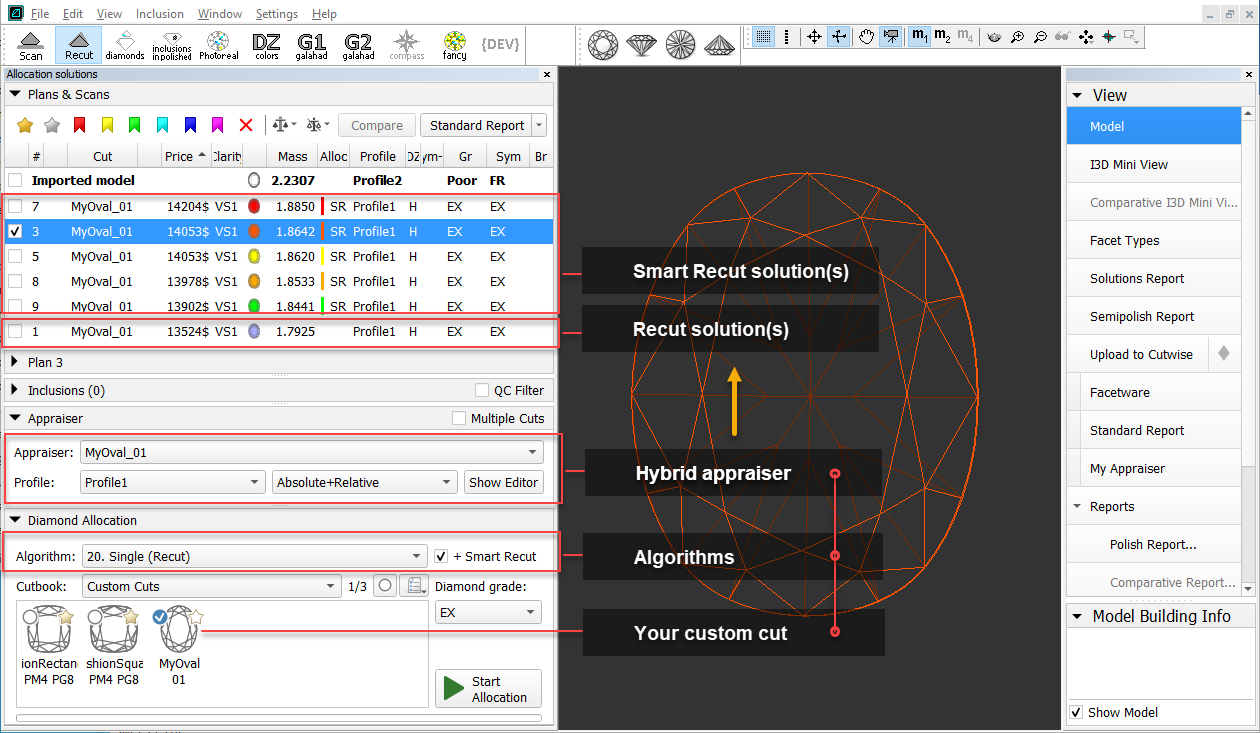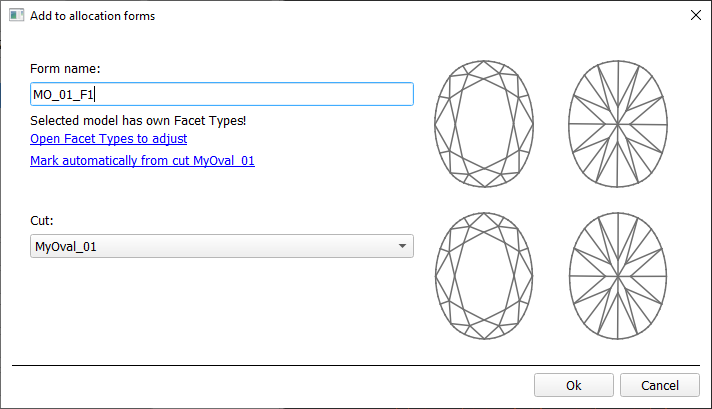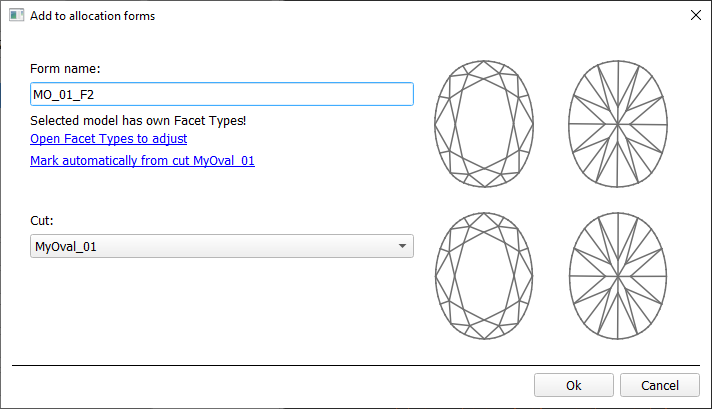...
- For the scan, you want to register as cutting, run the "19. SmartNormalize" algorithm. Several solutions are produced.
- From the solutions, produced by the "19. SmartNormalize" algorithm, select the one you want to register as cutting.
- Right-click this solution, and from the context menu, select Register as new cut... The dialog is displayed.
- In the Register new cut dialog, if necessary, specify facet types.
- Set Cut name.
- Click Ok.
...
To perform Recut + Smart Recut allocation for your previously registered in-house cut:
- From Cutbook > Custom cuts select your registered in-house cut
- Set:In Recut mode under Diamond Allocation cut select Algorithm = "19. Single (FixedForm)" or "20. Single (Recut)".
- From Cutbook > In-house cuts select your registered in-house cut
- Set Appraiser = hybrid appraiser, linked to your in-house cut or MyAnyCut with the profile configured for your in-house cut.
Select the +SmartRecut option. With this option selected, from the two best by price Recut solutions, the SmartRecut will be immediately started.
Info Note that the SmartRecut algorithm will run with the latest used options. The latest version of the composite appraiser in addition to others supports Fix Girdle, Fix Crown and Fix Facets options.
- Click Run. Recut solutions are added to the list, then Smart Recut solutions are added.
...
- To add a new allocation form from a scan:
- For the scan, you want to register as the allocation form, run the "19. SmartNormalize" algorithm. Several solutions are produced.
- Among the solutions, produced by the "19. SmartNormalize" algorithm, right-click the one you want to register as the allocation form.
- From the context menu, select Add to allocation forms...The dialog is displayed.
- In the Add to allocation forms... dialog, from the Cut list, select the registered cut, you want to add the allocation form to.
- Facet Marking from the selected cut is automatically applied to your new form. If necessary, adjust the facet types.
- Set Form name.
- Click Ok.
- To add a new allocation form from a solution:
- Right-click the solution you want to use as an additional allocation form.
- From the context menu, select Add to allocation forms...The dialog is displayed.
- Further steps are the same, as described above for the normalized scans.
...