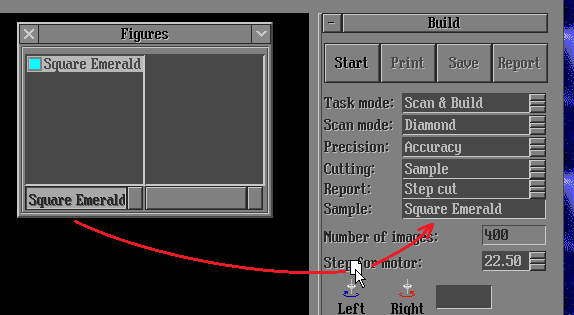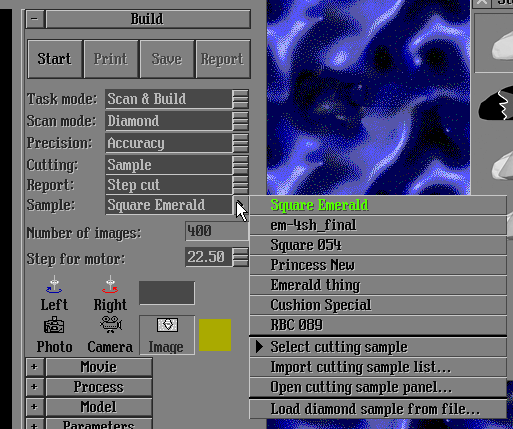...
- Load model from file
- Open "Figures" panel
- Select required figure
- Drag-and-drop figure to "Sample" field on "Scan Polished diamond" panel
- Repeat procedure every time map new shape
With Cutting Sample List feature you can save time working with sample cutting model building method:
- Create or own cutting sample list
- Divide it to groups
- In two click select needed sample
2. Requirements
...
- New sample building feature work with .asc .gem .dmc files only.
| Note |
|---|
| If you need to use models stored in .dll , please use DiamCalc to convert them to .dmc or .asc. |
4. Instruction
4.1 How to create new groups
...
8. Repeat steps 4.1.5-4.1.7 until all needed groups are created. Create ta at least two groups doing that instruction.
...
LoadCuttingSamples Cutting_Samples.ccf
5. Notes
...
- Please if you meet any issues or mistakes in that manual please send e-mail to developer.
- Do not delete model of cutting sample from model list. It could damage the program.
...