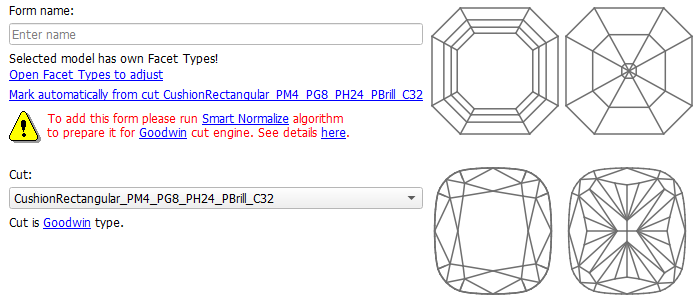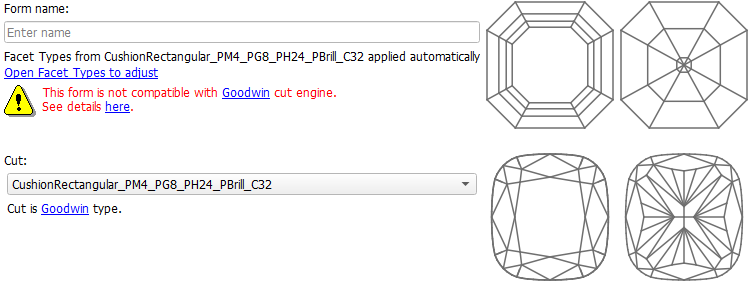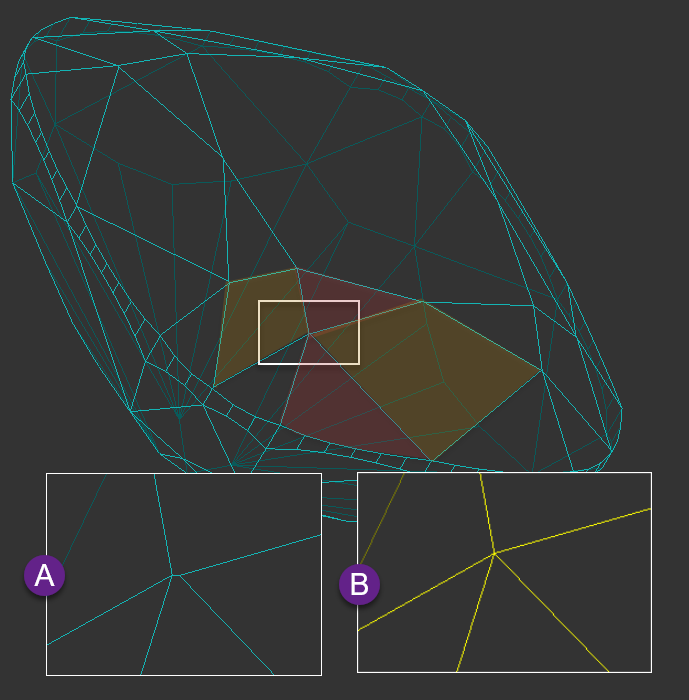...
When you try to add allocation forms to some cut, you cannot do it and get the message:
Or (for already normalized forms):
...
Reason
Cuts, not belonging to the "Base Cuts" category, usually have a limited set of parameters. For some of them, the Goodwind cut engine is applied which extends the set of parameters - adds slopes. Thus, you can control more parameters for these cuts.
There are some limitations to such cuts:
"4+ facets" limitation:
"4+" facet is a facet with 4 or more vertexes (junctions are the most common reason for the triangle facets to become "4+").
Goodwin
Note Facets with 3 vertexes do not cause limitations.checks every vertex of the model.
At each vertex, only 3 or fewer "4+" facets should converge.
Note Table, culet, and facets of the girdle are not taken into account.
See the Example below.
- Facet types should not have serious errors (like some of the facets on the pavilion marked as the crown facets)Facet types should be correct.
How to solve
- To solve the 4+ vertexes problem, try running Smart Normalize. If this does not help:
- Check facet types of your model.
Example
Here is an example:
Thus:
|