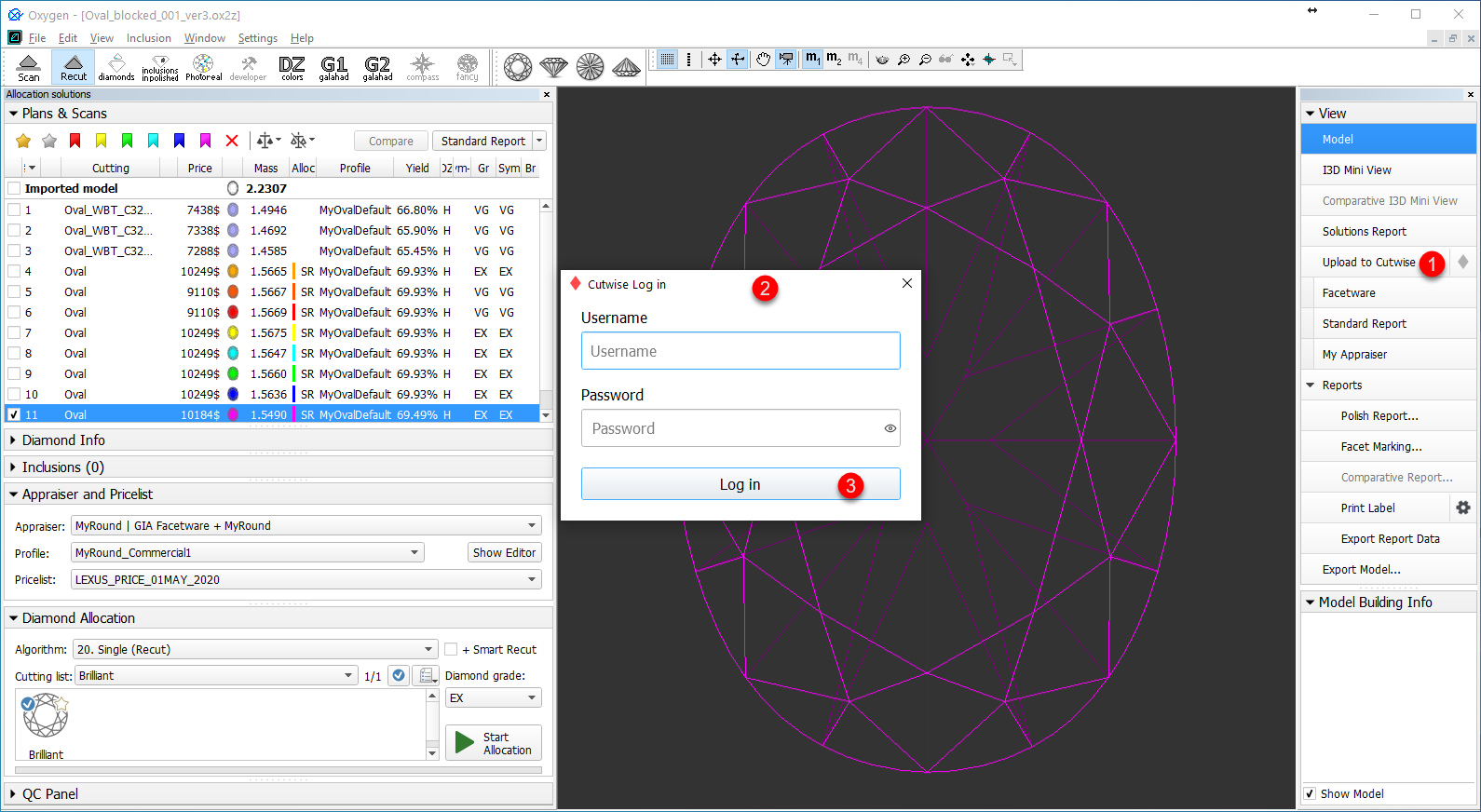...
- For HP Carbon, you need a special HASP key which includes the Upload to Cutwise feature.
You need an account on cutwise.com*. This account should have permission to generate the Photoreal Data. To get an account or permissions, contact Cutwise support.
On the first data upload, you will be requested for Username and Password of your Cutwise account. - Windows administrator password - will be requested once during installing HP Carbon for installing the Cutwise Agent - component used for integration of HP Carbon and Cutwise.
Automatic vs Manual Upload
You have two ways of uploading your data to Cutwise:
- Standard, automatic: via the Upload to Cutwise button in HP Carbon
- Manual: uploading models/reports directly (for example, as DMC files, including the ones obtained from the old HP Oxygen) via uploader
It is important to remember, that if you use the Upload to Cutwise function in HP Carbon, you should not use the manual approach for the same data, because after Upload to Cutwise is used if you try to manually upload the same models/reports, you will not see the new data in Cutwise - the one previously uploaded from the system with the Upload to Cutwise function will stay unchanged.