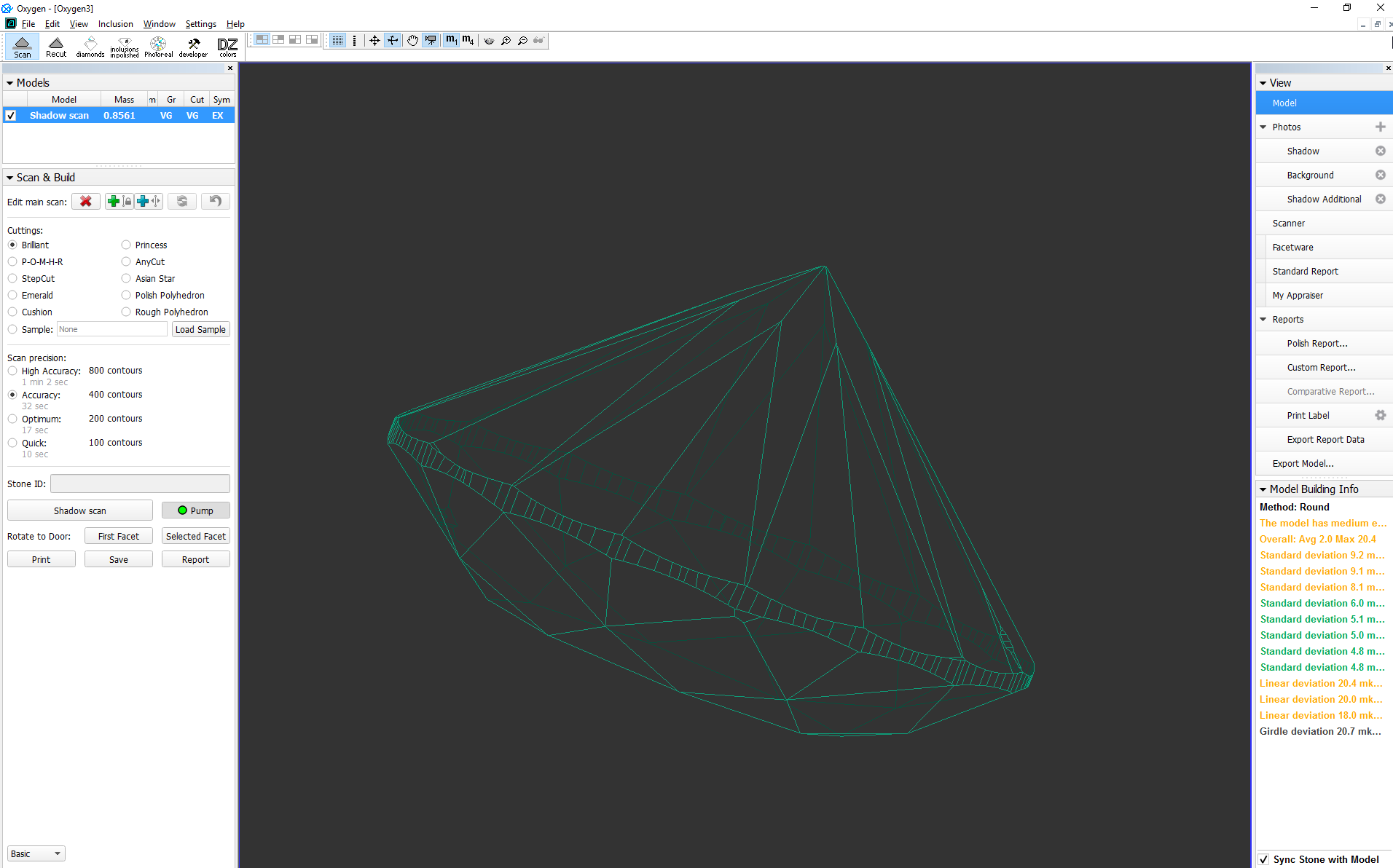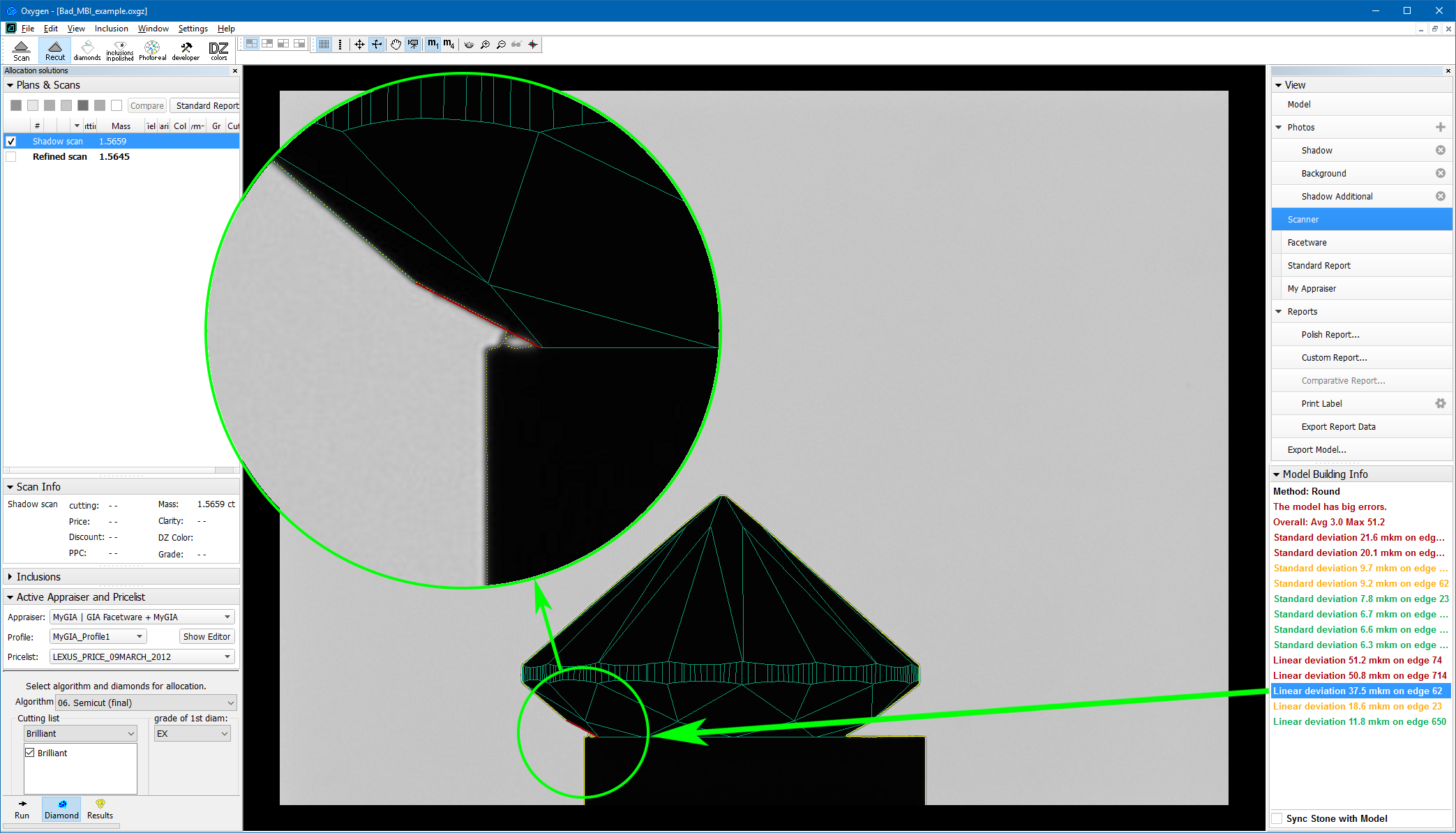Model Building Info (MBI) panel displays the building info, which describes how well the model matches the scanned contours.
Normally, any scan (Shadow, Reflect, or Refined) would contain its own building info data attached, and the information on the Model Building Info panel would update as soon as the scan in is selected in the list of models.
...
Each of the lines related to the individual spots in the Model Building Info panel is a link. Pressing such a link while viewing the model in the Scanner or Photo mode would orient the model so as to display the corresponding contour. The matching photo is also shown. The problem-causing edge is highlighted in the same color as the corresponding line in the Model Building Info panel.
| Info |
|---|
| Note that the shadow contours are now displayed as dotted yellow lines. |
...