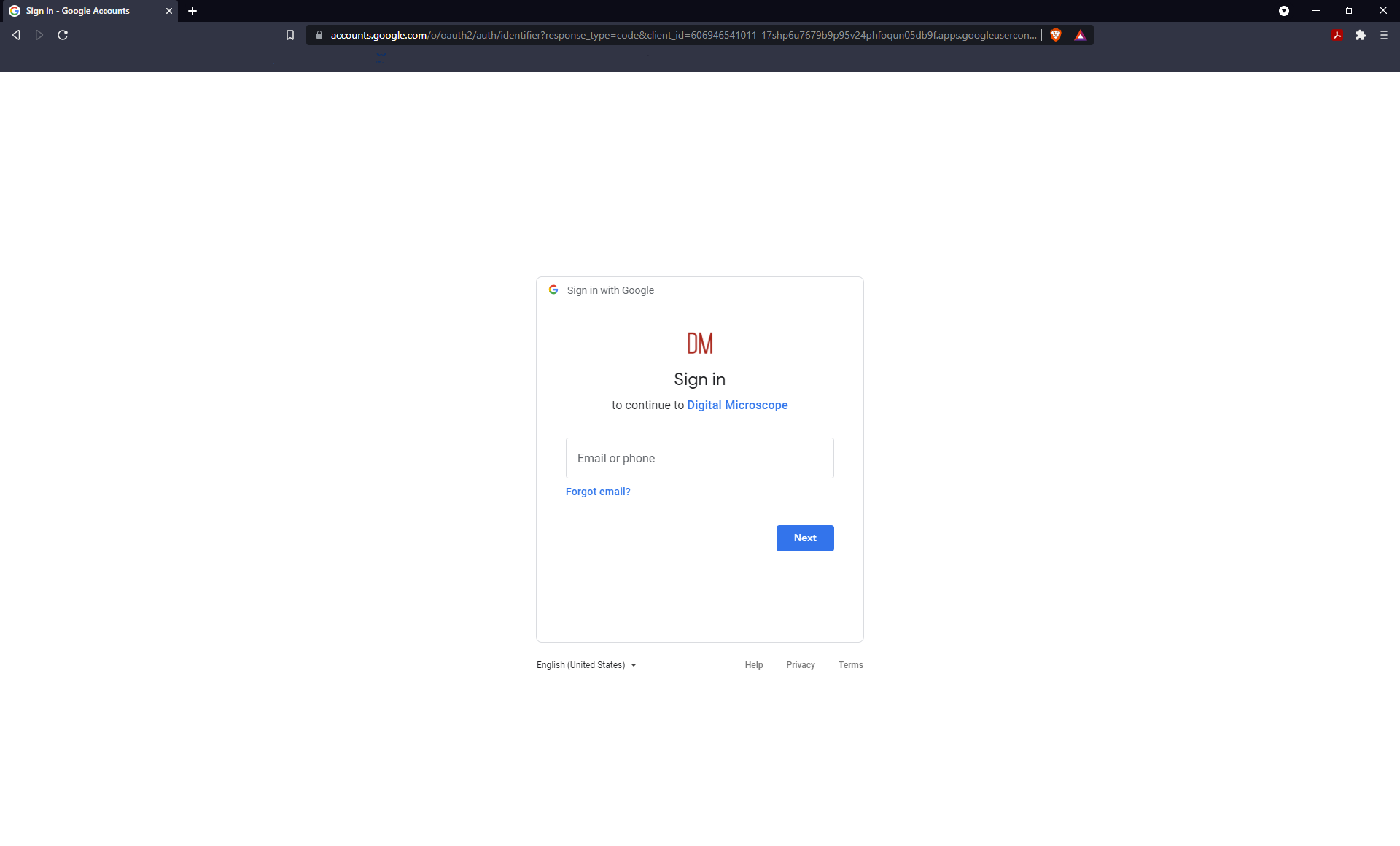...
After clicking the login button, a browser window will open, where you must enter your Google account login and password:
Grant all permissions and confirm your choices by clicking 'Continue':
...
In case of correct actions, the following window should appear:
Uploading and publish a video
| Anchor | ||||
|---|---|---|---|---|
|
...
After successful processing of the video file by the YouTube service, you can see the content of your channel:
| Anchor | ||||
|---|---|---|---|---|
|
Click to the video Title and edit details:
To publish your video click to "Visibility" panel and select 'Public' option. Finally, click 'Done'.
...
Update YouTube page by shortcut F5 and see your new video.
YouTube account limits
...