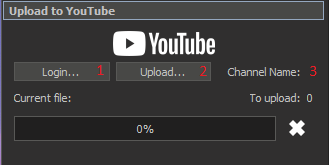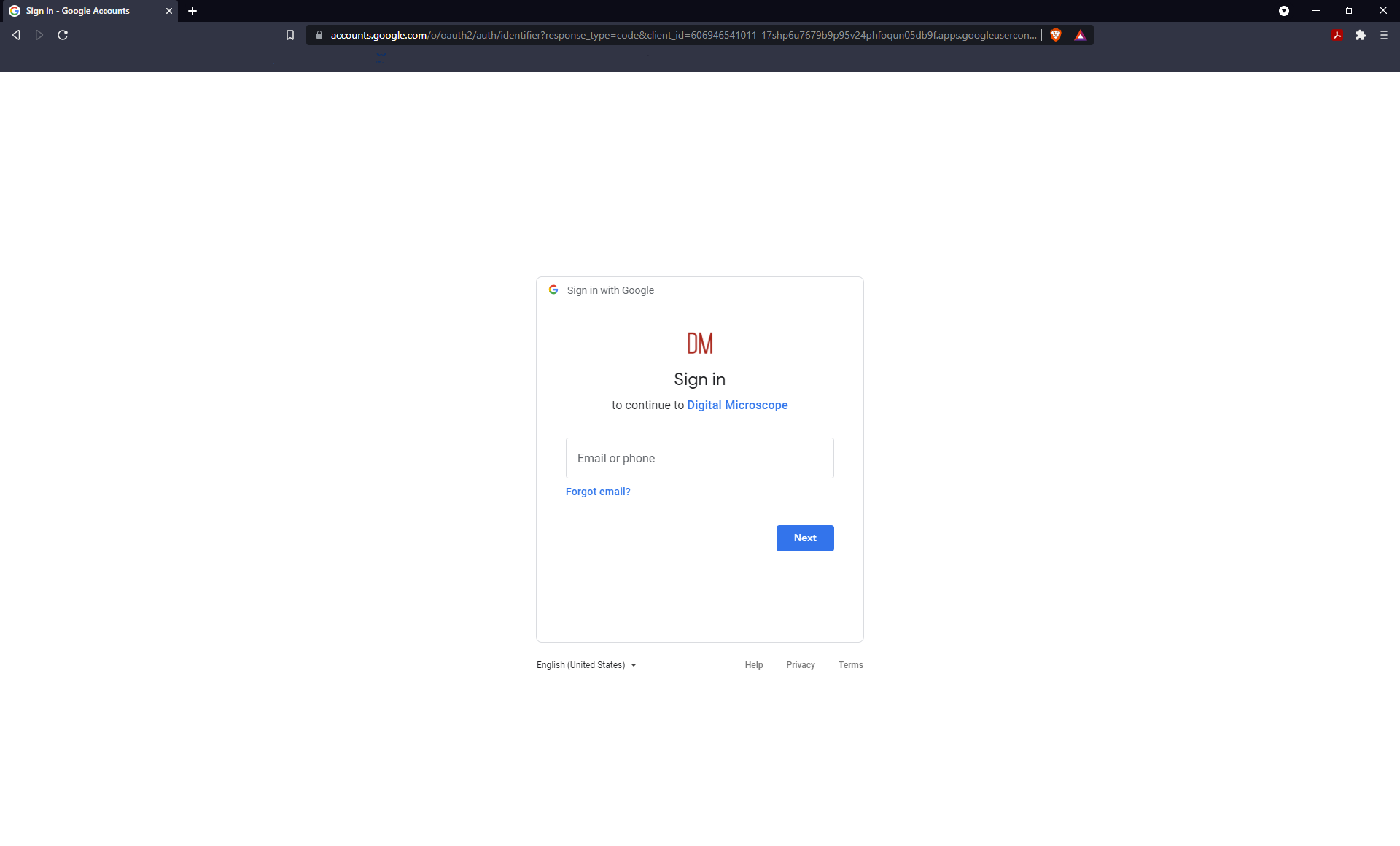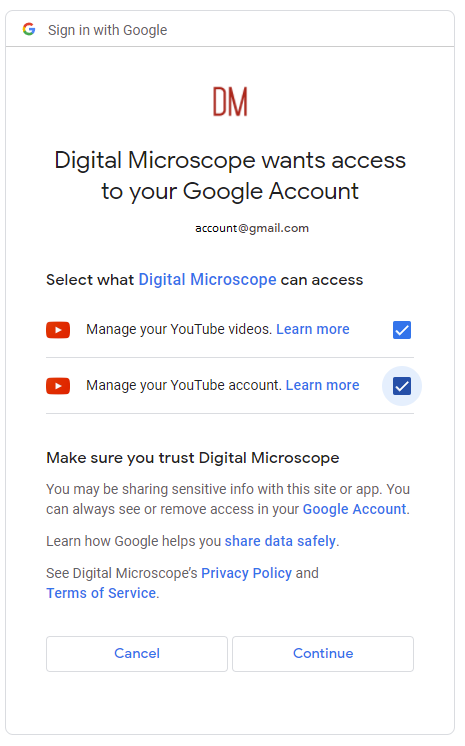You can publish the videos you create or previously created videos on your YouTube channel using DM tools. The "YouTube" panel is designed for this.
The panel is located in the Data tab on the left.
|
To upload a video, you should perform the following steps:
1) Sign in to YouTube account. Press 'Login..' button
- Register an account if you are logging in for the first time
2) Upload a video
3) Publish the video
Sign in
After clicking the login button, a browser window will open, where you must enter your Google account login and password:
Grant all permissions and confirm your choices by clicking 'Continue':
In case of correct actions, the following window should appear:
Uploading and publish a video
In case of a successful login, the YouTube panel should display the channel link:
Press 'Upload...' button and select a video file in the opened dialog box.
In the process of downloading the file, you will see the progress on the panel:
After the uploading is complete, click on the channel link.
If the video is still being processed by the YouTube server, then you can see the following browser window:
After successful processing of the video file by the YouTube service, you can see the content of your channel:
Click to the video Title and edit details:
To publish your video click to "Visibility" panel and select 'Public' option. Finally, click 'Done'.
Update YouTube page by shortcut F5 and see your new video.
YouTube account limits
By default, you can upload videos that are up to 15 minutes long. Verified accounts can upload videos longer than 15 minutes.
To verify your Google Account:
- On a computer, go to https://www.youtube.com/verify.
- Follow the steps to verify your Google Account. You can choose to get a verification code through a text message on a mobile device or an automated voice call.
Make sure that you're using an up-to-date version of your browser to upload files greater than 20 GB.
Maximum upload size
The maximum file size you can upload is 256 GB or 12 hours, whichever is less. We've changed the limits on uploads in the past, so you may see older videos that are longer than 12 hours.
See details on YouTube Help page.