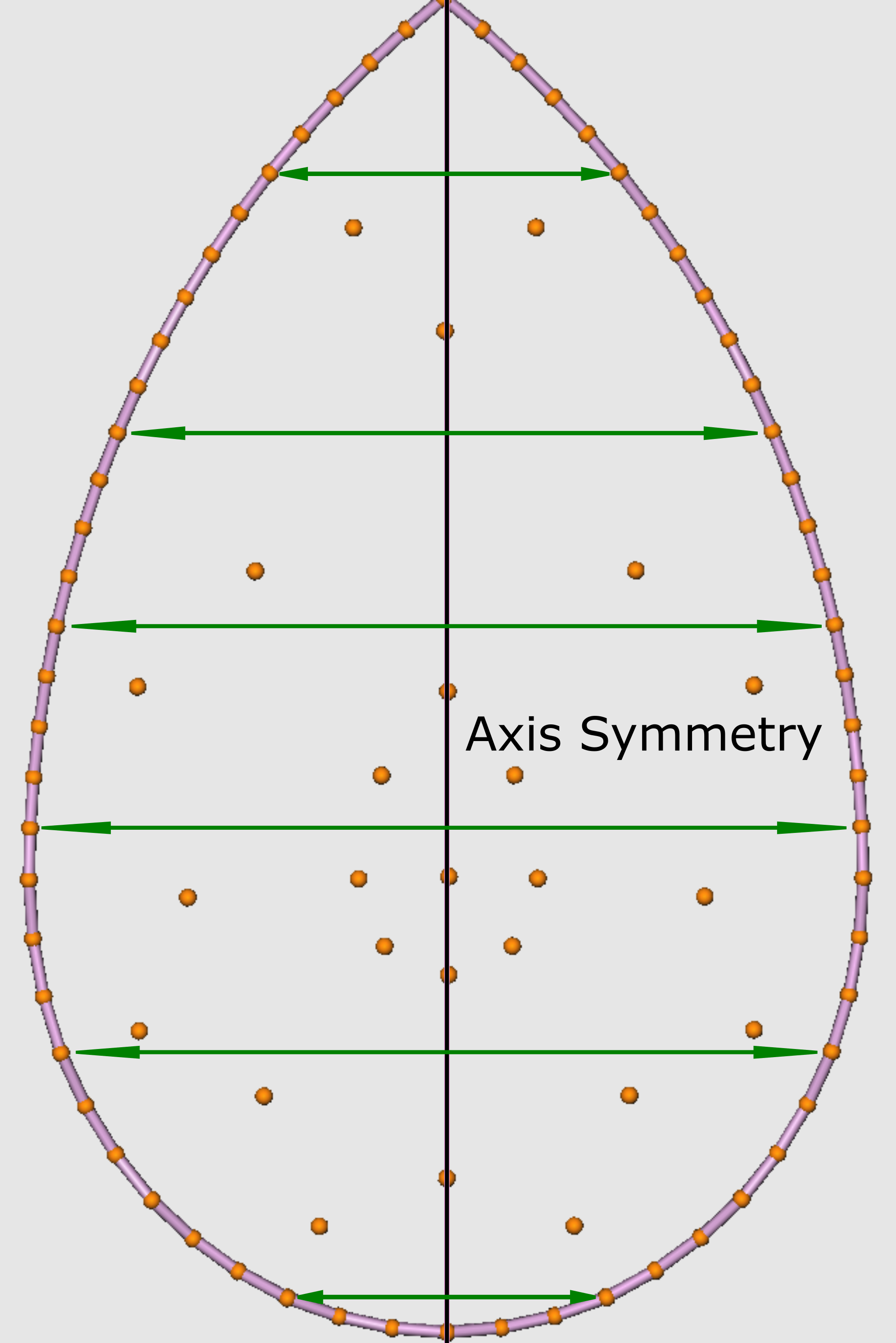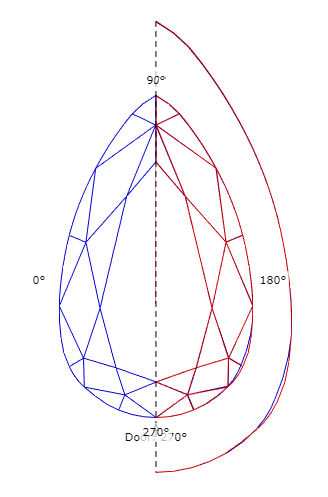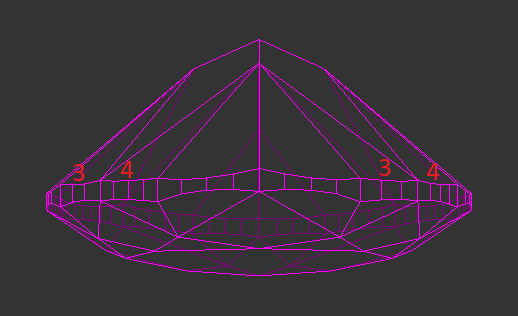...
The parameter is set manually via preset
| Panel | ||||||||||||||||||||||||||
|---|---|---|---|---|---|---|---|---|---|---|---|---|---|---|---|---|---|---|---|---|---|---|---|---|---|---|
| ||||||||||||||||||||||||||
Usage and Examples If you need to reduce the Area Loss of the SmartRecut solution, then decrease the Girdle_PointsAxialSymmetryIdeality via presets and restart the optimization. For high-quality cuts, this will help. ExceptionsFor now, SmartRecut can ignore this parameter for individual sections of the girdle in cases where the girdle of the Recut solution is not symmetrical. In such situations, it is recommended to check and to correct the preform: 1) Preform may have Area Loss far from zero 2) Preform may have asymmetric division of the girdle
Reporting
Visualization in Appraisers
|